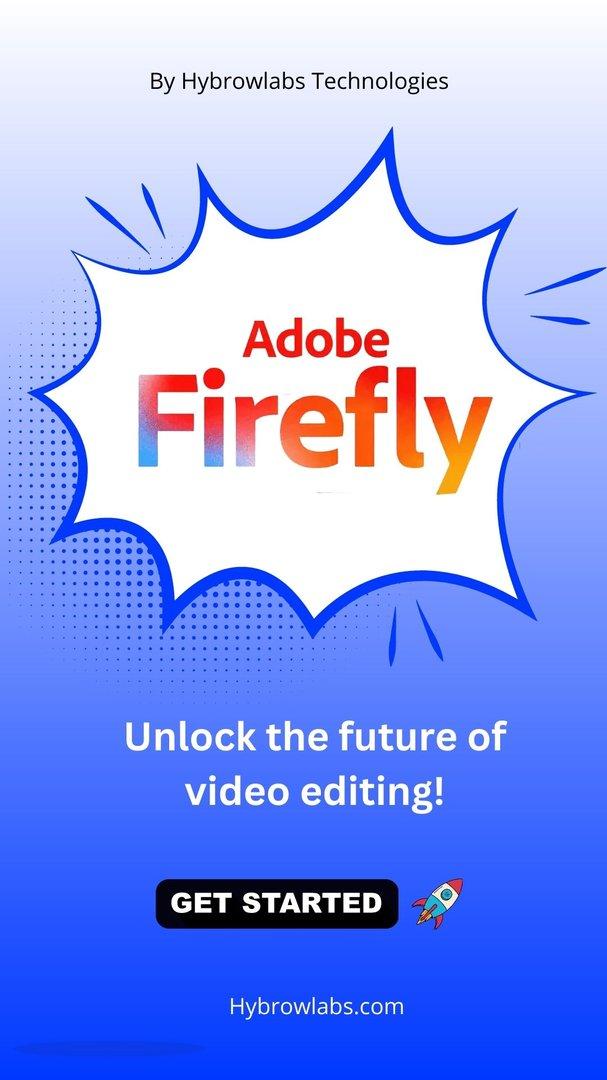
Adobe Firefly is a new AI-powered video editing tool that is changing the way we create videos. Adobe Firefly uses artificial intelligence to automate many of the tasks involved in video editing, such as color grading, b-roll selection & storyboarding. This can save video editors a lot of time & effort & it can also lead to more consistent & professional-looking results.
Adobe Firefly is still in beta, but it has the potential to revolutionize the video editing industry. By automating many of the time-consuming & repetitive tasks entangled in video editing, Adobe Firefly can help video editors to concentrate on more creative factors of their work. This can lead to more interesting, engaging & immersive videos that are more likely to catch & hold viewers' attention. Are you excited to know more? Let’s discuss Adobe Firefly: The Future of AI Video Editing!
What is Adobe Firefly?
Adobe Firefly is a generative AI system created by Adobe, developed to integrate with Adobe's Creative Cloud applications. It is a collection of generative AI models that can create graphics from text. It's a part of Adobe Sensei, Adobe's AI platform. Adobe Firefly's mission is to help people develop their powerful creativity. Adobe Firefly, as an implanted model within Adobe products, will provide generative AI capabilities tailored to creative demands, use cases & processes. When Firefly is no longer in beta, producers will be able to use content created in Firefly commercially.
Generative Ai & The Creative Cloud:
Generative AI is a type of artificial intelligence that can make new content from existing data. This can be used to generate images, videos, text & even music. Adobe is one of the leading companies in the development of generative AI. The company has been working on this technology for many years & it has already released a number of products that use generative AI. For example, Adobe Photoshop now has a feature called "Generative Fill" that can automatically fill in missing parts of an image.
Adobe is also working on a number of other products that use generative AI. For example, the company is developing a new video editing software that will use generative AI to automatically create titles, transitions & other elements for videos.
Generative AI has the potential to change the way we create content. It can make it easier & faster to create high-quality content. It can also help us to be more innovative by giving us new tools & possibilities.
Here are some of the ways that generative AI is being used in the Creative Cloud:
- Photoshop: Generative Fill is a new feature in Photoshop that can automatically fill in missing parts of an image. This can be used to quickly & easily fix damaged or incomplete images.
- Illustrator: Generative AI is being used to create new brushes & textures for Illustrator. This can help artists to create more realistic & detailed illustrations.
- InDesign: Generative AI is being used to create new layouts & designs for InDesign. This can help designers to create more visually appealing & engaging documents.
- Premiere Pro: Generative AI is being used to create new titles, transitions & other elements for videos. This can help video editors to create more professional-looking videos more quickly.
These are just a few of the ways that generative AI is being used in the Creative Cloud. As technology continues to develop, it is likely that we will see even more ways to use generative AI to create content.
How Does Adobe Firefly Work?
Adobe Firefly works by using a process called deep learning. Deep learning is a type of machine learning that uses artificial neural networks to learn from data. In the case of Firefly, the neural networks are trained on a dataset of images & text. This allows Firefly to learn the relationships between different elements of an image or text, such as colors, shapes & textures.
Here's how Adobe Firefly works:
Step-1: Firefly first analyzes your footage using computer vision & natural language processing techniques. This allows Firefly to identify different scenes, objects & people in your footage.
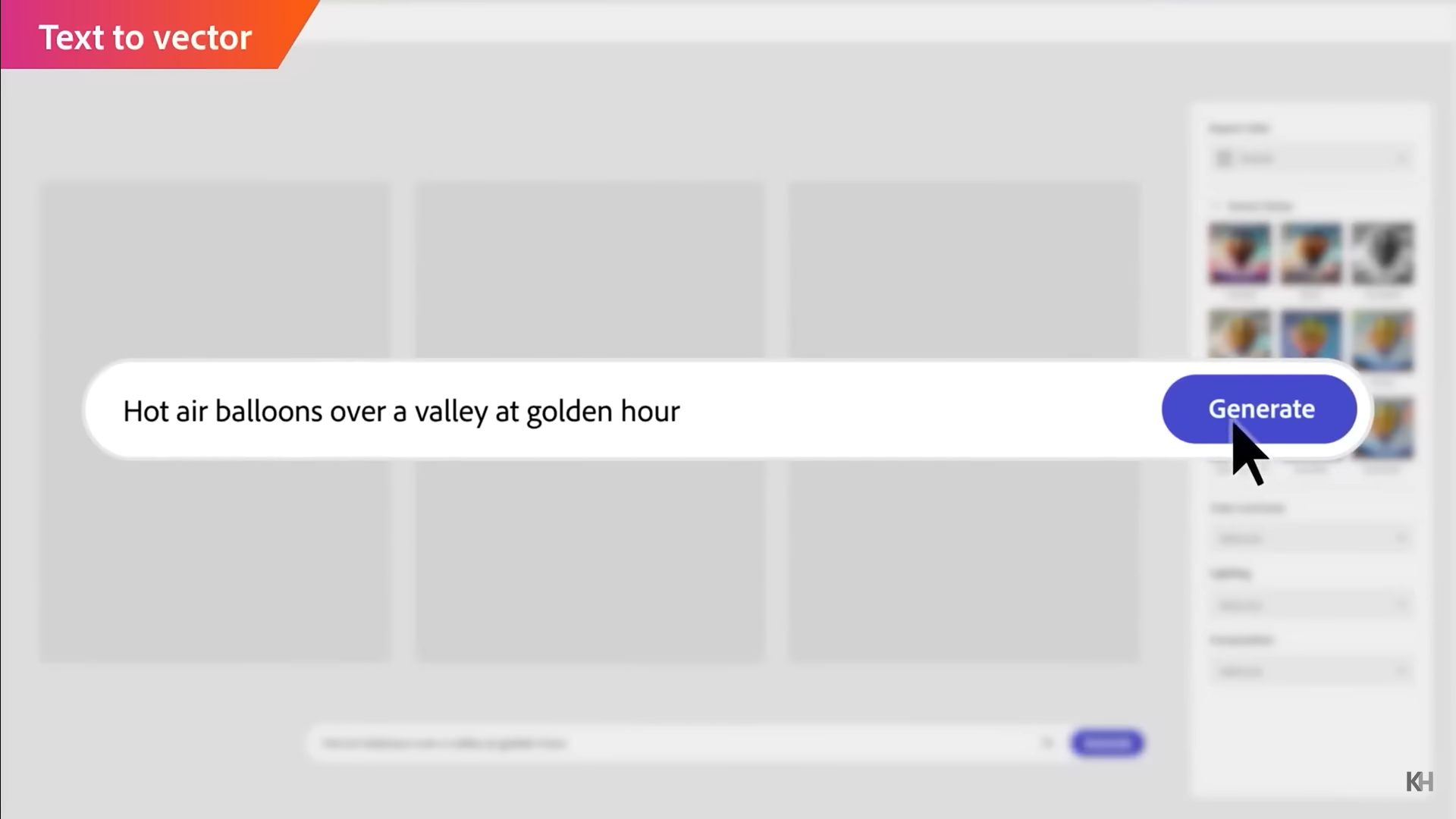
Step-2: Firefly then uses machine learning to generate creative suggestions for your video. These suggestions can include things like:
- Scene transitions: Firefly can suggest different ways to transition between scenes, such as using dissolves, wipes, or cuts.
- Color grading: Firefly can suggest different color grading presets for your footage, giving it a professional look and feel.
- Audio sync: Firefly can sync audio from multiple sources, such as interviews, music & sound effects.
- Storyboarding: Firefly can generate storyboards for your projects, which can help you to visualize your ideas & plan your edit.
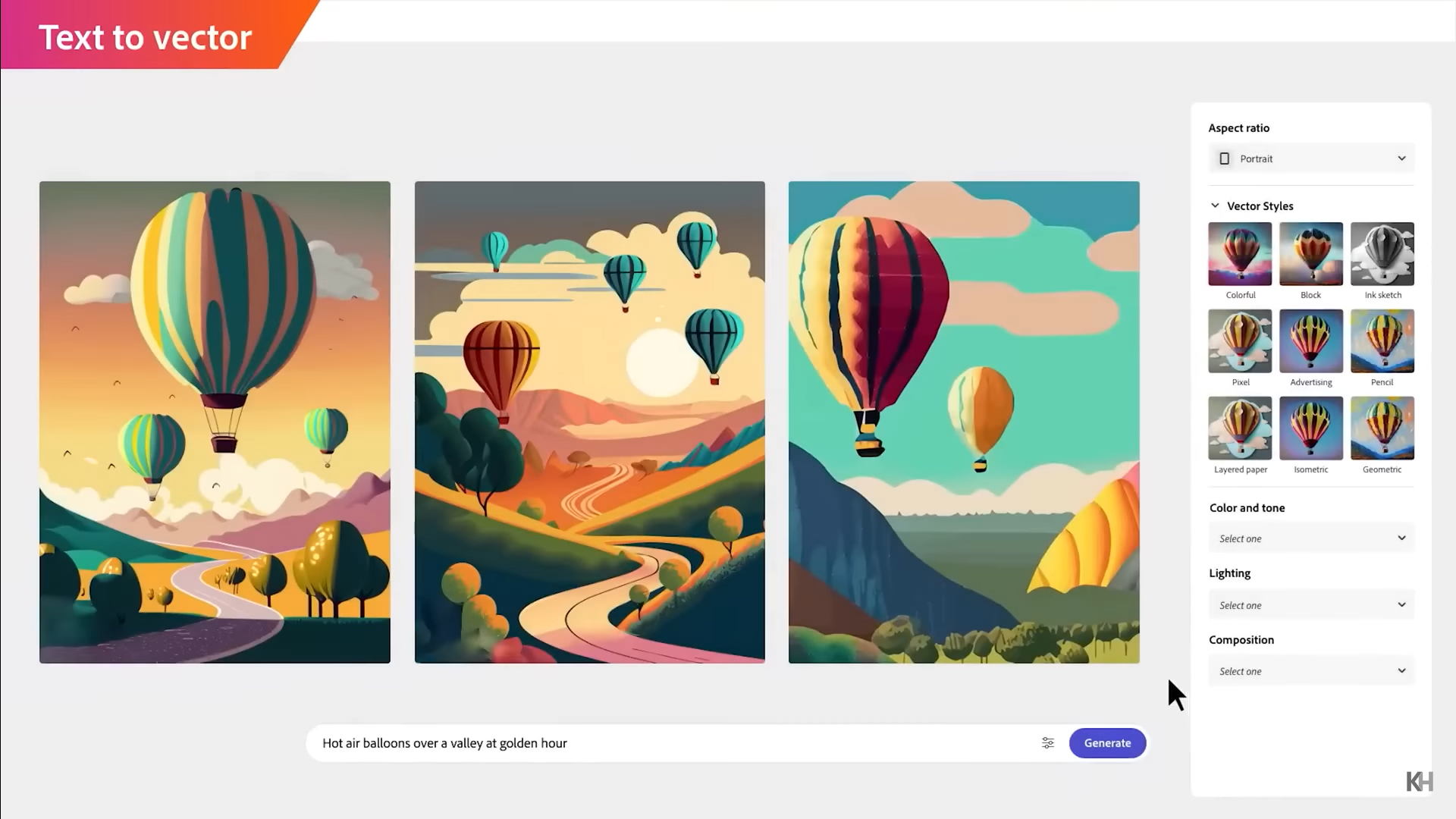
Step-3: You can then use these suggestions to edit your video in Adobe Premiere Pro or other Adobe products. Firefly is integrated with Adobe's Creative Cloud applications, so you can easily access its features & suggestions.

How Adobe Firefly Will Change Video Editing?
Firefly uses artificial intelligence to automate many of the time-consuming tasks involved in video editing. Here are some of the features of Adobe Firefly:
1. Smart scene detection:
Adobe Firefly offers automated analysis of your footage, allowing for seamless identification of various scenes. This efficient functionality streamlines the process of organizing your footage & helps you effortlessly pinpoint the most impactful segments to incorporate into your project.
2. Automatic b-roll selection:
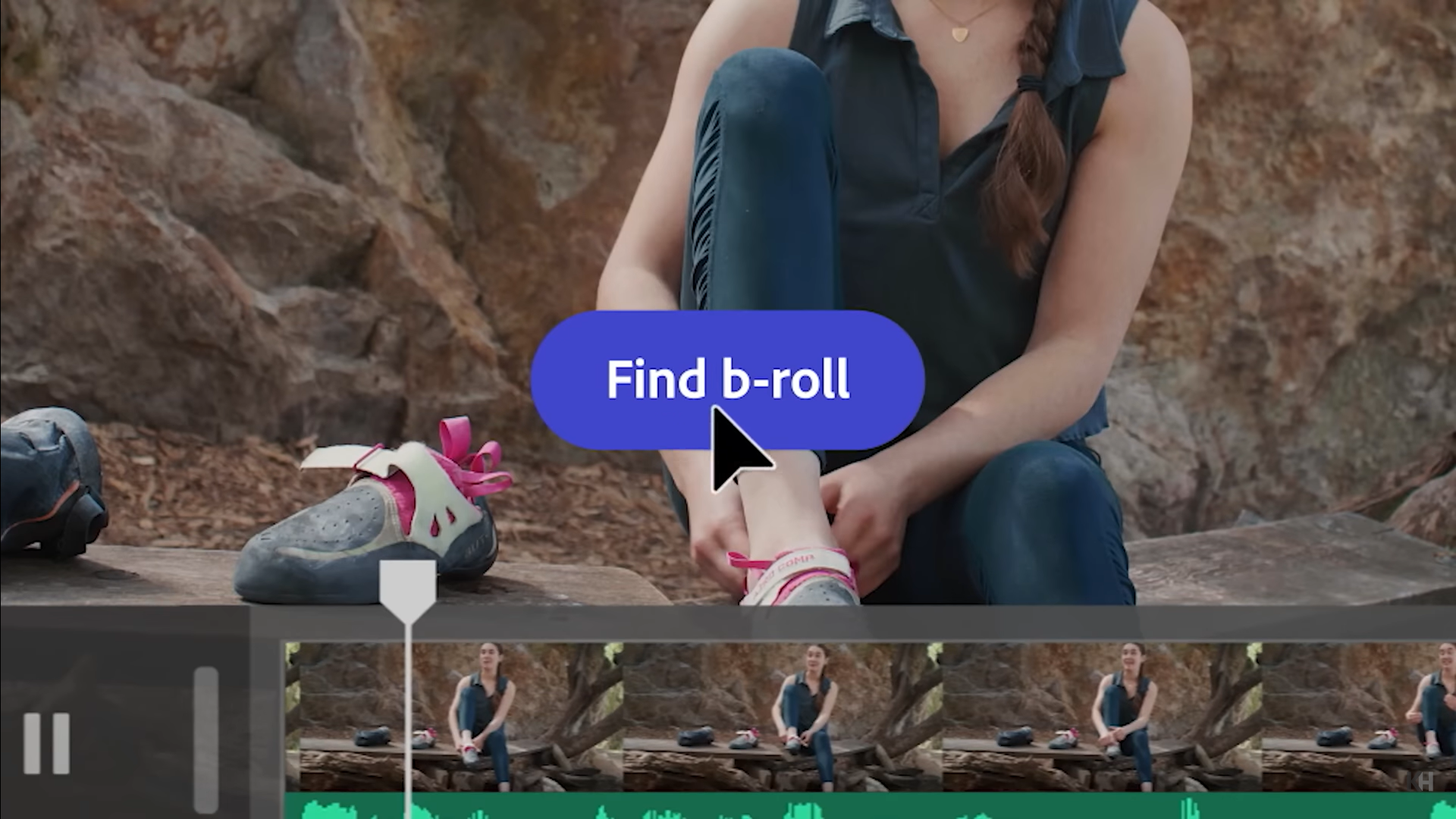
Adobe Firefly can automatically select b-roll footage to match the footage in a video. This could save video editors a lot of time searching for & editing b-roll footage, and it could also lead to more seamless & engaging videos.
3. Automatic color grading:
With Adobe Firefly, your footage can be automatically color graded, giving it a polished & professional appearance. This convenient feature saves you time & effort while enhancing the visual appeal of your videos.
4. Audio sync:
Firefly can automatically sync audio from multiple sources, such as interviews, music & sound effects. This can help you to create videos with seamless audio, which is essential for creating a professional-quality product.
5. Script import:
Firefly simplifies the editing process by allowing you to import scripts. This valuable feature keeps you on track, particularly for extensive or intricate projects.
6. Storyboard generation:
Firefly can generate storyboards for your projects, which can help you to visualize your ideas & plan your edit. This can save you a lot of time and effort & it can help you to create videos that are more engaging & visually appealing.
What Are The Benefits Of Using Adobe Firefly?
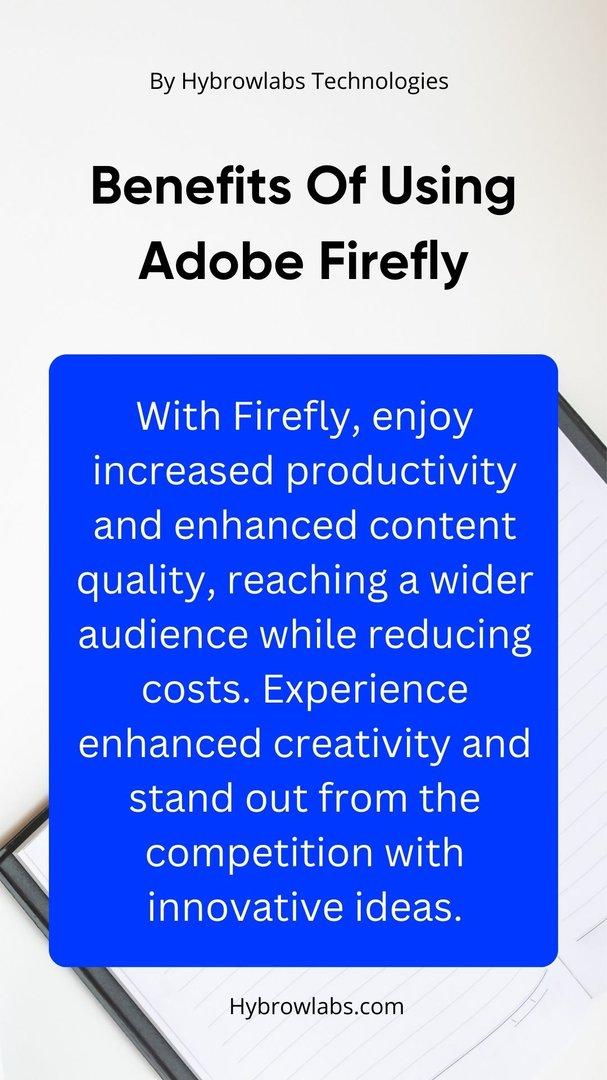
1. Increased productivity:
With Adobe Firefly, you can create content more quickly & effortlessly. This efficiency allows you to allocate your time to other important tasks.
2. Improved quality:
Adobe Firefly helps you produce visually appealing & captivating content, increasing its overall quality. This enhancement enables you to connect with a wider audience & leave a lasting impression.
3. Reduced costs:
By utilizing Adobe Firefly, you can save money on content creation expenses, such as hiring freelancers or purchasing stock images. This cost-effective approach optimizes your budget.
4. Enhanced creativity:
Adobe Firefly sparks your imagination by generating fresh & innovative ideas for your content. This creative boost empowers you to stand out from the competition & deliver unique experiences.
Here are some specific examples of how Adobe Firefly can benefit different types of creators:
- Video editors:
Adobe Firefly can automatically detect scenes, create storyboards & sync audio, which can save hours of time & effort. This can free up video editors to focus on more creative aspects of their work, such as shot selection & editing.
- Graphic designers:
Adobe Firefly can automatically generate text effects, such as gradients & textures, which can save time & create more visually appealing designs. This can free up graphic designers to focus on more creative aspects of their work, such as typography & layout.
- Photographers:
Adobe Firefly can automatically color grade photos, which can improve their appearance & make them more professional-looking. This can free up photographers to focus on more creative aspects of their work, such as composition & lighting.
How To Get Started With Adobe Firefly?
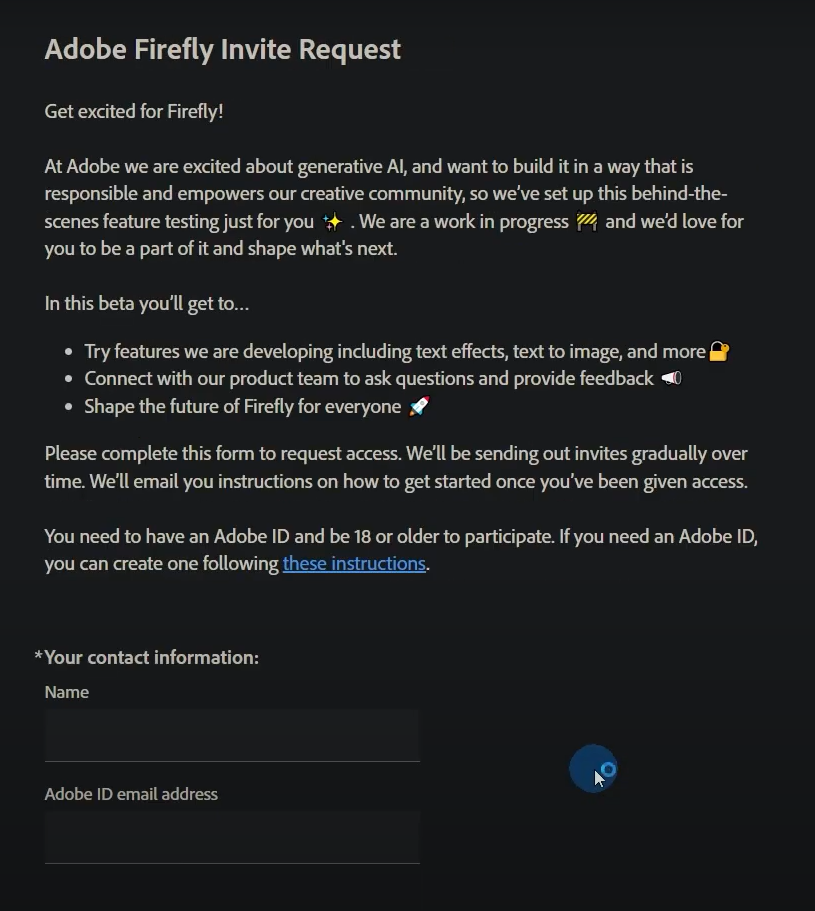
Adobe Firefly is a new AI-powered tool that allows you to create images, videos & text from text descriptions. It is still in beta, but it is already a powerful tool for creatives.
To get started with Adobe Firefly, you will need to create an Adobe ID & sign up for the beta program. Once you have done that, you can access Firefly at firefly.adobe.com.
When you first open Firefly, you will see a blank canvas. To start creating, simply type a text description of what you want to create. For example, you could type "a photo of a cat sitting on a windowsill" or "a video of a forest fire."
As you type, Firefly will generate a variety of images, videos & text based on your description. You can then use the tools on the right side of the screen to customize your creations. For example, you can change the style, color & size of your images.
Once you are happy with your creation, you can download it or share it with others.
What Are Some Tips For Using Adobe Firefly's Text-To-Image Generator?
- Be specific in your text descriptions: The more specific you are in your text descriptions, the more likely Firefly is to generate an image that matches your vision.
- Use keywords: Use keywords to describe the image you want to create. This will help Firefly narrow down the search & generate more relevant results.
- Experiment with different settings: Firefly gives you a variety of settings that you can use to control the generated images. Experiment with different settings to see how they affect the image’s appearance.
What Are The Future Potentials Of Adobe Firefly?
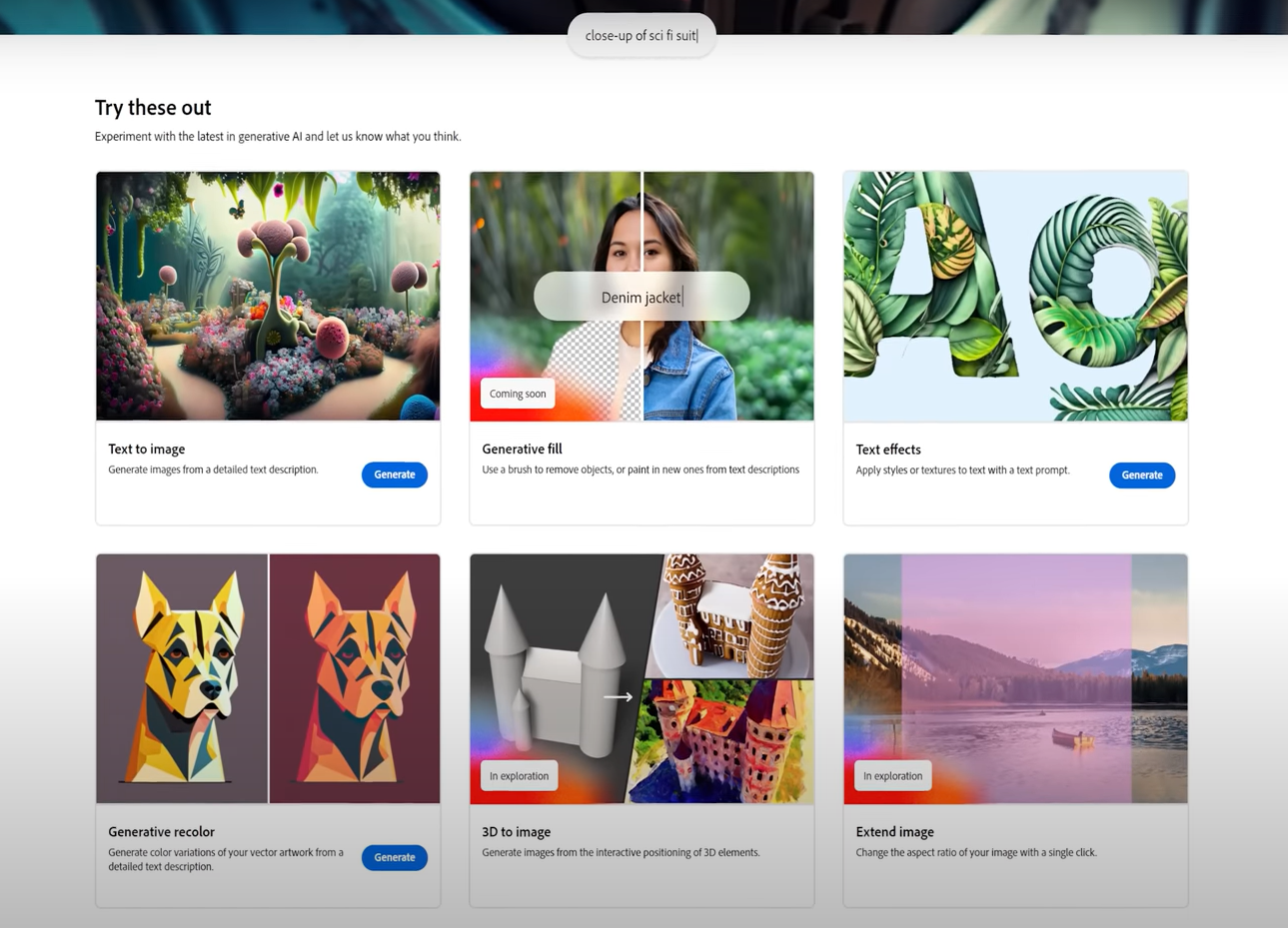
Adobe Firefly has the potential to revolutionize the video editing industry, making it more accessible to a wider range of people & allowing professionals to focus on more creative aspects of their work. Here are some of the ways that Adobe Firefly could be used in the future:
- Automate more tasks, such as motion tracking, object tracking & scene analysis. This could free up video editors to focus on more creative aspects of their work, such as writing scripts, directing actors & developing ideas.
- Create new content formats, such as 360-degree videos, virtual reality experiences & augmented reality experiences. This could open up new possibilities for storytelling & education.
- Improve the quality of content by automatically correcting errors, such as exposure, white balance & color balance. This could make it easier for people to create high-quality content without having to be experts in video editing.
- Make the content more accessible by automatically generating subtitles & transcripts. This could make it easier for people with disabilities to enjoy content & for people who are learning a new language.
Overall, Adobe Firefly has the potential to revolutionize the way we create & consume content. The tool is still in its early stages, but it has the potential to make a significant impact on the creative industry.
Conclusion:
Adobe Firefly is the future of AI video editing. It is a powerful new tool that can automate many of the time-consuming & repetitive tasks involved in video editing, such as color grading, b-roll selection & storyboarding. This can free up video editors to focus on more creative aspects of their work, such as writing scripts, directing actors & developing ideas. Partner with Hybrowlabs to streamline your Business with AI-powered tools.
FAQ:
1. What is Adobe Firefly?
Adobe Firefly is a new AI-powered tool that can automate many of the tasks involved in video editing. This can save video editors a lot of time & effort, and it can also lead to more consistent & professional-looking results.
2. How does Adobe Firefly work?
Firefly uses artificial intelligence to analyze videos & images. It then uses this information to generate new content, such as videos, images & text.
3. Is Adobe Firefly free?
Adobe Firefly is currently in beta & is only available to Adobe Creative Cloud subscribers. Adobe has not announced pricing for Firefly when it is released to the general public.
4. Is Adobe Firefly ethical?
There are some concerns that Adobe Firefly could be used to create deep fakes or other forms of synthetic media. However, Adobe has said that Firefly is designed to be used for creative purposes & that it will have safeguards in place to prevent its use for harmful purposes.
5. What are the limitations of Adobe Firefly?
Firefly is still in beta, so there are some limitations to the tool. For example, Firefly can sometimes generate inaccurate or misleading results. Additionally, Firefly is not yet able to generate all types of content, such as 3D models or animations.



.png)


a3dc85.jpg)

.jpg)
fd8f11.png)

.jpg)
.jpg)