Discover how ERPNext, a leading open-source project collaboration software, can improve your team's collaboration and productivity through its comprehensive suite of tools and features. Trusted by companies worldwide, ERPNext provides an all-in-one workspace that streamlines team collaboration, making it easier to organize, schedule, plan, and analyze projects with a task-driven approach. In this article, we will explore the various collaboration features of ERPNext and how they can benefit your organization.
All-In-One Workspace
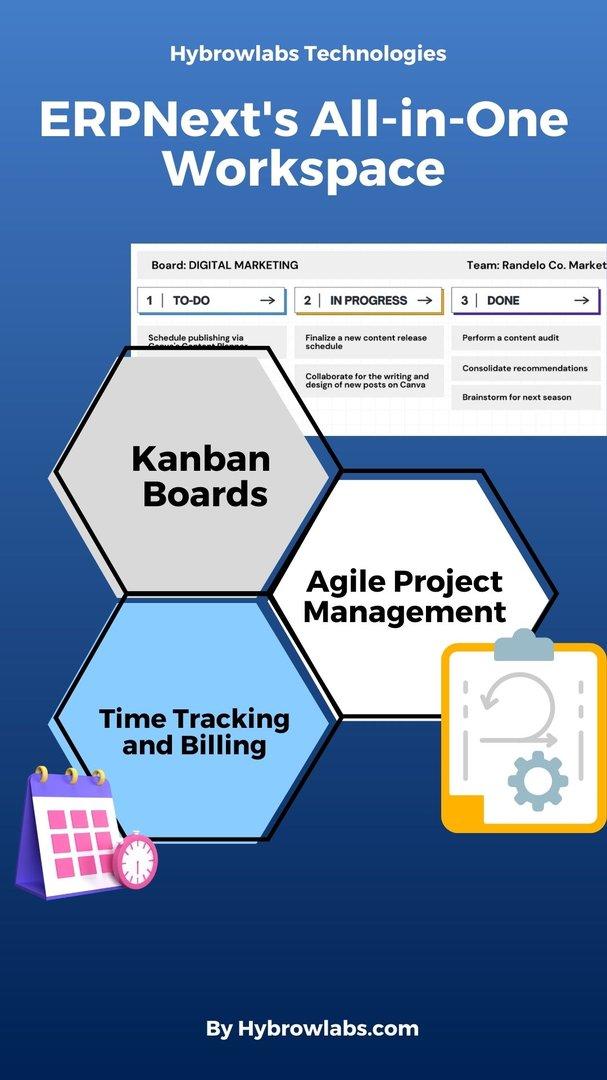
ERPNext offers an all-in-one workspace that keeps all your team's tasks in one place, making it easier to track project deadlines and progress. With Kanban boards, you can plan for upcoming projects and estimate deadlines more accurately, using data from past team collaboration.
1. Kanban Boards
Kanban boards are an effective way to visualize your team's workflow and help identify bottlenecks. ERPNext's Kanban boards allow you to create custom workflows, assign tasks to team members, and monitor progress in real-time.
2. Agile Project Management
Embrace the Agile methodology by breaking down your projects into bite-sized tasks and assigning them to your team members for improved collaboration. ERPNext allows you to quickly view all your tasks and see who needs to do what and when, all in one click.
3. Time Tracking and Billing
Efficiently track your team's work hours and bill customers accordingly with ERPNext's Time Sheet feature. Define actionable tasks, track individual work hours, and generate accurate invoices to ensure smooth and transparent billing.
4. Time Sheet Feature
The Time Sheet feature in ERPNext enables you to log work hours on individual tasks, giving you a clear picture of how much time each team member spends on a project. This feature also helps in identifying areas where productivity can be improved.
5. Accurate Invoicing
Generate accurate invoices based on the time spent on tasks, ensuring that your customers are billed fairly and transparently. With ERPNext's invoicing capabilities, you can create customized invoices, automate recurring billing, and manage payment processing.
Understand Project Profitability
Keep a close eye on project budgets and expenses with accurate, real-time insights provided by ERPNext. Track how much you've spent on budgeted amounts and monitor profitability over time, ensuring that your projects remain financially viable and sustainable.
1. Budget Tracking
ERPNext allows you to set project budgets and monitor expenses, ensuring that you stay within your allocated funds. The system provides real-time updates on project spending, helping you make informed decisions to keep your project on track financially.
2. Expense Management
Efficiently manage and track project-related expenses with ERPNext's expense management features. Record expenses, categorize them, and allocate them to specific projects, ensuring complete transparency and control over your project finances.
Replace your To-Do List and Chat App
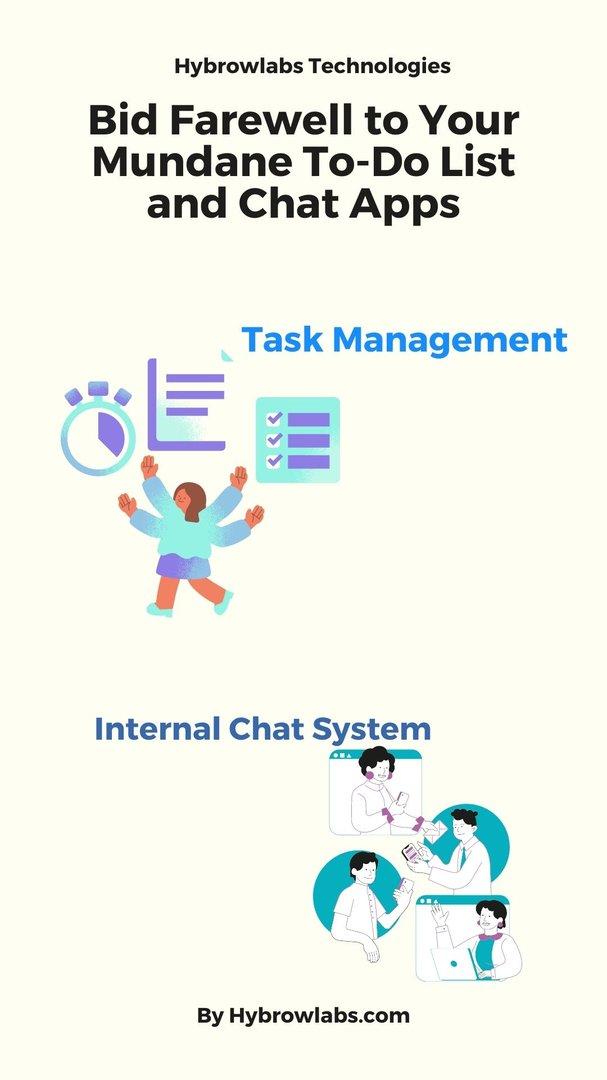
Streamline team communication and collaboration with ERPNext's internal chat system and task list. Tasks are automatically assigned and added to each team member's to-do lists, making it easy to stay organized and on top of your workload. With mentions and real-time chat, there's no need for additional software.
1. Task Management
Easily create, assign, and track tasks within ERPNext, ensuring that your team stays organized and focused on their responsibilities. Team members can update task statuses, add comments, and attach files, ensuring seamless collaboration.
2. Internal Chat System
ERPNext's built-in chat system facilitates real-time communication among team members, making it easy to discuss project details, share updates, and resolve issues quickly. With group chats and direct messaging, your team can stay connected and engaged.
Centralized Document Management
ERPNext's file manager allows you to store all your project files in one place, giving your team easy access to the documents, images, and videos they need. You can also restrict editing access to certain files, ensuring that your project data remains secure and accurate.
1. File Manager
The file manager in ERPNext enables you to upload, organize, and manage all your project-related files in a single location. With support for various file formats, your team can easily access and collaborate on documents, images, videos, and more.
2. Access Control
Ensure that your project files remain secure by controlling who can view or edit them. ERPNext allows you to set user permissions based on roles, ensuring that sensitive information is only accessible to authorized team members.
Integrated Email Client
There's no need to leave ERPNext to check your email. Sync your email accounts with the system, and enjoy a unified view of all correspondence for smooth communication inside and outside your team.
1. Email Syncing
Easily sync your email accounts with ERPNext, allowing you to manage all your project-related communication in one place. With a unified inbox, you can easily track conversations, respond to emails, and stay on top of your project communication.
2. External Communication
In addition to internal communication, ERPNext also supports external communication with clients, vendors, and other stakeholders. Keep everyone involved in the project informed and engaged by sending updates, sharing files, and collaborating on documents.
Customer Collaboration
Involve your customers in the project process by allowing them to track progress, raise support issues, and view invoices billed. With ERPNext, your customers can stay informed and engaged, ensuring a positive project experience for all parties involved.
1. Customer Portal
Provide your customers with a dedicated portal where they can view project status, access important documents, and communicate with your team. This level of transparency and engagement helps build trust and fosters long-lasting relationships with your clients.
2. Support Issue Tracking
Allow your customers to raise support issues directly through the ERPNext system. Your team can then address these issues, keeping your clients informed and satisfied throughout the project lifecycle.
On-The-Fly Customizations
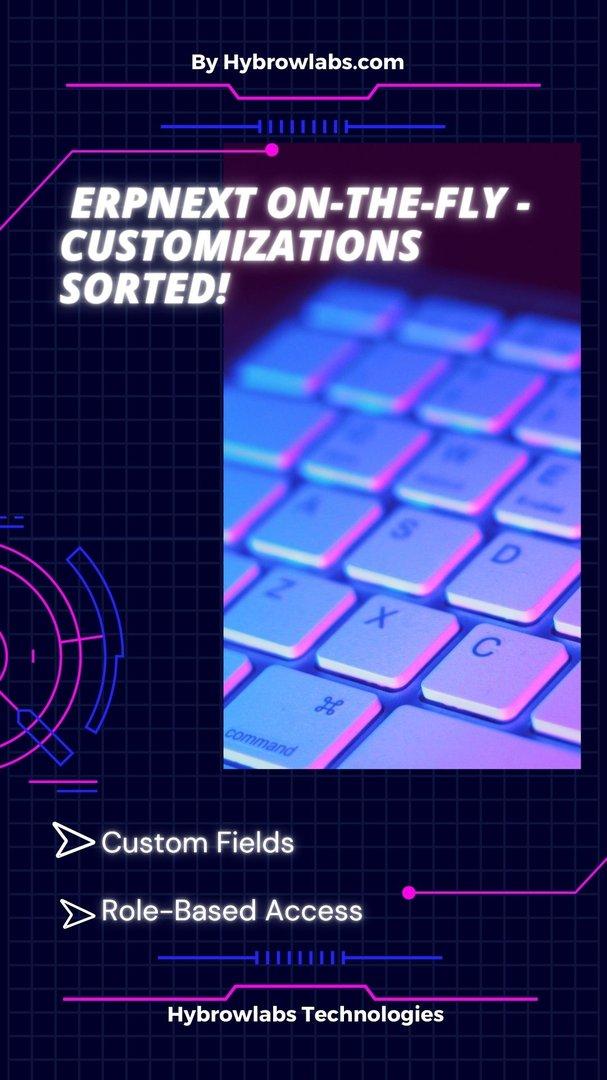
ERPNext offers extensive customization options, allowing you to create your own open-source project collaboration software that caters to your unique business needs. Add custom fields, hide fields based on user roles, and create custom print formats, all without writing a single line of code.
1. Custom Fields
Easily add custom fields to your forms in ERPNext, allowing you to capture the data most important to your business. This level of customization ensures that your ERPNext system is tailored to your specific requirements and workflows.
2. Role-Based Access
Control access to specific fields and features based on user roles. This ensures that only authorized team members can view or edit certain information, improving the security and integrity of your project data.
Comprehensive Business Solutions
In addition to its advanced collaboration features, ERPNext offers a suite of powerful business solutions, including accounting, HR and payroll, manufacturing, sales and purchasing, CRM, and more. These integrated tools allow you to manage all aspects of your business in one easy-to-use platform.
1. Accounting
Get a real-time view of your cash flow with ERPNext's full-fledged accounting module, covering every aspect of bookkeeping, from invoicing to financial reporting.
2. HR and Payroll
Manage the full employee lifecycle, from onboarding to separation, with ERPNext's HR and payroll features. Track attendance, process payroll, and manage expense claims and assets.
3. Manufacturing
Efficiently maintain and manage multi-level bill of materials, production planning, job cards, and inventory with ERPNext's manufacturing module.
4. Sales and Purchase
Increase productivity and lower costs by managing your sales and purchasing cycles, from purchase orders to sales invoices, with ERPNext's integrated sales and purchase features.
5. CRM
Win and retain more customers by optimizing your sales process with ERPNext's CRM tools. Track leads, opportunities, and send quotes on the go.
6. Projects
Deliver both internal and external projects on time, budget, and profitability with ERPNext's project management features. Track tasks, timesheets, and issues by project.
7. Helpdesk
Deliver a better service experience with an intuitive issue tracker and integrated knowledge base provided by ERPNext's helpdesk module.
8. Asset Management
Maintain and manage details of assets, their movement, value adjustment, and depreciation with ERPNext's comprehensive asset management features.
9. Website
Create a professional online presence with ERPNext's fully featured content management system, including blogs, web pages, and forms.
Integrated App Ecosystem
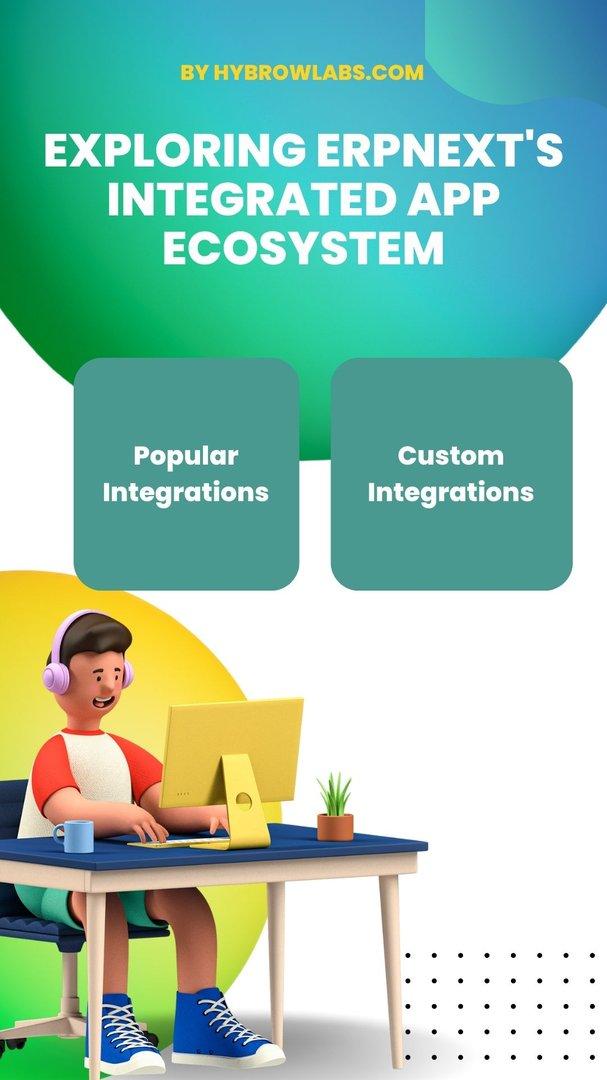
ERPNext offers a host of built-in integrations with popular apps, helping your business take off faster. Seamlessly connect your ERPNext system with your favorite tools and streamline your workflow.
1. Popular Integrations
Integrate ERPNext with popular apps like Slack, Trello, GitHub, Dropbox, and more. These integrations ensure seamless data sharing and collaboration across all your business tools.
2. Custom Integrations
ERPNext also supports custom integrations through its flexible API, allowing you to connect with other third-party tools and services that are critical to your business operations.
Conclusion
With ERPNext's advanced collaboration features and comprehensive business solutions, your team can work together more effectively while improving overall productivity. Whether you're a small business or a large enterprise, ERPNext offers a customizable, user-friendly platform that can help streamline your operations and drive business success. Start your free trial today and experience the benefits of an all-in-one project collaboration software.
FAQ
1. What are the advanced collaboration features in ERPNext that boost collaboration and productivity?
ERPNext offers several advanced collaboration features that enhance teamwork and productivity. These include task management, document sharing and version control, real-time communication tools, activity feeds, and user mentions. These features facilitate efficient collaboration and ensure that team members stay aligned and informed.
2. How does task management in ERPNext enhance collaboration and productivity?
ERPNext's task management feature allows users to create, assign, and track tasks within the system. This enables teams to assign responsibilities, set deadlines, and monitor task progress. With clear task assignments and visibility, team members can collaborate effectively, prioritize work, and meet deadlines, leading to improved productivity.
3. How does document sharing and version control in ERPNext promote collaboration?
ERPNext provides a centralized document management system that enables teams to store, share, and collaborate on documents. Multiple team members can work on the same document simultaneously, and changes are automatically saved with version control. This eliminates the need for back-and-forth file exchanges, reduces versioning errors, and ensures everyone has access to the latest document versions, fostering efficient collaboration.
4. What real-time communication tools does ERPNext offer for collaborative work?
ERPNext includes real-time communication tools such as chat, comments, and notifications. These tools allow team members to engage in instant messaging, discuss tasks, share updates, and seek clarification, all within the ERPNext platform. Real-time communication eliminates the delays associated with email or external messaging apps, enabling quick decision-making and smoother collaboration.
5. How do activity feeds and user mentions in ERPNext enhance collaboration?
ERPNext's activity feeds provide a consolidated view of updates and activities related to projects, tasks, and documents. Team members can follow relevant activities, receive notifications, and stay informed about progress and changes. User mentions allow individuals to tag specific team members in comments or discussions, ensuring they receive timely notifications and can actively participate in the collaboration process. These features enhance transparency, engagement, and collaboration across the organization.



.jpg)


a3dc85.jpg)
.jpg)
fd8f11.png)


.jpg)
.jpg)