Boost Your Code Quality with Effective Testing Strategies for Angular
Angular is a popular framework for building dynamic web applications that deliver high-quality user experiences. However, building a strong & reliable Angular application requires more than just writing code; it also involves thorough testing to ensure that the code performs as expected. In this article, we will explore effective testing strategies for Angular applications that can help boost your code quality. We will discuss various types of testing, tools, & techniques that you can use to confirm that your Angular app is reliable, scalable, & bug-free. By the end of this article, you will have a better understanding of how to build a comprehensive testing plan that covers all aspects of your Angular project & ensures that it meets the highest quality standards as expected.
What is Angular testing, and why do you need Angular testing?
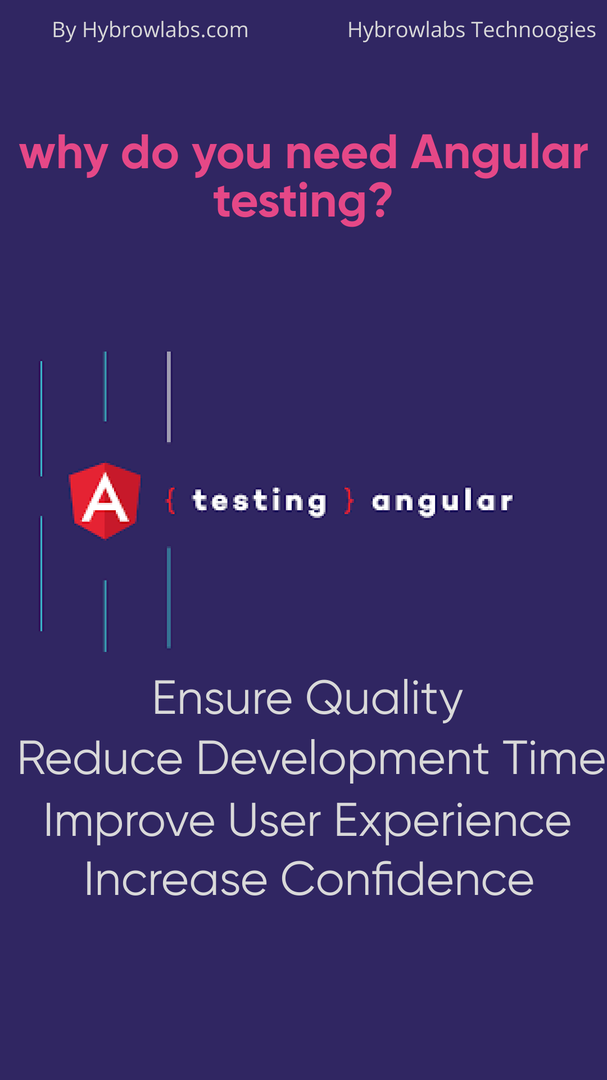
Angular testing is the process of verifying the behaviour and functionality of an Angular application by executing tests against it. It is a necessary part of software development because it makes sure that the application is working correctly and meets the required quality standards.
Angular testing is an essential part of software development that ensures the quality, functionality, and reliability of Angular-based applications. Angular testing helps developers identify & fix issues early in the development process, lessening the risk of bugs & errors in the final product.
Here are some of the key reasons why you need Angular testing:
Ensure Quality:
Angular testing ensures that your application meets the expected quality standards. By testing your code regularly, you can identify & fix issues before they become bigger problems.
Reduce Development Time:
By using Angular testing, you can reduce the overall development time of your application. Testing helps you catch issues early, which means you can fix them quickly and move on to other tasks.
Improve User Experience:
Angular testing helps you ensure that your application is easy to use & offers a great user experience. By testing your code regularly, you can identify and fix issues that may impact the user experience.
Increase Confidence:
Angular testing helps you gain confidence in your application. By testing your code regularly, you can ensure that it works as expected & provides the desired functionality.
How to Prioritize Performance Tuning?
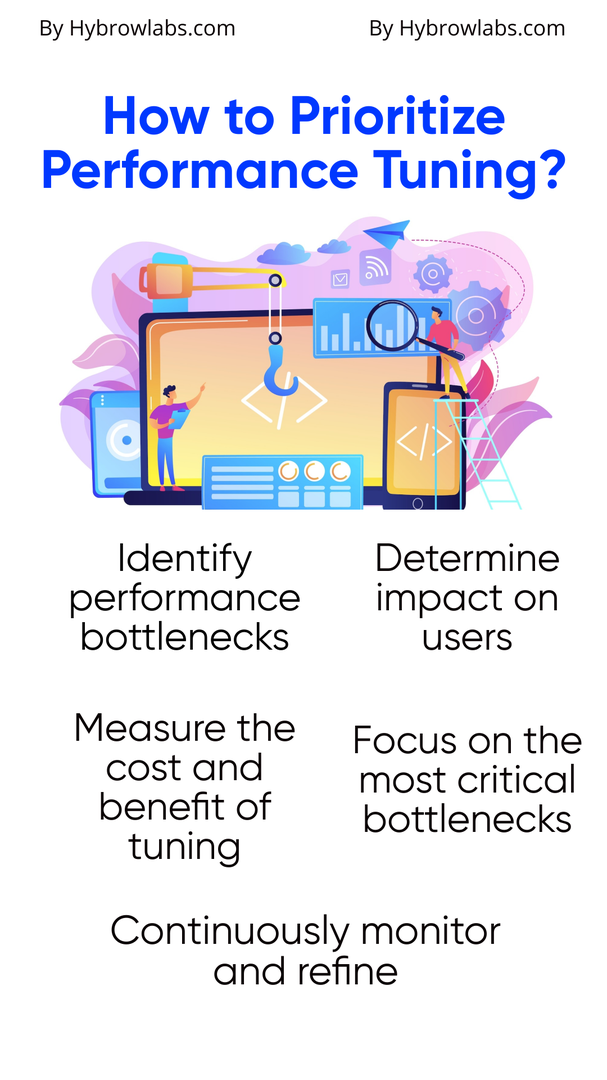
Performance tuning is an essential part of software development & maintenance. It is necessary to prioritize it to achieve optimal performance & avoid any delays or problems that may arise in the future. Here are some ways to prioritize performance tuning:
Identify performance bottlenecks:
The first step is to identify the areas where performance is lacking. Conduct thorough testing & profiling to pinpoint bottlenecks that are provoking the system to slow down or perform poorly.
Determine impact on users:
Once you have identified the bottlenecks, it is significant to determine their impact on users. Consider the criticality of the affected systems & how the performance issue is affecting user experience. This will help you prioritize which areas to concentrate on first.
Measure the cost and benefit of tuning:
It is crucial to measure the cost & benefit of tuning each bottleneck. Consider the resources required to tune the bottleneck, the potential advantages of tuning, & the cost of not tuning. This will help you make an informed decision about which bottleneck to tune first.
Focus on the most critical bottlenecks:
Prioritize the most critical bottlenecks that have the most significant effect on users or business operations. Addressing these problems first will provide immediate benefits & help boost the overall performance of the system.
Continuously monitor and refine:
Performance tuning is an ongoing action that needed continuous monitoring & refinement. Keep track of performance metrics & continue to fine-tune the system as required.
Tools for Angular Testing:
Angular testing refers to the process of verifying & validating the behavior & functionality of Angular applications. It is an important part of the development process to make sure that the application is functioning correctly & meets the requirements of the end users. There are several tools available for Angular testing that simplify the testing process & guarantee the quality of the application.
Jasmine:
Jasmine is a popular testing framework for Angular that delivers an easy & efficient way to write unit tests. It is an open-source framework that is used to test JavaScript code. Jasmine provides a rich set of functions to write tests, such as describe, it, expect, & beforeEach, which makes it easy to test various parts of the application. It also provides mocking & spying features to simulate the behavior of the dependencies.
Karma:
Karma is a test runner that runs tests in multiple browsers, such as Chrome, Firefox, & Safari. It is a tool that allows developers to implement unit tests continuously while making changes to the code. Karma can be integrated with other testing frameworks like Jasmine & Mocha, which makes it a necessary tool for Angular testing.
Protractor:
Protractor is an end-to-end testing framework for Angular applications. It is an open-source framework that is built on top of Selenium WebDriver. Protractor is created to test the application as a user would interact with it. It allows developers to write automated tests that simulate real user interactions, such as clicking buttons, filling out forms, & navigating to different pages.
Angular CLI:
Angular CLI is a command-line interface tool that helps developers to develop, build, & test Angular applications. It comes with a built-in testing framework that is based on Karma & Jasmine. The Angular CLI makes it simple to generate unit tests & run them with a single command. It also gives integration with Protractor for end-to-end testing.
Different Types of Testing Strategies for Angular applications:
Unit Testing:
Unit testing is a type of testing strategy in which individual parts or components of an application are tested. In the case of Angular applications, the individual components that make up the application such as services, components, directives, & pipes can be tested using unit testing. This type of testing is typically done by developers as they write the code to make sure that each unit is functioning as desired.
Integration Testing:
Integration testing is a type of testing strategy that checks how different components of an application interact with each other. In Angular applications, it is used to test the interaction between the components, services, & modules. Integration testing is helpful for identifying issues that may arise when integrating different components of an application. This type of testing is typically done after unit testing, to ensure that individual components function correctly when mixed.
End-to-end Testing:
End-to-end testing is a type of testing strategy that examines an entire application from start to end. In Angular applications, it tests the entire user journey, from clicking on a button to seeing the results of an action. End-to-end testing is helpful for testing how the application functions in a real-world scenario. This type of testing is typically done by quality assurance teams, to make sure that the application fulfils the user's requirements & functions correctly in all aspects.
Key Strategies to Improve your Angular Codebase:
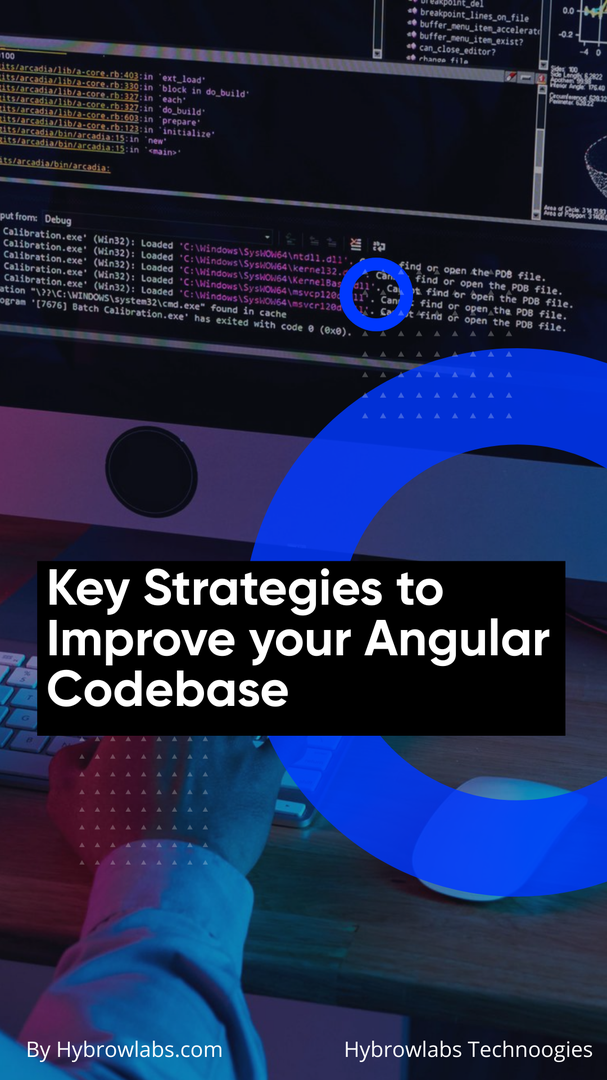
Improving the codebase of an Angular application can be accomplished by executing key strategies that ensure code quality & maintainability. Below are some of these key strategies:
Choose Jest instead of Jasmine:
Jest is a famous testing framework that is faster & more efficient than Jasmine. It is also easier to use and provides better testing capabilities. Jest provides snapshot testing which helps to ensure that your application components render correctly.
Avoid implementation details:
Avoid relying on implementation details such as private practices, classes, or variables in your tests. Instead, focus on testing the public interface of your components. This makes it more effortless to manage your tests as you refactor your code. This strategy includes the following processes-
Use Angular Testing Library over TestBed:
Angular Testing Library is a testing utility that delivers a simpler & more intuitive API for testing Angular components. It inspires you to focus on testing user behavior rather than implementation details.
Mock your requests with Mock Service Worker:
Mock Service Worker is a library that helps to simulate API requests in your tests. This allows you to test your components without making actual network requests, making your tests faster and more reliable.
Define test id for your elements:
Using the data-test id attribute in your HTML templates helps to identify elements in your tests. This makes it simpliar to query & manipulate elements in your tests.
3. Use fixture.destroy() to clean up tests:
When testing Angular components, it's important to clean up after each test to control memory leaks. The fixture.destroy() method helps to clean up the component after each test.
4. Only load dependencies that are really needed in the testing module:
When writing tests for your Angular application, only load the dependencies that are required for that specific test. This makes your tests more attentive & faster to execute.
5. Don’t use coverage to measure the quality of your application:
Code coverage is a metric that calculates how much of your code is executed during testing. However, it's important to note that code coverage does not necessarily mean that your code is well-tested or that it's bug-free. Instead, focus on writing high-quality tests that cover the most essential parts of your application.
How to implement exponential backoff in an Angular app?
In an Angular app, implementing exponential backoff can be a wonderful way to enhance the code quality, reduce memory leaks & improve the overall performance of the application. Here are some tips on how to implement exponential backoff in an Angular app:
Use Lazy Loading:
One way to reduce the initial load time of an Angular app is by using lazy loading. This involves loading only the essential components when they are needed, instead of loading everything up front. This can significantly decrease the initial load time & improve the overall user experience.
Use Descriptive File Names:
Another essential aspect of code quality is using descriptive file names. This makes it easier for other developers to comprehend what the file does, & reduces the likelihood of bugs & errors.
Use Feature Modules:
Feature modules are a great way to organize your Angular app. They allow you to group related components, directives, & services into a single module, making it easier to manage & maintain.
Use the Async Pipe:
The Async Pipe is a built-in Angular feature that simplifies the process of subscribing to observables. It makes it easier to manage asynchronous operations, & reduces the likelihood of memory leaks.
Follow the Testing Pyramid:
The testing pyramid is a common testing strategy used in software development. It involves having a large number of unit tests, followed by a smaller number of integration tests, & lastly a few end-to-end tests. This ensures that you have a solid foundation of unit tests, while also testing the overall functionality of the app.
Conclusion:
Testing is an essential part of the development process, & Angular delivers several tools to simplify the testing process. Jasmine, Karma, Protractor, & Angular CLI are some of the popular tools for Angular testing. Each tool has its unique features & advantages, & developers can choose the tool that best fits their needs. By using these tools, developers can ensure the quality and reliability of their Angular applications.
To take advantage of the benefits of Angular development and ensure the quality and reliability of your Angular applications, HybrowLabs is the best service provider who will help to take your business to the next level.
FAQ:
Why is testing important in Angular development?
Testing is important in Angular development to confirm that the application works as expected & to catch & stop errors or bugs. It also helps enhance code quality, maintainability, & scalability.
What are the different types of tests that can be performed in Angular?
There are three types of tests that can be performed in Angular: unit tests, integration tests, & end-to-end (e2e) tests. Unit tests test individual functions or components, integration tests test the interaction between components, and end-to-end tests test the application as a whole.
What is the best testing strategy for Angular?
The best testing strategy for Angular involves a combination of unit tests, integration tests, and end-to-end tests, as well as using test-driven development (TDD) practices, mocking and stubbing, and continuous integration (CI) and continuous deployment (CD) pipelines.
How do you write effective unit tests in Angular?
Effective unit tests in Angular involve testing individual functions or components in isolation, using tools such as Jasmine and Karma, mocking dependencies and services, and testing edge cases and error handling.
What is the process for writing effective integration tests in Angular?
The process for writing effective integration tests in Angular involves testing the interaction between components, using tools such as Protractor and TestBed, mocking and stubbing dependencies and services, and testing edge cases and error handling.






a3dc85.jpg)

.jpg)
fd8f11.png)


.jpg)
.jpg)