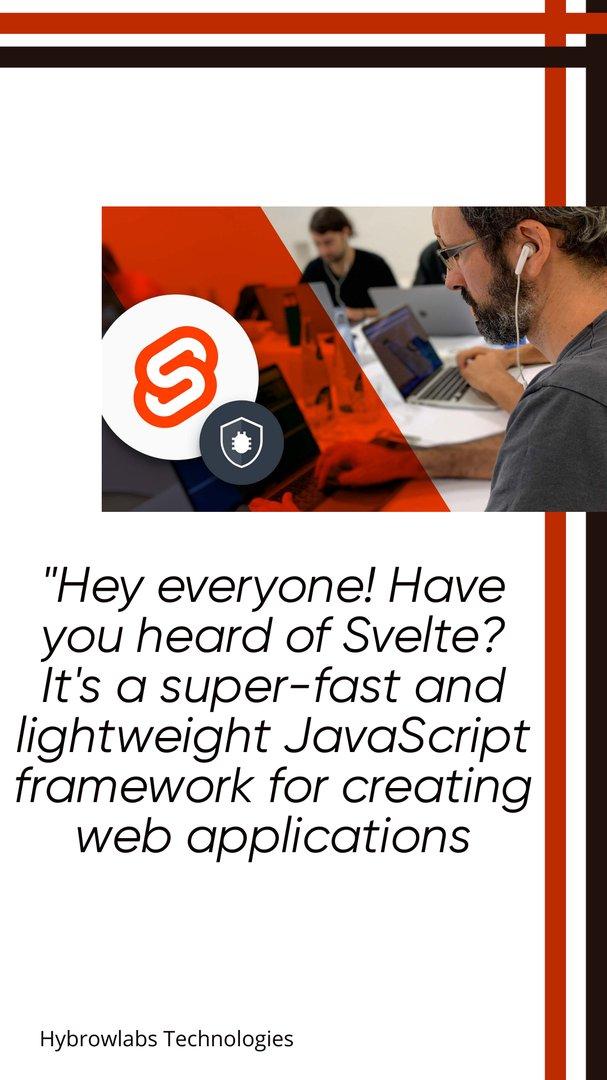
Svelte is a lightweight & fast JavaScript framework for creating web applications. While it delivers many advantages such as performance, ease of use, & a growing ecosystem, Svelte also requires some special attention when it comes to search engine optimization (SEO). In this article, we will explore the various methods you can use to optimize your Svelte application for search engines.
What Is Svelte and SvelteKit?
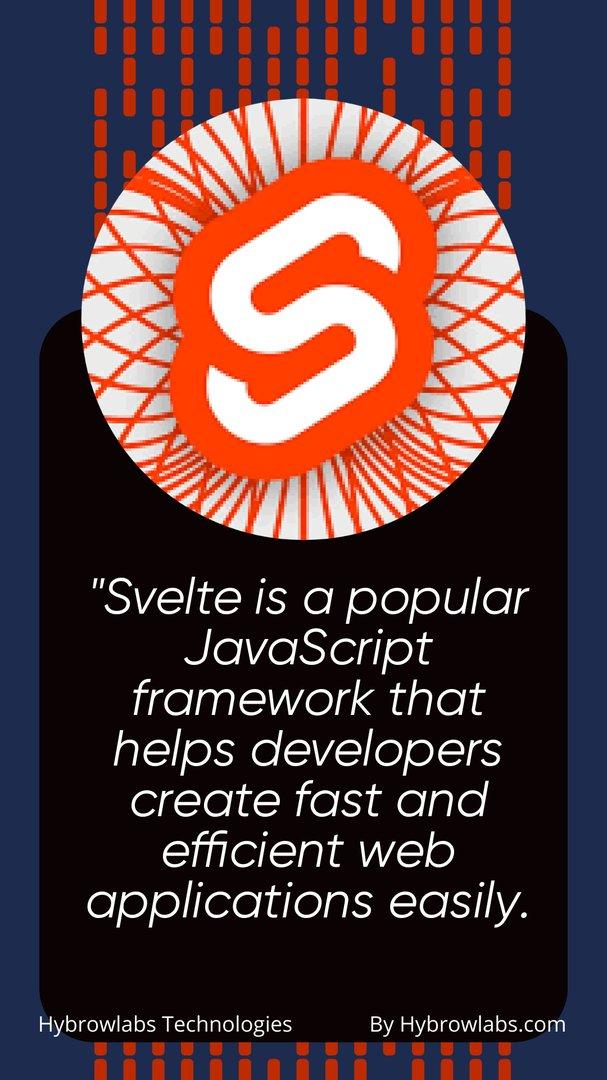
Svelte is a popular JavaScript framework used for creating web applications. It was developed by Rich Harris in 2016 & is gaining increasing popularity among web developers due to its efficient performance & easy-to-learn syntax.
SvelteKit is a new framework that makes it simple to build static sites & serverless web applications using Svelte. SvelteKit is built on top of Svelte & adds features such as server-side rendering & static site generation, making it easier to create fast & efficient web applications without the requirement for complicated server-side infrastructure.
SvelteKit is optimized for search engine optimization & includes built-in support for optimizing your website for search engines. This means that your website will be more visual in search engines, helping you attract more visitors & enhance your website's visibility.
Overall, Svelte & SvelteKit are robust tools for web development, providing developers with the ability to create fast, efficient, & responsive web applications with comfort. With their individual approach to building user interfaces & support for server-side rendering & static site generation, Svelte, and SvelteKit are quickly becoming the famous JavaScript frameworks for software development & web applications.
Why is SvelteKit SEO Important?
SvelteKit is a framework built on top of the Svelte framework, designed to enable the creation of web applications & static sites. In addition to its performance advantages, SvelteKit also offers some more advantages for search engine optimization (SEO). Here are some points that explain why SvelteKit SEO is essential:
Server-side rendering:
SvelteKit permits server-side rendering, which means that search engines can index the content of your site more easily. This is because server-side rendering develops HTML on the server, which search engines can crawl. This enhances your possibility of appearing higher in search engine rankings.
Faster loading times:
SvelteKit generates optimized code, which causes your site to load faster. Search engines take into account the loading speed of a site when ranking search results, so a faster loading site will enhance your SEO.
Better user experience:
A faster loading site also delivers a better user experience, which in turn can help enhance your SEO. Search engines take into account user experience metrics like bounce rates & time spent on a site when ranking search results.
Dynamic content:
SvelteKit helps with the generation of dynamic content, which can help increase your SEO. Dynamic content is content that changes based on user interactions or other factors, & it can help keep your site fresh & relevant to users.
Easy to maintain:
SvelteKit is designed to be easy to manage, which means that you can spend more time optimizing your site for search engines (SEO). This includes tasks like updating meta descriptions & titles, creating XML sitemaps, & improving page load times.
Step-By-Step Guide: Optimising a Svelte-Based Web Application for SEO:
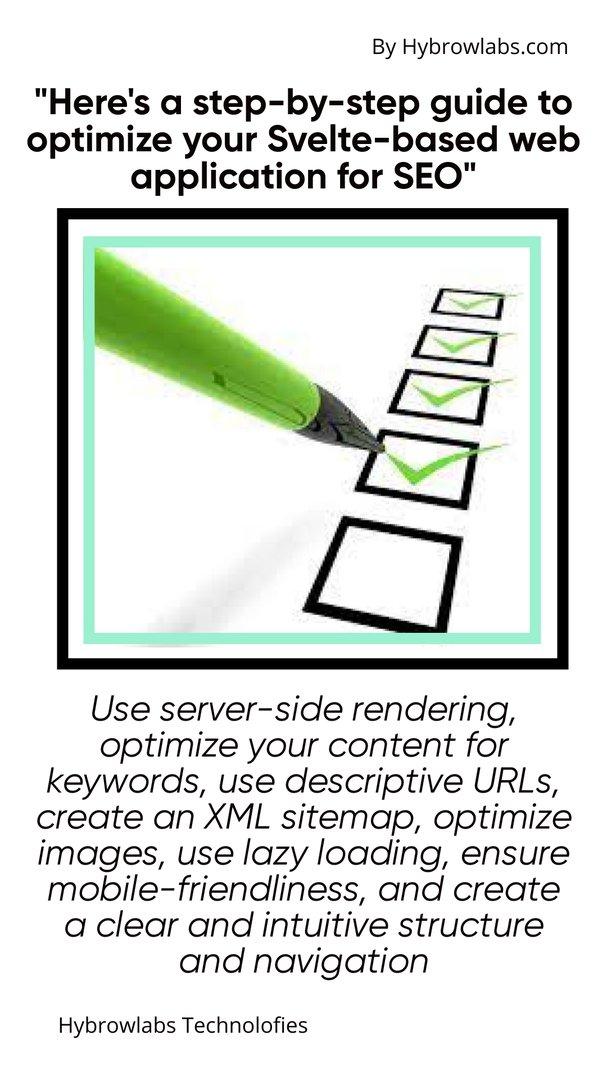
SEO is vital for ensuring that search engines can easily crawl & index web pages, making them more visible to users. Here are some step-by-step guides for optimizing a Svelte-based web application for SEO:
Use server-side rendering (SSR):
Svelte helps SSR, which can enhance the visibility of your application to search engines. SSR allows search engines to crawl & index the content of your site more easily, which can increase your search engine rankings.
Optimize your content for keywords:
Conduct keyword research to identify the keywords & phrases that your target audience is searching for. Then, optimize your content, including headings, text, & metadata, for these keywords. However, be careful not to overuse keywords, as this can be seen as spammy & negatively influence your SEO.
Use descriptive URLs:
Use descriptive & appropriate URLs for your pages, which should include your target keywords. Avoid using generic URLs, such as "page-1" or "post-2," as they deliver small information to search engines & users.
Create an XML sitemap:
An XML sitemap is a file that records all of the pages on your site, which helps search engines crawl & index your content more efficiently. Use a tool such as Screaming Frog or Yoast SEO to build an XML sitemap for your Svelte application.
Optimise images:
Images can affect your site's load time, which can negatively impact your SEO. Optimize your images by compressing them without losing quality & including relevant alt text that describes the image.
Use lazy loading:
Use lazy loading to defer the loading of non-critical resources, such as images, until they are required. This can enhance your site's load time & user experience.
Ensure mobile-friendliness:
Ensure that your Svelte application is mobile-friendly by using responsive design techniques to ensure that your site's layout adapts to various screen sizes. Additionally, use mobile-friendly images & avoid using elements that are not supported on mobile devices.
Create a clear and intuitive structure and navigation:
Ensure that your site has a clear & instinctive structure & navigation, which can help search engines understand the content of your site & improve the user experience. Use descriptive headings, internal linking, and breadcrumbs to help users navigate your site.
Optimizing a Svelte-based web application for SEO requires a combination of technical & content optimization strategies. By following these steps, you can enhance the visibility of your Svelte application to search engines (SEO) & attract more organic traffic to your site.
What is server-Side rendering & How does it help in SEO?
Server-side rendering (SSR) is a technique used in web development that involves rendering a web page on the server and then sending it to the client, instead of relying on the client's browser to render the page. This is in contrast to client-side rendering, where the web page is generated on the client's browser using JavaScript frameworks.
There are several advantages of using server-side rendering in web applications, including enhanced performance, better search engine optimization (SEO), and a more seamless user experience. Below are some points that describe how server-side rendering helps in SEO:
Search engine crawlers:
Search engines use crawlers or spiders to index and rank web pages. These crawlers are designed to read HTML and CSS, which means that they may have difficulty parsing content that is generated dynamically using JavaScript. By using server-side rendering, web developers can ensure that the search engine crawlers can read and index the content on the web page.
Page load speed:
Page load speed is a vital aspect of SEO. Slow-loading pages can result in higher bounce rates and lower rankings in search engines. Server-side rendering can help improve page load speed by generating the HTML on the server and sending it to the client as a whole web page. This reduces the time it takes for the client to render the page, resulting in faster page load times.
Content visibility:
With server-side rendering, the content of a web page is available to search engines even if JavaScript is disabled on the client's browser. This make sure that the search engines can read and index all the content on the page, which can improve the visibility of the web page in search engine results pages (SERPs).
Step-By-Step: How to Make a Site Map?
A site map is a visual representation of the structure of a website that shows its main sections & pages. Site maps are used by web developers & designers to plan, organize & optimize the content & navigation of a website. Here are some step-by-step processes on how to make a site map:
Define the purpose and goals of your website:
Before making a site map, it is crucial to determine the purpose of your website & its target audience. Consider the type of content & features that will be contained on your site, such as blog posts, e-commerce pages, multimedia files, or web apps.
List the main sections and pages of your website:
Based on the objective & goals of your website, make a list of the main sections & pages that will be included in your site map. This can be done utilizing a normal text editor or a specialized tool such as MindMup or Lucidchart.
Organize the content and hierarchy of your site:
Once you have a list of the main sections & pages, it's time to arrange them into a hierarchy that reflects the logical structure of your site. Consider grouping related content under specific categories or topics and arranging them in a way that makes sense for your target audience.
Choose a site map format:
There are several site map formats to choose from, such as tree diagrams, flowcharts, or bulleted lists. The format you choose should be effortless to read & comprehend, & it should accurately represent your site's hierarchy & construction.
Create your site map:
Using your preferred format, design your site map. You can do this manually or with the help of technological software or online tools such as GlooMaps or Slickplan.
Test and optimize your site map:
Once you have built your site map, test it thoroughly to confirm that it correctly reflects the content & structure of your site. You can also use your site map to optimize your site for search engine optimization (SEO) & improve the user experience by ensuring that your navigation is clear & transparent
In conclusion, making a site map is an important step in the web development process. By following these step-by-step instructions, you can make a clear and organized structure for your website, which will help your search engine optimization (SEO) efforts & guarantee that your visitors can find the data they require quickly & easily.
Conclusion:
Optimizing your Svelte application for search engines is essential to improve its visibility, drive traffic, & improving its overall performance. By following the methods, discussed in this blog, such as server-side rendering, static site generation, & improving site speed and user experience, you can make sure that your Svelte application is optimized for SEO & ready to rank higher in search engine results pages (SERPs). With the right techniques & practices, you can maximize the possibility of your Svelte application & gain a wider audience. Reach out to our experts for boosting your SEO ranking.
FAQ:
Does Svelte support server-side rendering (SSR)?
Yes, Svelte supports server-side rendering, which can enhance the search engine visibility of your application. SSR helps search engines to crawl & index the content of your site more easily.
Can I use traditional SEO techniques with a Svelte application?
Yes, you can use traditional SEO techniques such as optimizing your content for keywords, including meta tags & enhancing your site's structure & navigation. Svelte applications can be optimized in the same way as any other web application.
How can I improve the performance of my Svelte application for better SEO?
Svelte is already highly performant due to its efficient use of the DOM. However, you can further increase the performance of your Svelte application by decreasing the size of your JavaScript and CSS files, optimizing images, & using lazy loading for non-critical resources.
Can the use of the Svelte framework negatively impact my SEO?
No, using the Svelte framework should not negatively affect your SEO. However, it is essential to confirm that your site's content is accessible to search engines, which can be achieved through server-side rendering & traditional SEO techniques.
What are some best practices for optimizing a Svelte application for SEO?
Some best practices for optimizing a Svelte application for SEO include using server-side rendering, optimizing your content for keywords, using descriptive URLs, creating an XML sitemap, and avoiding duplicate content. Additionally, make sure that your site is mobile-friendly & has a clear & intuitive structure & navigation.



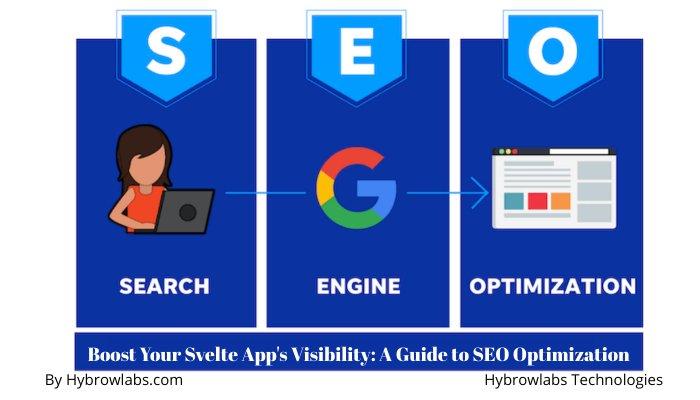


a3dc85.jpg)

.jpg)
fd8f11.png)

.jpg)
.jpg)