Are you ready to create an accessible website? If your answer is a resounding "Yes!", then you're in the right place. Web accessibility is no longer just a buzzword, but a vital component of modern web design. With over a billion people in the world living with disabilities, it's crucial to make sure that your website is accessible to everyone, including those who rely on assistive technology to navigate the web. But where do you start? Fear not! Today, we're going to talk about breaking barriers & creating accessible websites with Next.js - a fantastic framework that allows you to create websites that are inclusive & accessible to all. So, grab your cup of coffee & let's explore some expert tips on how to break these accessibility barriers & create a website that's accessible to everyone. Let's get started!
Web accessibility refers to the practice of designing & developing websites in a way that makes them accessible to all users, including those with disabilities. This involves creating websites that can be used by people with visual, auditory, physical, or cognitive disabilities, as well as older individuals and those with temporary disabilities. The goal of web accessibility is to provide equal access to information & services on the internet for all individuals, regardless of their abilities. You can learn more here.
Why Web Accessibility is Crucial for Building an Inclusive Web?
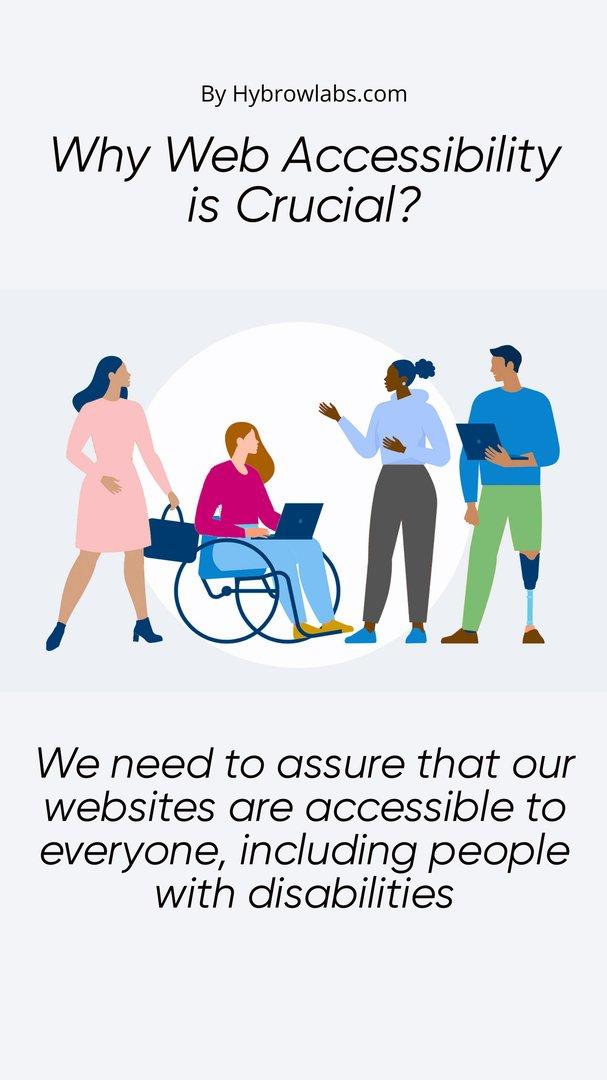
Web accessibility is crucial for building an inclusive web. We need to assure that our websites are accessible to everyone, including people with disabilities. Think about it - if someone can't access your website because it's not compatible with their assistive technology, then they're effectively being excluded from the online community. That's not fair, is it?
Moreover, accessibility benefits everyone, not just people with disabilities. For example, captions for videos are not only helpful for people with hearing impairments but also for those who are watching videos in a noisy environment. Similarly, larger font sizes benefit not only people with visual impairments but also those who are reading on a smaller screen or in a bright environment.
Web accessibility is not just a moral or ethical responsibility; it's also a legal one. In many countries, including the United States & the European Union, web accessibility is required by law. Failing to comply with these regulations could result in legal consequences, including lawsuits & fines.
Different Types of Disabilities and How They Affect Web Accessibility?
1. Visual Impairments:
People with visual impairments may have difficulty seeing or may be blind. They may use assistive technologies such as screen readers or magnifiers to access the web. Web designers can assure that their websites are accessible to people with visual impairments by providing alternative text for images, using high-contrast colors & designing pages that are easily navigable using keyboard commands.
2. Auditory Impairments:
People with auditory impairments may have difficulty hearing or may be deaf. They may use assistive technologies such as closed captioning or transcripts to access audio & video content on the web. Web designers can make their websites accessible to people with auditory impairments by providing captions or transcripts for all audio & video content.
3. Motor Impairments:
People with motor impairments may have difficulty using a mouse or keyboard or may be unable to use them at all. They may use assistive technologies such as voice recognition or alternative input devices to access the web. Web designers can make sure that their websites are accessible to people with motor impairments by designing pages that can be navigated using keyboard commands & by ensuring that clickable elements such as buttons & links are easily selectable using a keyboard.
4. Cognitive Impairments:
People with cognitive impairments may have difficulty processing information or may have difficulty with memory, attention, or problem-solving. Web designers can make their websites accessible to people with cognitive impairments by using clear, concise language, avoiding complex layouts or design elements & ensuring that navigation is straightforward and easy to understand.
5. Speech Impairments:
People with speech impairments may have difficulty speaking or may be unable to speak at all. They may use assistive technologies such as voice recognition or text-to-speech software to access the web. Web designers can make their websites accessible to people with speech impairments by ensuring that all content can be accessed using these technologies.
Setting Up an Accessible Next.js App: Step-By-Step Process:
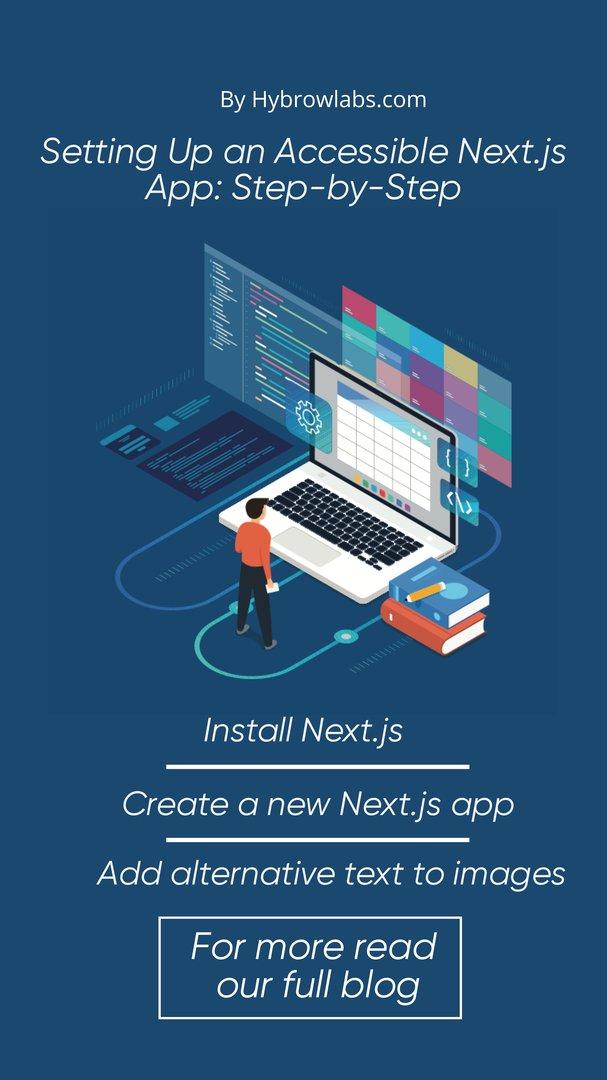
Step 1: Install Next.js:
To get started, install Next.js using npm by running the following command in your terminal:
npm install next
Step 2: Create a new Next.js app:
Once Next.js is installed, create a new app by running the following command:
npx create-next-app my-app
Step 3: Set up the basic HTML structure:
Next, open the ‘index.js’ file located in the ‘pages’ directory & set up the basic HTML structure with a ‘head’ & ‘body’ section.
import Head from 'next/head';export default function Home() {return (<div><Head><title>My Next.js App</title></Head><div>Hello world!</div></div>);}
Step 4: Use semantic HTML to create a clear structure:
Use semantic HTML elements like ‘header’, ‘main’, ‘nav’, ‘section’, ‘article’ & ‘footer’ to create a clear structure. Here's an example of a basic layout:
import Head from 'next/head';export default function Home() {return (<div><Head><title>My Next.js App</title></Head><header><h1>My Site</h1><nav><ul><li><a href="/">Home</a></li><li><a href="/about">About</a></li><li><a href="/contact">Contact</a></li></ul></nav></header><main><section><h2>Welcome to My Site!</h2><p>Lorem ipsum dolor sit amet, consectetur adipiscing elit.</p></section></main><footer><p>© 2023 My Site. All rights reserved.</p></footer></div>);}
Step 5: Add alternative text to images:
Include ‘alt’ text for all images so that screen readers can read them. Here's an example:
<img src="my-image.jpg" alt="A beautiful mountain landscape" />
Step 6: Use ARIA attributes and roles to provide context:
Use ARIA attributes and roles to provide additional context to assistive technologies. For example, use ‘aria-label’ to provide a label for a non-text element like an icon.
<button aria-label="Close menu"><svg ...></button>
Step 7: Ensure your website is keyboard accessible:
Make sure your website is accessible to keyboard users by allowing users to navigate using the ‘tab’ key and providing keyboard shortcuts for important actions.
<a href="/" accessKey="h">Home</a>
Step 8: Use high-contrast colors for better visibility:
Ensure that your website's color contrast meets accessibility standards so that users with visual impairments can easily read your content.
Step 9: Test your website for accessibility issues:
Use accessibility tools like Lighthouse or Axe to check your website for accessibility issues & make necessary changes.
Expert Tips for Creating Accessible Websites with Next.js:
Creating an accessible website requires attention to detail and careful planning. Here are some expert tips for creating accessible websites with Next.js:
Tip 1: Use Semantic HTML to Create a Clear Structure:
Semantic HTML is a coding practice that involves using HTML tags that convey meaning, rather than just for styling purposes. This helps screen reader users & other assistive technology to better understand the structure & content of your website. Use tags like <header>, <nav>, <main> & <footer> to create a clear and logical hierarchy of your content.
Tip 2: Seeing is Believing: Add Alternative Text to Images:
Images are an important part of web design, but they can also be a barrier to accessibility. People who are visually impaired or blind may use screen readers to navigate a website, so it's important to add alternative text to images. This provides a description of the image, allowing screen readers to convey the meaning to the user.
Tip 3: Role Play: Use ARIA Attributes and Roles to Provide Context:
ARIA attributes and roles allow you to add additional information to elements on your website, providing more context for screen reader users. For example, you can use the role="button" attribute to indicate that a particular element should be treated like a button. This helps screen reader users understand the purpose & function of the element.
Tip 4: Hands-On: Ensure Your Website is Keyboard Accessible:
Some users may not be able to use a mouse & instead rely on keyboard navigation to browse a website. Make sure your website is keyboard accessible by ensuring that all interactive elements (such as links & buttons) can be accessed using the tab key & that there are no keyboard traps or dead ends.
Tip 5: Bold and Beautiful: Use High Contrast Colors for Better Visibility:
High-contrast color schemes are important for making sure that your website is accessible to people with visual impairments. Make sure that text is easily readable against the background color & avoid using color as the only way to convey information.
Tip 6: Testing, Testing: Use Lighthouse to Check for Accessibility Issues:
Lighthouse is a free tool that can help you identify accessibility issues on your website. It provides a report on the accessibility of your website, highlighting areas that may need improvement. Use this tool to test your website regularly & make any necessary changes to ensure accessibility for all users.
10 Best Web Accessibility Testing Tools:
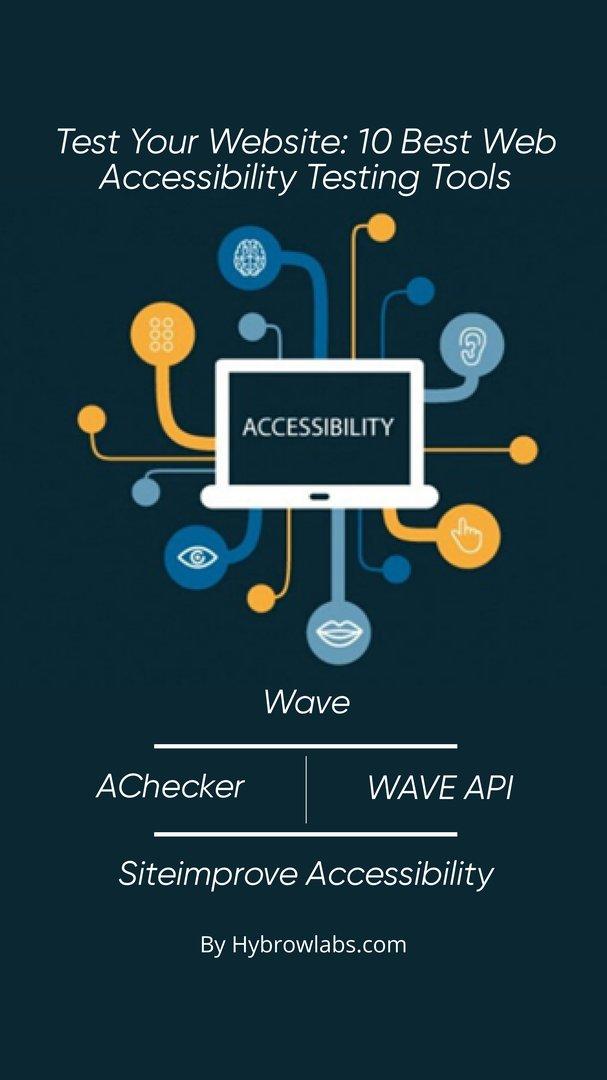
- Wave: A free web accessibility evaluation tool that checks your website for accessibility errors and generates a report of issues that need to be addressed.
- Axe: An open-source web accessibility testing tool that integrates with most modern web browsers & provides detailed information on accessibility issues & how to fix them.
- AChecker: A free online tool that tests web pages against the Web Content Accessibility Guidelines (WCAG) 2.0 and 2.1.
- Siteimprove Accessibility: A web-based tool that provides automated accessibility testing, as well as manual testing, to help you identify & fix accessibility issues.
- Pa11y: An open-source web accessibility testing tool that scans your website & provides reports on accessibility issues.
- TAW: A free online tool that tests web pages for accessibility issues based on WCAG 2.0 & provides a detailed report of accessibility issues.
- Tenon: A web-based tool that offers automated testing & manual testing to help you identify & fix accessibility issues.
- WAVE API: A web accessibility testing tool that allows you to integrate accessibility testing into your website's development workflow.
- Accessibility Checker: A tool that tests your website against WCAG 2.0 & 2.1 and provides reports on accessibility issues.
- AccessLint: A GitHub-based web accessibility testing tool that integrates with your GitHub workflow to help you identify & fix accessibility issues.
Conclusion:
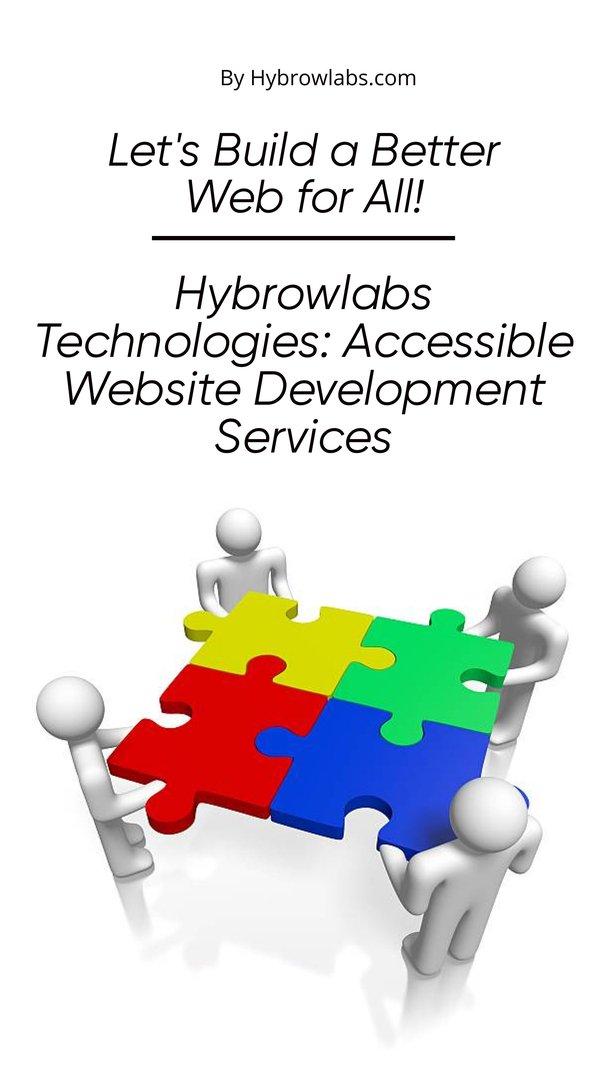
By implementing the expert tips mentioned in this article & using the various accessibility testing tools available, you can create websites that are easy to navigate, use & understand for everyone, including those with disabilities. Remember, every small change can make a significant impact, so let's work together to break down barriers & build a better web for all.
At Hybrowlabs Technologies, we understand the importance of accessibility for all users. Our experienced web developers follow a step-by-step process to make sure that every website we create is user-friendly & accessible. We use Semantic HTML, alternative text, ARIA attributes, keyboard navigation, high contrast colors & accessibility testing tools. Our team works closely with clients to deliver customized solutions that meet their business needs. Contact us to learn more about our accessible website development services.
FAQ:
1. What is Next.js?
Next.js is a popular open-source framework for building server-side rendered React applications.
2. Why is web accessibility important?
Web accessibility is important because it ensures that websites can be used by all individuals, regardless of their abilities. By creating accessible websites, we can provide equal access to information and services on the internet for everyone.
3. What are some common types of disabilities that affect web accessibility?
Some common types of disabilities that affect web accessibility include visual impairments, hearing impairments, motor impairments, and cognitive impairments.
4. What are some expert tips for creating accessible websites with Next.js?
Some expert tips for creating accessible websites with Next.js include using semantic HTML to create a clear structure, adding alternative text to images, using ARIA attributes and roles to provide context, ensuring keyboard accessibility, using high contrast colors for better visibility, and testing for accessibility issues with tools like Lighthouse.
5. What are some popular web accessibility testing tools?
Some popular web accessibility testing tools include Lighthouse, Axe, WAVE, Siteimprove & Tenon.io.



.jpeg)


a3dc85.jpg)

.jpg)
fd8f11.png)

.jpg)
.jpg)