Why do we need to Learn Vue?
Due to its simplicity & versatility, Vue.js has grown quickly in popularity over the past few years, which makes it a popular choice for web developers who want to create dynamic user interfaces. It is easy to learn, but it is strong enough to create complicated applications. The Composition API, which is utilized by the Vue.js framework, enables programmers to design reusable components that may be used to construct intricate user interfaces quickly.
What are dynamic components and Why are Dynamic Components Important?
The dynamic components of Vue.js framework are a powerful feature that helps developers in building user interfaces that are adaptable, reusable, & simple to maintain. The essence of dynamic components is that they can be built & executed dynamically during runtime as opposed to being declared statically in the markup.
The potential of dynamic components to improve the responsiveness & flexibility of user interfaces is one of its main benefits. With dynamic components, developers may create components that can respond to fresh data and user inputs without having to write a lot of repetitive code. This is very useful when designing complex user interfaces. Dynamic elements are not only very customizable but also quite powerful. because they are capable of dynamic production and destruction. They don't add unnecessary overhead to the application. This can be crucial for applications that need to render data in real time or have numerous components.
Developers can use the built-in "component" tag in Vue.js to create dynamic components. They are able to define the name of the component that will be dynamically rendered according to this. Then the component can be changed based on the user's inputs or the presented data by providing it with props.
User interfaces can be made more reusable by using dynamic components. The amount of code that needs to be written is reduced because it can be built and destroyed dynamically and reused in other areas of the program. This can help keep the codebase structured and manageable, which can be especially helpful for systems with a lot of component parts.
Because they are self-contained & don't rely on external dependencies. They are less likely to break when changes are made to the application. This can be particularly useful for applications that are maintained by multiple developers, as it can help to decrease the risk of bugs & errors.
A step-by-step guide to creating a dynamic user interface with Vue.js components:
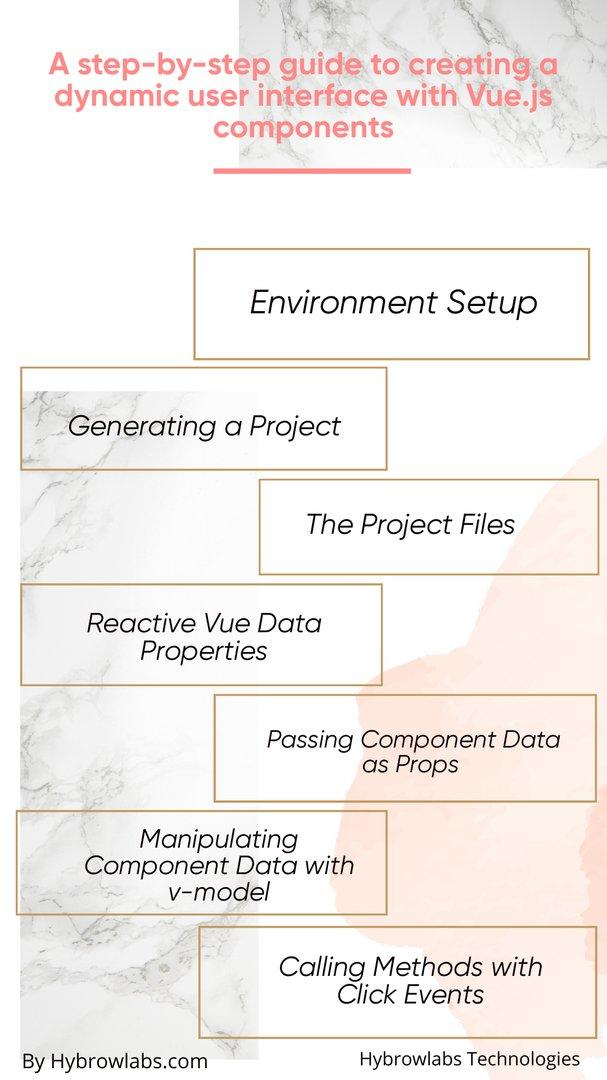
Vue.js is a well-known JavaScript framework that makes it easy to build dynamic & responsive user interfaces for web applications. In this step-by-step guide, we'll walk through the process of developing a dynamic user interface operating Vue.js components.
Step 1: Environment Setup:
Before we can start building our Vue.js application, we ought to set up our development environment. To do this, we'll need to install the Vue CLI. The Vue CLI is a command-line tool that makes it easy to create new Vue.js projects and manages their dependencies.
To install the Vue CLI, open a terminal window & enter the following command:
npm install -g @vue/cli
This will install the Vue CLI globally on your system.
Step 2: Generating a Project:
Once the Vue CLI is installed, we can use it to create a new Vue.js project. To do this, navigate to the directory where you want to create your project & enter the following command:
vue create my-project
Replace "my-project" with the name of your project.
The Vue CLI will ask you a few questions about the project, such as which features you want to include & which package manager you want to use. Once you've answered the questions, the Vue CLI will create a new Vue.js project in the "my-project" directory.
Step 3: The Project Files:
The new Vue.js project will include several files & directories. Here's a quick overview of each file & directory:
i. package.json:
The package.json file contains information about the project, such as its name, version, & dependencies. It also includes scripts that can be used to build, test, and run the project.
ii. public/index.html:
The index.html file is the entry point for the application. It includes the HTML markup for the application, as well as a script tag that loads the Vue.js runtime & the application code.
src/
The src/ directory contains the application code. This is where we'll be doing most of our work.
Step 4: Reactive Vue Data Properties:
The next step is to create some reactive data properties that we can use to update the user interface. To do this, open the "src/App.vue" file & add the following code:
<template><div><h1>{{ message }}</h1></div></template><script>export default {data() {return {message: 'Hello, World!'}</script>
This code defines a new Vue.js component that displays a message in the user interface. The message is stored as a data property on the component, & is rendered in the template using the double curly brace syntax ({{ message }}). Because the message property is reactive, any changes to it will be automatically shown in the user interface.
Step 5: Passing Component Data as Props:
Now that we have a basic understanding of reactive data properties, let's create a more complex component that accepts data as a prop. To do this, add the following code to the "src/App.vue" file:
<template><div><my-component :message="message"></my-component></div></template><script>import MyComponent from './components/MyComponent.vue'export default {components: {MyComponent},data() {return {message: 'Hello, World!'}</script>
This code defines a new Vue.js component that includes a child component called "MyComponent". The parent component passes a message data property to the child component as a prop using the colon syntax (:message="message").
Step 6: Manipulating Component Data with v-model:
To manipulate component data, we can use the v-model directive. We can bind the v-model directive to our reactive data property as follows:
<template><div><input type="text" v-model="state.message"><p>{{ state.message }}</p></div></template>
This will create an input element that is bound to our "message" data property using the v-model directive. Any modifications made to the input element will automatically update the "message" data property, & vice versa.
Step 7: Calling Methods with Click Events:
To add interactivity to our user interface, we can use click events to call methods in our components. We can define a method in our component as follows:
import { reactive } from 'vue';export default {setup() {const state = reactive({message: 'Hello, World!'});const handleClick = () => {state.message = 'Button Clicked!';};return {state,handleClick};}};
This will define a method called "handleClick" that sets the "message" data property to "Button Clicked!"
How to Make Secure HTTP Requests with Vue and Express?

The main concern when developing online apps should always be security. Making sure HTTP requests are secure is a crucial aspect of web application security. This article provides a developer's guide to common vulnerabilities and how to fix them, as well as an analysis of how to make secure HTTP requests with Vue & Express.
To begin with, it's critical to understand that any HTTP request can be attacked. An attacker may, for instance, alter data submitted in a request or intercept confidential information being exchanged across the network. It is crucial to utilize encryption and other security measures to reduce these threats.
Two well-liked frameworks for creating web apps are Vue.js and Express. The JavaScript framework Vue.js is progressive and makes it simple to create dynamic user interfaces by using components. Express is a Node.js web application framework that is quick and flexible & may be used to build web servers.
There are a few crucial measures to consider when combining Vue.js & Express to make sure that HTTP requests are secure. First & foremost, every client-server communication must be encrypted via HTTPS. HTTPS prevents attackers from intercepting sensitive data by encrypting all data sent between the client & servers.
Second, it's critical to check user input on the server for authenticity to prevent attacks like SQL injection and cross-site scripting (XSS). Middleware in Express checks the data being supplied in the request can be used to finish this.
Thirdly, JWT (JSON Web Tokens) should be used for authentication & authorization. Access tokens made according to the JWT standard can be used to authenticate and authorize users. Only authenticated users will be able to access sensitive server resources by utilizing JWT.
Developer's Guide to Common Vulnerabilities and How to Prevent Them?
There are a number of widespread vulnerabilities that developers need to be aware of and take precautions against. XSS, CSRF (Cross-Site Request Forgery), and SQL injection are among these flaws. XSS occurs when a hacker inserts malicious code into a web page, which can be exploited to compromise the online application or steal user data. When a person is tricked into using a web application without their knowledge or consent, this is known as cross-site request forgery (CSRF). SQL injection occurs when an attacker uses erroneous SQL statements to modify or retrieve data from a database.
Developers should apply input validation, escape any user-generated content, employ anti-CSRF tokens, and utilize parameterized SQL queries to prevent these issues. These procedures might help to verify that your web application is safe and that user data is safeguarded.
In conclusion, sending secure HTTP requests is a crucial component of protecting web applications. You can make sure that your web application is secure and that user data is protected by following the steps indicated above and taking efforts to stop common vulnerabilities. Building secure online applications is now simpler than ever thanks to the potent combo of Vue.js and Express.
Conclusion:
Vue.js has emerged as a popular choice among web developers due to its simplicity and flexibility, making it an ideal framework for creating dynamic and interactive user interfaces. With its lightweight and easy-to-learn design, Vue.js has the capability to build complex applications with ease and efficiency. The Composition API, a powerful feature of the Vue.js framework, enables programmers to create reusable components that can be used to create complex user interfaces quickly, providing a significant boost to development productivity. Hybrow Labs, a leading web development agency, provides top-notch services for Vue.js development that utilize the Composition API to create highly performant and responsive applications. Contact our team of experts today to learn more about our Vue.js development services.
FAQ:
What is Vue App Architecture?
The Vue App Architecture, which includes components, templates, and routing, is the overall layout of a Vue.js application.
What is the Composition API in Vue.js?
The Composition API is a new feature presented in Vue.js 3 that allows you to organize your code more efficiently & build more reusable components.
What are Vue.js components?
Vue.js components are reusable blocks of code that can be used to build user interfaces in a Vue.js application. They consist of a template, script, & style.
What is Vue Router?
Vue Router is a routing library for Vue.js that allows you to create dynamic & reactive single-page applications.
What are computed properties in Vue.js?
Computed properties are properties in a Vue.js component that are computed based on other properties in the component.



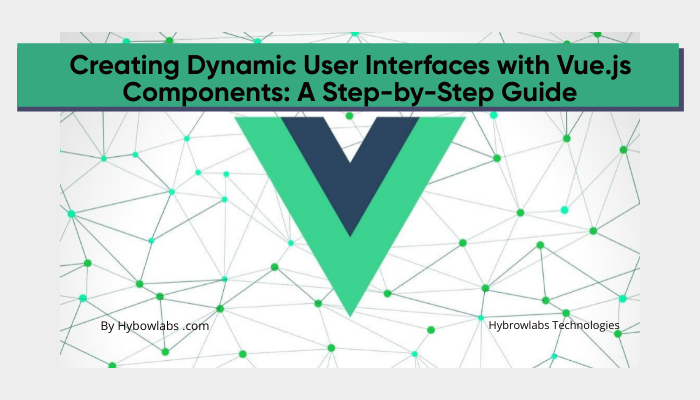


a3dc85.jpg)

.jpg)
fd8f11.png)


.jpg)
.jpg)