Welcome to Part 2 of our blog series, "Unleashing the Power of Flowise AI: Mastering Application Creation." If you're eager to explore the realm of effective application development with the assistance of Flowise AI, you've come to the right place. However, before delving into this exciting continuation, we highly recommend reading Part 1 of our series to ensure a comprehensive understanding of the concepts covered thus far.
The Purpose of Mastering Application Creation With Flowise AI
In Part 1, we introduced Flowise AI as a cutting-edge artificial intelligence platform designed to enhance application development processes. We explored the core features & benefits of Flowise AI, discussing how it enables developers to leverage advanced algorithms, machine learning models & data analysis techniques. This technology empowers applications to make intelligent decisions, deliver personalized experiences & streamline user interactions.
In Part 2, we will build upon the foundation laid in the previous installment, diving deeper into the practical aspects of creating effective applications using Flowise AI. We will explore advanced strategies, techniques & best practices to harness the full potential of this powerful tool. From optimizing algorithms & training models to integrating natural language processing & enhancing user interfaces, we will uncover the secrets to crafting applications.
Whether you're a seasoned developer or just starting your journey in the world of application creation, this blog series aims to equip you with the knowledge & skills necessary to excel. So, without further ado, let's embark on an exciting journey through the vast possibilities of Flowise AI in the realm of application development.
Installing Flowise AI on Local Host
Installing Flowise AI on Local Host

A. Requirements for installation
Git: To clone the Flowise repository onto your desktop.
Python: The latest version is needed to install & use Flowise AI as your code editor.
B. Step-by-step guide to clone the repository & install packages
- Install Flowise
npm install -g flowise
- Start Flowise
npx flowise start
- With username & password
npx flowise start --FLOWISE_USERNAME=user --FLOWISE_PASSWORD=1234
C. Hosting Flowise AI on Local Host
- Start the server:
a. paste it into the command prompt.
b. Press Enter to start hosting Flowise AI on your local host.
- Access Flowise AI on Local Host:
a. Click on the generated link in the prompt.
b. The Flowise AI interface will open in your web browser.
- Uploading & refreshing:
a. Upload your desired resources, such as documents or websites, by following the instructions on the Flowise AI interface.
b. After a few minutes, refresh the page to see the uploaded resources.
In summary, installing Flowise AI on your Local Host involves fulfilling the requirements of Git & Python, cloning the repository, installing the necessary packages & hosting the application on your local server. Once hosted, you can access Flowise AI through your web browser, upload resources & refresh the page to view the processed results. Following these step-by-step instructions will enable you to set up Flowise AI on your Local Host & begin creating LLM apps with ease & freedom using open-source LangChain apps.
Exploring Flowise AI Features & Marketplace

A. Flowise AI's Interface & Functionalities
Flowise AI is a powerful platform that allows users to create LLM (Language Learning Model) apps effortlessly using open-source LangChain apps. The platform offers a user-friendly drag & drop interface, making it accessible to both users & developers, regardless of their coding knowledge. The key programming language & framework utilized by Flowise AI is LinkChain.js, specifically designed for building natural language processing applications.
The main highlight of Flowise AI is its ability to create customized workflows for language processing without the need for extensive coding. With the revamped Flowise API, users & developers can seamlessly integrate language processing capabilities into their own applications. The platform enables users to upload various types of documents & websites, which can then be processed & analyzed using customizable workflows created within Flowise AI.
B. Marketplace Showcasing Pre-built Applications
The Flowise AI marketplace is a treasure trove of pre-built applications that users can explore & leverage for their projects. The marketplace offers a wide range of applications & tools that have been developed by the Flowise community. These applications can be easily integrated into workflows, providing users with additional functionalities & enhancing their language processing capabilities.
Users can find applications like translators, web browsers, chatbots, Q&A bots & more within the marketplace. The drag & drop interface of Flowise AI allows users to visually chain these applications, combining different tools & LLMs to create functional & conversational chatbots or other innovative applications.
C. Additional Features: Metadata Filter & Conversational Agents
Flowise AI offers additional features that further enhance its capabilities.
- One such feature is the metadata filter, which enables users to filter uploaded documents & websites based on metadata & namespaces. Metadata refers to additional information associated with the resources, such as author's name, publication date, or relevant attributes.
- Namespaces provide a way to organize & categorize resources based on different criteria. Leveraging the filtering capabilities, users can extract specific information from the uploaded resources, allowing for targeted analysis & extraction of relevant data. This feature proves useful for various applications, including content creation, information retrieval, data mining & more.
- Another notable feature of Flowise AI is the ability to create conversational agents. Users can build LLM chains to develop conversational bots that can interact with users & provide intelligent responses. This feature opens up possibilities for creating chatbots for different purposes, such as customer support, information retrieval, or even for entertainment purposes.
Building Apps with Flowise AI
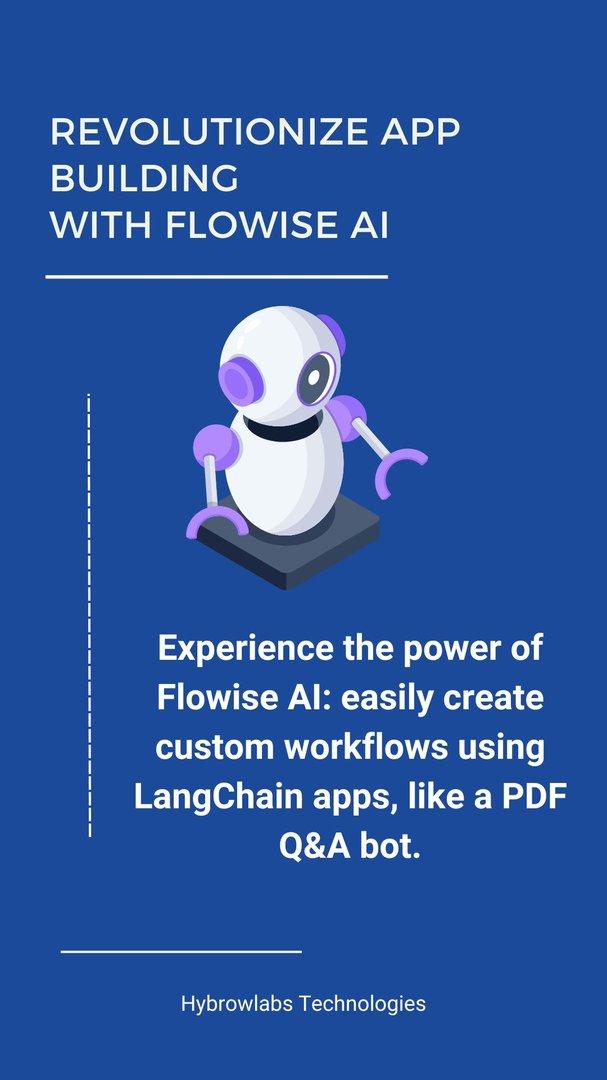
A. Example of a no-code PDF Q&A bot
Flowise AI offers a remarkable platform that allows users to create customized workflows with ease & freedom, using open-source LangChain apps. One notable example is the creation of a no-code PDF Q&A bot. With the drag-and-drop user interface provided by Flowise AI, users can effortlessly build a chatbot that interacts with PDF documents.
To create the PDF Q&A bot, the process involves connecting various components within the Flowise AI platform. First, a recursive character text splitter is utilized to extract text from the PDF document. This text is then passed into an open API embedding, which connects to a Pinecone storage for retrieval & storage of data. The language model, such as OpenAI's GPT, is integrated into the chatbot to enable conversational interactions. Additionally, a vector storage, like Pinecone, can be utilized for efficient search & memory management.
Once the components are connected, users can start chatting with the PDF Q&A bot. The bot can answer questions & provide relevant information based on the contents of the uploaded PDF document. This example showcases the power & versatility of Flowise AI in creating functional & intelligent apps without extensive coding knowledge.
B. Exploring text classification & named entity recognition features
Flowise AI offers more than just the ability to build chatbots. It also provides features such as text classification & named entity recognition, which are valuable for various applications.
Text classification allows users to develop an LM (Language Model) chain that can classify text documents into predefined categories or labels. This feature is useful for tasks like spam filtering or sentiment analysis. By leveraging Flowise AI's capabilities, users can easily build an LM chain to categorize & analyze text documents based on specific criteria.
Named entity recognition, on the other hand, enables users to extract specific information from text documents using predefined entity types like personal names, organizational names, or dates. This extracted data can be used for content creation, information retrieval, data mining & more. With Flowise AI, users can create sophisticated workflows that incorporate named entity recognition for targeted analysis & data extraction.
C. Demonstrating the flexibility & capabilities of Flowise AI
Flowise AI empowers users to create their own LLM (Language Learning Model) apps with remarkable flexibility & capabilities. The platform's drag-and-drop user interface, combined with the power of open-source LangChain apps, provides a seamless experience for building & deploying applications.
By visually chaining different apps & LMs, users can create functional & conversational chatbots, language translation chains & other innovative applications. Flowise AI allows for easy integration of different tools & elements, enabling users to leverage the strengths of various LMs & APIs to achieve their desired results.
Furthermore, Flowise AI's marketplace offers pre-built applications & plugins that expand the possibilities even further. Users can explore a wide range of options, such as translators, web browsers, Q&A bots & more, all created using the LinkChain framework. The marketplace continually evolves, with new features & applications being added to enhance the overall experience.
Conclusion
In conclusion, the power of Flowise AI in application development is undeniable. With its advanced algorithms, machine learning capabilities & data analysis techniques, Flowise AI enables developers to create highly effective & intelligent applications. In this two-part blog series, we have explored the vast potential of Flowise AI & provided insights into leveraging its features for application development success.
We began by introducing Flowise AI in Part 1, discussing its core features & benefits. We then proceeded to Part 2, where we delved deeper into advanced strategies & techniques for maximizing the effectiveness of applications powered by Flowise AI. From optimizing algorithms to integrating natural language processing, we covered various aspects that contribute to creating exceptional user experiences.
By incorporating Flowise AI into your application development process, you can unlock a whole new level of innovation & functionality. This powerful tool empowers applications to make intelligent decisions, deliver personalized experiences & streamline user interactions, ultimately leading to improved user satisfaction & engagement.
We hope that this blog series has provided valuable insights & guidance for harnessing the potential of Flowise AI. As you embark on your journey to create effective applications, remember to leverage the capabilities of Flowise AI to their fullest extent, experiment with different techniques & stay updated with the latest advancements in the field with Hybrowlabs Technologies.
FAQ
A. How does Flowise AI enhance the effectiveness of applications?
Flowise AI enhances the effectiveness of applications by leveraging advanced algorithms, machine learning models & data analysis techniques. These technologies enable applications to make intelligent decisions, adapt to user preferences & provide personalized experiences. With Flowise AI, applications can analyze vast amounts of data, learn from user interactions & optimize their performance over time, leading to improved functionality, efficiency & user satisfaction.
B. Can I integrate Flowise AI into existing applications, or is it only for new developments?
Flowise AI can be integrated into both existing applications & new developments. It provides APIs & libraries that developers can leverage to incorporate AI capabilities seamlessly. Whether you're enhancing an existing application or starting from scratch, Flowise AI offers flexibility & scalability to accommodate your specific needs.
C. What are some key features of Flowise AI that make it stand out from other AI platforms?
Flowise AI stands out from other AI platforms due to its unique combination of features. Some key features include its advanced algorithmic capabilities, which allow for complex data analysis & decision-making. Additionally, Flowise AI offers extensive machine learning support, enabling developers to train models & extract insights from data. Its natural language processing capabilities further enhance applications by enabling conversational interfaces & understanding user intent.
D. Is Flowise AI suitable for both web & mobile application development?
Yes, Flowise AI is suitable for both web & mobile application development. It is designed to be platform-agnostic, allowing developers to integrate its capabilities into applications across different devices & operating systems. Whether you're building a web-based application or a mobile app for iOS or Android, Flowise AI can be utilized effectively to enhance functionality & user experience.
E. Are there any specific programming languages or frameworks required to work with Flowise AI?
Flowise AI provides support for multiple programming languages & frameworks, ensuring compatibility with a wide range of development environments. Some popular programming languages that can be used with Flowise AI include Python, Java, JavaScript & C#. Additionally, it offers integrations with popular frameworks such as TensorFlow, PyTorch & scikit-learn. Developers can choose the language & framework that best aligns with their skills & project requirements when working with Flowise AI.



.jpg)


a3dc85.jpg)
.jpg)
fd8f11.png)


.jpg)
.jpg)