Customizing & extending functionality in the Frappe framework can help businesses create tailored solutions that meet their specific industry requirements. Frappe is an open-source web framework that allows developers to build web applications quickly & easily. In this article, we will discuss the benefits of customizing and extending functionality in the Frappe framework, how to use Frappe API & best practices for customizing & extending functionality in the Frappe framework.
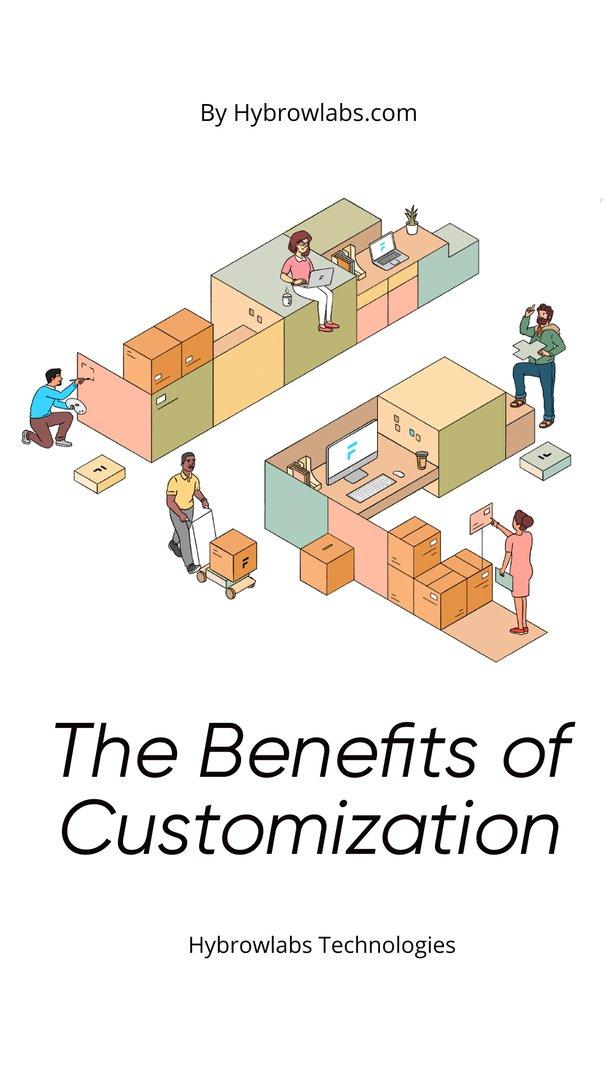
Benefits of customizing & extending functionality in the Frappe framework:
The Frappe framework is a powerful platform that allows developers to build custom applications quickly & easily. There are several advantages to customizing & extending functionality in the Frappe framework, such as:
1. Tailored functionality:
Customizing & extending functionality allow developers to build applications that are specific to their business requirements. By building on top of the Frappe framework, developers can build applications that are developed according to their unique requirements.
2. Improved efficiency:
Developers can save time & effort by building on top of a robust & tested codebase by leveraging the existing Frappe framework. This allows them to focus on developing the specific functionality required for their application rather than having to build everything from scratch.
3. Increased scalability:
The Frappe framework is developed to be highly scalable, allowing applications built on top of it to grow & expand as required. By customizing & extending functionality, developers can confirm that their applications are able to handle larger & more complex data sets over time.
4. Greater control:
Customizing & extending functionality in the Frappe framework gives developers greater control over the behavior & functionality of their applications. This means they can create applications that are tailored to their specific requirements, rather than being limited by the constraints of a pre-built solution.
5. Improved user experience:
Developers can improve the user experience of their applications by creating custom functionality. They can build applications that are more intuitive & user-friendly by customizing the functionality to the specific requirements of their users.
What is Frappe architecture & how it allows for easy customization?
The Frappe architecture is a full-stack web framework built on top of the Python programming language & the JavaScript library, jQuery. It follows the Model-View-Controller (MVC) pattern & uses a database abstraction layer to support multiple databases.
The Frappe architecture is designed to make it simple to customize web applications built on the framework. The architecture is based on a document-centric database that stores structured data. This makes it easy to manipulate & customize data within the system. The framework is also modular, which means it is made up of different components that can be easily added or removed. This makes it simple to customize the system's functionality by adding or removing modules as required. In addition, the framework provides a wide range of APIs & hooks that allow developers to add custom functionality to the system. This means that developers can easily extend the functionality of the system without having to modify the core code.
How to use the Frappe API to develop functionality & integrate with other systems?
To use the Frappe API to develop functionality & integrate with other systems, you can follow these steps:
Step-1: Understand the Frappe API:
The Frappe API is a RESTful API that allows developers to interact with the Frappe framework & access its functionality programmatically. Before using the API, it is important to comprehend its endpoints, strategies, & authentication mechanisms.
Step-2: Enable API Access:
By default, the Frappe API is disabled. To enable it, you need to add the API module to the ‘installed_apps’ list in the ‘site_config.json’ file, & then restart the Frappe server.
Step-3: Authenticate Requests:
The Frappe API requires authentication for all requests. You can authenticate using a username & password, or an API key. You can generate an API key from the user profile page in the Frappe Desk.
Step-4: Use API Endpoints:
The Frappe API provides several endpoints for accessing various components of the framework, such as ‘api/resource’, ‘api/method’, & ‘api/doctype’. These endpoints help you to perform CRUD (Create, Read, Update, Delete) operations on data, execute server-side methods, & retrieve metadata about the application.
Step-5: Integrate with Other Systems:
Using the Frappe API, you can integrate the Frappe framework with other systems, such as third-party software or services. For example, you can use the API to synchronize data between the Frappe application & an external database or to integrate the application with a payment gateway.
Step-6: Extend Functionality:
The Frappe API can also be used to extend the functionality of the application. For example, you can create custom modes that perform specific tasks & expose them through the API. You can also create custom reports or dashboards that recover data from the Frappe application through the API.
How to write custom scripts in Frappe using Python?
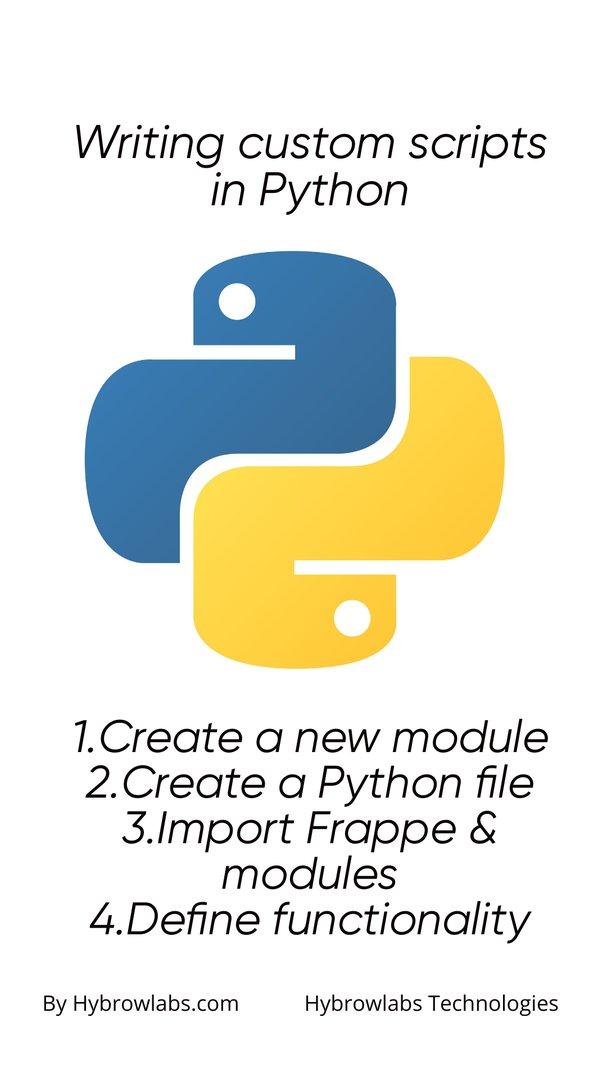
To write custom scripts in Frappe using Python, you can follow these steps:
1. Create a new module in your custom app:
To organize your custom scripts, create a new module in your custom app. This can be done by creating a new directory in your app's ‘custom’ directory and adding a ‘__init__.py’ file to the directory.
2. Create a new Python file for your script:
In the new module directory, create a new Python file for your script. Name the file something meaningful that describes what your script does.
3. Import Frappe and the relevant modules:
In your Python file, import Frappe and any other modules that you need to use in your script. For example, you might import ‘frappe’, ‘datetime’, or ‘os’.
4. Define your script's functionality:
Write the code for your script, defining the functionality that you want to implement. This could be anything from a simple query to a complex algorithm.
5. Save and test your script:
Save your script file & test it by running it in the Frappe bench console or by calling it from a Frappe hook. Make sure that your script executes as expected & does not throw any errors.
6. Document your script:
Document your script by adding comments that explain what it does and how to use it. This will make it easier for other developers to understand and use your code in the future.
7. Add your script to version control:
Add your script file to version control, such as Git, to keep track of changes and make it easier to roll back if needed.
Best practices for customizing & extending functionality in the Frappe framework:
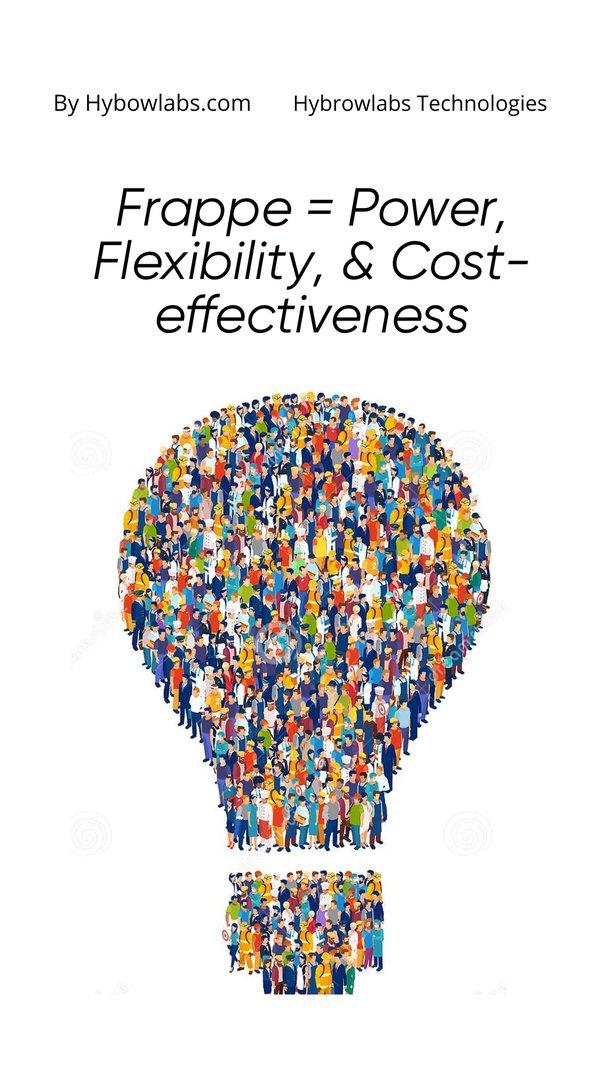
Here are some best practices for customizing & extending functionality in the Frappe framework:
1. Follow Frappe's Architecture & Guidelines:
Frappe follows a modular & extensible architecture that separates concerns & follows the Model-View-Controller (MVC) pattern. When customizing or extending functionality, it is important to follow Frappe's architecture & guidelines to make sure that your changes are maintainable & do not break the core functionality of the application.
2. Use Custom Apps:
When making significant customizations to the Frappe framework, it is recommended to build a custom app rather than modify the core codebase. This helps to isolate your changes & makes it easier to upgrade the core framework in the future.
3. Use Frappe Hooks:
Frappe provides several hooks that enable developers to customize & expand the functionality of the application without modifying the core codebase. For example, you can use the ‘before_save’ or ‘on_update’ hook to execute custom code before or after a record is saved.
4. Document Your Changes:
When customizing or extending functionality, it is important to document your changes & explain why you made them. This helps to confirm that your changes are understandable & maintainable by other developers.
5. Write Unit Tests:
Writing unit tests is essential when making changes to the Frappe framework. This helps to make sure that your changes do not introduce bugs or break existing functionality.
6. Use Version Control:
Use version control such as Git to track your changes to the application. This helps to manage changes and roll back to previous versions if required.
7. Keep Up-to-Date with Updates:
The Frappe framework is actively maintained & updated. Keeping up-to-date with the latest updates & security patches is essential to maintain the stability & security of your application.
Tips for debugging & troubleshooting customized functionality in Frappe:
Debugging & troubleshooting customized functionality in Frappe can sometimes be a challenging task, but here are some tips that can help:
1. Use the Frappe debug mode:
Frappe offers a debug mode that can help you identify & fix issues in your custom code. To enable it, set the developer_mode flag to 1 in your site_config.json file. This will show you detailed error messages & traceback information when something goes wrong.
2. Check the Frappe logs:
Frappe logs all errors & exceptions in the frappe.log file, which can help you identify errors with your custom code. You can find this file in the logs directory of your Frappe installation.
3. Use print statements:
Add print statements to your code to track the execution flow & see where the code is breaking. Print the values of variables, objects, & functions to get a better understanding of what is happening.
4. Use the debugger:
The Frappe framework supports Python's built-in debugger, which helps you to step through your code & inspect variables, objects, & functions at runtime. Use the debugger to pinpoint the location of errors & exceptions.
5. Test in a clean environment:
If you suspect that the issue is generated by conflicting dependencies or customizations, test the code in a clean environment without any customizations or third-party apps installed.
Real-time examples of customizations done using the Frappe framework
Here are a few case studies and examples of customizations done using the Frappe framework:
1. ERPNext:
ERPNext is a popular open-source ERP software that is built on the Frappe framework. The software includes modules for accounting, CRM, inventory, manufacturing, HR, & more.
2. SeaLights:
SeaLights is a cloud-based software analytics platform that helps organizations optimize their software development process. The platform uses the Frappe framework to provide customizable dashboards & reports that give insights into software development processes & help identify areas for improvement.
3. Steadfast:
Steadfast is a healthcare management system that is built on the Frappe framework. The system includes modules for patient management, appointment scheduling, billing, & more. The Frappe framework allows for easy customization of Steadfast, making it a flexible solution for healthcare providers.
4. DigiGST:
DigiGST is a GST compliance software that is built on the Frappe framework. The software includes modules for GST registration, invoicing, returns filing, & more.
Conclusion-
In conclusion, the Frappe framework provides a powerful set of tools for customizing & extending functionality in web applications. By using Frappe, developers can build applications that meet the specific requirements of their clients or organizations. The flexibility & ease of use of the framework makes it an ideal choice for businesses that need to create customized solutions quickly & cost-effectively. Utilizing services like Hybrowlabs Development services can further enhance the development process and help create tailored web applications.
FAQ-
1. What is Frappe?
Frappe is an open-source framework for building web applications. It is built on top of the Python programming language and the MariaDB database.
2. What can be customized in the Frappe framework?
The Frappe framework can be customized in many ways, including forms, fields, workflows, reports, & user interfaces.
3. How can I debug and troubleshoot customized functionality in Frappe?
You can debug & troubleshoot customized functionality in Frappe by checking the logs, using print statements, using the built-in debugger, testing in a clean environment, & asking for help from the Frappe community.
4. What are some examples of customizations done using the Frappe framework?
Some examples of customizations done using the Frappe framework include ERPNext, SeaLights, Steadfast, DigiGST, & Greycube.
5. Can Frappe be used for building mobile applications?
Yes, Frappe can be used for building mobile applications using frameworks such as Ionic or React Native.



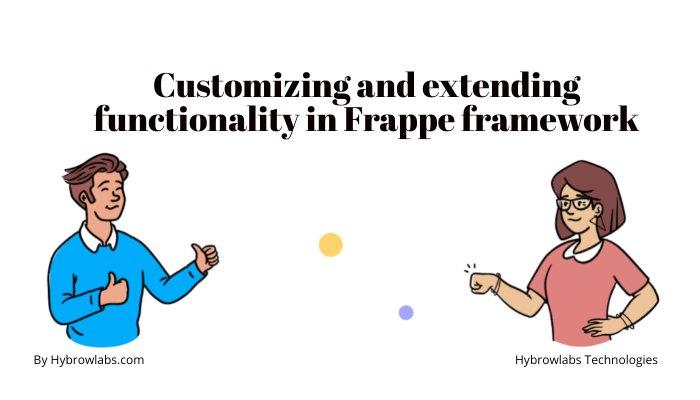


a3dc85.jpg)

.jpg)
fd8f11.png)

.jpg)
.jpg)