In the world of enterprise resource planning (ERP) systems, ERPNext stands out as a comprehensive and powerful solution. Built on the Frappe Framework V14, ERPNext offers tools and miscellaneous features that enhance the functionality and usability. In this article, we'll dig into a few of these highlights and know how they contribute to the effectiveness and work of ERPNext.
ERPNext and Frappe Framework V14
ERPNext is an open-source ERP outlined for little and medium-sized businesses. It covers different trade types, bookeeping, dealing with stock, deals, and HR, giving a centralized stage for consistent operations. The Frappe Framework V14 is the foundation for ERPNext, giving a flexible and customizable option for building updated web apps.
Configurable Fields for Better Data Analysis and Decision-Making
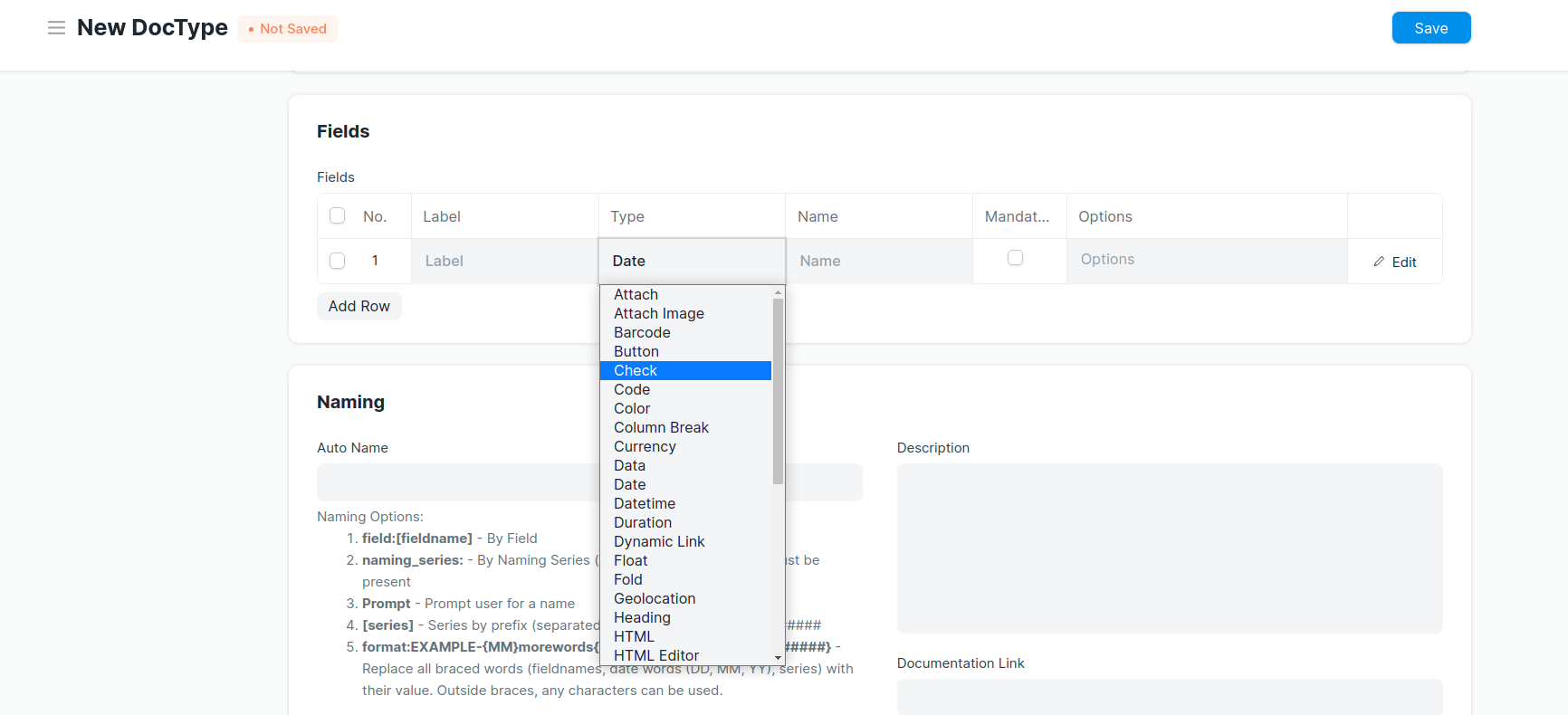
Configurable fields in ERPNext allow users to define custom rating scales and apply them to different modules within the system. These fields provide a structured way to collect and analyze data based on specific criteria or parameters.
A. Applications and Benefits of Configurable Fields
- Performance Evaluation: Configurable fields can be used to assess employee performance, enabling organizations to track and measure individual contributions effectively.
- Customer Satisfaction: By implementing fields in customer feedback forms, businesses can gauge customer satisfaction levels and identify areas for improvement.
- Product Evaluation: Configurable fields can be utilized to gather feedback on products, helping companies make data-driven decisions for product enhancements and development.
B. How Configurable Fields Enable Better Data Analysis
Configurable fields facilitate data analysis by providing a standardized and structured approach to collecting information. The data collected can be easily aggregated, analyzed, and visualized, offering valuable insights into performance, customer satisfaction, and product evaluation.
C. Role of Configurable Fields in Decision-Making
The availability of well-defined rating fields enables organizations to make informed decisions based on quantitative data. The data can be used as a reference point for evaluating performance, identifying trends, and making strategic choices that align with organizational goals.
Multi-Step Web Forms and UX Improvements for Streamlining Complex Processes
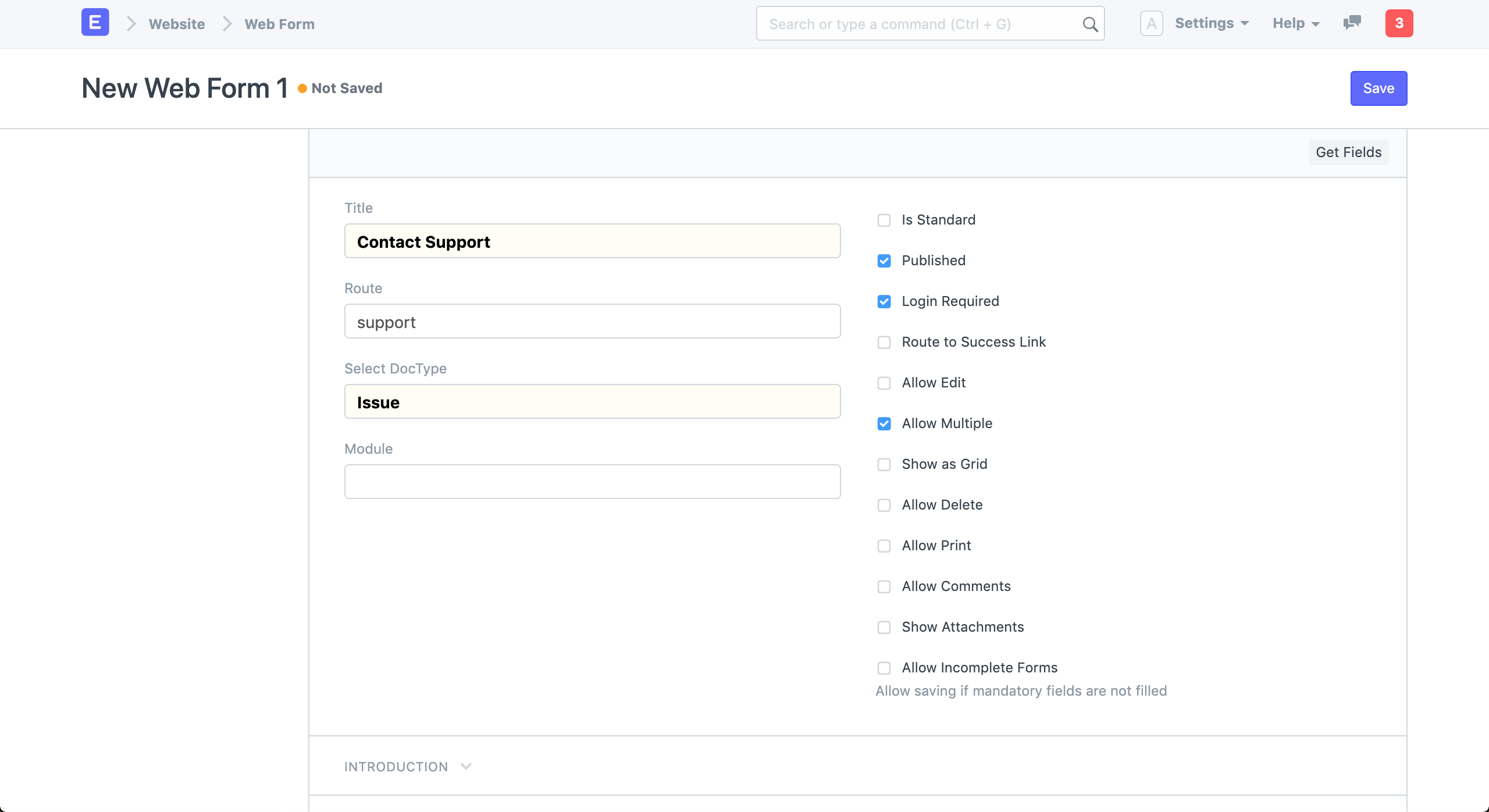
Multi-step web forms shapes break down complex forms into a arrangement of smaller, more reasonable steps. This approach progresses client encounter by rearranging information section, decreasing cognitive stack, and upgrading in general usability.
A. Importance of Streamlining Complex Processes
- Enhanced Efficiency: By breaking down complex processes into smaller steps, multi-step web forms streamline data entry, saving time and effort for users.
- Reduced Errors: Users are less likely to make mistakes when filling out forms that are divided into logical sections, resulting in more accurate and reliable data.
- Improved User Engagement: Multi-step web forms provide a more interactive and engaging user experience, leading to higher completion rates and improved user satisfaction.
B. How Multi-Step Web Forms Enhance User Engagement
- Clear Progress Indication: Multi-step forms display progress indicators, informing users about their current stage in the process and the remaining steps, reducing user anxiety and increasing engagement.
- Contextual Help and Guidance: Each step of the form can provide relevant instructions and tooltips, guiding users through the process and ensuring they provide accurate information.
- Visual Appeal: Multi-step forms with well-designed interfaces and intuitive navigation contribute to a visually appealing user experience, keeping users engaged and motivated to complete the form.
C. UX Improvements in ERPNext with Frappe Framework V14
- Responsive Design: ERPNext with Frappe Framework V14 offers responsive design capabilities, ensuring optimal user experience across different devices and screen sizes.
- Intuitive Interface: The user interface in ERPNext has been enhanced to improve usability, making it easier for users to navigate, input data, and access the necessary features.
- Personalization Options: Frappe Framework V14 allows users to customize the ERPNext interface according to their preferences, enabling a personalized user experience.
Image Cropping and Optimization Feature for Enhanced Visuals
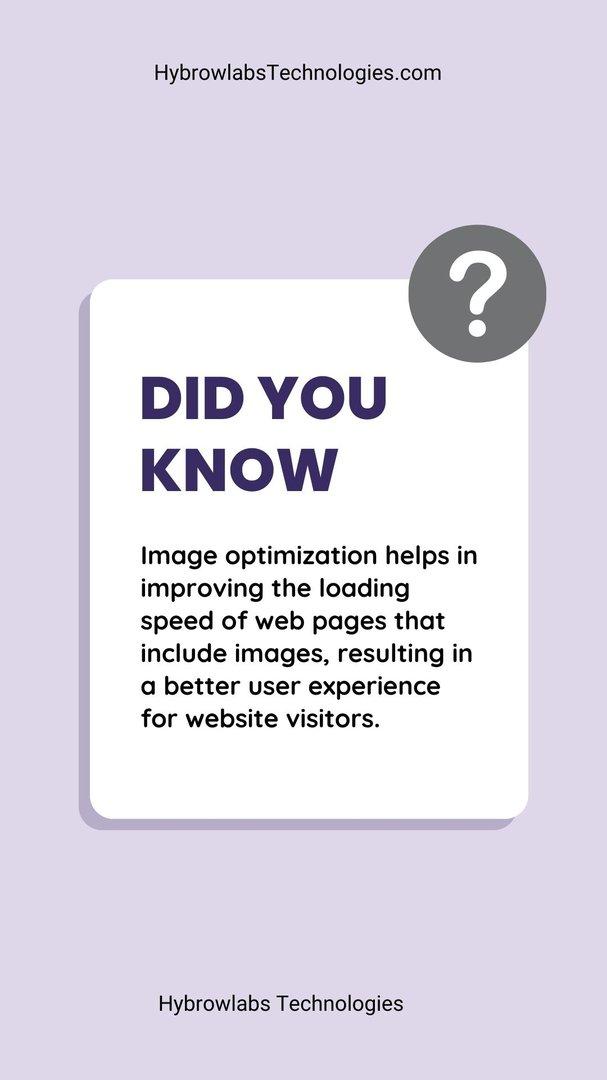
In ERPNext with Frappe Framework V14, one of the exciting new features is the image cropping and optimization capability. This feature allows users to easily crop and optimize images within the ERPNext system, enhancing the visual experience and aesthetics of the platform.
A. Benefits of image cropping and optimization in ERPNext
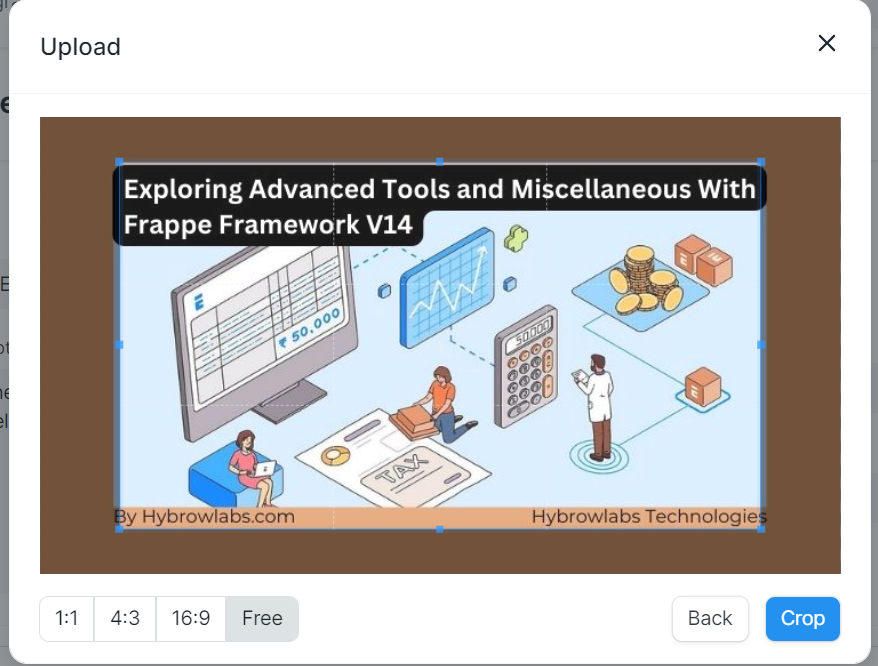
The image cropping and optimization feature in ERPNext brings several benefits to users. Here are some key advantages:
- Improved Website Performance: By optimizing images, the file size is reduced without compromising quality. This optimization helps in improving the loading speed of web pages that include images, resulting in a better user experience for website visitors.
- Consistent Image Sizes: With the image cropping functionality, users can easily crop images to desired dimensions, ensuring consistency across different pages and sections of the ERPNext system. This uniformity in image sizes enhances the overall visual appeal of the platform.
- Efficient Resource Management: Image cropping and optimization contribute to efficient resource management. By reducing the file size of images, less storage space is consumed, enabling better resource utilization and cost savings.
- Mobile-Friendly Experience: Optimized images are essential for delivering a seamless mobile experience. By reducing image file sizes, ERPNext with Frappe Framework V14 ensures faster loading times on mobile devices, making the system more accessible and user-friendly.
B. Improved visual experience and aesthetics in ERPNext V14
The image cropping and optimization feature is just one example of how ERPNext with Frappe Framework V14 focuses on improving the visual experience and aesthetics of the platform. By providing users with the tools to enhance and optimize images, ERPNext V14 enables businesses to present a visually appealing and professional interface to their employees, customers, and stakeholders.
Google OAuth for Email Integration
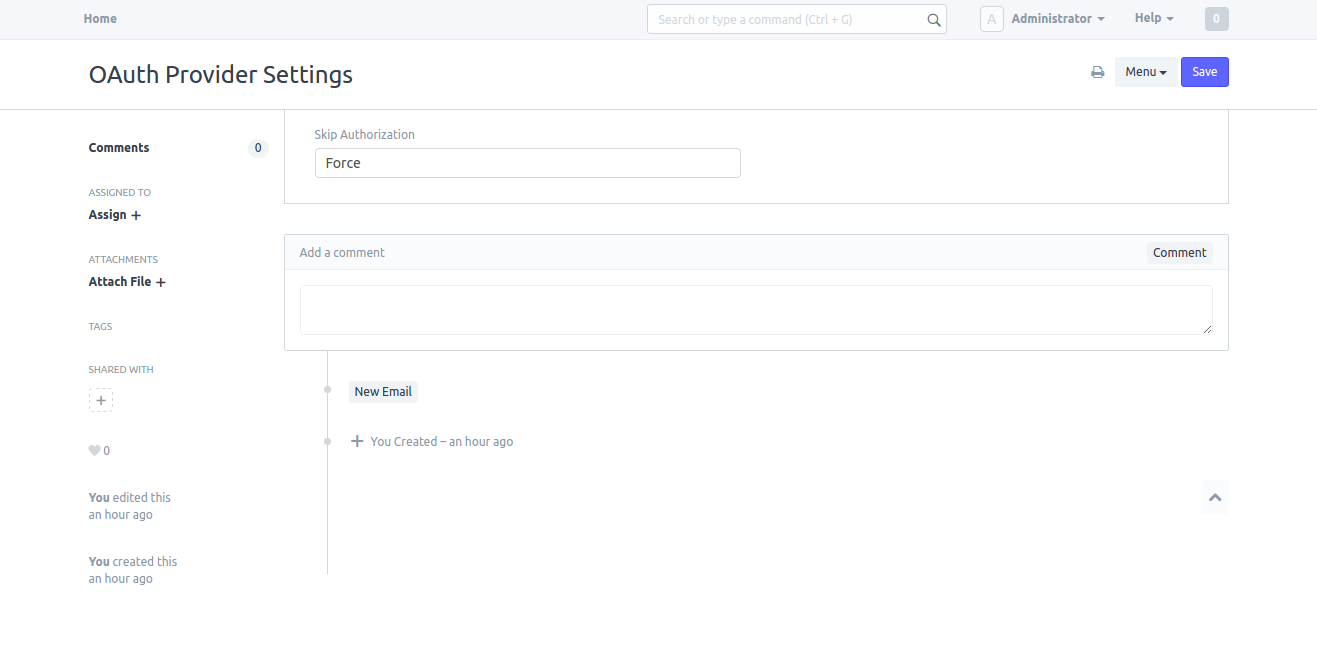
A. What is Google OAuth integration in ERPNext?
ERPNext with Frappe Framework V14 introduces Google OAuth integration, which allows users to seamlessly integrate their Google accounts with the ERPNext system for email management and communication. With Google OAuth, users can securely authorize ERPNext to access their Gmail accounts without the need to share passwords.
B. Benefits of email integration with Google OAuth

The integration of Google OAuth brings several benefits to email management and communication within ERPNext. Here are some advantages:
- Secure Authorization: Google OAuth ensures secure authorization, as users can grant access to their Gmail accounts without sharing their login credentials with ERPNext. This includes an additional layer of security to e-mail integration.
- Simplified Setup: With Google OAuth integration, the setup handle for e-mail integration gets to be more streamlined and user-friendly. Users can easily authenticate their Google accounts within ERPNext, reducing configuration complexities.
- Centralized Email Management: By integrating Gmail accounts with ERPNext, users can manage their emails directly from the ERPNext interface, eliminating the need to switch between multiple applications. This centralization of email management enhances productivity and efficiency.
C. Streamlining email management and communication
In addition to the benefits mentioned above, Google OAuth integration streamlines email management and communication within ERPNext. Here are some ways in which it achieves this:
- Unified Inbox: Users can access and manage their Gmail emails alongside other ERPNext functionalities, providing a unified inbox experience. This integration ensures that all relevant email communications are easily accessible within the ERPNext system.
- Email Tracking and Archiving: With email integration, ERPNext can track and archive email conversations, ensuring that important communication history is preserved and easily retrievable when needed. This feature facilitates better collaboration and enhances transparency within the organization.
- Improved Effectiveness: By bringing mail usefulness straightforwardly into ERPNext, clients can perform errands like composing, answering, and sending emails inside the ERPNext interface itself. This dispenses with the got to switch between applications, sparing time and making strides effectiveness.
Fast Build System for Efficient Development and Deployment

The introduction of the fast build system in ERPNext with Frappe Framework V14 brings significant improvements to the development and deployment processes. This system focuses on enhancing efficiency and reducing time-to-market for ERPNext applications.
A. Advantages of the fast build system for developers
The fast build system offers several advantages for developers working with ERPNext. Here are some key benefits:
- Rapid Development: The fast build system provides tools and optimizations that accelerate the development process. Developers can build and deploy ERPNext applications more quickly, enabling faster iterations and reducing time spent on repetitive tasks.
- Improved Performance: The fast build system incorporates performance enhancements, resulting in faster execution and improved responsiveness of ERPNext applications. This optimization ensures a smoother user experience and better overall system performance.
- Streamlined Deployment: With the fast build system, deployment processes are streamlined, making it easier for developers to package and distribute ERPNext applications. This simplification enables efficient deployment across multiple environments, including testing, staging, and production.
B. Improved development and deployment processes
The introduction of the fast build system in ERPNext V14 significantly improves development and deployment processes. By offering rapid development capabilities, enhanced performance, and streamlined deployment, ERPNext with Frappe Framework V14 empowers developers to deliver high-quality applications more efficiently.
Execution of SQL Commands on the System Console
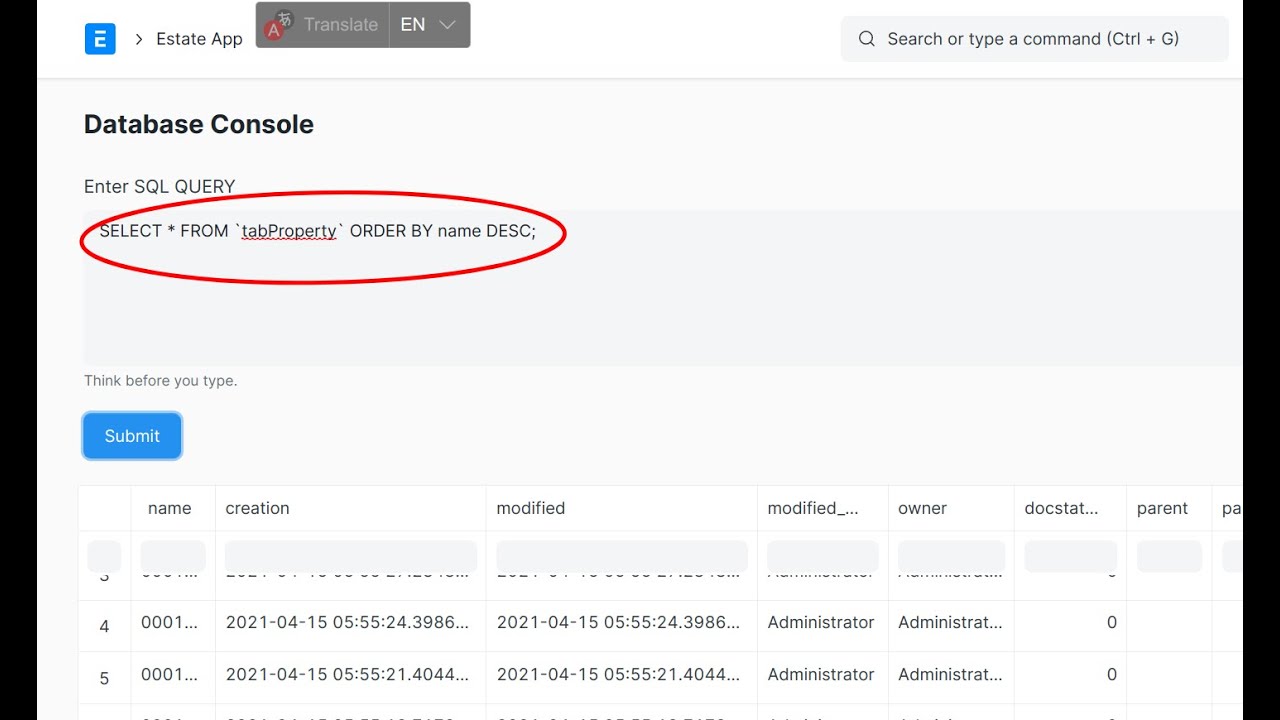
A. Why we execute SQL commands on the system console?
ERPNext with Frappe Framework V14 introduces the capability to execute SQL commands directly on the system console. This feature provides users with enhanced customization options and greater control over the ERPNext system.
B. Benefits of executing SQL commands
Executing SQL commands on the system console brings several benefits to ERPNext users. Here are some advantages:
- Advanced Customization: SQL commands allow users to perform complex database operations and implement customized logic within ERPNext. This flexibility enables businesses to tailor the system to their specific requirements and workflows.
- Data Manipulation and Analysis: With SQL commands, users can manipulate and analyze data directly at the database level. This capability enables advanced data analysis, reporting, and insights generation, empowering businesses to make informed decisions based on real-time information.
- Integration with External Systems: SQL commands facilitate seamless integration with external systems by enabling direct database interactions. This capability opens up possibilities for data synchronization, data imports, and exports, and integration with other software solutions.
C. Enhanced customization and control through SQL commands
The ability to execute SQL commands on the system console provides ERPNext users with enhanced customization and control over their system. By leveraging SQL's power, businesses can implement advanced customizations, perform in-depth data analysis, and integrate ERPNext with other systems, ultimately optimizing their ERP experience.
Conclusion
In ERPNext with Frappe Framework V14, advanced tools and miscellaneous features enhance the functionality and user experience of the platform. The image cropping and optimization feature improves visual aesthetics, while Google OAuth integration streamlines email management and communication. The fast build system boosts development and deployment processes, and executing SQL commands provides enhanced customization and control. With these advanced tools and features, ERPNext V14 empowers businesses to optimize their operations and leverage the full potential of the ERP system. For more information, visit our Hybrowlabs Technologies website.
FAQs
1. How does the image cropping and optimization feature benefit ERPNext users?
By optimizing images, it improves website performance and loading speed.
- It ensures consistent image sizes, enhancing the visual appeal of the platform.
- Efficient resource management is achieved by reducing storage space consumption.
- Mobile users experience faster loading times, providing a better user experience.
2. What are the advantages of Google OAuth integration for email in ERPNext?
- Secure authorization without sharing login credentials with ERPNext.
- Simplified setup process for email integration.
- Centralized email management within the ERPNext interface.
- Unified inbox for accessing and managing Gmail emails alongside other ERPNext functionalities.
- Email tracking, archiving, and improved efficiency in collaboration.
3. How does the fast build system in ERPNext V14 benefit developers?
- It enables rapid development, reducing time-to-market for ERPNext applications.
- Improved performance with faster execution and enhanced responsiveness.
- Streamlined deployment processes for efficient packaging and distribution.
- Accelerated iterations and reduced time spent on repetitive tasks.
4. What advantages does executing SQL commands on the system console offer in ERPNext?
- Advanced customization options for tailoring ERPNext to specific requirements and workflows.
- Data manipulation and analysis at the database level for advanced reporting and insights.
- Seamless integration with external systems by directly interacting with the database.
- Enhanced control and flexibility in managing ERPNext's behavior.
5. How do these advanced tools and features enhance the overall ERPNext experience?
- Image cropping and optimization improve visual aesthetics and website performance.
- Google OAuth integration streamlines email management and enhances collaboration.
- The fast build system accelerates development and deployment processes.
- Executing SQL commands provides advanced customization and data analysis capabilities.
- Collectively, these features empower users to optimize their operations and leverage ERPNext's full potential.



3d7710.jpg)


a3dc85.jpg)
.jpg)
fd8f11.png)


.jpg)
.jpg)