In today's fast-paced business landscape, organizations are constantly seeking innovative solutions to enhance their operational efficiency, streamline processes, and achieve sustainable growth. One such cutting-edge solution that has gained significant traction is ERPNext v14. With its latest version, ERPNext has introduced a range of powerful features that empower businesses to take control of their operations like never before. In this article, we will explore the remarkable capabilities of ERPNext v14 and highlight how it can revolutionize your business management.
How Does This Modification Affect You?
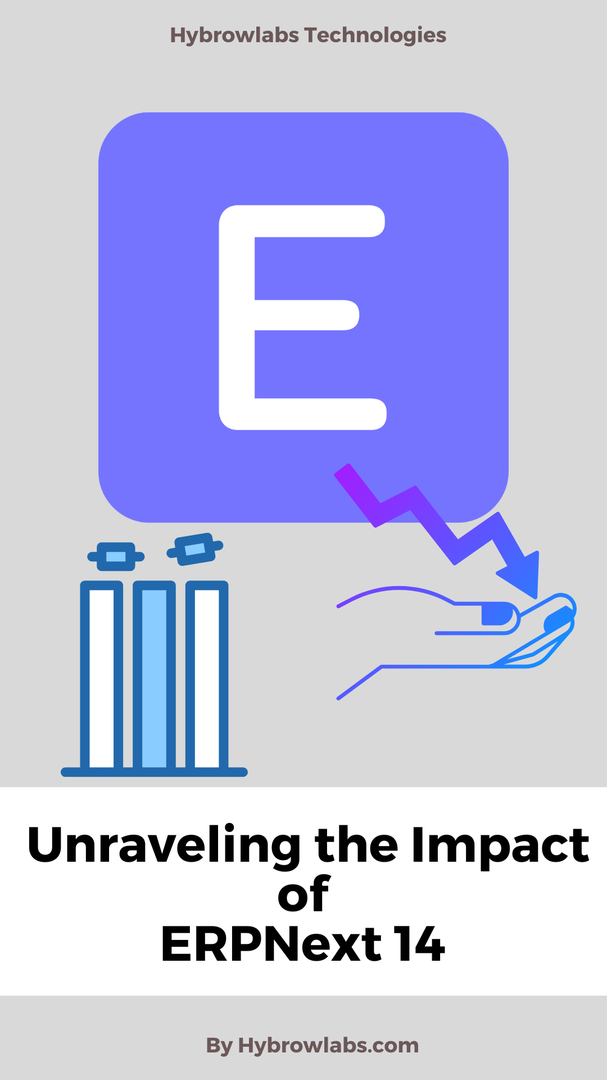
This modification will not have any impact on you if you are not currently using any of the modules mentioned. However, if you are using any of these modules, upgrading to version 14 will require you to install the appropriate software on your bench.
From a user's perspective, there will be no noticeable difference, and no functionality will be lost. It's important to note that any new bugs or pull requests should be submitted to the relevant repository instead of the ERPNext repository.
Updated Features in ERPNext v14:

1. New Subcontracting Module:
In version 14, ERPNext introduces a new module specifically designed for subcontracting. Unlike in previous versions where the subcontracting feature was controlled through the Standard Buying cycle, the new Subcontracting module provides dedicated functionality. The workflow now includes additional documents, such as Subcontracting Order and Subcontracting Receipt, to streamline the process. For existing users, the previous procedure for completing open purchase orders related to subcontracting is still preserved. However, it is important to adhere to the new workflow for new subcontracting orders (PO – Subcontracting Order – Subcontracting Receipt).
2. Enhanced E-commerce Search:
The new version introduces an improved search feature for website items or item groups on all product listing pages. Users can easily search using the search bar and even access recently performed searches for convenience. By default, ERPNext performs a simple database search, but there is an option to utilize RediSearch for faster search results.
3. Payment Ledger:
Version 14 introduces a new document called Payment Ledger, which helps track the connections between invoices and payment entries. Previously, this data was stored within the GL Entry document, which posed limitations to the immutability of GL Entries. The introduction of the Payment Ledger not only improves the speed of processing Accounts Receivable/Payable reports but also enhances Payment Reconciliation performance. Although the information still exists in the GL Entry document for now, it will be removed in a few months. Therefore, it is recommended to utilize the new Payment Ledger for any report or functionality that relies on this data.
4. Organizational Charts:
Organizational charts are an effective way to visualize relationships between employees, their titles, pictures, and names. They provide a clear representation of the organizational structure within a company. Large organizations often find organizational charts particularly useful as they help employees identify and understand the hierarchy by associating faces with positions, making it easier to remember names and roles.
5. CRM Enhancements:
The CRM module has undergone significant improvements in ERPNext v14, focusing on enhancing communication and activity management. To better organize information, two dedicated tabs, namely Activities and Notes, have been introduced. Additionally, a new document called Prospect has been introduced to consolidate relevant leads, opportunities, and communications in one place. Notable changes in this process include the elimination of fields like Next Contact Date, Next Contact By, and Ends On from Lead and Opportunity.
Instead, these aspects are now controlled through the new Events functionality, which automatically generates events based on Next Contact Dates set within the last month. The designation field has been changed to a job title, and the converted_by field has been renamed to opportunity owner. Furthermore, when a lead is transformed into an opportunity, it is now automatically disabled.
6. Common Party Accounting:
ERPNext's Common Party Accounting enables the accounting for uncommon operations, such as raising a sales invoice against a major supplier. This feature allows users to create a sales invoice against a supplier and adjust it against previous purchases from the same supplier. Enabling Common Party Accounting makes these processes possible.
7. Cost Center Allocation:
The Cost Center Allocation feature allows the allocation of a GL Entry for a cost center among multiple cost centers. With the Cost Center Allocation document, users can specify allocation percentages for child cost centers, resulting in the generation of several GL Entries.
This feature builds upon the Distributed Cost Center functionality available in version 13, which allowed the specification of distribution percentages between different cost centers. The enhanced Cost Center Allocation feature addresses the need for income and expenses to be booked based on the most recent allocation rather than calculating it in real-time. Existing data will be migrated using an addon.
8. Ledger Merger:
The Ledger Merger feature simplifies the process of combining multiple accounts under one root. Users can open each account, click the merge button, enter the name, and easily merge the accounts. This streamlined workflow is made possible through the introduction of a new doctype in ERPNext v14.
9. TaxJar Integration:
By leveraging the addresses of clients, businesses, and delivery sites, ERPNext users can now benefit from TaxJar integration, which automatically calculates taxes for them.
10. Payment Terms Status Report:
The Payment Terms Status report provides an up-to-date status of payment terms based on corresponding bills associated with sales orders. The report retrieves all bills related to sales orders and applies the FIFO (First-In-First-Out) approach to determine the status. The report's statuses are computed at runtime and do not impact the database's state. Users can view a chart that displays the payment and amount paid for each term when individual sales orders are selected.
Enhancements in ERPNext Version 14:
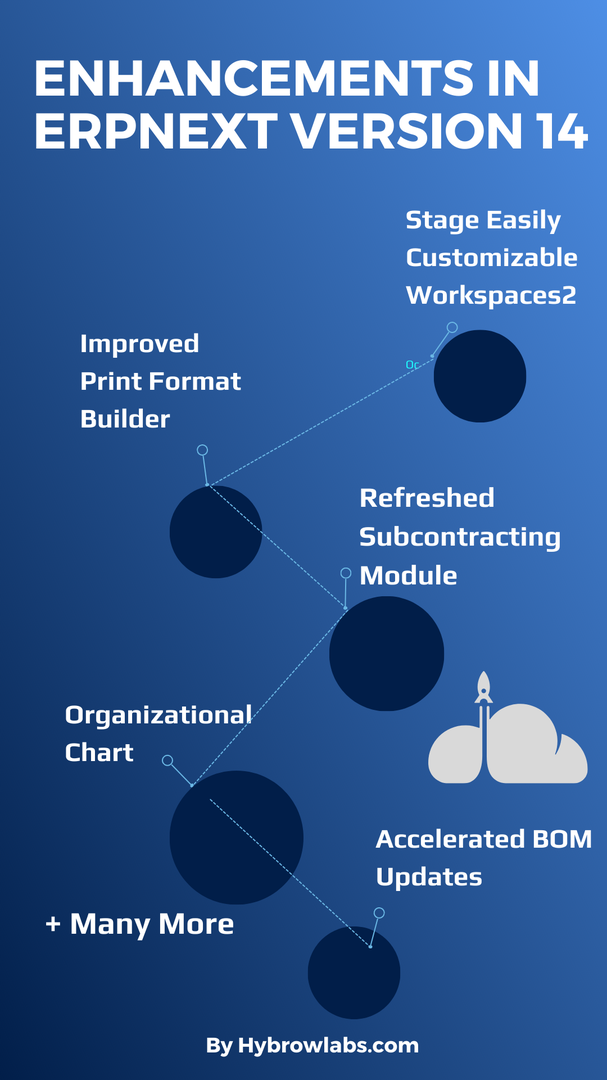
In addition to the updated features mentioned above, ERPNext v14 brings several enhancements to improve the overall user experience. These enhancements include:
- Easily Customizable Workspaces: Components within workspaces can be customized by dragging and dropping them to suit individual needs.
- Improved Print Format Builder: The print format builder offers a more user-friendly experience with features such as simple section and field definition, inline label editing, and the ability to add custom fonts.
- Refreshed Subcontracting Module: The Subcontracting module receives further improvements, allowing users to effectively manage subcontracting orders through dedicated documents like Subcontracting Order and Subcontracting Receipt.
- Organizational Chart: The introduction of an organizational chart provides users with a visual representation of their company's structure. Users can interact with the chart and even export it in PNG format.
- Tab View: The Tab view enhances document navigation, making it easier to switch between different sections.
- More Inventory Management and Costing Options: ERPNext v14 offers additional options for inventory management and costing, including a new LIFO (Last-In-First-Out) valuation approach. UOM-specific barcodes enable the scanning and addition of UOM-specific items without the need for manual updates.
- Accelerated BOM Updates: Effortlessly update your Bill of Materials (BOMs) with the new and improved BOM Update Tool. Experience the convenience of making quick updates without any hassle.
- KSA VAT E-Invoicing: Ensure compliance with taxation requirements by utilizing ERPNext's KSA VAT E-Invoicing feature. Simplify the process of generating electronic invoices while adhering to the regulations set forth by the Kingdom of Saudi Arabia.
- Efficient Scrap Management: Optimize your scrap management process with the integration of scrap items in job cards. Now, you can effectively track and handle scrap materials, enhancing your overall inventory management.
- Flexible Service Level Agreements: Never miss an important communication by implementing service level agreements (SLAs) across various communication documents. Stay on top of deadlines and commitments, ensuring smooth interactions with your clients and stakeholders.
- Streamlined Payment Terms Tracking: Keep a close eye on your payment terms using the Payment Term Status report. Easily monitor the status of payment schedules, empowering you to manage cash flow effectively and maintain healthy financial operations.
- Expanded Currency Support: Enjoy added flexibility in currency management with ERPNext's extended support for multiple currencies. Choose from a wider range of currencies and have the flexibility to select your preferred exchange rate provider.
- Efficient Bulk Transaction Processing: Simplify your workflow by processing multiple documents simultaneously directly from the List view. Save time and effort by performing bulk actions, boosting productivity and efficiency.
- Asset Splitting Capability: Take advantage of the asset splitting functionality, which allows you to group assets together and later divide them into individual assets as needed. This feature enhances asset management and simplifies tracking and maintenance.
- Improved Reporting Capabilities: Experience enhanced reporting features, enabling you to generate comprehensive and faster financial statements and General Ledger reports. Gain valuable insights into your financial data, supporting informed decision-making and strategic planning.
Streamlined Project Management with Gantt Charts:

Managing projects effectively is a critical aspect of organizational success. ERPNext v14 incorporates Gantt charts, empowering project managers to visualize project timelines, dependencies, and resource allocation. This powerful visual representation enhances project planning and monitoring, enabling teams to stay on track and deliver projects on time, thus driving overall efficiency and customer satisfaction.
ganttdateFormat YYYY-MM-DDtitle ERPNext Project Timelinesection Implementation PhaseDefine Project Goals : 2023-06-01, 2023-06-10Assess Resource Needs : 2023-06-11, 2023-06-20Design System Architecture: 2023-06-15, 2023-07-05Develop and Test Modules : 2023-07-01, 2023-08-20section Deployment PhaseData Migration : 2023-08-21, 2023-08-30User Training : 2023-09-01, 2023-09-10System Go-Live : 2023-09-15, 2023-09-1
Comprehensive Financial Management:
Accurate financial management is essential for sound decision-making and long-term business sustainability. ERPNext v14 offers comprehensive financial management features, including general ledger, accounts payable and receivable, budgeting, and financial reporting. With real-time financial data at your fingertips, you can make informed decisions, optimize cash flow, and ensure regulatory compliance.
Conclusion:
In conclusion, ERPNext v14, developed by Hybrowlabs Technologies, offers a wide range of features and enhancements that empower businesses to streamline their operations, enhance productivity, and achieve sustainable growth. From accelerated BOM updates to efficient scrap management, KSA VAT E-Invoicing, flexible service level agreements, streamlined payment terms tracking, expanded currency support, bulk transaction processing, asset splitting capability, and improved reporting, ERPNext v14 equips organizations with the tools they need to stay ahead of the competition.
With its user-friendly interface and comprehensive functionalities, ERPNext development by Hybrowlabs Technologies, enables businesses to optimize their processes, make data-driven decisions, and unlock their true potential. By leveraging this powerful ERP solution, businesses can enhance collaboration, improve efficiency, and drive overall success. You can also check ERPNext Mobile for more advanced features and productivity straight from your mobile phone.
FAQ
1. How does ERPNext v14 enhance scrap management?
ERPNext v14 incorporates scrap items in job cards, allowing businesses to effectively track and manage scrap materials, improving overall inventory management.
2. Can I generate KSA VAT E-Invoices using ERPNext v14?
Yes, ERPNext v14 provides KSA VAT E-Invoicing functionality to ensure compliance with taxation requirements in the Kingdom of Saudi Arabia.
3. How does ERPNext v14 support payment terms tracking?
ERPNext v14 offers a Payment Term Status report that enables businesses to easily track payment schedules, helping manage cash flow and maintain financial operations.
4. Can I process multiple documents simultaneously with ERPNext v14?
Yes, ERPNext v14 facilitates bulk transaction processing, allowing users to perform actions on multiple documents directly from the List view, saving time and effort.
5. Does ERPNext v14 provide improved reporting capabilities?
Yes, ERPNext v14 offers enhanced reporting features, enabling businesses to generate comprehensive and faster financial statements and General Ledger reports, providing valuable insights for decision-making and strategic planning.



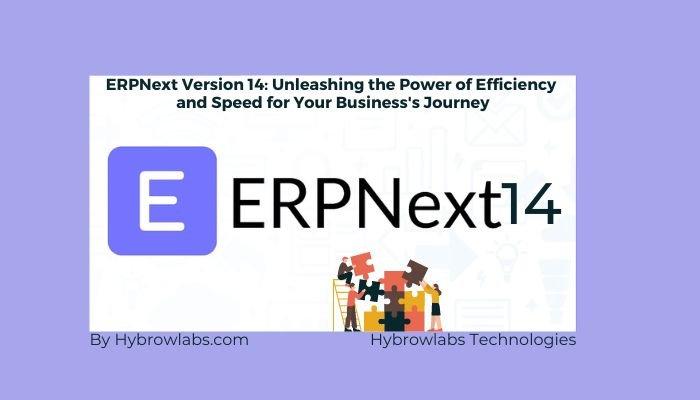


a3dc85.jpg)
.jpg)
fd8f11.png)


.jpg)
.jpg)