Are you looking for a framework to accelerate your web development project? Frappe may be just what you need! Here's how Frappe can help you speed up your development process.
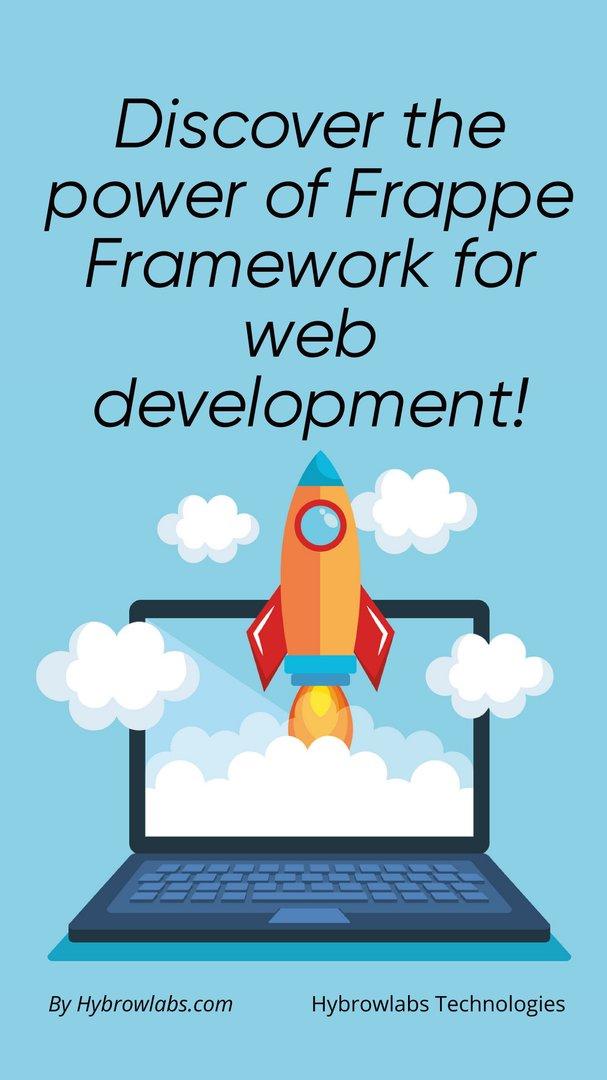
Features of Frappe Framework:
1. Metadata Driven:
Frappe is a metadata-driven framework, which means that it relies on metadata to generate views, forms, & reports. This allows for greater flexibility & customization when building applications.
2. Rich Admin Interface:
Frappe offers a rich admin interface that provides a comprehensive view of the entire application, making it easy to manage & configure.
3. Python & JS:
Frappe is built on Python & JavaScript, two of the most popular programming languages. This makes it easy for developers to work with the framework.
4. Transactions:
Frappe supports transactions, which ensures that data is handled reliably & efficiently.
5. Doctype Features:
In Frappe, a Doctype is a database table that represents a specific type of document or data object. Doctypes are one of the core features of Frappe & they come with a variety of useful features, such as:
- Custom Fields: Doctypes allow you to create custom fields that can store additional information specific to your business needs.
- Workflow Management: Doctypes come with built-in support for defining workflows, allowing you to model complex business processes & automate tasks.
- Role-based Permissions: Doctypes allow you to define user roles & permissions, so you can control who has access to what data & actions.
- Data Import & Export: Doctypes have built-in support for importing & exporting data in various formats, making it easy to migrate data between systems or work with external data sources.
- Searching & Filtering: Doctypes have powerful search & filter capabilities, allowing you to find & work with specific data records quickly.
Overall, Doctypes are a key feature of Frappe that makes it easy to build custom business applications with powerful data management capabilities.
Before coding: set up your development environment:

Before you start coding on the Frappe framework, it's important to set up your development environment. This is essential to ensure that your coding process goes smoothly & without any interruptions. There are two popular methods for setting up the development environment for Frappe: VirtualBox & Docker.
1. Development environment - VirtualBox:
VirtualBox is a free & open-source virtualization tool that allows you to create a virtual machine on your computer. This virtual machine can then be used to install the Frappe framework & ERPNext, which is built on top of the Frappe framework.
To set up your development environment using VirtualBox, you'll need to download & install VirtualBox on your computer. You'll also need to download the ERPNext virtual machine image & import it into VirtualBox. Once you've done that, you can start the virtual machine & access the Frappe framework from your web browser.
2. Development environment - Docker:
Docker is a popular containerization tool that allows you to create lightweight, portable, & self-contained environments for your applications. Docker makes it easy to set up your development environment for the Frappe framework & ERPNext.
Setting up a development environment using Docker involves the following steps:
a. Install Docker: First, you need to install Docker on your computer. You can download the Docker Community Edition (CE) for your operating system from the Docker website.
b. Create a Dockerfile: A Dockerfile is a script that contains instructions for building a Docker image. Create a new file named Dockerfile in your project directory & add the following lines:
FROM python:3.9WORKDIR /appCOPY requirements.txt .RUN pip install -r requirements.txtCOPY . .
This will create a Docker image based on Python 3.9, set the working directory to /app, install dependencies from requirements.txt, & copy the contents of your project directory into the image.
c. Create a Docker Compose file: Docker Compose is a tool that allows you to define & run multi-container Docker applications. Create a new file named docker-compose.yml in your project directory & add the following lines:
version: '3'services:app:build: .command: python app.pyvolumes:- .:/appports:- "5000:5000"
This will define a service named app that builds the Docker image from the current directory, runs the command python app.py to start the application, mounts the current directory as a volume inside the container, & exposes port 5000.
d. Start the development environment: To start the development environment, run the following command in your project directory:
docker-compose up
This will start the containers defined in your Docker Compose file & display the logs in your terminal.
e. Develop your application: Now you can start developing your application as usual, & any changes you make will be automatically reflected inside the Docker container.
3. Installing ERPNext:
ERPNext is an open-source ERP software that is built on top of the Frappe framework. It is a complete business solution that includes modules for accounting, inventory management, sales, purchasing, & more. To install ERPNext, you'll need to follow the installation guide provided by the Frappe team.
4. Enabling Programming:
Enabling developer mode in ERPNext allows you to customize & extend the ERPNext application. It provides access to the code & allows you to make changes to the application. To enable developer mode, you'll need to follow the instructions provided in the ERPNext documentation.
Reasons How Frappe can help accelerate your web development project:
1. Batteries included:
Frappe comes with many features built-in, such as user authentication, access control, & database management. This means that you don't have to spend time building these features from scratch, which can accelerate your web development project.
2. Simple deployment:
Frappe makes it easy to deploy your web application. You can deploy your application to a cloud provider, such as AWS or GCP, or you can deploy it on-premise. Frappe provides deployment guides & tools to make this process simple & straightforward.
3. Application development:
Frappe is not just a web framework, it is also an application development platform. You can use Frappe to build custom applications for your business, such as a CRM, HR management system, or project management tool. This can accelerate your development process as you don't have to build everything from scratch.
4. Extensive architecture:
Frappe is built on top of Python & JavaScript, which are widely used & popular programming languages. This means that there are many libraries & tools available for Frappe that can accelerate your development process.
5. Open-source:
Frappe is an open-source framework, which means that it is free to use & there is a large community of developers contributing to the project. This can accelerate your development process as you can leverage the work done by other developers & contribute back to the community.
Start Working on Frappe For Web Development projects:
1. Install Frappe:
To work with Frappe, you need to install it on your local machine. There are two ways to do this, either by using VirtualBox or Docker.
To use VirtualBox, you need to install VirtualBox & Vagrant on your machine. Once installed, open your terminal or command prompt. This will download the necessary files & install Frappe on your machine.
2. Enable Developer Mode:
Once you have installed Frappe, you must enable developer mode to start working on your project. This will enable developer mode on your Frappe site, & you will be able to start working on your project.
3. Set Up Your Development Environment:
To start working on your Frappe project, you need to set up your development environment. This involves creating a new app & setting up the necessary files & directories. This will create a new app with the given name. You can now navigate to the app directory & start working on your project.
4. Start Coding:
Once you have set up your development environment, you can start coding your project. Frappe uses Python & JavaScript, so you will need to have a good understanding of these programming languages to work with Frappe.
Frappe provides a rich admin interface that allows you to manage your project, create new doctypes, & customize the UI. You can also use the Frappe API to interact with your project from other applications.
5. Deploy Your Project:
Once you have completed your project, you can deploy it on a web server. Frappe provides simple deployment options, & you can deploy your project on a variety of platforms, including AWS, DigitalOcean, & Google Cloud.
To deploy your project, you need to create a production build & deploy it on your web server. Frappe provides detailed documentation on how to do this, & you can also find many tutorials online that will guide you through the process.
Conclusion:

In conclusion, Frappe Framework is a powerful & efficient open-source ERP solution that can help accelerate your web development project in many ways. Its metadata-driven features, rich admin interface, transactions, & doctype features, along with its batteries included, simple deployment, & extensive architecture, make it an ideal choice for application development. Additionally, setting up your development environment with VirtualBox or Docker, installing ERPNext, & enabling developer mode can help you take full advantage of Frappe Framework's capabilities. With Frappe, you can build custom web applications quickly & easily, allowing you to focus on what's most important: your business. Utilizing Hybrowlabs ERPNext Development Services can further enhance the development process and help create tailored solutions using the Frappe Framework.
FAQs:
1. What is Frappe Framework?
Frappe Framework is an open-source ERP solution that is designed to help businesses build custom web applications quickly & easily.
2. How can Frappe Framework help accelerate my web development project?
Frappe Framework offers a number of features, including metadata-driven design, a rich admin interface, transactions, & doctype features, that can help you build custom web applications quickly & easily.
3. What are the benefits of using the Frappe Framework for web development?
Some of the benefits of using Frappe Framework include its open-source nature, its extensive architecture, & its simple deployment process.
4. How can I get started with Frappe Framework?
To get started with Frappe Framework, you can set up your development environment using either VirtualBox or Docker, install ERPNext, & enable developer mode.
5. Is Frappe Framework a good choice for small businesses?
Yes, Frappe Framework is an excellent choice for small businesses, as it offers a range of features that can help businesses of all sizes build custom web applications quickly & easily. Additionally, its open-source nature means it is a cost-effective solution for small businesses.






a3dc85.jpg)
.jpg)
fd8f11.png)


.jpg)
.jpg)