ERPNext is a powerful and comprehensive open-source ERP (Enterprise Resource Planning) software that offers a range of modules to manage various aspects of business operations. From accounting and inventory to sales and human resources, ERPNext provides an integrated solution to streamline and automate critical business processes.
The HR (Human Resources) module in ERPNext, also known as Frappe HR, is designed to handle all aspects of HR and Payroll management. It empowers businesses to efficiently manage their workforce, automate HR processes, and handle payroll operations, all from a single centralized platform.
In this article, we will explore the HR and Payroll modules of ERPNext, focusing on Frappe HR. We will delve into its key features, enhancements, and how the underlying Frappe Framework plays a vital role in its functionality. Additionally, we will highlight the benefits of using Frappe HR and guide you on how to get started with setting up and managing HR and Payroll processes within ERPNext.
Understanding Frappe HR
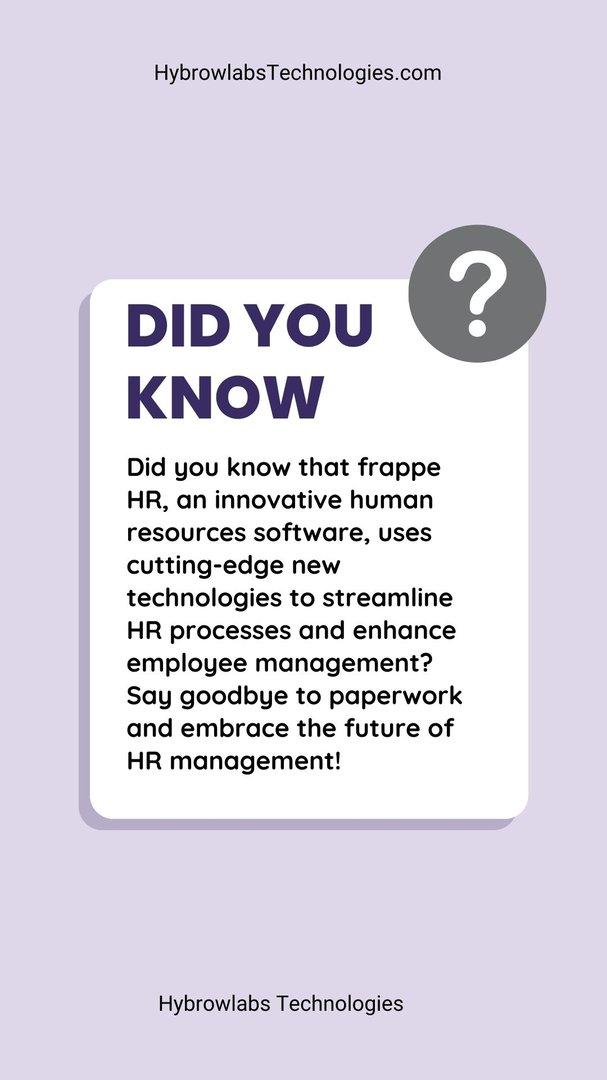
A. What is Frappe HR?
Frappe HR is the dedicated HR and Payroll module within ERPNext. It provides a comprehensive set of tools to manage various HR functions, such as recruitment, onboarding, attendance, leave management, payroll processing, performance evaluation, and more. Frappe HR is designed to simplify HR operations, save time, and ensure accuracy in managing employee-related tasks.
B. Key Features and Modules
- Recruitment: Create staffing plans, manage job openings, and track applicants throughout the recruitment process.
- Onboarding and Offboarding: Streamline the onboarding process for new employees and efficiently manage exits and separations.
- Attendance and Timesheets: Easily track employee attendance, integrate biometric devices, and manage timesheets for accurate time tracking.
- Leave Management: Define and manage leave policies, approve leave applications, and maintain leave balances.
- Expense Management: Handle employee expense claims, manage advances, and track expense accounting.
- Payroll Processing: Configure payroll structures, calculate salary, generate payslips, and manage payroll accounting.
- Performance Management: Set up performance appraisal cycles, evaluate employee performance and record feedback.
- Grievance Management: Allow employees to raise grievances, track their resolution, and maintain a record of grievances.
- Employee Reminders and Notifications: Schedule reminders for important events like work anniversaries and birthdays.
How to Get Started with Frappe HR
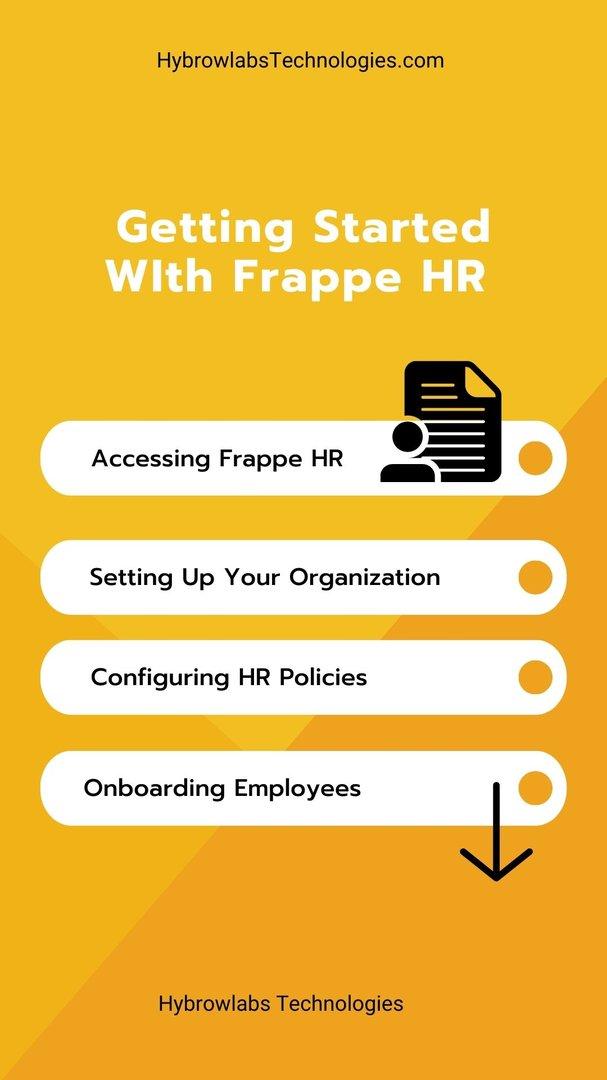
A. Accessing Frappe HR:
To get started with Frappe HR, you need access to an ERPNext instance that includes the HR and Payroll modules. If you don't have ERPNext set up yet, you can install it on your server or opt for cloud-hosted ERPNext services provided by various vendors.
B. Setting Up Your Organization and Employees:
After accessing ERPNext, start by setting up your organization's details, such as company name, address, and other relevant information. Next, add employee records, including personal details, contact information, and job roles, to the system.
C. Configuring HR Policies and Payroll Structure:
Once your organization and employee records are set up, proceed to configure HR policies and payroll structures. Define leave policies, attendance rules, and holiday calendars according to your company's requirements. Set up salary structures, including earnings, deductions, and tax calculations, to ensure accurate payroll processing.
D. Onboarding Employees and Managing HR Processes:
With your HR and Payroll modules configured, you can now onboard new employees and manage HR processes efficiently. Use the recruitment module to create job openings, receive applications, and schedule interviews. Once hired, use the onboarding tasks feature to assign and track tasks for new employees to complete during their onboarding process.
To manage daily HR tasks, use the attendance module to mark attendance, approve leave applications, and track employee time records. The expense module allows employees to submit expense claims, which can be reviewed and approved by managers.
For payroll processing, generate salary slips for employees based on the configured salary structures. The system will automatically calculate earnings, deductions, and taxes, ensuring accurate and timely payroll processing.
Exploring New Enhancements
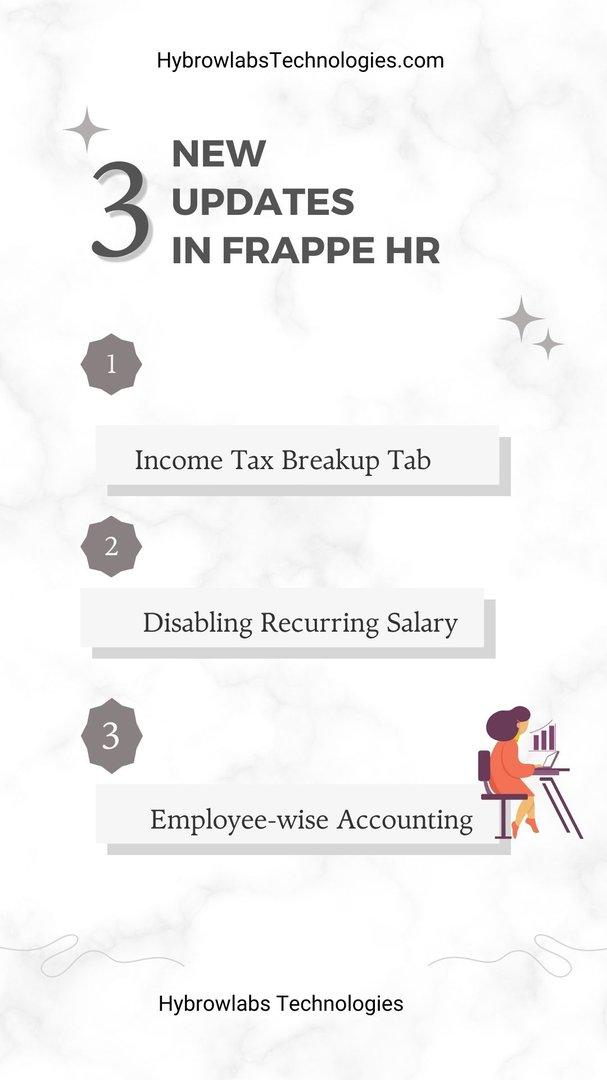
A. Income Tax Breakup Tab in Salary Slip
Managing income tax calculations on salary slips can be complex and time-consuming. To simplify this process, ERPNext has introduced the "Income Tax Breakup" tab in the salary slip. This feature provides a comprehensive overview of the employee's CTC (Cost to Company), taxable earnings, exemption amounts, deductions, and annual taxable earnings. With this bird's eye view, you can easily understand how the tax is calculated and ensure accurate tax deductions.
B. Disabling Recurring Additional Salary
Previously, if you wanted to stop a recurring additional salary for an employee, you had to cancel the entire document, which was inconvenient. Now, ERPNext allows you to disable recurring additional salary directly. For example, if you decide to discontinue a bonus for an employee after a few months, you can simply disable the document without cancelling it, making the process much more flexible and efficient.
C. Opening Entries for Earnings and Deductions
ERPNext now offers the option to define opening balances for earnings and deductions. This feature is especially useful when you have new employees joining midway through the payroll cycle or when migrating to ERPNext during an ongoing cycle. By enabling this provision in payroll settings, you can easily set up opening balances for earnings and deductions, ensuring smooth payroll processing for new employees.
D. Employee-wise Accounting Entries
In the past, when running payroll, the entire payroll amount used to get booked under the payroll payable account without any breakup of amounts within the employees. With the new enhancement, ERPNext provides an option to process payroll accounting entries based on employee records. This means that the journal entry will now include a breakdown of what amount goes against each employee, making the Ledger entries cleaner and improving payable and receivable tracking.
E. Configuring Day for Allocating Earned Leave
ERPNext now allows you to configure the day for allocating earned leave to employees. Previously, earned leaves were automatically allocated on the last day of the month. Now, you can choose whether to allocate earned leaves on the first, last, or the day of joining of the month for each employee, providing more flexibility and control over leave management.
Leveraging the Power of Frappe Framework
A. Role of Frappe Framework in ERPNext HR and Payroll
Frappe Framework is the underlying technology that powers ERPNext and provides a low-code platform for building and customizing applications. In the context of HR and Payroll modules, Frappe Framework offers a robust foundation for data management, security, and workflow automation. It ensures that HR and Payroll processes run smoothly and efficiently, enabling seamless integration with other modules and features.
B. Out-of-the-box Features and Tools
ERPNext, built on Frappe Framework, comes with a rich set of out-of-the-box features and tools for HR and Payroll management. These include recruitment, onboarding, attendance tracking, leave management, expense management, payroll processing, performance management, and much more. These ready-to-use features allow you to get started quickly and efficiently managing various HR processes within your organization.
C. Customization and Configuration Options
One of the key advantages of using Frappe Framework is its flexibility and customization options. With ERPNext, you can easily customize existing forms, fields, and workflows to suit your organization's specific requirements. Whether it's adding new custom fields, modifying existing templates, or defining unique payroll structures, Frappe Framework empowers you to tailor ERPNext to match your HR and Payroll workflows.
D. Form Builder for Easy Form Creation
Frappe Framework introduces a powerful Form Builder that simplifies the process of creating custom forms within ERPNext. With a drag-and-drop interface, you can easily design and deploy custom forms to collect and manage HR-related data specific to your organization. The Form Builder eliminates the need for complex coding, allowing business users to create forms quickly and efficiently.
Benefits of Using Frappe HR
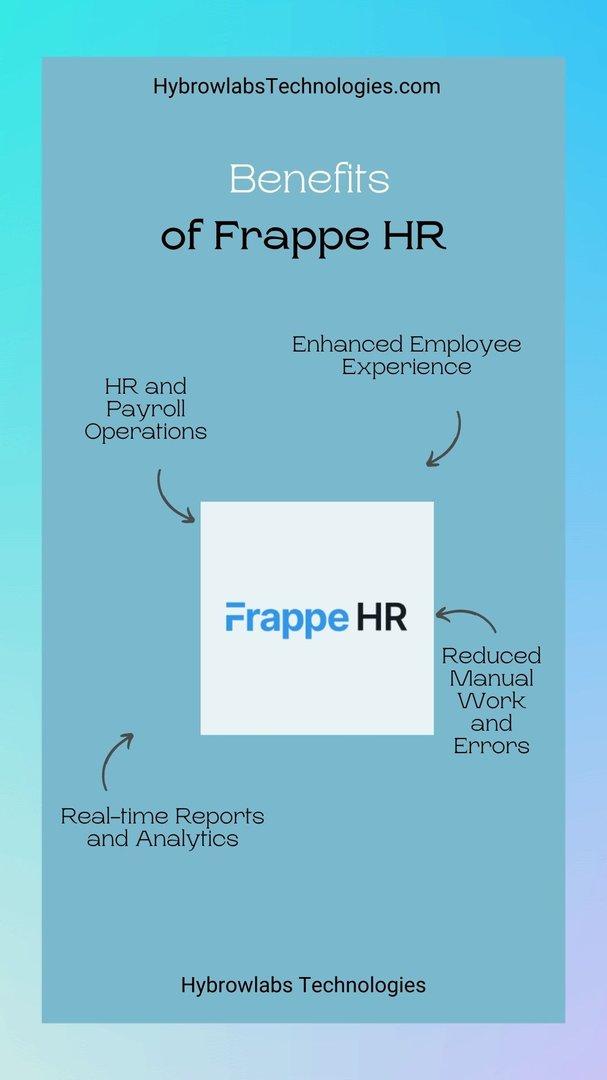
A. Streamlined HR and Payroll Operations:
Frappe HR provides a comprehensive set of tools and features to streamline HR and Payroll operations. With modules for recruitment, onboarding, attendance, leave management, expense tracking, and payroll processing, all HR-related tasks can be managed seamlessly from one centralized platform. This eliminates the need for using multiple applications or manual processes, leading to increased efficiency and time savings for HR teams.
B. Enhanced Employee Experience:
A well-designed HR system positively impacts the employee experience. Frappe HR empowers employees by offering self-service functionalities, allowing them to view and manage their attendance, leaves, expenses, and payroll information. The system also enables employees to apply for leaves, view company policies, access pay stubs, and submit expenses effortlessly. This level of transparency and convenience fosters employee satisfaction and engagement.
C. Real-time Reports and Analytics:
Frappe HR provides real-time insights into HR and payroll data through intuitive reports and analytics. HR managers and stakeholders can access crucial information, such as attendance trends, leave balances, payroll summaries, and employee performance metrics. These data-driven insights enable informed decision-making and strategic planning to optimize HR processes and enhance overall organizational performance.
D. Reduced Manual Work and Errors:
Automating HR and payroll processes with Frappe HR significantly reduces manual work and the potential for errors. The system automates tasks such as attendance marking, leave approval, and salary calculations, minimizing the chances of human errors and ensuring accuracy in payroll processing. This not only saves time for HR personnel but also prevents costly mistakes in payroll management.
Conclusion
Frappe HR provides an all-in-one solution for simplifying HR and payroll operations within ERPNext. By leveraging the benefits of streamlined processes, enhanced employee experience, real-time analytics, and reduced manual work, organizations can efficiently manage their HR functions. With the step-by-step guide to getting started with Frappe HR's HR and Payroll modules, you can confidently begin using this powerful tool to streamline your organization's HR and payroll management processes effectively.
FAQ
1. What is ERPNext, and how does it relate to Frappe HR?
ERPNext is an open-source ERP system that offers a suite of applications to manage various business processes, including HR and Payroll. Frappe HR is an application within ERPNext that focuses specifically on streamlining HR and Payroll operations.
2. Can Frappe HR handle both HR and Payroll functions?
Yes, Frappe HR is a comprehensive solution that combines both HR and Payroll modules. It allows you to manage recruitment, onboarding, attendance, leave management, expenses, and payroll processing from a single platform.
3. Is Frappe HR suitable for small and large organizations alike?
Absolutely! Frappe HR is designed to cater to the needs of both small and large organizations. Its scalability and flexibility make it suitable for businesses of all sizes, allowing them to effectively manage their HR and Payroll operations.
4. Does Frappe HR support employee self-service features?
Yes, Frappe HR empowers employees with self-service functionalities. Employees can access the system to view and manage their attendance, leaves, expenses, and payroll information. They can also apply for leaves, access pay stubs, and view company policies, enhancing their overall experience.
5. How can I get started with Frappe HR in ERPNext?
To get started with Frappe HR, you need to have access to an ERPNext instance that includes the HR and Payroll modules. You can either install ERPNext on your server or opt for cloud-hosted ERPNext services provided by various vendors. Once set up, you can start by configuring your organization's details, adding employee records, and then proceed to set up HR policies and payroll structures. After the initial setup, you can onboard new employees and begin managing HR and Payroll processes efficiently.



0615a2.jpg)


a3dc85.jpg)
.jpg)
fd8f11.png)


.jpg)
.jpg)