Mobile app development has become a crucial part of software development, & businesses are looking for cost-effective ways to develop apps for multiple platforms. Hybrid mobile app development offers the best solution for this problem. Hybrid apps are mobile applications that can run on both Android & iOS platforms. They are developed using web technologies like HTML, CSS, & JavaScript, making them platform-independent. In this article, we will explore the benefits of hybrid mobile app development, the best hybrid app development frameworks, & the advantages of using Svelte for hybrid mobile app development & we will also learn a step-by-step process of developing Hybrid Mobile Applications with Svelte.
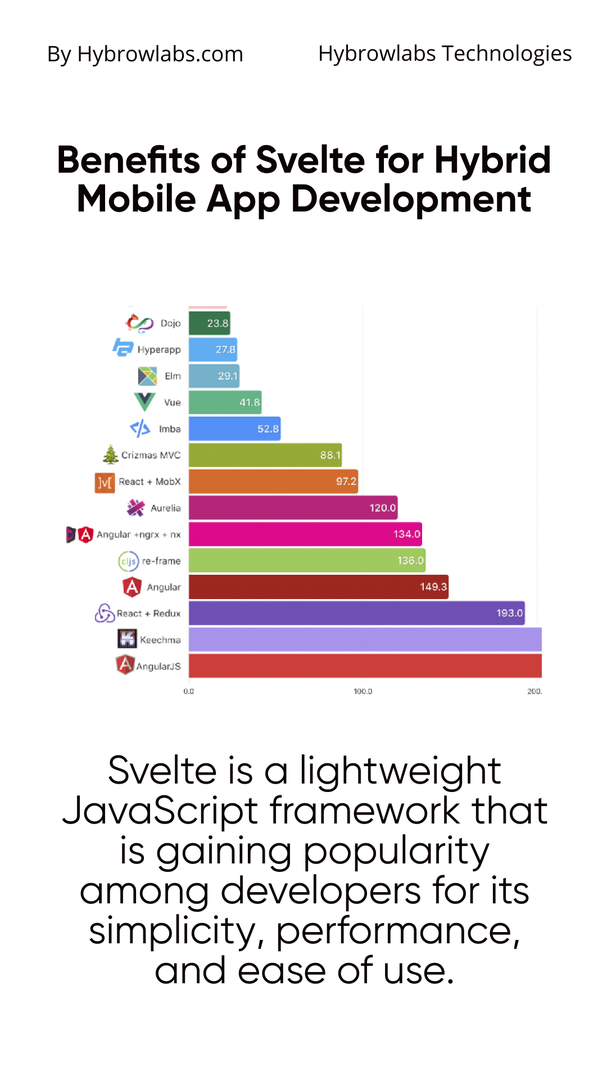
The Benefits of Using Svelte for Hybrid Mobile App Development:
Svelte is a lightweight JavaScript framework that is gaining popularity among developers for its simplicity, performance, & ease of use. Here are some of the benefits of using Svelte for hybrid mobile app development:
1. Faster app development:
Svelte is known for its simplicity, which means that developers can easily develop hybrid mobile apps using the framework. Svelte's syntax is simple to learn, & the framework offers many pre-designed components that developers can use to speed up the app development method.
2. High-performance apps:
Svelte's compilation process creates highly optimized code, resulting in faster app performance. The framework uses a technique named reactive programming. This means that the app's UI is automatically updated whenever the data changes, leading to a smoother user experience.
3. Smaller app size:
Svelte is a lightweight framework, which means that apps developed using Svelte are smaller in size than apps developed utilizing other frameworks like React Native or Ionic. This is because Svelte collects the code during build time, which removes any unused code from the final app, resulting in a smaller app size.
4. Improved user experience:
Svelte's reactive programming model lets the app to respond quickly to user input, resulting in a smoother user experience. The framework also provides pre-designed UI components that can be customized to fit the app's design, resulting in a better & polished user interface.
5. Easy debugging and testing:
Svelte's hot-reload feature permits developers to see the changes they make to the app in real-time, making it simple to debug & test the app during development. Additionally, Svelte offers an intuitive testing framework that makes it simple to test individual components & make sure that the app functions as planned.
6. Cross-platform compatibility:
Svelte can be used to create hybrid mobile apps for both iOS & Android platforms, as well as for web applications. This cross-platform compatibility means that developers can use a single codebase to develop apps for numerous platforms, resulting in a more efficient & streamlined development process.
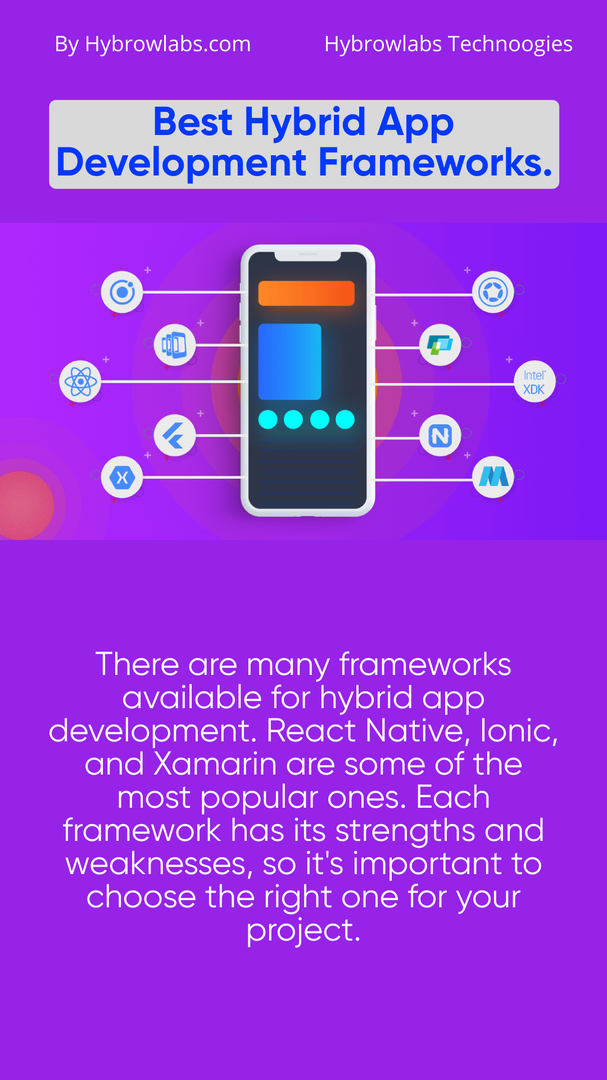
Types of mobile app development frameworks:
Mobile app development frameworks are important tools for building mobile applications. They deliver developers with a set of tools, libraries, & APIs that help streamline the development process & make it simpler to build high-quality apps.
Types of Mobile App Development Frameworks:
1. Cross-Platform App Development Frameworks:
Cross-platform app development frameworks like React Native, Ionic Framework, & Apache Cordova are becoming rapidly famous due to its ability to build apps that work on multiple platforms, including iOS & Android.
2. Native App Development Frameworks:
Native app development frameworks like Android Studio & Xcode are more traditional approaches that focus on building apps specifically for each platform.
3. Web App Development Frameworks:
Web app development frameworks like jQuery Mobile, Bootstrap, & Foundation are popular for developing web-based mobile apps that work across a range of devices and platforms. These frameworks focus on simple design & user interface development, making it easier to build apps that work well on both desktop & mobile devices.
Step-by-Step Guide: Building Hybrid Mobile Applications with Svelte:
Building a hybrid mobile application with Svelte follows a step-by-step process. In this guide, we will go through the varied steps involved in building a hybrid mobile application with Svelte.

1. Set up the development environment:
The first step in creating a hybrid mobile application with Svelte is to set up the development environment. This involves installing Node.js and npm, which are needed to run Svelte. You will also need to install a text editor or an IDE to write your code. Visual Studio Code is a famous choice for Svelte development.
2. Create a new Svelte project:
Once you have set up your development environment, you can build a new Svelte project. To build a new Svelte project, run the following command in your terminal:
npx degit sveltejs/template my-app
This will build a new Svelte project called 'my-app'. You can replace 'my-app' with your own project name.
3. Install required dependencies:
The next step is to install the dependencies required to build a hybrid mobile application with Svelte. These include the 'nativescript' & 'nativescript-vue' packages. Run the following commands to install these packages:
npm install -g nativescriptnpm install -g nativescript-vue
4. Configure your project:
Once you have installed the necessary dependencies, you need to configure your project to create a hybrid mobile application. Open the 'package.json' file in your project directory & add the following lines to the 'scripts' section:
"android": "tns run android --bundle","ios": "tns run ios --bundle"
These lines configure your project to build for Android and iOS platforms.
5. Install additional dependencies:
In addition to the 'nativescript' & 'nativescript-vue' packages, you also need to install additional dependencies required for creating a hybrid mobile application. These include 'tns-core-modules', 'tns-platform-declarations', 'tns-template-drawer-navigation', & 'tns-template-tab-navigation'. Run the following command to install these dependencies:
npm install tns-core-modules tns-platform-declarations tns-template-drawer-navigation tns-template-tab-navigation --save
6. Create a new page:
To create a new page in your application, you need to create a new component in Svelte. Create a new file called 'Page.svelte' in the 'src' directory and add the following code:
<template><Page><ActionBar title="My App" /><StackLayout><Label text="Hello, World!" /></StackLayout></Page></template><script>import { Page, ActionBar, StackLayout, Label } from "tns-core-modules/ui/page";</script>
This code creates a new page with an action bar & a label that says 'Hello, World!'.
7. Add navigation:
To add navigation between pages in your application, you need to use the 'tns-template-tab-navigation' package. Run the following command to install this package:
npm install tns-template-tab-navigation --save
Next, create a new file called 'TabView.svelte' in the 'src' directory & add the following code:
<script>import { TabView, TabViewItem } from "tns-core-modules/ui/tab-view";import { ActionBar } from "tns-core-modules/ui/action-bar";import { StackLayout } from "tns-core-modules/ui/layouts/stack-layout";import { Label } from "tns-core-modules/ui/label";</script><TabView><TabViewItem title="Home"><StackLayout><ActionBar title="My App" /><Label text="Welcome to my app!" /></StackLayout></TabViewItem><TabViewItem title="Page"><StackLayout><ActionBar title="My App" /><Label text="This is the Page tab" /></StackLayout></TabViewItem><TabViewItem title="About"><StackLayout><ActionBar title="About" /><Label text="This is the About page" /></StackLayout></TabViewItem><TabViewItem title="Contact"><StackLayout><ActionBar title="Contact" /><Label text="This is the Contact page" /></StackLayout></TabViewItem></TabView>
8. Configure your app for the desired platform:
Next, you need to configure your app. You can do this by editing the config.xml file in the root of your project directory. Here, you can set different configuration options such as the app name, app icon, app version, & many more.
9. Build & deploy your app:
Once you have finished building your app, you can build and deploy it to the app stores using tools like Apache Cordova, Ionic, or React Native.
And that's it! You now have a hybrid mobile application created with Svelte that can be run on both Android & iOS platforms.
How to Choose the Best Hybrid Mobile App Development Framework?
Choosing the right development framework is essential when it comes to developing hybrid mobile applications. There are several options available in the market. It can be hard to determine which one is the best fit for your project. Here are some key factors to keep in mind while choosing the best hybrid mobile app development framework:
1. Development Goals:
What are your development goals? Do you want to build an app that can be used across multiple platforms or do you want to focus on a specific platform? Knowing your development purposes will help you decide which development framework is best suited for your project.
2. User Interface:
The user interface is an essential component of any mobile application. The development framework you select should provide a variety of customizable UI components that can be customized to your users' needs.
3. Development Process:
The development process is another key factor to consider while selecting a hybrid mobile app development framework. The framework you select should support the development process you are satisfied with, whether that is iterative development or agile development.
4. Performance:
Performance is another crucial part of a mobile application. The development framework you choose should be optimized for speed & performance, so your app runs smoothly.
5. Learning Curve:
Finally, consider the learning curve associated with the development framework. If you're new to hybrid mobile app development, picking a framework with a low learning curve will help you get up & running quickly.
Top App Development Frameworks of 2023:
Based on these above factors, here are some popular hybrid mobile app development frameworks to consider:
1. React Native:
React Native is a popular framework that helps developers to create high-quality mobile apps for both iOS & Android platforms using JavaScript.
2. Ionic Framework:
Ionic Framework is another popular framework that uses HTML, CSS, & JavaScript to build cross-platform mobile apps. It provides a range of UI components & tools which make it simple to build fast & responsive mobile apps.
3. Apache Cordova:
Apache Cordova is an open-source framework that helps developers to create cross-platform mobile apps using web technologies such as HTML, CSS, & JavaScript. It offers a range of plugins that give access to native device features, such as camera & GPS.
Conclusion:
Hybrid mobile app development offers a cost-effective and efficient solution for creating apps compatible with multiple platforms. As the popularity of hybrid apps continues to soar, choosing the right development framework becomes crucial. Svelte, known for its emphasis on performance and minimalism, is emerging as a top choice for hybrid app development. By leveraging the expertise of Hybrowlabs Svelte Development Service, businesses can capitalize on the growing demand for cross-platform apps. As this trend continues, Svelte is poised to play a significant role in the future of hybrid mobile app development.
FAQ:
What are hybrid mobile apps?
Hybrid mobile apps are mobile apps that are created using web technologies like HTML, CSS, & JavaScript, & are covered in a native container, which helps them to be distributed through app stores like native apps.
What are the advantages of hybrid mobile app development?
Some advantages of hybrid mobile app development include faster development time, lower costs, the ability to reuse code across platforms, & access to native device features through plugins.
What are the benefits of using Svelte for hybrid mobile app development?
Some advantages of using Svelte for hybrid mobile app development include faster app performance, a smaller app bundle size, & the ability to write code that is simple to read & understand.
What are some popular hybrid mobile app development frameworks besides Svelte?
Some popular hybrid mobile app development frameworks include React Native, Ionic Framework, & Apache Cordova.
How do I choose the best hybrid mobile app development framework?
When selecting a hybrid mobile app development framework, you should consider factors like your project requirements, the skillset of your development team, & the level of support & documentation available for the framework.



.png)


a3dc85.jpg)

.jpg)
fd8f11.png)

.jpg)
.jpg)