In today's rapidly advancing world of language processing, tools like Flowise and LangFlow have gained immense popularity. These powerful tools provide developers and language enthusiasts with efficient ways to streamline their language processing tasks. In this article, we will delve into a detailed comparison of these two tools, exploring their features, installation processes, and potential use cases. By the end of this article, you will have a clear understanding of the strengths and weaknesses of both Flowise and Lang Flow, enabling you to make an informed decision about which tool best suits your language processing needs.
Overview of Flowise and Lang Flow
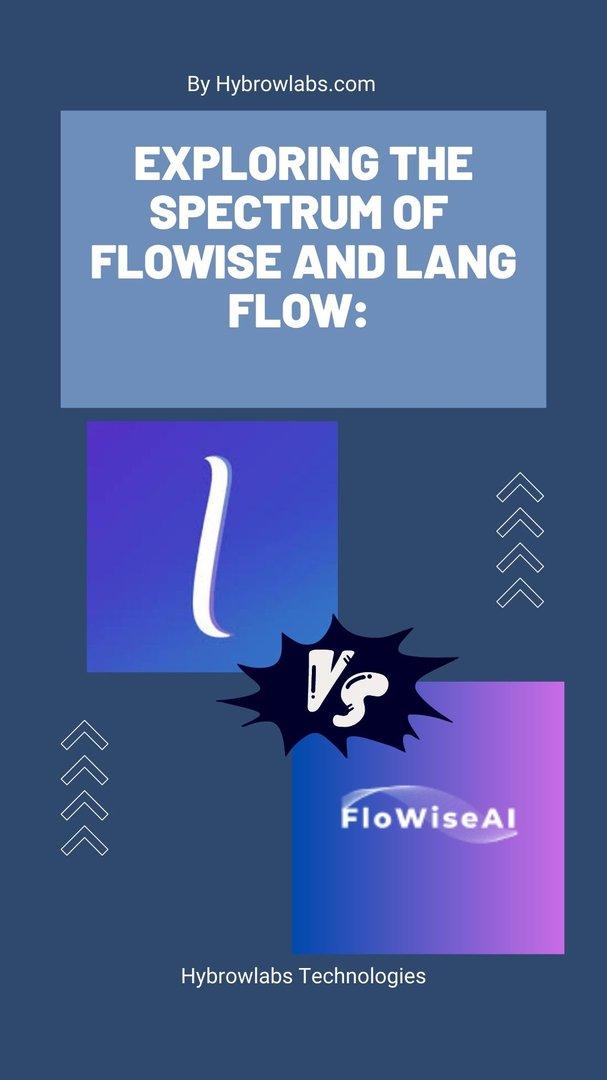
Flow Wise and Lang Flow are two similar yet distinct tools that have captured the attention of many users recently. Both tools offer intuitive interfaces and robust functionality for language processing tasks. Flow Wise provides a comprehensive platform for creating flows, chatting, and generating APIs that can be integrated into various applications. On the other hand, Lang Flow is built on the React Flow framework and offers a GUI for designing and implementing language chains.
Importance and Popularity of Streamline Language Processing
The importance of efficient language processing tools cannot be overstated in today's data-driven world. These tools enable developers to analyze, understand, and generate language-based content with ease. The popularity of Flowise and Lang Flow can be attributed to their user-friendly interfaces, extensive features, and the flexibility they offer in handling complex language processing tasks. Many developers, researchers, and language enthusiasts have embraced these tools as indispensable assets in their workflow.
What is the Purpose of the LangFlow vs Flowise?
The purpose of this article is to compare and evaluate the features of Flowise and Lang Flow. By exploring their installation processes, usage guidelines, and examples, we aim to provide a comprehensive understanding of the strengths and limitations of each tool. Whether you are a developer looking to integrate language processing capabilities into your application or a language enthusiast interested in exploring the potential of these tools, this article will serve as a valuable resource to help you make an informed decision.
Installation and Setup in LangFlow vs Flowise

A. Flowise
I. Installation process using Render
- Go to Render and start a new web service.
- Connect to GitHub and select the repository.
- Configure runtime settings, selecting Node.js.
- Add the command "yarn install" for package installation.
- Choose the starter option and create the web service.
- Wait for the service to be created.
II. Connecting to GitHub and configuring runtime
- Connect to your GitHub account in the Render interface.
- Specify the repository for Flowise.
- Set the runtime environment to Node.js.
III. Step-by-step instructions for installation
- Detailed instructions are available in the Flowise repository on GitHub.
- Clone or fork the repository to your account.
- Install the necessary packages using "yarn install" command.
- Build and start the application using "yarn build" and "yarn start" commands.
IV. Exploring the Flow Wise interface
- Once the web service is created, you will receive a link.
- Access the link to open the Flowise interface.
- Familiarize yourself with the chat flows, marketplace, and API keys.
- Customize the interface by enabling dark mode.
- Utilize the load and export database functionalities.
B. Lang Flow
I. Installation challenges with Render
- While Render is a suitable option for Flowise, installing Lang Flow may encounter issues.
- Some problems might arise due to the Python runtime.
- Alternative installation methods might be necessary.
II. Installing Lang Flow locally
- Clone the Lang Flow repository from GitHub to your local machine.
- Open the repository in VS Code or a similar environment.
- Create a virtual environment for Lang Flow using the command "python -m venv langflow".
- Activate the virtual environment with the command ".\langflow\Scripts\activate".
- Install Lang Flow using the command "pip install langflow".
- Launch Lang Flow with the command "langflow".
III. Configuring the virtual environment
- Set up the virtual environment by running the "python -m venv langflow" command.
- Activate the virtual environment with ".\langflow\Scripts\activate".
- Install Lang Flow within the virtual environment using "pip install langflow".
IV. Step-by-step instructions for installation
- Detailed installation instructions are available in the Lang Flow repository on GitHub.
- Clone or fork the repository to your account.
- Install the required dependencies using "pip install -r requirements.txt" command.
- Launch Lang Flow using the command "langflow".
V. Launching Lang Flow and exploring the interface
- After launching Lang Flow, it will be running locally.
- Access the Lang Flow interface by opening a web browser and entering the appropriate address.
- Familiarize yourself with the components in the sidebar, such as agents, chains, and tools.
- Explore the marketplace for available examples and templates.
- Take note of the differences in the interface compared to Flow Wise, such as tab navigation and component accessibility.
Comparison of Features in LangFlow vs Flowise
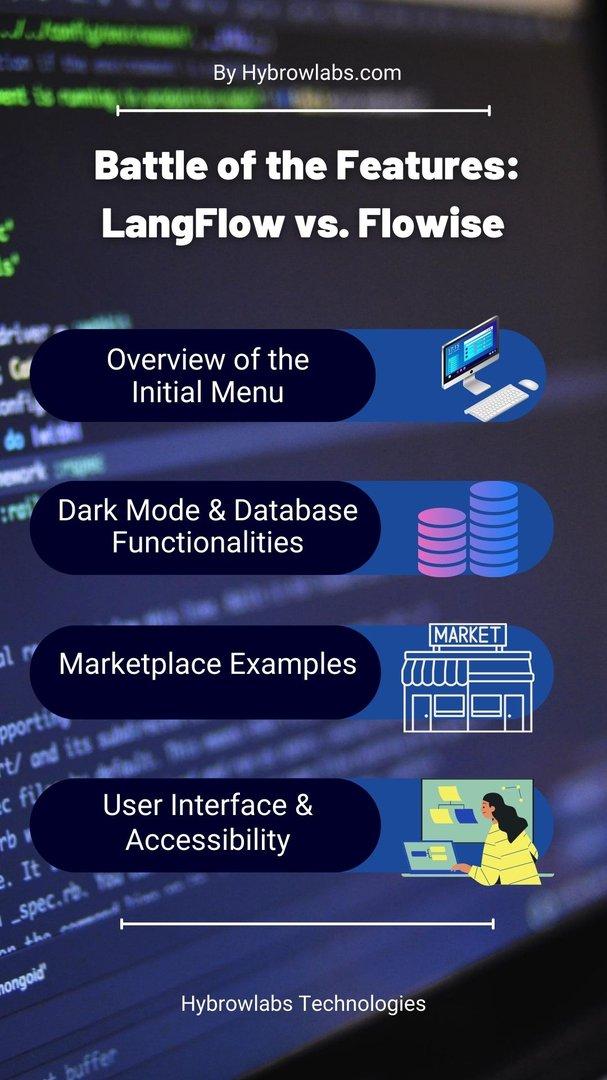
In this section, we will compare the features of Flowise and Lang Flow, two powerful tools for streamlined language processing. We will examine their functionality, user interface, available options, and overall user experience.
A. Flow Wise
Overview of the Initial Menu and Available Options
- Upon launching Flowise, users are greeted with an initial menu that provides various options.
- The menu includes sections such as chat flows, marketplace, and API keys.
- Users can navigate through these sections to create, modify, and manage their language processing flows.
Dark Mode and Database Functionalities
- Flowise offers a dark mode option, allowing users to switch to a visually pleasing dark theme.
- The tool also provides functionalities for loading and exporting databases.
- These database features enable users to store and retrieve data efficiently within their language processing flows.
Marketplace Examples and Importing Templates
- Flowise offers a marketplace where users can explore and access pre-built examples and templates.
- The marketplace provides a wide range of options, including plugins, conversational retrieval, metadata filters, and more.
- Users can import these templates into their projects, saving time and effort in building language processing flows from scratch.
User Interface and Component Accessibility
- Flowise has a user-friendly interface with components easily accessible from the sidebar.
- The sidebar includes options such as agents, chains, chat models, document loaders, embeddings, and more.
- Users can conveniently navigate through these components and configure them according to their specific language processing requirements.
B. Lang Flow
Overview of the Initial Tab and Available Options
- Lang Flow presents users with an initial tab where they can start building their language processing flows.
- The tab provides a clean and intuitive workspace for creating and managing templates.
- Users can easily switch between multiple tabs, allowing for efficient organization and navigation within their projects.
Dark Mode and Importing Templates from Local Files
- Similar to Flowise, Lang Flow offers a dark mode option, enhancing the visual experience for users.
- Lang Flow provides the ability to import templates from local files, allowing users to reuse and modify their previously saved flows.
- This feature streamlines the development process, as users can leverage existing templates and make necessary adjustments as needed.
Comparison of Marketplace Examples with Flowise
- Lang Flow also offers a marketplace where users can explore and access a variety of examples and templates.
- The marketplace showcases unique options, including tools for math calculations, vector stores, and more.
- Users can compare these marketplace examples with those available in Flow Wise, assessing which tool better suits their specific language processing needs.
User Interface and Component Accessibility
- Lang Flow boasts a user-friendly interface, with components readily accessible from the sidebar.
- The sidebar includes components such as agents, chains, loaders, embeddings, memories, prompts, and text splitters.
- Users can easily navigate through these components, configure their settings, and integrate them into their language processing flows.
Technical Differences in Flowise vs LangFlow
A. Examination of Agents and Their Functionalities:
LangFlow Agents:
a. Auto GPT: A complete conversational agent built on the React framework, providing a wide range of language processing capabilities.
b. Baby AGI: A pre-trained conversational agent designed for efficient language understanding and response generation.
c. Conversational Agent: Allows users to define conversational flows and logic to create interactive conversations.
d. LLM (Language Model Memory) Agent: Incorporates memory and context to enable more context-aware language processing.
Flowise Agents:
a. CSV Agent: Enables data retrieval and manipulation from CSV files.
b. JSON Agent: Facilitates JSON data extraction, transformation, and manipulation.
c. SQL Agent: Interacts with databases using SQL queries to retrieve and update data.
d. Vector Store Router: Provides a routing mechanism for directing requests to different vector stores based on predefined rules.
B. Comparison of Chain Options and Their Purposes:
LangFlow Chains:
a. Conversation Chain: Facilitates multi-turn conversations and supports complex dialogue flows.
b. Retrieval QA Chain: Allows retrieval-based question-answering capabilities using predefined responses.
c. LLM Chain: Utilizes Language Model Memory to enhance language understanding and generate context-aware responses.
d. Math Chain: Provides mathematical computation capabilities within language processing pipelines.
Flowise Chains:
a. Conversation Chain: Enables seamless conversations with users, supporting back-and-forth interactions.
b. Retrieval QA Chain: Retrieves answers to user queries from predefined knowledge bases.
c. SQL Database Chain: Integrates SQL databases for data retrieval and manipulation.
d. Vector DB Chain: Accesses and manipulates data stored in vector databases.
C. Notable Differences in Available Tools and Utilities:
LangFlow Tools:
a. Text Splitters: Splits text into meaningful units for further processing or analysis.
b. Embeddings: Generates vector representations of text for various natural language processing tasks.
c. LMS (Language Model Store): Stores and manages pre-trained language models for efficient access and utilization.
d. Prompts: Provides pre-defined prompts to initiate and guide user interactions.
Flowise Utilities:
a. Wrappers: Offers a text request wrapper, allowing seamless integration with external request libraries.
b. Vector Stores: Manages and organizes vector representations of data for efficient retrieval and comparison.
c. Metadata Filter: Filters data based on specific metadata criteria, enabling efficient data processing and retrieval.
Deployment Options With Flowise vs LangFlow
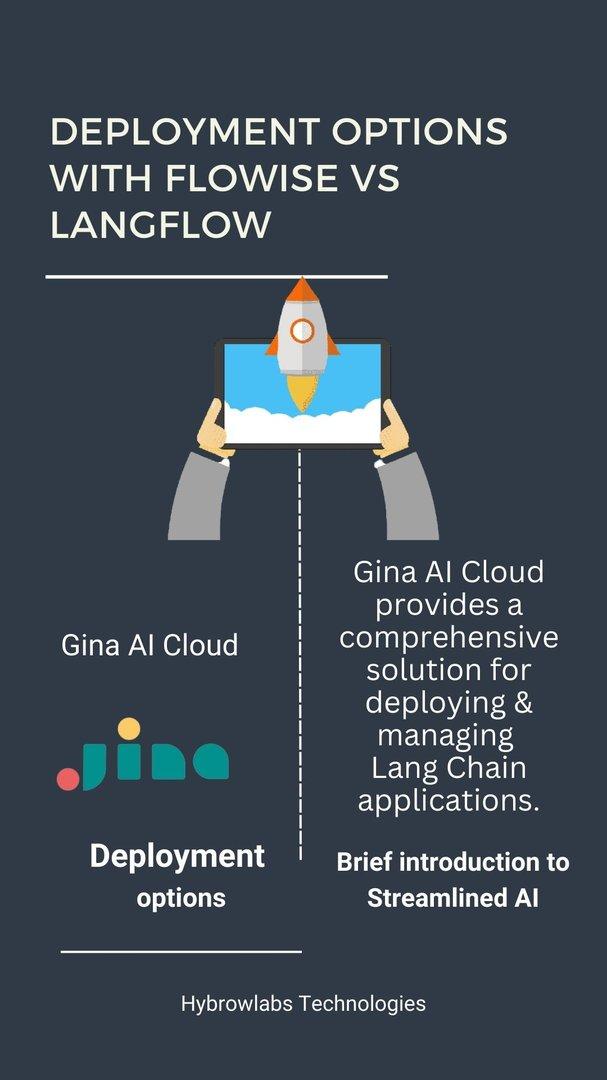
A. Flowise
Deployment options with Render, Gina AI Cloud, and Google Cloud:
- Render: Flow Wise can be easily deployed on Render, a web service that allows seamless integration with GitHub. By connecting to GitHub and following the specified build commands, users can quickly set up Flowise and create flows, APIs, and chat interfaces.
- Gina AI Cloud: Another deployment option for Flowise is Gina AI Cloud. This platform enables the launch of Lang Chain template-based applications into production. By wrapping prototypes in a service and deploying them to the cloud, users can benefit from streamlined AI and machine learning product delivery.
- Google Cloud: Flowise can also be deployed on Google Cloud Platform (GCP). While GCP offers more advanced features and capabilities, it requires a deeper understanding of the platform and its functionalities.
Brief introduction to Gina AI Cloud and its features:
- Gina AI Cloud provides a comprehensive solution for deploying and managing Lang Chain applications. It leverages the power of AWS (Amazon Web Services) to deliver scalable and reliable services.
- With Gina AI Cloud, users can easily launch Lang Chain apps into production, benefiting from its integration with FastAPI and the availability of collaborative notebooks for code samples.
- The platform enables the creation of prototypes, their transformation into services, and the deployment of these services to the cloud, making it an efficient solution for developing and scaling AI-driven applications.
B. Lang Flow
- Deployment options with Gina AI Cloud: Gina AI Cloud offers deployment options for Lang Flow as well. Users can leverage the platform to launch and manage their Lang Flow applications with ease. By following the deployment process provided by Gina AI Cloud, users can take advantage of the powerful capabilities of Lang Flow and seamlessly integrate it into their production environment.
- Introduction to Gina AI and its streamlined AI delivery: Gina AI provides a streamlined approach to AI and machine learning product delivery. It allows users to create prototypes, wrap them in services, and deploy these services to the cloud. With Gina AI, users can efficiently develop and scale their AI-driven applications by leveraging the capabilities of platforms like AWS. Lang Flow, built on the foundation of React Flow, offers a user-friendly GUI for Lang Chain development. It provides a range of components and tools to design and implement complex language processing workflows. By utilizing Gina AI and Lang Flow together, users can benefit from the seamless integration of streamlined AI delivery and advanced language processing capabilities.
Conclusion:
In conclusion, both LangFlow and Flowise provide developers with powerful tools for streamlined language processing. Flowise offers a straightforward installation process and a user-friendly interface, making it suitable for conversational AI and data processing applications. On the other hand, LangFlow provides extensive customization options and flexibility, making it ideal for language modeling and tailored vector store applications. Ultimately, the choice between LangFlow and Flowise depends on your specific requirements and preferences.
To explore more innovative technologies and development streams, you can visit Hybrowlabs Technologies. HybrowLabs offers a wide range of cutting-edge solutions to assist developers across various domains.
FAQ: Frequently Asked Questions
A. What is LangFlow?
LangFlow is a GUI (Graphical User Interface) tool designed for LangChain, built on React Flow. It provides a framework for creating language-based templates and offers various components for streamlined language processing.
B. What is Flowise?
Flowise is another powerful language processing tool built on React Flow. It enables users to create flows, build APIs, and interact with language models. It provides a user-friendly interface and extensive capabilities for efficient language processing tasks.
C. How do I install LangFlow?
To install LangFlow, you can follow the instructions provided in its GitHub repository. It offers options for local installation, deployment on Google Cloud, and deployment on Gina AI Cloud.
D. How do I install Flowise?
Flowise can be installed using platforms like Render or locally. Render provides a straightforward setup process by connecting to GitHub and configuring the runtime. However, local installation may require additional steps, such as setting up a virtual environment and installing the necessary dependencies.
E. What are the potential applications of LangFlow and Flowise?
Both LangFlow and Flowise can be utilized in various language processing applications, such as chatbots, conversational AI, document analysis, sentiment analysis, question-answering systems, and more. Their versatile nature allows developers to leverage them for a wide range of language-related tasks.



b5b346.jpg)


a3dc85.jpg)
.jpg)
fd8f11.png)


.jpg)
.jpg)