
Have you ever had to test a web application and have spent hours doing it ? I have definitely done that a lot of times to be frank. And hence want to share with all of you something that I am currently using to simplify my testing process.
If you wish to improve the quality of your software and accelerate the testing process too, Then, you've come to the right place!
Introducing Mastering End-to-End Testing with Playwright & TypeScript - the ultimate guide to automating your web browser testing. Whether you're a seasoned developer or a newcomer to the world of testing, this blog has everything you need to know to take your testing game to the next level.
Get ready to dive deep into the world of end-to-end testing with Playwright and TypeScript, and discover how you can streamline your testing process and deliver high-quality software with ease & how it's changing the way we test web applications.
So, let's get started with knowing -

What is Playwright and why choose it as your testing tool?
Playwright is a Node.js library that provides a high-level API for automating web browsers. It was developed by Microsoft & was first released in 2019. Playwright allows you to write tests in JavaScript or TypeScript & can be used with any testing framework.
One of the major differences between Playwright & other testing tools like Selenium & Puppeteer is that it supports multiple browsers out of the box, including Chromium, Firefox, & WebKit. This makes it easier to write cross-browser tests that can be run on multiple platforms very easily.
According to the State of JavaScript 2022 survey, Playwright is one of the most popular end-to-end testing tools used by developers. The survey also indicates that Playwright is gaining popularity, as it was only released in 2019 but has already gained significant adoption in the developer community.
Additionally, the State of DevOps Report 2020 by Puppet and CircleCI shows that organizations using continuous testing practices, such as end-to-end testing, are able to deploy code more frequently and with fewer errors. Playwright's speed and reliability make it an ideal tool for organizations looking to adopt continuous testing practices.
Benefits of using Playwright for Testing:

There are several benefits to using Playwright for testing web applications:
1.Faster test execution times:
Playwright is designed to be faster than other testing tools. In fact, Microsoft claims that Playwright is up to three times faster than Puppeteer.
2.Improved reliability:
Playwright uses a deterministic event system to ensure that tests are executed consistently across different environments. This makes it easier to find bugs early in the development cycle.
3.Easy setup & configuration:
Playwright is easy to set up & configure, even for developers who are new to testing tools.
First step to Automate Your Web Testing with Playwright:
As software development becomes increasingly complex, it is more important than ever to ensure that our applications work as expected. End-to-end testing is a crucial part of this process, allowing us to test the entire application from start to finish & identify any issues before they reach our users. In this article, we will explore how to use Playwright & TypeScript together to master end-to-end testing.
In this article, we will be discussing about the following listed topics in fine detail:, so stay put and have a great learning time ahead:
- Setting up your environment
- Writing tests with Playwright & TypeScript
- Best practices for using Playwright & TypeScript
- Advanced techniques for end-to-end testing
- Cross-browser testing with Playwright & TypeScript
- CI/CD pipeline for automated end-to-end testing
Setting up your test environment:
Before we can start writing end-to-end tests with Playwright & TypeScript, we need to set up our environment. This involves installing the necessary dependencies, configuring our IDE, & setting up a sample project.
Installing dependencies
To use Playwright & TypeScript, we need to install the following dependencies:
To install these dependencies, we can run the following command in our terminal
npm install -g typescriptnpm init playwright@latest
Configuring your IDE:
To make it easier to write & debug our end-to-end tests, we can configure our IDE to work with TypeScript & Playwright. For example, if we are using Visual Studio Code, we can install the following extensions:
TypeScript & JavaScript Language Features
Playwright Test
Setting up a sample project:
To get started with writing end-to-end tests, we can set up a sample project using Playwright & TypeScript. We can create a new directory for our project, & then run the following comm &s to initialize our project & install the necessary dependencies:
mkdir my-projectcd my-projectnpm init -ynpm install --save-dev typescript playwright
Writing tests with Playwright & TypeScript:
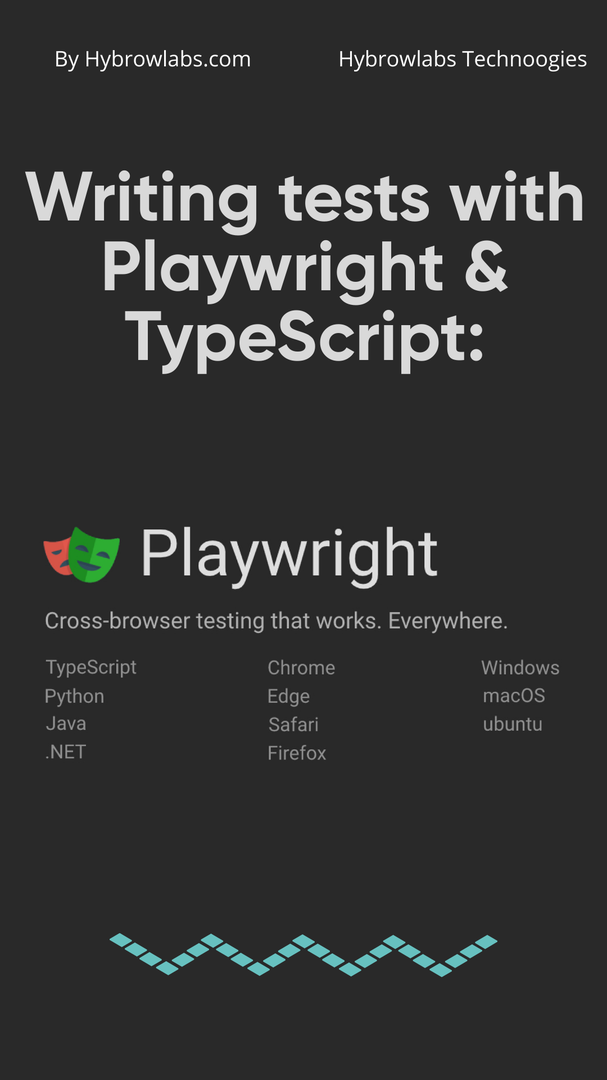
Now that we have set up our environment, we can easily start writing end-to-end tests with Playwright & TypeScript. In this section, we will use a demo application as an example to demonstrate how we can use Playwright's API to interact with the application, & how to write assertions with TypeScript to check the results of the tests that we run.
Creating a test file:
We can create a new TypeScript file in our project directory to write our end-to-end tests. For example, we can create a file named test.spec.ts, & then write the following code to import Playwright & set up our test:
import { chromium, Browser, Page } from 'playwright';let browser: Browser;let page: Page;test.describe('Sample application', () => { beforeAll(async () => { browser = await chromium.launch();page = await browser.newPage(); });afterAll(async () => { await browser.close(); });test('should display the title', async () => { await page.goto('https://example.com');const title = await page.title();expect(title).toBe('Example Domain'); });});
This code uses the chromium browser
Advanced Techniques for End-to-End Testing:
In addition to the basic techniques for end-to-end testing discussed earlier, Playwright & TypeScript offer a number of advanced techniques that help us write more robust & efficient tests. Here are some of the most common ones for your day to day use:
1. Parallel Testing:
One of the most powerful features of Playwright is its ability to run tests in parallel, which can significantly reduce the time required to run a suite of tests. To enable parallel testing, you can use the test.parallel method, which allows you to specify the number of workers to use.
const { test, expect } = require('@playwright/test');test.describe.parallel('My Test Suite', () => { test('Test 1', async ({ page }) => { // Test 1 code });test('Test 2', async ({ page }) => { // Test 2 code });// Add more tests as needed });
2. Headless Testing:
Headless testing refers to running tests without a visible browser window. This can be useful for running tests in a headless environment, such as a server or a Docker container, or for running tests on a remote machine with limited resources. To run tests in headless mode, you can use the browserType.launch method & pass the headless option.
const { chromium } = require('playwright');(async () => { const browser = await chromium.launch({ headless: true });const page = await browser.newPage();await page.goto('https://example.com');// Run testsawait browser.close(); });
3. Network Emulation:
Network emulation allows you to simulate different network conditions, such as slow or unreliable connections, to test how your application performs under different conditions. Playwright provides a number of options for network emulation, including offline, latency, & download/upload speeds.
const { chromium } = require('playwright');(async () => { const browser = await chromium.launch();const context = await browser.newContext({ permissions: ['network'], offline: true, // Set additional network emulation options });const page = await context.newPage();await page.goto('https://example.com');// Run testsawait browser.close(); });
Cross-browser testing with Playwright & TypeScript:
One of the biggest challenges in end-to-end testing is ensuring that your application works correctly across all major browsers. Fortunately, Playwright makes cross-browser testing a breeze, thanks to its built-in support for Chromium, Firefox, & WebKit.
To use Playwright for cross-browser testing, simply specify which browser you want to test your application in when launching a new browser instance. For example, to launch a Firefox browser instance, you can use the following code:
const browser = await playwright.firefox.launch();
You can then interact with the browser & run your tests as usual, using the same Playwright API calls & TypeScript assertions that you would use for a Chromium or WebKit browser.
If you need to test your application in multiple browsers at once, you can use the multi-browser feature of Playwright. This feature allows you to launch multiple browser instances & run your tests in parallel, which can greatly reduce the amount of time it takes to run your tests.
To use the multi-browser feature, simply create a list of browser types that you want to test your application in, & then launch each browser instance in a separate thread. For example, to launch your tests in both Chromium & Firefox, you can use the following code:
const browsers = ['chromium', 'firefox'];const promises = browsers.map(async (browserType) => { const browser = await playwright[browserType].launch();const context = await browser.newContext();const page = await context.newPage();await page.goto('https://your-app-url.com'); // Run your tests });await Promise.all(promises);
This code will launch a new browser instance for each browser type specified in the browsers array, & then run your tests in each browser in parallel.
CI/CD pipeline for automated end-to-end testing:
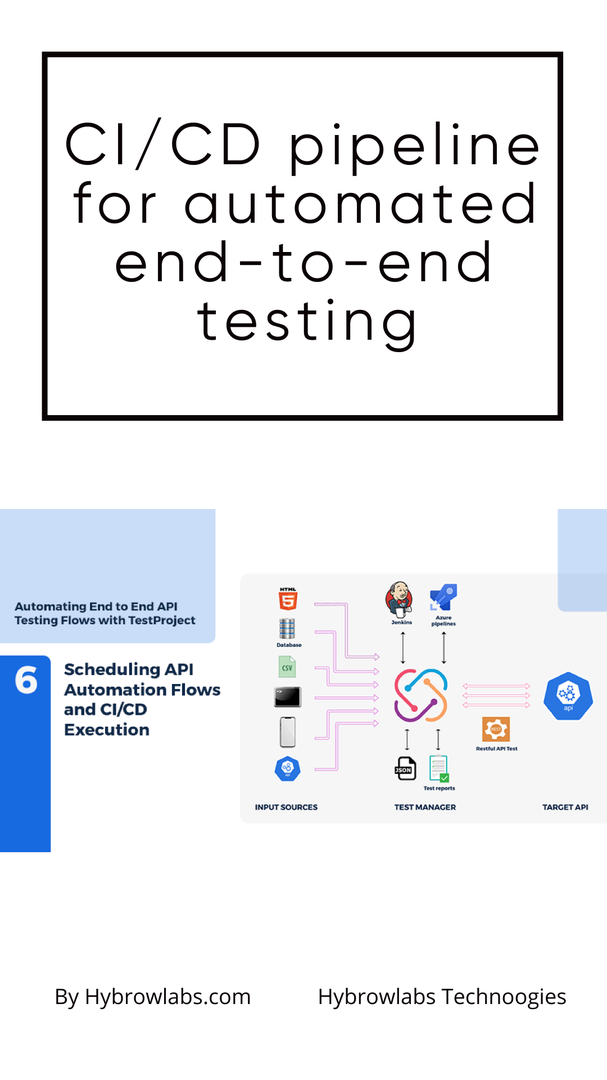
Automating your end-to-end tests is essential for ensuring that your application remains stable & bug-free as it evolves over time. To automate your tests, you can set up a CI/CD pipeline that automatically runs your tests every time you push changes to your codebase.
To set up a CI/CD pipeline for automated end-to-end testing with Playwright & TypeScript, you can use a tool like GitHub Actions or CircleCI. These tools allow you to define a series of steps that your pipeline should follow, such as building your application, running your tests, & deploying your code to production.
To run your Playwright tests in your pipeline, you can use the Playwright GitHub Action or CircleCI Orb. These tools allow you to easily configure your pipeline to run your tests in multiple browsers & environments, & to generate detailed test reports that can help you quickly identify any issues with your application.
Conclusion:
End-to-end testing is an essential part of the software development process, and Playwright & TypeScript make it easier & more reliable than ever before. By following the best practices & advanced techniques outlined in this article, you can create robust & maintainable end-to-end tests that ensure your application works correctly across all major browsers & platforms.
Remember to keep your tests organized & modular, and don’t forget to make the best use of tools like page objects to make your tests more maintainable. Always remember that to automate your tests, use a CI/CD pipeline to ensure that your application remains stable & bug-free as it evolves over time. Utilizing services like Hybrowlabs Development services can further support these efforts and help create high-quality, reliable end-to-end tests for your application.
FAQs
1.What is Playwright?
Playwright is a powerful Node.js library designed to streamline and automate web browser interactions, making it an essential tool for developers and testers alike.. It allows you to write end-to-end tests for your web applications that simulate user interactions & check for expected results.
2. What is TypeScript?
TypeScript is a superset of JavaScript that adds optional static typing, class-based object-oriented programming, & other features to JavaScript. It is a popular choice for building large-scale JavaScript applications, including end-to-end testing frameworks.
3.Why is end-to-end testing important?
End-to-end testing is important because it allows you to test your application as a whole, from the user interface to the backend, to ensure that all the different components are working together as expected.
4.Why is cross-browser testing important?
Cross-browser testing is important because different browsers can render web pages differently, leading to inconsistencies & bugs in your application. Cross-browser testing ensures that your application works correctly across all the browsers that your users might be using.
5.What are some best practices for end-to-end testing?
Some best practices for end-to-end testing include writing clean & maintainable code, using page objects to organize tests, & optimizing test execution times.



82d509.png)


a3dc85.jpg)

.jpg)
fd8f11.png)


.jpg)
.jpg)