What are Reactive Forms?
Reactive Forms are a technique for creating dynamic and complicated forms in Angular. It is a popular front-end web development framework. The Angular Reactive Forms module is used to create Reactive Forms, which provide a set of classes. These also allow developers to create and handle form controls, groups, and validation logic in a reactive and declarative manner.
Reactive Forms, as compared to Template-Driven Forms, which are also available in Angular, offer a more structured approach to form building, making them ideal for complex procedures with many inputs, complex validation rules, or dynamic interactions between form elements.
Reactive Forms work by defining a form model, which is made up of one or more FormControls and FormGroup objects. A FormControl represents a single form control, such as an input field or checkbox, and contains information about its current value, validation state, and other quality. A FormGroup is a collection of related form controls that allows you to identify validation rules that apply to the whole collection.
How to create Forms in Angular:
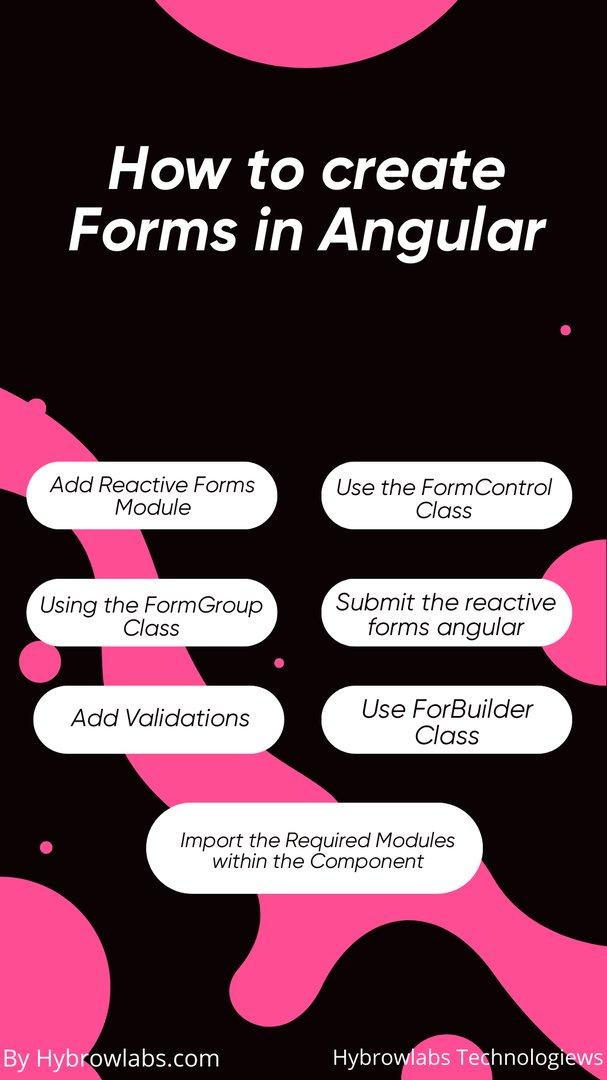 Angular is a well-known JavaScript framework for web development. It offers you a strong tool for developing dynamic form with Reactive Forms. Reactive Form is an Angular model-driven method for operating form inputs. Reactive Forms allows you to build complex & customizable forms that can handle a vast range of input types & validation procedures. Here are the actions to developing an Angular Reactive Form:
Angular is a well-known JavaScript framework for web development. It offers you a strong tool for developing dynamic form with Reactive Forms. Reactive Form is an Angular model-driven method for operating form inputs. Reactive Forms allows you to build complex & customizable forms that can handle a vast range of input types & validation procedures. Here are the actions to developing an Angular Reactive Form:
Add Reactive Forms Module:
First, add the ReactiveFormsModule module to your Angular application. This module contains the types and commands needed to create and control Reactive Forms. This module can be imported into your app.module.ts file as follows:
import { ReactiveFormsModule } from '@angular/forms';@NgModule({imports: [ReactiveFormsModule ],})export class AppModule { }
Import the Required Modules within the Component:
Following that, you must import the required modules into your component class. FormGroup, FormControl, and Validators are among these modules. You can import them in the following ways:
import { FormGroup, FormControl, Validators } from '@angular/forms';
Use the FormControl Class:
A single form command element is formed using the FormControl class. For your part, you can build a new FormControl illustration as follows:
myControl = new FormControl();
Using the FormGroup Class:
The FormGroup class is operated to form a group of form controls. You can build a new FormGroup model in your component as follows:
myForm = new FormGroup({name: new FormControl(),email: new FormControl(),password: new FormControl(),});
Submit the reactive forms angular:
You can submit the form by including a button in your HTML template & binding a click event to a system in your component. The FormGroup instance's "value" property is used in the method to get access the form values:
onSubmit() {console.log(this.myForm.value);}
Add Validations:
Using the Validators class, you can add validation rules to your form controls. You can, for example, build a form field compulsory or validate an email address. When you build your form controls, you can include the following validation rules:
myForm = new FormGroup({name: new FormControl('', Validators.required),email: new FormControl('', [Validators.required, Validators.email]),password: new FormControl('', Validators.required),});
Use ForBuilder Class:
The FormBuilder class makes it simple to build complex forms. It can be used to build form controls & validation groups. To use the FormBuilder class, inject it into your component class as follows:
constructor(private formBuilder: FormBuilder) { }constructor(private formBuilder: FormBuilder) { }Then you can use it to create form controls and groups:myForm = this.formBuilder.group({name: ['', Validators.required],email: ['', [Validators.required, Validators.email]],password: ['', Validators.required],});
By following these actions, you can use Reactive Forms to build a strong & customizable form in Angular. In the following section, we will look at some best practices for developing Angular Reactive Forms.
Top 10 Best Practices For Creating Angular Reactive Forms:
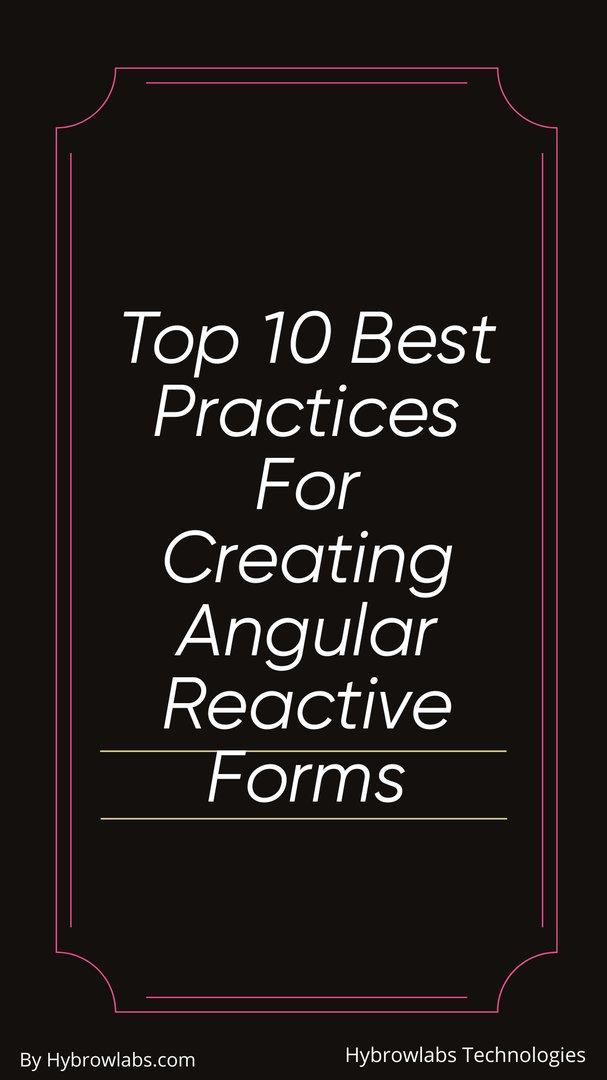
In Angular, reactive forms offer a powerful and flexible way to create dynamic and interactive forms for your web application. There are some best practices to follow when creating reactive forms to ensure that your forms are easy to manage, maintain, and extend. The following are the top ten best practices for developing Angular reactive forms:
Use the FormBuilder to create your form model
The FormBuilder is an Angular helper class that simplifies the creation of form models. It allows you to portray your form controls & validators in a more straightforward and readable manner, & it handles the creation of FormGroup instances automatically. When creating complicated forms, FormBuilder can save you a lot of time & effort.
Always use a custom validator function for validation logic
While Angular offers a number of built-in validators, there will be times when you must define your own validation rules. To keep your code DRY & maintainable, define custom validator functions & reuse them throughout your application.
Avoid subscribing to templates, instead use the async pipe
Subscribing to observables in templates can lead to performance issues & make debugging your code more problematic. Instead, subscribe to observables in your templates using the async pipe. The async pipe automatically handles subscription & unsubscription, ensuring that your templates always display the most recent data.
Use getters to access controls and groups
Instead of regaining form controls & groups, use getters. Getters let you to encapsulate access to your form controls & groups, making your code more modular & testable.
Use setValue() or patchValue() over direct control manipulation
Instead of directly exploiting the control value property, use the setValue() or patchValue() methods to set values for form controls. This makes sure that your form is correctly updated, as well as that any associated validation errors are updated.
Prefer using updated ON: ‘blur’ on input fields
Angular automatically updates the value of a form control when the user types something into the input field. However, if you have a huge number of form controls, this can create performance issues. When the updateOn option is set to 'blur,' the value is only updated when the user moves away from the input field, lessening the number of updates.
Use ng-container to group elements without adding extra nodes to DOM
The directive ng-container allows you to group elements without adding extra nodes to the DOM. This is essential when you need to group form elements together for styling or layout without affecting the DOM structure.
Use CSS flexbox layout to align form controls
CSS flexbox layout is an effective method for aligning & positioning form controls. Create flexible and responsive form layouts that work well on a variety of screen sizes and devices with it.
Use reactive forms directives with template-driven forms
Angular forms are split into two types: reactive forms & template-driven forms. While reactive forms are more robust & flexible, template-driven forms are sometimes simpler & easier to use. You can still use reactive forms directives to add validation & other features to your forms if you use template-driven forms.
Use the resetForm() method when you want to clear the entire form
If you need to clear the values of all the form controls in your form, use Angular's resetForm() method. This method restores the initial values of all form controls and clears any associated validation errors.
You can build reactive forms in Angular that are simple to control, maintain, & extend by following these best practices. Remember to always consider the user experience when creating forms, & to thoroughly test your forms to ensure that they work as expected.
How to Use Reactive Forms
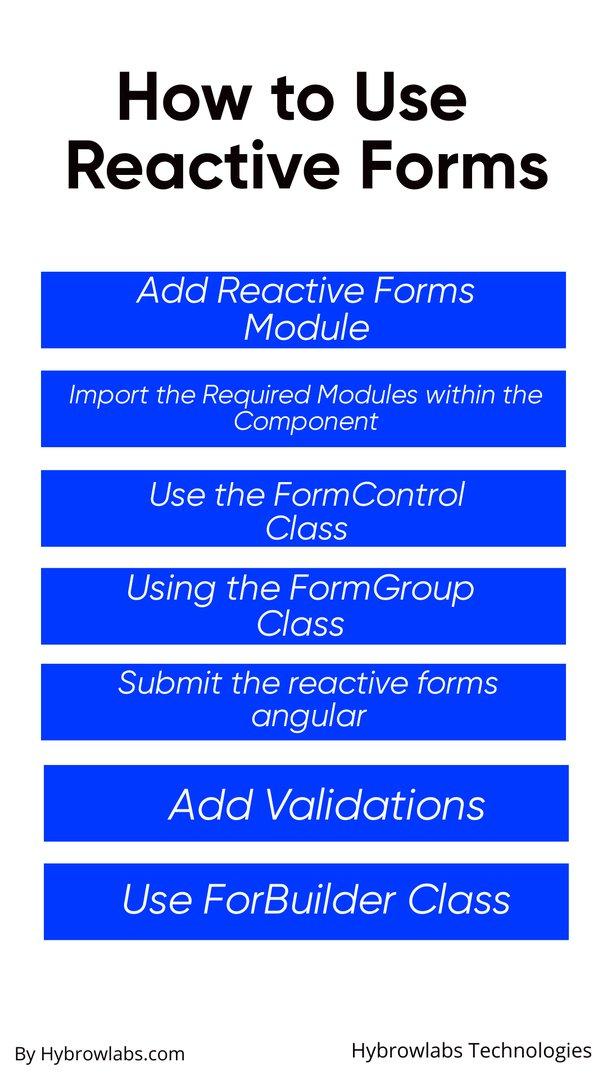
Using Reactive Forms in Angular is a straightforward method, and it involves several steps to build & use the form. Below is step-by-step guidance on how to use Reactive Forms in Angular:
Add Reactive Forms Module:
The first step in using Reactive Forms in Angular is to include the Reactive Forms Module. Importing the ReactiveFormsModule in your AppModule or the specific module where you want to use Reactive Forms is how you do it.
Import the Required Modules within the Component:
You must import the FormGroup and FormControl classes from the @angular/forms module after importing the ReactiveFormsModule module. This import is needed in order to use the FormGroup and FormControl classes to develop your form.
Use the FormControl Class:
The FormControl class represents a single form input control. The FormControl class can be used to create & manage form controls such as text inputs, checkboxes, & radio buttons.
Using the FormGroup Class:
The FormGroup class serves to represent a collection of related form controls. The FormGroup class can be used to group related form controls, making it simpliar to handle & validate them.
Submit the reactive forms angular:
When submitting the form, you can handle form submission using the onSubmit() method. This method will take the form of data as an argument & will permit you to serve actions such as data storage or API calls.
Add Validations:
Different types of form validation are supported by Angular Reactive Forms. The Validators class can be used to add validations to your form controls. Validators provide pre-built validation procedures for validating input values.
Use ForBuilder Class
The FormBuilder class facilitates the creation & management of form models in Angular Reactive Forms. The FormBuilder class can be used to build form controls & groups, as well as to add validations to your form controls.
Using Reactive Forms in Angular can help you easily create dynamic and interactive forms. You can create your Angular Reactive Forms and use them in your Angular applications by following the steps outlined above.
Conclusion:
If you're looking to build complex forms in your Angular applications, Reactive Forms is the way to go. With Reactive Forms, you can import the required modules, create FormControl and FormGroup instances, add validations, and submit the form with ease.
Overall, Reactive Forms in Angular can make it more effortless to build and manage complex forms. With the power of Reactive Forms, you can create forms that are scalable, performant, and intuitive for users to interact with.
To learn more about how to use Reactive Forms in your Angular applications, be sure to check out Hybrowlabs Angular Development Services.
FAQ:
What are the benefits of using reactive forms in Angular?
Reactive forms have several benefits over template-driven forms in Angular. These benefits include greater control over the form model, improved testability, simpler data binding, & advanced scalability for complex forms.
What is a custom validator in Angular reactive forms?
A custom validator is a function you write that performs custom validation on a form control or group. Custom validators can be used to perform complicated validation logic in addition to Angular's built-in validation rules.
Why should I avoid subscribing to templates when using Angular reactive forms?
Subscribing to templates can cause performance issues & make debugging your code more difficult. Instead, use the async pipe, which automatically handles subscriptions and unsubscriptions and ensures that your code is more efficient and easier to maintain.
What is the FormBuilder class in Angular reactive forms?
The FormBuilder class is a helper class that makes developing form models in Angular reactive forms easier. It includes a number of processes for defining form controls & groups more easily & with less code.
How can I clear the entire form in Angular reactive forms?
You can use the resetForm() method to clear the whole form in Angular reactive forms. This method resets all the form controls to their default values & clears any validation errors.



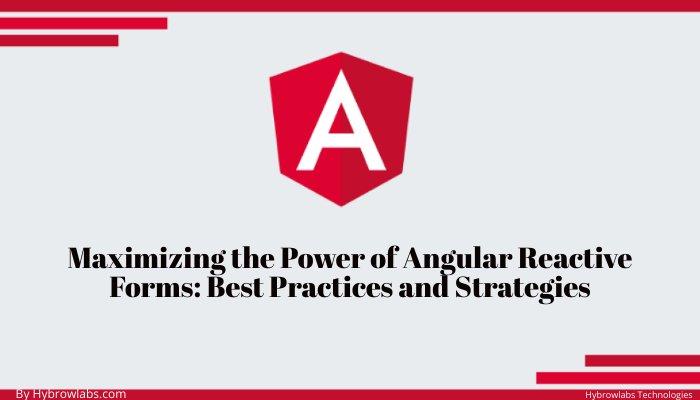


a3dc85.jpg)

.jpg)
fd8f11.png)


.jpg)
.jpg)