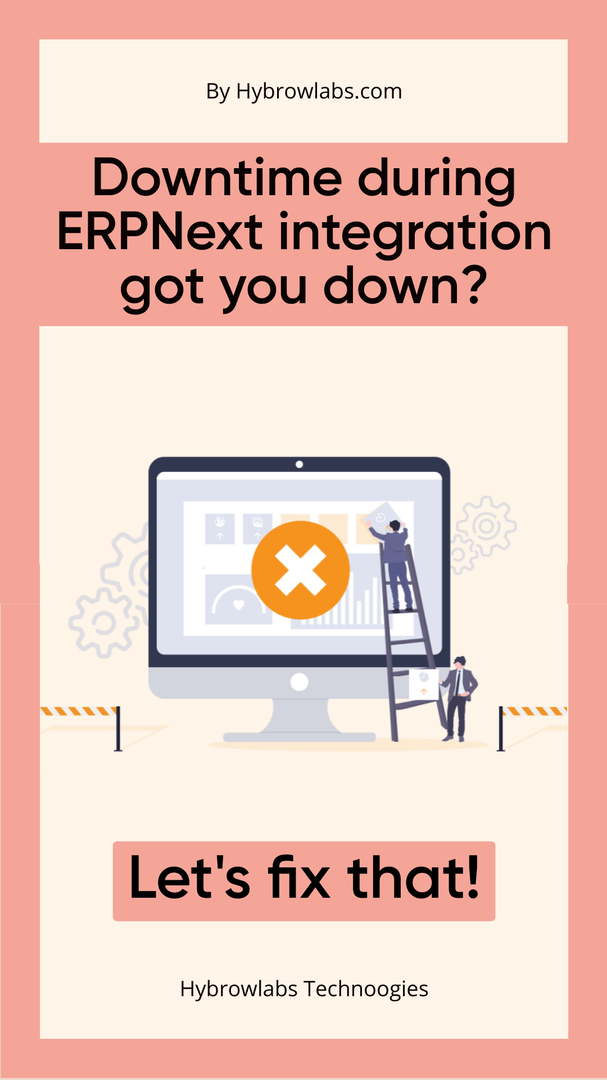
Have you ever experienced a major disruption in your business operations during ERPNext integration? Downtime can be a costly & frustrating experience, leading to lost productivity, revenue, & customer trust. But fear not! There are several effective ways to minimize downtime & ensure a smooth integration process. In this article, we will discuss five key strategies that businesses can implement to reduce downtime during ERPNext integration, the Importance of minimizing downtime, risks & challenges during ERPNext integration. By following these tips, you can maintain business continuity, minimize risks, & confirm the successful integration of your ERPNext system. So, let's dive in & explore how you can achieve a successful integration without sacrificing precious time & resources!
What is Downtime During ERPNext Integration & What are the Causes of Downtime?
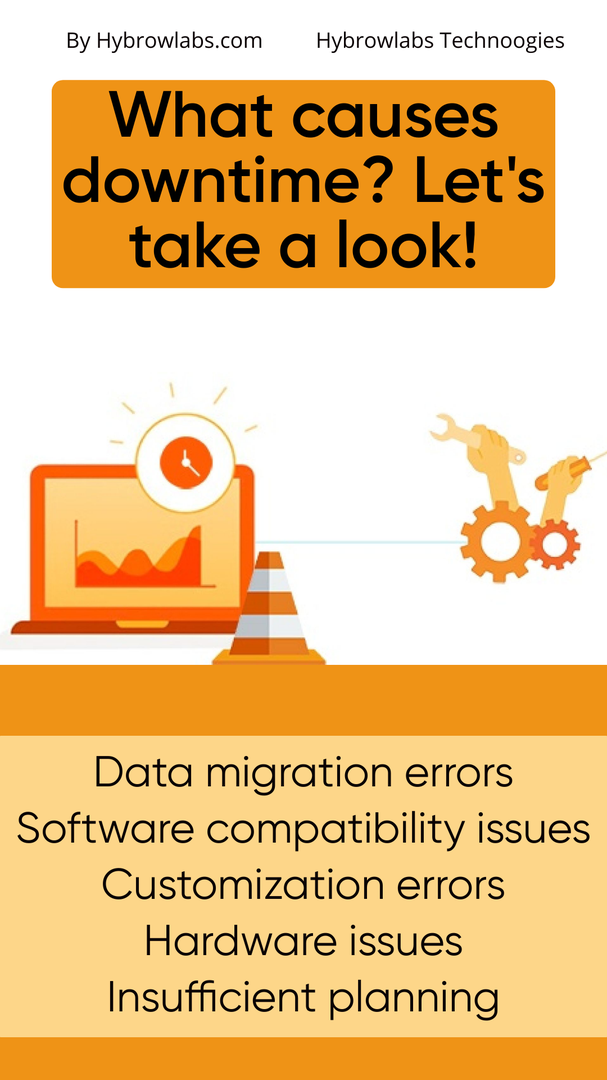
Downtime during ERPNext integration refers to the period when systems or services are unavailable or cannot perform their normal functions as a result of integrating ERPNext into an existing system. During downtime, employees may not be able to access the systems they need to perform their jobs, which can lead to a decrease in overall productivity. Here are some causes of downtime-
- Data migration errors: During the integration process, it is possible that some data may not be properly migrated to the new system, resulting in errors & downtime.
- Software compatibility issues: ERPNext integration may require the use of different software systems & applications, & if these systems are not compatible with each other, it can cause downtime.
- Configuration & customization errors: Customization & configuration of the new system can also lead to errors & downtime if not done properly.
- Network or hardware issues: Network or hardware failures, such as server crashes or network connectivity issues, can also cause downtime during ERPNext integration.
- Insufficient planning & preparation: Insufficient planning & preparation, such as unclear objectives or unrealistic timelines, can result in delays & cause downtime during integration.
What are the Risks & Challenges Associated with ERPNext Integration?
- Downtime: One of the most significant risks associated with ERPNEXT integration is downtime, which can lead to loss of productivity & revenue, damage to customer trust and reputation, & increased costs.
- Data loss or corruption: Improper data migration, configuration, or customization can result in data loss or corruption, which can have significant consequences for business operations.
- Integration failure: ERPNEXT integration involves complex processes & systems, which can be prone to errors & failures if not executed correctly.
- Incompatibility issues: Integrating ERPNEXT with existing systems & software can pose compatibility issues, leading to potential disruptions & delays.
- Lack of preparation: Inadequate planning & preparation can result in insufficient resources, unclear objectives, unrealistic timelines, & poor communication, leading to integration issues & downtime.
The Importance of Minimizing Downtime During ERPNEXT Integration:
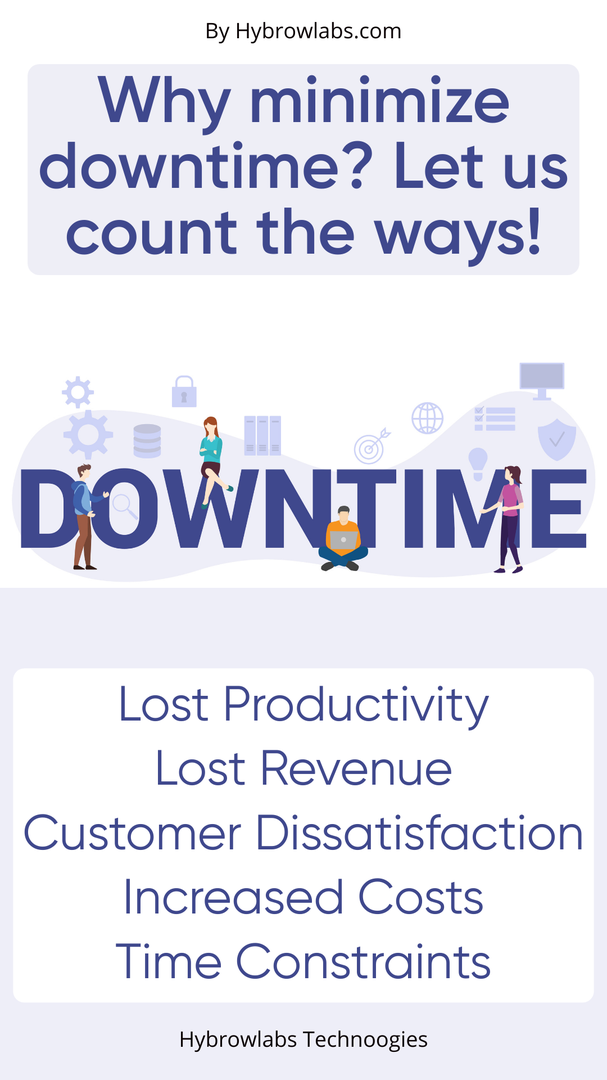
When integrating an ERP system like ERPNext into an existing system, it's crucial to minimize downtime as much as possible. During ERP integration, downtime can have a significant impact on several areas of your organization, which is why it's essential to minimize it. Here are some key reasons why minimizing downtime is essential during ERPNext integration:
1. Lost Productivity:
Downtime can result in lost productivity, as employees may not be able to access the systems they need to perform their jobs. This can lead to a significant reduction in overall productivity & can ultimately impact your organization's bottom line.
2. Lost Revenue:
Downtime can also result in lost revenue, especially if your organization relies on its systems to conduct transactions or process orders. When systems are unavailable, customers may turn to competitors, resulting in lost revenue that can be difficult to recoup.
3. Customer Dissatisfaction:
Downtime can lead to customer dissatisfaction, as customers may experience delays or difficulties when trying to access services or products. This can ultimately impact your organization's reputation & lead to long-term damage.
4. Increased Costs:
Downtime can also result in increased costs, as you may need to pay additional resources to fix the issue or restore systems to their previous state. This can add to the overall cost of integration & ultimately impact your organization's budget.
5. Time Constraints:
Downtime can also create time constraints, as organizations may need to complete the integration process within a specified timeframe. Failure to do so can lead to further downtime or disruption, which can ultimately impact your organization's operations.
5 Key Strategies to Avoid Downtime during ERPNext Integration?
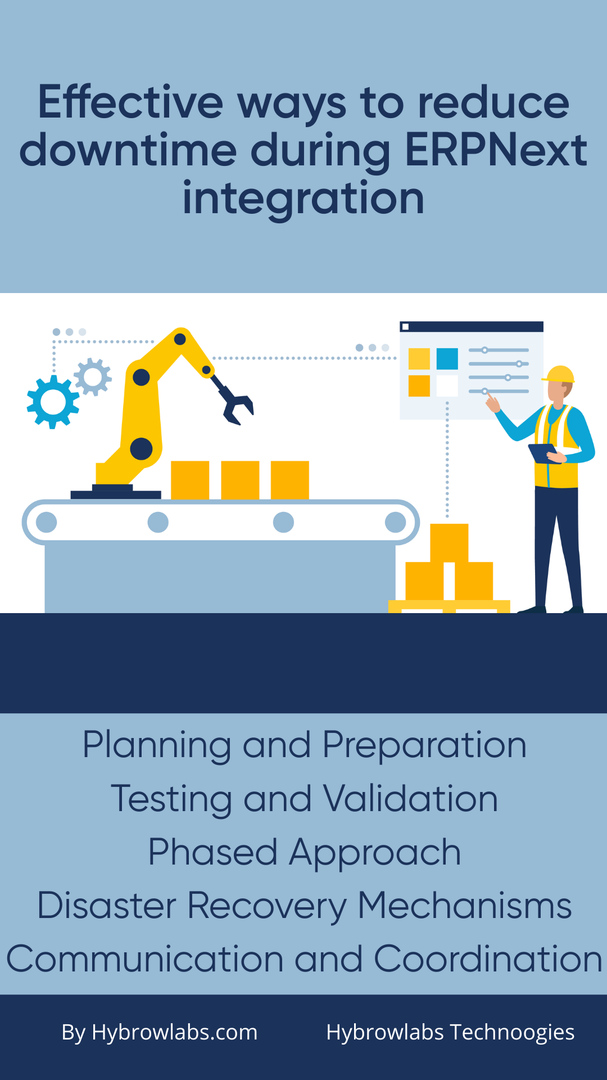
While downtime during ERPNext integration can be a significant challenge for businesses, there are steps that can be taken to minimize the risk of disruption & ensure a smooth transition. To avoid downtime during ERPNext integration, there are several key measures that should be taken. Here are 5 effective ways to reduce downtime during ERPNext Integration-
1. Planning and Preparation:
Prior to integration, it is important to conduct a comprehensive analysis of the current system & processes. This includes defining clear objectives, setting realistic timelines, & allocating sufficient resources to the integration project. By planning ahead & preparing adequately, businesses can minimize the risk of downtime during the integration process.
2. Testing and Validation:
Testing and validation are essential steps in minimizing downtime during ERPNext integration. By conducting thorough testing in a controlled environment, businesses can identify & address any potential issues before deployment. This makes sure that the integration process runs smoothly, with minimal disruption to business operations.
3. Phased Approach:
Implementing a phased approach to integration can also help to minimize downtime. This involves rolling out changes in stages, allowing for incremental testing & validation. By taking a gradual approach to integration, businesses can reduce the risk of downtime & minimize the impact of any issues that arise.
4. Backup and Disaster Recovery Mechanisms:
Utilizing backup & disaster recovery mechanisms is also essential in minimizing downtime during ERPNext integration. This ensures that data integrity is maintained & the risk of data loss is minimized. By having robust backup & disaster recovery mechanisms in place, businesses can quickly recover from any unexpected issues or downtime.
5. Communication and Coordination:
Effective communication & coordination among all stakeholders, including IT teams, business users, & vendors, is also critical in minimizing downtime during ERPNext integration. By ensuring smooth collaboration and timely issue resolution, businesses can minimize the impact of any issues that arise & keep downtime to a minimum.
Importance of Avoiding Downtime during ERPNext Integration:
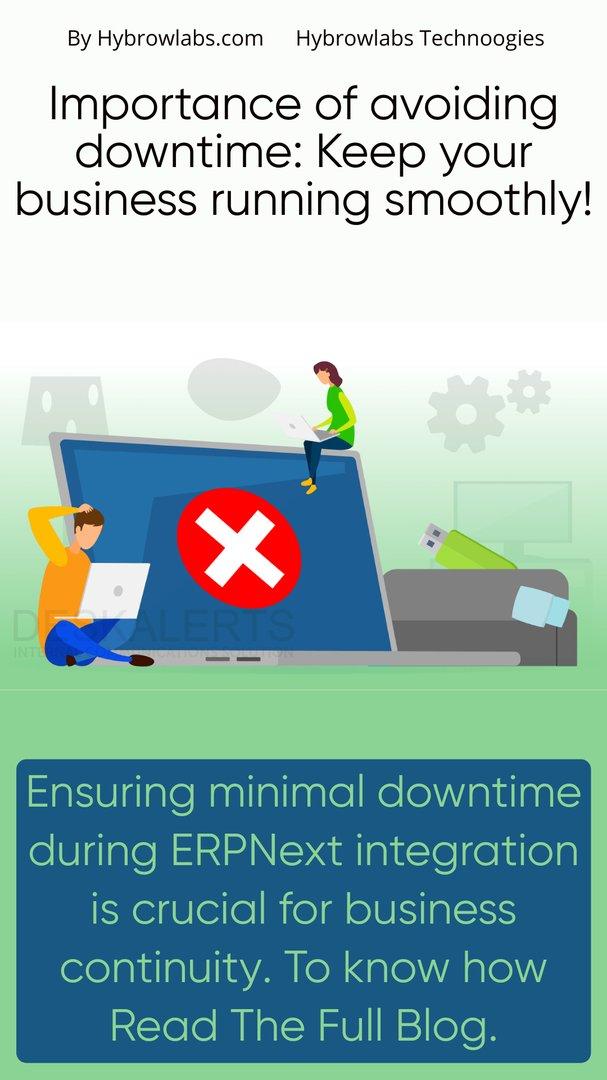
Minimizing downtime during ERPNext integration is critical to maintaining business continuity, safeguarding customer trust, & mitigating potential financial & legal risks. By implementing effective measures to avoid downtime, organizations can assure uninterrupted services, maintain productivity, & avoid revenue loss. In this section, we'll explore the key reasons why it's essential to prioritize measures to avoid downtime during ERPNext integration.
1. Minimizing disruption to business operations:
Avoiding downtime during ERPNext integration ensures that critical business processes continue to run smoothly, preventing any unnecessary delays or disruptions that may affect the overall productivity & efficiency of the organization.
2. Ensuring continuous productivity:
Downtime can result in a loss of productivity and revenue for a business. By minimizing downtime during ERPNext integration, the organization can ensure that all employees and systems remain productive & operational, ultimately leading to increased profitability and growth.
3. Maintaining customer trust and reputation:
Service disruptions due to downtime can negatively impact customer trust & reputation. By avoiding downtime during ERPNext integration, businesses can provide uninterrupted services, maintaining their reputation & the trust of their customers.
4. Mitigating potential financial and legal risks:
Downtime can result in potential financial & legal risks, such as penalties or fines. By avoiding downtime during ERPNext integration, businesses can mitigate such risks, ensuring compliance with legal & regulatory requirements & avoiding any financial penalties that may arise due to disruptions or delays.
Conclusion:
Minimizing downtime during ERPNext integration is essential for businesses to ensure uninterrupted operations, maintain customer trust, and avoid financial and legal risks. By following the steps to avoid downtime businesses can significantly reduce the risk of downtime during ERPNext integration.
At Hybrowlabs Technologies, we understand the importance of minimizing downtime during ERPNext integration, and we have a team of experienced professionals who can help businesses seamlessly to integrate ERPNext into their operations while minimizing downtime. With our expertise in ERPNext integration and our commitment to delivering quality services, we can help businesses achieve a smooth & successful ERPNext integration with minimal disruption to their operations. We utilize the latest tools & technologies and follow best practices to assure a seamless integration process, with minimal downtime and maximum efficiency. So, if you are looking to minimize downtime during ERPNext integration, Hybrowlabs Technologies is the best option for you. Contact us today to learn more about how we can help you achieve a successful ERPNext integration.
FAQ:
1. What is downtime during ERPNext integration?
Downtime refers to the period when the ERPNext system is not available to users due to the integration process. It can be caused by various factors, including data migration, configuration, customization, testing, and deployment.
2. How can downtime affect business operations during ERPNext integration?
Downtime can disrupt business operations and cause loss of productivity and revenue. It can also damage customer trust and reputation due to service disruptions and increased costs associated with downtime, including potential penalties or fines.
3. How can organizations minimize downtime during ERPNext integration?
Organizations can minimize downtime by conducting thorough planning and preparation before integration, conducting thorough testing and validation, implementing a phased approach to integration, utilizing backup and disaster recovery mechanisms, ensuring effective communication and coordination among all stakeholders, and having a contingency plan in place to quickly address any unexpected issues or downtime.
4. Why is it important to choose a reliable service provider for ERPNext integration?
Choosing a reliable service provider is important because they can provide expertise, experience, and resources to minimize downtime and ensure a smooth integration process. Hybrowlabs Technologies is a reliable and experienced service provider in ERPNext integration and can help organizations minimize downtime and achieve a successful integration.
5. What are the potential risks of downtime during ERPNEXT integration?
- Loss of productivity and revenue due to disrupted business operations.
- Damage to customer trust and reputation due to service disruptions.
- Increased costs associated with downtime, including potential penalties or fines.



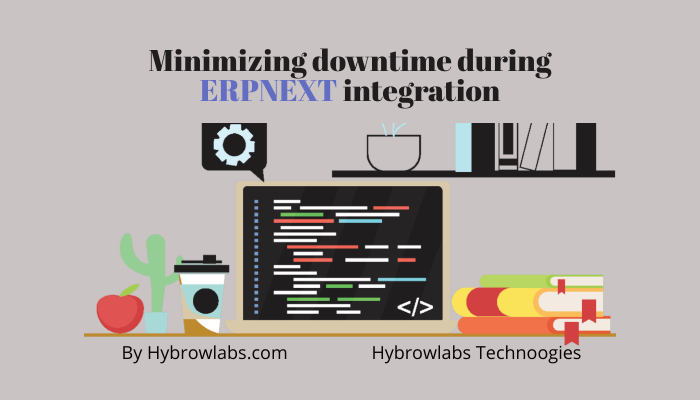


a3dc85.jpg)

.jpg)
fd8f11.png)

.jpg)
.jpg)