
Are you tired of slow-loading websites that frustrate users & impact badly on your business results? Do you want to take your website performance to the next level & stand out from the competition? If so, you're in luck! With the rise of web apps & the increasing demand for high-performing websites, developers need to focus on optimizing website performance to stay ahead of the competition. This is where Next.js comes in. In this article, we will explore 10 tips for optimizing your Next.js website & taking your website performance to the next level & also will share some more bonus tips which are my favorite. So, let's get started!
Next.js: The Framework for Optimizing Website Performance:
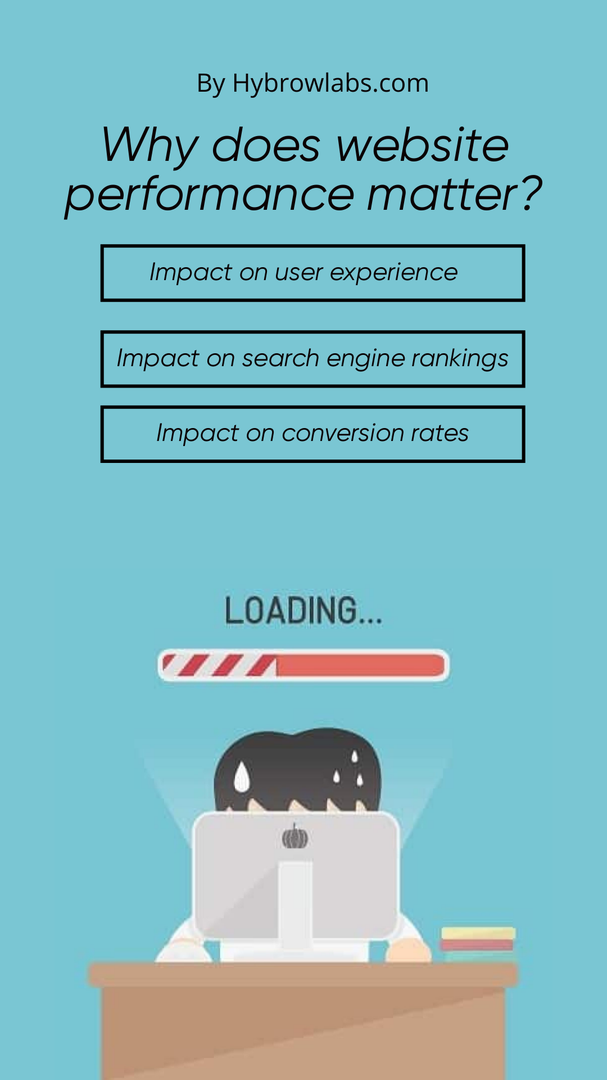
Website performance is a critical aspect of any web development project. A website that loads quickly & runs smoothly is more likely to provide a positive user experience & generate better business results. According to freecodecamp, Next.js is a well-known React-based web framework that has grown in popularity & community in recent years. It's a powerful tool for creating flexible SEO-friendly web applications with dynamic pages that operate well on mobile devices. Before we dive into the tips, let's take a moment to understand why website performance matters.
- Impact on user experience - Slow-loading websites can lead to frustrated users & high bounce rates. A fast website, on the other hand, can improve user engagement & satisfaction.
- Impact on search engine rankings - Website performance is a key factor in search engine rankings. Websites that load quickly & provide a good user experience are more likely to rank higher in search results.
- Impact on conversion rates - A slow website can also impact conversion rates, as users may be less likely to make a purchase or complete a form if the website is difficult to use or slow to load.
Benefits of using Next.js for website performance:

Here are some of the key benefits of using Next.js for website performance:
- Improved Server-Side Rendering: Next.js offers built-in support for server-side rendering, which can improve website performance by reducing the time it takes to load pages & improving SEO.
- Efficient Static Site Generation: With Next.js, developers can generate HTML pages in advance, resulting in fast-loading pages & efficient content updates.
- Dynamic Imports: Next.js supports dynamic imports, which can improve website performance by loading JavaScript modules only when they are needed, reducing the initial load time of a web page.
- Image Optimization: Next.js provides built-in support for image optimization, which can improve website performance by reducing the size of images without compromising quality.
10 Tips to Optimize Your Next.js Website for Faster Performance:
Optimizing your Next.js website for faster performance can greatly improve the user experience & ultimately drive business results. By following these 10 tips, you can take your website performance to the next level & keep your users coming back for more.
Tip 1: Keep Up-to-Date with the Latest Next.js Version:
Keeping your Next.js version up-to-date is crucial for website performance. Each new version of Next.js brings improvements in speed & efficiency, bug fixes, & new features. Upgrading to the latest version can significantly improve website performance. For example, in version 11, Next.js introduced Automatic Image Optimization, which optimizes images for faster load times. Updating to the latest version also ensures that your website stays secure.
Tip 2: Unlock the Power of Static Site Generation:
Static site generation (SSG) can make your Next.js website much faster as it generates HTML pages during the build process rather than on the server or client side. This way, the server doesn't need to generate the HTML code for every page request, which results in faster loading times. To use SSG, you can use the "getStaticProps" or "getStaticPaths" methods in Next.js. For example, a blog website can generate the HTML pages for each blog post during the build process using the "getStaticProps" method.
Tip 3: When to Use Client-Side Rendering (CSR):
Client-side rendering (CSR) can be helpful when you have dynamic content that needs to be generated on the client side. However, overusing CSR can harm your website's performance. CSR can slow down the initial page load as the browser needs to download and run the JavaScript code to generate the HTML. Instead, try to use server-side rendering (SSR) or static site generation (SSG) whenever possible. For example, an e-commerce website can use CSR to display the user's shopping cart but use SSR to generate the product pages.
Tip 4: Picture Perfect: Optimize Images for Speed:
Images are often the largest files on a website & can significantly impact load times. To optimize images for speed, they should be compressed, resized, & formatted correctly. Next.js provides Automatic Image Optimization, which automatically optimizes images based on device screen size, pixel density, & format. Additionally, images should be lazy-loaded, meaning they are only loaded when needed, to further improve performance.
Tip 5: Turbocharge Your Website with a Content Delivery Network (CDN):
A Content Delivery Network (CDN) can help distribute your website's static assets (CSS, JavaScript, images, etc.) across multiple servers worldwide, reducing the distance between the user & the server and improving website speed. Use a CDN like Cloudflare or Akamai to deliver your website's static assets. With Next.js, you can easily integrate with a CDN by configuring the "assetPrefix" property in your next.config.js file.
Tip 6: Slim Down: Minimize Third-Party Libraries:
Third-party libraries can negatively impact website performance by increasing load times & slowing down page rendering. It's important to only use the necessary libraries & to minimize their size. Additionally, libraries should be loaded asynchronously or deferred to prevent them from blocking page rendering.
Tip 7: Lazy Loading: Deliver Content Faster:
Lazy loading is a technique that defers the loading of non-critical resources until they are needed. This results in faster initial load times & improved user experience. Next.js provides built-in support for lazy loading with dynamic imports, which allows for the on-demand loading of components & pages.
Tip 8: Look Sharp: Optimize CSS for Speed:
CSS can significantly impact website performance by slowing down page rendering. To optimize CSS for speed, it should be minified, combined with other stylesheets, & loaded asynchronously. Additionally, unused CSS should be removed to reduce the size of the stylesheet.
Tip 9: Cache is King: Enable Server Caching:
Server caching can significantly improve website performance by caching content & delivering it from memory instead of generating it from scratch each time. Next.js provides built-in support for server caching with features such as Incremental Static Regeneration (ISR) & stale-while-revalidate.
Tip 10: Monitor and Improve Website Performance with Next.js Analytics:
Monitoring website performance allows you to identify areas for improvement & track the effectiveness of optimizations. Next.js provides built-in support for website analytics, allowing you to track user behavior & website performance metrics.
Bonus Tips:
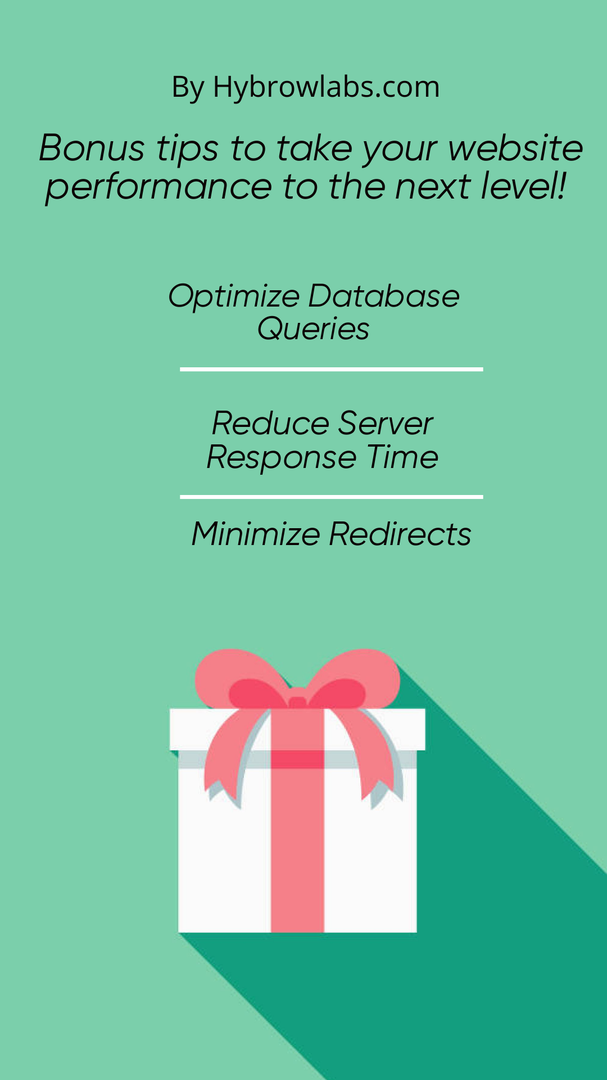
You are now equipped with 10 tips to optimize your Next.js website for faster performance. But wait, there's more! Now I will share some bonus tips that can take your website performance to the next level. By incorporating these bonus tips into your optimization strategy, you can ensure that your website is not only fast but also efficient and reliable.
Great! Now, let's take a closer look at these bonus tips:
Bonus Tip 1: Optimize Database Queries:
Database queries can be a bottleneck for website performance. It is important to optimize queries with reducing the number of queries, using indexing & caching, & optimizing database structure. For example, if your website has a lot of user-generated content, you can use database indexing to speed up search queries.
Bonus Tip 2: Preload Critical Resources:
Preloading critical resources like fonts, scripts, & images can improve website performance by reducing the time it takes to load resources. Next.js provides built-in support for resource preloading, allowing you to specify which resources to preload for each page.
Bonus Tip 3: Reduce Server Response Time:
Server response time can impact website performance. It is important to optimize server response time by reducing server-side processing time, using caching & load balancing, & optimizing server infrastructure. For example, you can use a load balancer to distribute traffic across multiple servers & reduce response time.
Bonus Tip 4: Optimize JavaScript Loading:
JavaScript can impact website performance by delaying page rendering. It is important to optimize JavaScript loading by minimizing the size of JavaScript files, using asynchronous loading, & deferring non-critical scripts. For example, you can use dynamic imports to load JavaScript code only when it is needed.
Bonus Tip 5: Minimize Redirects:
Redirects can add additional HTTP requests & increase page load time. It is important to minimize redirects by using permanent redirects (301) instead of temporary redirects (302), removing unnecessary redirects, & ensuring that redirects are not chained. For example, you can use a redirect checker to identify & fix unnecessary redirects.
Tools and services for website performance monitoring and analysis:
When it comes to monitoring and analyzing website performance, there are a number of tools and services available that can help you gain valuable insights into your website's speed and performance. Here are some recommended options:
1. Google Analytics:
Google Analytics is a free tool that can provide you with valuable insights into your website's performance, including metrics such as page views, bounce rate, & average session duration. It also provides information about site speed & suggestions for improvement.
2. GTmetrix:
GTmetrix is a popular tool for analyzing website performance. It provides detailed information about page speed, load times, & other key performance metrics, as well as suggestions for optimization.
3. Pingdom:
Pingdom is another popular tool for monitoring website performance. It offers real-time monitoring of uptime & page speed, as well as insights into performance bottlenecks.
4. New Relic:
New Relic is a comprehensive monitoring and analysis tool that can provide detailed insights into application & website performance, including metrics such as response time, throughput, & error rates.
5. Cloudflare:
Cloudflare is a content delivery network (CDN) that offers a range of performance optimization tools, including caching, image optimization, & website security features. It also provides detailed analytics & insights into website performance.
6. WebPageTest:
WebPageTest is a free tool that allows you to test your website's performance from multiple locations around the world, providing detailed information about load times, page speed, & other key metrics.
Conclusion:
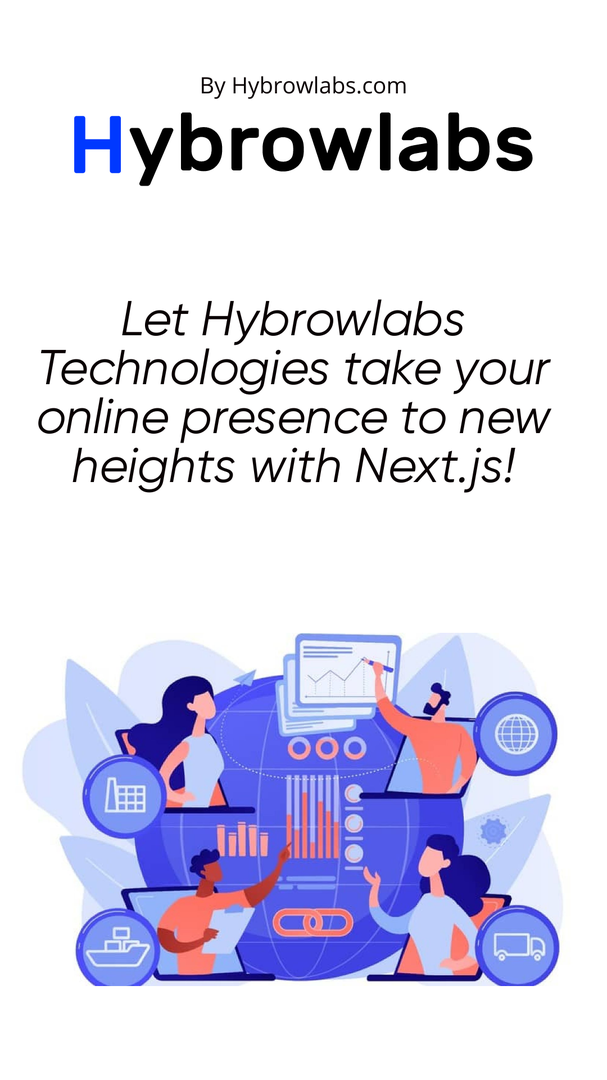
Website performance is critical for the success of any online business or project. A fast & responsive website not only enhances the user experience but also improves search engine rankings & ultimately leads to higher conversion rates. Next.js offers a robust platform for building high-performance websites, & by following the tips & bonus tips outlined in this article, you can further optimize your Next.js website for even faster performance.
At Hybrowlabs Technologies, we specialize in web development services & have extensive experience working with Next.js to build fast, secure, & scalable websites for our clients. Our team of skilled developers is committed to delivering high-quality solutions that meet your specific business needs & exceed your expectations.
With our expertise in Next.js & our dedication to website performance optimization, you can trust us to take your online presence to the next level. Contact us today to learn more about how we can help you achieve your website performance goals.
FAQ:
1. What are some common website performance issues, & how can Next.js help address them?
Common website performance issues include slow-loading pages, large file sizes, & render-blocking resources. Next.js can help address these issues by providing built-in features like server-side rendering, lazy loading, & dynamic imports.
2. How can I optimize images on my Next.js website?
To optimize images on your Next.js website, you can compress them, reduce their size, & serve them in next-gen formats like WebP. You can also utilize lazy loading to only load images as they become visible to the user.
3. What is the impact of website performance on search engine rankings?
Website performance is a key factor in search engine rankings. Websites that load quickly & provide a good user experience are more likely to rank higher in search results.
4. How can I monitor website performance on my Next.js website?
You can monitor website performance on your Next.js website using tools like Google Analytics, which can track user behavior, identify areas for improvement, & help optimize website performance.
5. Why should I use a CDN for serving assets on my Next.js website?
Using a CDN can improve website performance by serving assets from a network of servers closest to the user, reducing the time it takes to load resources & improving overall user experience.






a3dc85.jpg)

.jpg)
fd8f11.png)

.jpg)
.jpg)