In today's fast-paced world, real-time communication has become essential. Chat applications have become an integral part of our daily lives, allowing us to connect with friends, family, and colleagues immediately. In this article, we will analyze how to build a real-time chat application using Svelte and Firebase. We will also learn about some popular chat applications and powerful libraries.
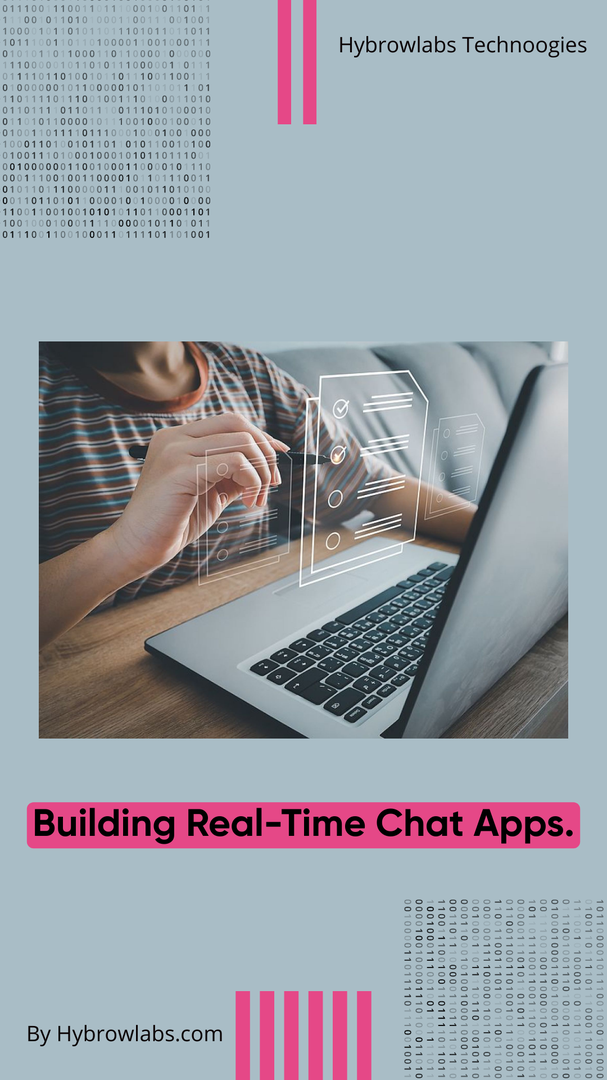
What Is Svelte & Why Use it?
Svelte is a trendy web development framework that permits developers to make efficient & performant web applications. Unlike other popular frameworks like React or Angular, Svelte shifts the bulk of the work from the browser to the compilation phase, resulting in smaller & faster applications. In a Svelte application, the framework assembles the code during the build process, so there's no need for a huge runtime library in the browser.
Svelte is an excellent choice for developers who want to build high-performance web applications with less code. It is developed to optimize the performance & decrease the amount of code needed to build a web application compared to other popular frameworks such as React & Angular. Its small bundle sizes, reactive programming model, & ease of usage make it an adorable option for front-end development.
Here are some of the fundamental reasons why you should consider using Svelte:

1. Smaller Bundle Sizes:
One of the most powerful advantages of using Svelte is that it makes smaller bundle sizes compared to other frameworks. This is because Svelte compiles your code at build time, resulting in less code being sent to the browser. This, in turn, leads to faster load times & enhances performance for your users.
2. Performance:
Svelte is developed to be highly performant. Its architecture permits it to optimize code & reduce the amount of work that the browser has to do, resulting in faster application performance.
3. Reactive Programming:
Svelte uses a reactive programming model that helps developers to write code that reacts to changes in the application state. This makes it more comfortable to build dynamic & interactive user interfaces that react to user input in real time.
4. Easy to Learn:
Svelte has a relatively small learning curve compared to other famous frameworks. This is because it has a simple & intuitive API that is simple to understand & use.
5. Easy to Use:
Svelte is designed to be easy to use. Its API is straightforward, & it has a minimal setup procedure. This means that developers can get started with Svelte quickly & start building applications without spending a lot of time on setup & composition.
6. Compatibility:
Svelte is compatible with modern browsers, & it can be used in conjunction with other front-end tools & frameworks. This makes it a flexible option for developers who want to build applications using multiple technologies.
What is Firebase?
Firebase is a backend platform that provides developers with a suite of tools and services for building web and mobile applications. Firebase is particularly useful for creating real-time applications like chat apps, as it provides a real-time database that can sync data across multiple devices in real time.
What is Sveltefire?

Sveltefire is a blend of two powerful web development technologies, Svelte & Firebase, that allows developers to build efficient & high-performance web applications, such as chat applications. When used together, Svelte & Firebase deliver a complete solution for building web applications with real-time features, including chat applications. With Firebase, developers can easily configure & control the backend infrastructure of their chat application, including authentication, database, & storage.
To get started with Sveltefire, developers need to first create a Firebase project & configure Firebase authentication for their Svelte app. They can then link their Svelte app to the Firebase project by installing the required Firebase packages & configuring Firebase in their app.
Once the Firebase configuration is complete, developers can begin building their chat app using Svelte's efficient & reactive component-based architecture. With Firebase's real-time database and storage, the chat application can be made in real-time, allowing users to receive messages immediately.
Overall, Sveltefire delivers an efficient & easy-to-use solution for building web applications with real-time features such as chat. Its combination of Svelte's efficient front-end framework & Firebase's strong backend services makes it a prevalent choice among web developers looking to build high-performance web applications.
Building a Chat Application With Svelte and Firebase:
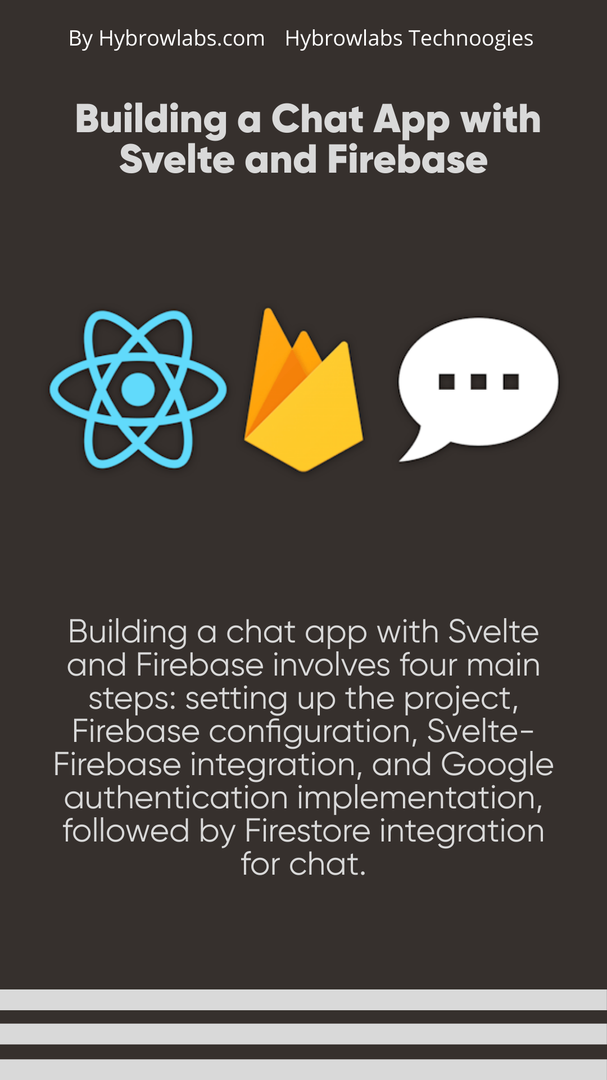
Building a chat application with Svelte & Firebase can be an exciting project for web developers looking to build real-time applications. The four main steps involved in building this application are setting up the project, Firebase configuration, Svelte-Firebase integration, & Google authentication implementation, followed by Firestore integration for chat.
Step 1: Setting Up The Project:
The first step in building our chat application is setting up the project. This involves developing a new Svelte app using the Svelte template & installing Firebase dependencies using npm or yarn. Once the Svelte app is set up, we can move to the next step, which is Firebase configuration.
Step 2: Firebase Configuration:
Firebase configuration involves creating a Firebase project in the Firebase console & configuring Firebase authentication for our Svelte app. We can build a new Firebase project & then configure Firebase authentication by enabling Google authentication & configuring the essential settings.
Step 3: Svelte-Firebase Integration:
The third step is Svelte-Firebase integration, which involves installing the necessary Firebase packages & configuring Firebase in our Svelte app. We can install the Firebase packages using npm or yarn & then initialize Firebase in our app by supplying the necessary configuration options.
Step 4: Google Authentication Implementation:
The fourth step is implementing Google authentication in our chat application. This involves building a Google authentication button in our app and then handling the authentication flow operating Firebase authentication. Once the user is authenticated, we can then proceed to the final step, which is Firestore integration for chat.
Step 5: Firestore Integration for Chat:
Firestore integration for chat involves creating a Firestore supply for our chat messages & then using Firestore real-time updates to show new chat messages in real-time. We can also execute features such as message input & message deletion using Firestore APIs.
How do I integrate a chatbot with Popular Chat Platforms like Slack and Discord?
Integrating a chatbot with popular chat platforms like Slack & Discord can be a fabulous way to streamline communication & automate tasks. lets discuss the steps involved in integrating a chatbot with Slack & Discord.
1. Creating a Bot Account:
The first step in integrating a chatbot with Slack or Discord is to build a bot account. Both Slack & Discord have documentation on how to build a bot account, which involves creating an application & adding a bot user to the application.
2. Configuring the Bot Account
After creating a bot account, we need to configure the bot account with vital settings, such as the bot's name, icon, & permissions. In Slack, this can be done in the "Bot" section of the application settings, while in Discord, it can be done in the "Bot" section of the application's "OAuth2" settings.
3. Developing the Chatbot
Once the bot account is set up & configured, we can start creating the chatbot. We can use programming languages like Python, Node.js, or Java to develop the chatbot. We can use frameworks like Botkit, Dialogflow, or Microsoft Bot Framework to simplify the development process.
4. Connecting the Chatbot to Slack or Discord
After developing the chatbot, we require to connect it to Slack or Discord. In Slack, we can use the Slack API to link the bot to the platform, while in Discord, we can use the Discord API to link the bot. We will need to provide the bot with critical access tokens & permissions to link to the chat platform.
5. Testing and Deployment
Once the chatbot is connected to the chat platform, we need to test it simply to confirm it works as desired. We can test the chatbot by sending messages to it & verifying that it responds appropriately. After testing, we can deploy the chatbot to a server or cloud platform, making it available for users to interact with.
In conclusion, integrating a chatbot with popular chat platforms like Slack & Discord involves making a bot account, configuring the account, developing the chatbot, connecting it to the chat platform, and testing & deploying it. By following these steps, we can build a strong and helpful chatbot that automates tasks & streamlines communication in Slack or Discord.
Conclusion:
Building a chat application with Svelte & Firebase is a fun and exciting project for web developers. By following the main steps involved in this project, we can make a real-time chat application that leverages the power of Svelte's efficient front-end framework & Firebase's powerful back-end services.
Hybrowlabs technologies is the perfect choice for users looking to develop chat applications using Svelte and Firebase since we help users create a real-time chat application that meets their unique needs and specifications. Whether users are looking to build a chat app for their business, social network, or personal use, Hybrowlabs Development Services covers all fronts of a user demand.
FAQ:
1. What are the steps entangled in building a chat application with Svelte & Firebase?
The four main steps involved in building a chat application with Svelte and Firebase are setting up the project, configuring Firebase, integrating Svelte with Firebase, & implementing Google authentication & Firestore integration for chat.
2. Can I use other authentication methods besides Google authentication?
Yes, Firebase supports many authentication techniques such as email & password, Facebook, Twitter, & GitHub authentication, among others.
3. Can I customize the chat application UI?
Yes, with Svelte's reactivity & simplicity, you can easily customize the UI to suit your application's requirements. You can modify the color schemes, layout, & other UI elements to match your brand or application's theme.
4. Can I use Firebase for other real-time applications besides chat applications?
Yes, Firebase's real-time database and other back-end services are not restricted to chat applications only. You can use Firebase to build other real-time applications such as real-time collaboration tools, real-time data visualization tools, among others.
5. How can I deploy my Svelte and Firebase chat applications to a production environment?
You can deploy your chat application to a production environment by using Firebase hosting, which provides fast & secure hosting for web applications. You can also use other cloud platforms like AWS or Heroku to deploy your application.






a3dc85.jpg)

.jpg)
fd8f11.png)

.jpg)
.jpg)