A strong foundation for building scalable and quick internet applications is Node.js. Yet, scaling Node.js applications could be challenging the more it becomes sophisticated and the traffic volume increases. In this post, we'll detail the best ways to make Node.js projects scale.
What is Node.js?
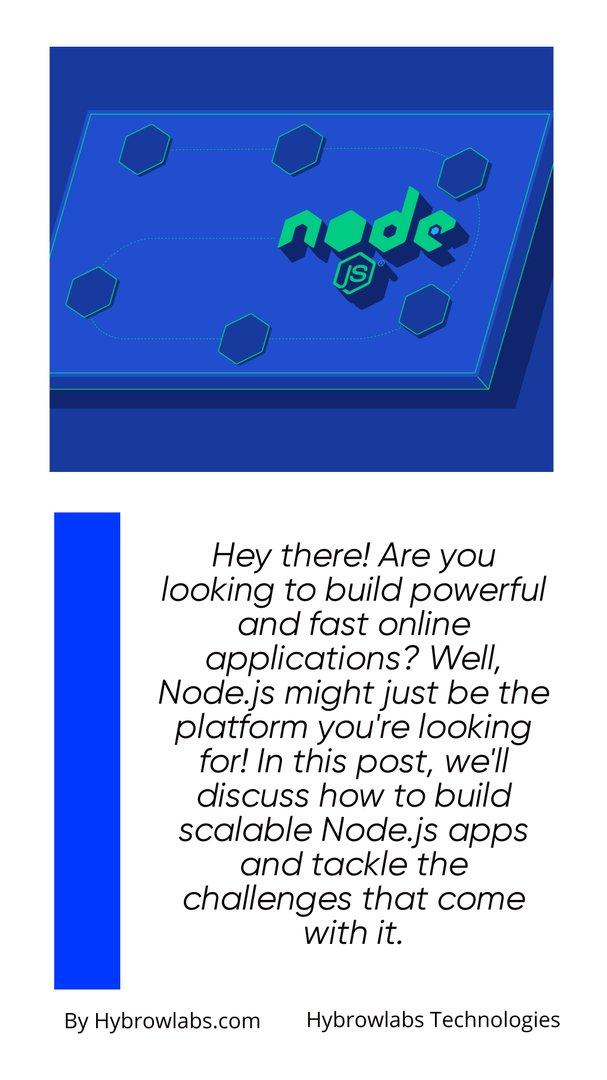
A well-liked open-source, cross-platform runtime environment called Node.js allows JavaScript code to be carried out not in a web browser. It allows programmers to use JavaScript, often used for client-side programming, to create server-side applications. Because Node.js provides an event-driven, non-blocking I/O mechanism, it may be used to create scalable applications for real-time networks.
Why is scalability important for Node.js applications?
For Node.js applications to effectively manage many concurrent queries, scalability is crucial. Node.js has an event-driven, single-threaded architecture, allowing it to handle multiple connections without using many system resources. Horizontal scalability is also possible because of Node.js's ability to run on several cores and machines.
What are the challenges of scaling Node.js applications?
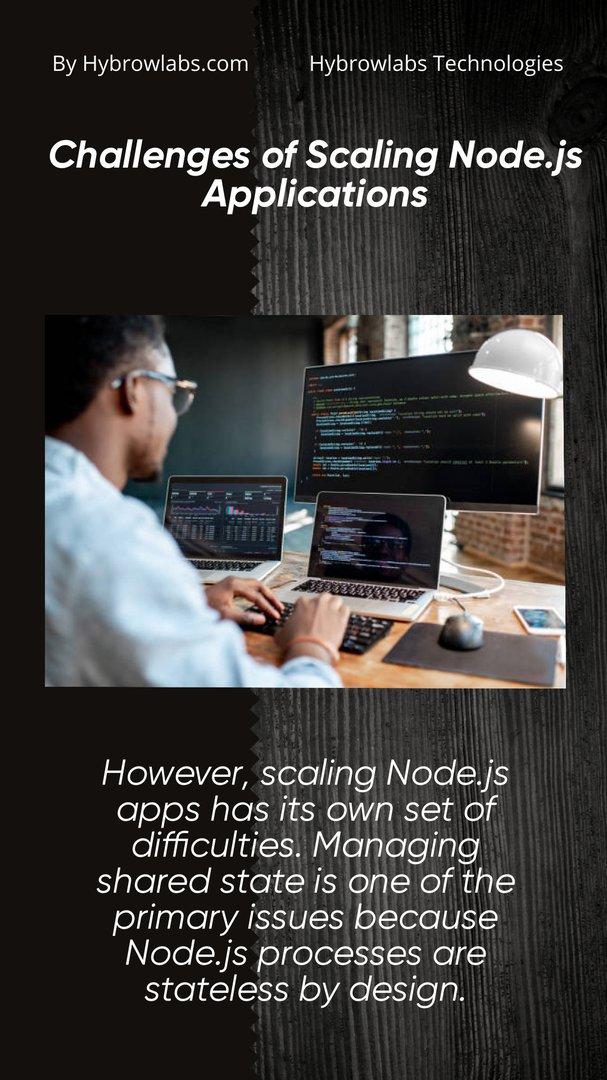
Scaling Node.js apps, however, has its own set of difficulties. Because Node.js processes are stateless by design, managing shared state is one of the main issues. To ensure the programme can handle many requests, developers must utilize specific techniques like load balancing, session management, and clustering. Managing database connections, performance-enhancing code optimization, and ensuring data consistency among system nodes are additional difficulties.
Best Practices for scaling Node.js applications
1. Architecture Design
An event-driven, non-blocking I/O architecture is used in the development of Node.js applications to manage a large number of concurrent connections effectively. Because of its modular structure, each module in these applications is given a specific task. Applications built with Node.js might have more features and functionalities thanks to frameworks like Express or Koa.
It's essential to consider the following while creating a Node.js application architecture:
- Separation of duties: The architecture should establish boundaries between the several issues of the programme, including the data access layer, business logic, and display layer.
- Scalability: A system's ability to handle increasing requests by adding more resources is called horizontal scaling.
- Performance improvement: To improve performance, the architecture should reduce memory usage, speed up CPU usage, and reduce reaction time.
Implementing a scalable architecture design
The following recommended practices must be followed when creating a scalable architecture for a Node.js application:
- You can increase the application's capacity by distributing incoming requests among different servers using a load balancer.
- Use caching by keeping frequently visited data in memory instead of retrieving it through a database query; this can help to reduce the strain on the server.
- Use asynchronous I/O by allowing the programme to handle multiple concurrent requests, improving the application's performance.
2. Horizontal and vertical scaling
Strong scaling knowledge is necessary to create scalable Node.js applications. Horizontal scaling and vertical scaling are two alternative strategies that can be utilized to handle growing user numbers and requests. While choosing a scaling strategy, it's essential to consider several factors, such as the type of application, the expected traffic flow, and resource availability. By following best practices for scaling both horizontally and vertically, it is possible to develop Node.js apps that are highly scalable, quick, and able to serve many users and requests.
Comparing and contrasting horizontal and vertical scaling
In horizontal scaling, new servers or instances must be added to handle growing demand. The application can handle more significant traffic since it is distributed among numerous servers or instances. Horizontal scaling is made possible by increasing CPU, memory, and storage resources.
Contrarily, the capacity of a single server or instance is increased by vertical scaling. The goal is achieved by adding extra CPU, RAM, and storage resources to the existing server or instance.
Best practices for scaling horizontally
When scaling horizontally, the following rules should be adhered to:
- A load balancer will distribute incoming requests among several servers or instances, increasing the application's capacity.
- Use caching by keeping frequently visited data in memory instead of retrieving it through a database query; this can help to reduce the strain on the server.
- Use stateless servers because they are easier to scale and don't store session or user-specific data.
- Use containerization because it can make managing and deploying multiple application instances easier.
Best practices for scaling vertically
While scaling vertically, it's critical to follow suggested guidelines such as:
- Enhance resource utilization because making the most of the CPU and memory available to the application is essential.
- The programme's performance can be improved by choosing the proper hardware, such as a powerful CPU and memory server.
- Use caching by keeping frequently visited data in memory instead of retrieving it through a database query; this can help to reduce the strain on the server.
- Keep an eye on the server to ensure it's running as efficiently as possible and identify any potential bottlenecks.
3. Caching and Distributed Caching
Regularly requested data is cached or stored in memory or on the disc to be promptly retrieved when needed. In Node.js applications, caching is essential because it can lessen server load by providing frequently accessed data from memory or disc rather than from a database query or an expensive computation.
To increase an application's speed, distributed caching entails using a cache spread over several servers. Distributed caching can assist in lowering the volume of requests that must be made to a database or external service by temporarily storing frequently visited data in memory.
Best practices for using a distributed cache in Node.js applications
- It's common practice to use a cache server like Redis when implementing a distributed cache in Node.js applications.
- Data that is frequently retrieved can be cached to speed up applications. User sessions and the outcomes of database queries are two examples of commonly accessed data.
- By enabling cache expiration, you can avoid having out-of-date data kept in the cache and RAM being used unnecessarily.
Implementing caching with Redis
Applications built using Node.js can leverage Redis, an in-memory data structure store, as a caching layer. Redis is suitable for caching various data types since it supports many data structures, such as strings, hashes, lists, and sorted sets.
To add Redis caching to a Node.js application, take the following actions:
- Setting up the Redis client library The npm package manager can be used to install the Redis client library.
- You can establish a connection to a Redis server with the Redis client library.
- Data can be set and retrieved from Redis using client libraries for Redis.
- Redis can be used as a cache layer by retrieving frequently accessed data as needed.
4. Load Balancing
Load balancing is necessary to improve the speed, availability, and scalability of Node.js applications. By choosing the optimal load-balancing method and following best practices like monitoring server health, using sticky sessions, utilizing SSL termination, and using a load balancer with caching, you may improve the performance and dependability of your application. By integrating load balancing with NGINX, it is possible to create highly usable, scaleable Node.js applications to handle heavy traffic.
For Node.js applications, load balancing is crucial since it can help divide incoming traffic among numerous servers, improving the application's performance and availability. Because it allows for the addition of additional servers to the cluster as demand increases, load balancing can also help an application scale.
Best practices for load balancing in Node.js applications
While setting up load balancing in Node.js applications, best practices like the ones listed below should be followed:
- Keep your servers healthy: Keeping your servers healthy may be beneficial if you find and fix server problems.
- Sticky sessions should be used to ensure that requests that continue from the same user are always sent to the same backend server. The performance will improve, and inconsistent data will be avoided.
- Employ SSL termination: SSL termination allows SSL processing to be offloaded from backend servers, improving performance and reducing server strain.
- Use a load balancer with caching: By supplying frequently visited data from the cache, a load balancer can improve the speed of the application.
5. Performance Monitoring and Optimization
Performance monitoring is critical for Node.js applications since it assists in locating and addressing issues that could jeopardize the application's speed and availability. Programmers can use it to track application metrics like response time, error rates, and throughput and identify potential performance issues before they worsen.
Applications built using Node.js must be appropriately tuned and monitored for proper operation. By using performance monitoring tools like New Relic and PM2, following best practices like minimizing blocking operations, using asynchronous programming, implementing caching, and optimizing database queries, as well as using profiling and debugging tools for improved performance, developers can ensure that their applications are operating at their best and delivering the best user experiences.
Implementing performance monitoring with tools like New Relic and PM2
Node has numerous performance monitoring tools, like PM2 and New Relic. Js-built applications. These technologies enable developers to track the real-time performance of their apps and identify performance issues as soon as they arise.
You can retrieve your application's performance data in real-time using the cloud-based application monitoring service New Relic. It enables programmers to monitor crucial parameters like reaction time, throughput, and error rates and informs them when performance standards are exceeded.
Monitoring and profiling tools are already included in the process management PM2 for Node.js projects. It provides in-depth information on CPU usage, memory usage, and other crucial parameters, allowing developers to monitor the programme's health.
Conclusion
The best techniques for scaling Node.js applications include load balancing, scaling (horizontal and vertical scaling), caching and distributed caching performance monitoring, and optimization and all of these can be easily achieved by Development Services by Hybrowlabs. Care planning and adopting best practices are essential for a Node.js application to expand and perform better and our services offer just that for you..
To increase application dependability, developers should also consider providing error handling and logging. They should also consider using asynchronous programming approaches to increase the performance of Node.js applications. The application's maintainability and scalability can be improved with a microservices approach.
FAQ's
1. What distinguishes vertical scaling from horizontal scaling?
Adding more resources, such as CPU, RAM, or disc space, can increase a single server's capacity through a process known as vertical scaling. More servers must be added to spread the load and boost overall capacity through horizontal scaling.
2. How can I tell when my Node.js application needs to be scaled?
Slow response times, high CPU consumption, and increased traffic are signs that it may be time to scale your program. It's crucial to periodically monitor your application's usage and performance indicators to determine whether scaling is required.
3. What is distributed caching, and how can it enhance the speed of applications?
By minimizing the number of queries that must be made to a database or external service, distributed caching refers to using a cache dispersed across numerous servers to speed up application performance. Distributed caching can assist in reducing latency and enhance response times in this way, ultimately improving overall application performance.
4. Which best practices should a Node.js application follow when implementing load balancing?
Using a reverse proxy, such as NGINX, implementing session persistence to ensure that inquiries are routed to the same server, and using a health check to ensure only healthy servers are handling traffic are a few best practices for implementing load balancing in a Node.js application.
5. How can I improve the performance of my Node.js application's database?
Choosing the correct database for your application's requirements, leveraging database indexing to increase query performance, and using connection pooling to decrease overhead and improve efficiency are all steps in optimizing database performance in a Node.js application. Furthermore, regular tweaking of databases and monitoring is crucial to ensuring peak performance.



2322c1.png)


a3dc85.jpg)

.jpg)
fd8f11.png)


.jpg)
.jpg)