You're overwhelmed by the number of software options available! You're not sure how to compare different software products! You're worried about making the wrong decision!
By following the tips in this article, you can select software with finesse & choose the software that will best help you achieve your goals.
In the fast-paced world of technology, choosing the right software for your organization is an essential but hard decision. The software you select can significantly impact your efficiency, productivity & bottom line. But how do you ensure that you make the best choice? The answer lies in mastering the art of demo evaluation. Today in this article we will discuss Selecting Software with Finesse: Mastering Demo Evaluation. So let’s get started.
More Read- Polymorphic Applications: Mission-Driven Software, Cognitive Architectures, NEXT-GEN PARADIGMS
How Can Right Software Selection Save Businesses Money?
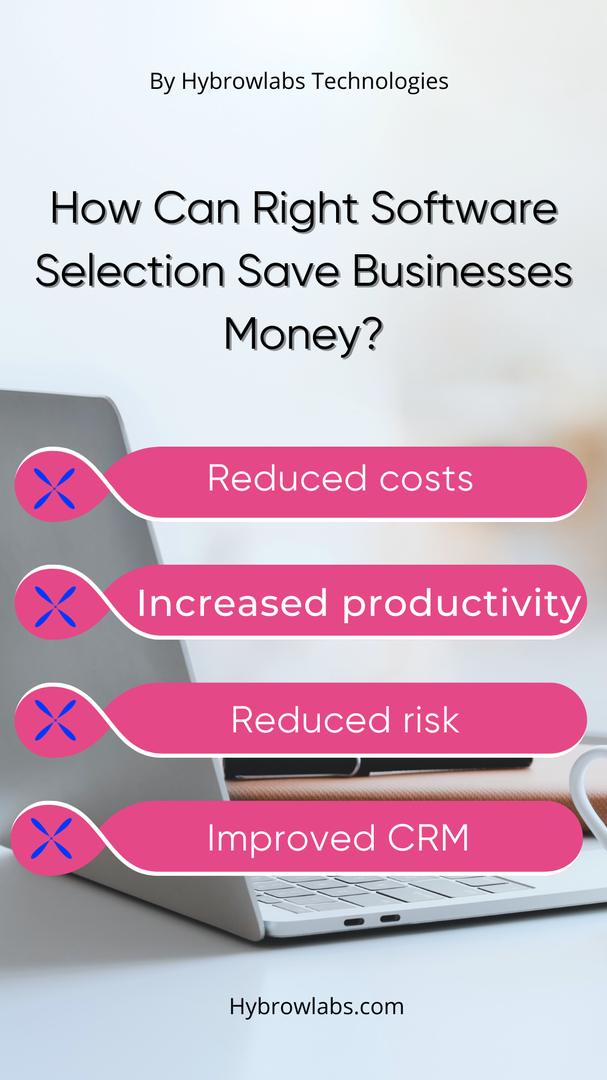
According to the Consortium for Information and Software Quality, poor software quality costs US companies $2.08 trillion in 2020. These losses span all business sectors & include costs from operational failures, unsuccessful projects & software errors in legacy systems. Software failures can cost businesses up to 15% of their annual revenue. Software failures can lead to lost customers, damaged reputations & regulatory fines. Right software selection can help your business avoid these costs by ensuring that they choose software that is reliable, secure & meets your specific needs.
Right software selection can save businesses money in a number of ways, including:
1. Reduced costs:
The appropriate software may help companies save money in a variety of ways. For example, it can help businesses to automate tasks to save time & money. It also helps to increase efficiency, which can lead to cost savings.
2. Increased productivity:
The appropriate software will boost the productivity of a farm by making it simpler for employees to accomplish their duties. For example, it can provide employees with access to their required information. It can also help to save time, streamline procedures, & increase efficiency.
3. Improved customer service:
The suitable applications may help businesses enhance customer service by giving employees the tools they need to quickly & efficiently resolve customer complaints. It can, for example, give employees access to customer data, which can assist them in understanding client wants. It can also aid in the automation of customer service activities, allowing personnel to focus on more difficult issues.
4. Reduced risk:
Businesses can reduce security risks by using a more secure & dependable way to manage their data with the correct software. For example, it can encrypt data to make it more troublesome for hackers to get access. It can also give disaster recovery solutions to enterprises by allowing them to recover from data breaches or other disasters.
The Key Factors To Consider When Evaluating Software Demos:
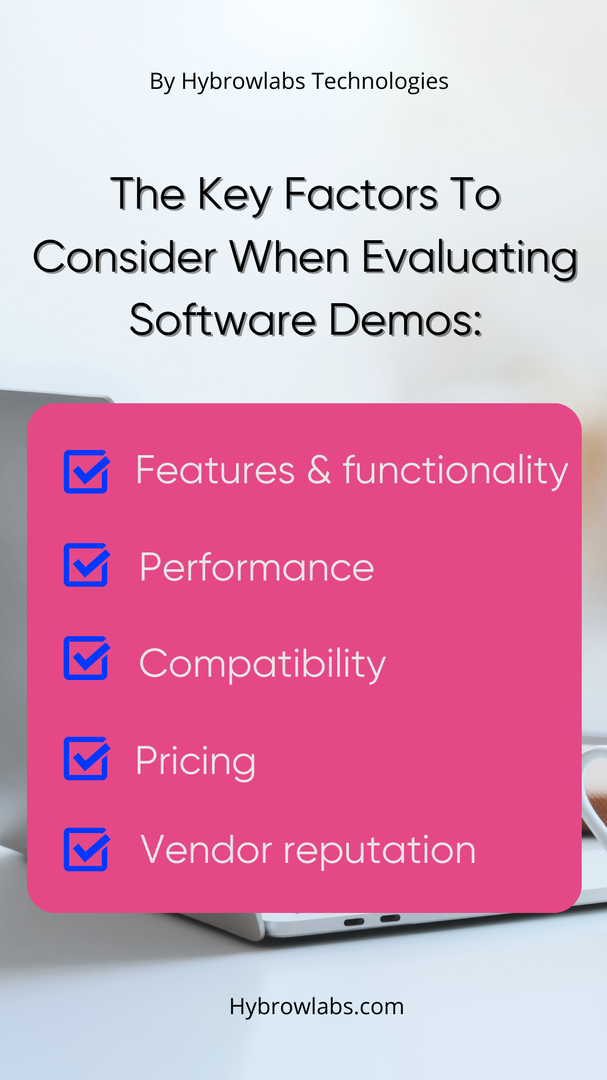
The importance of evaluating demos before making a purchase decision cannot be ignored. Software demos are a great way to see the software in action & to ask questions about features & functionality. By evaluating demos skillfully, you can ensure that you are choosing the right software for your necessity.
Here are some of the key factors to keep in mind when evaluating software demos:
1. Features and functionality:
Make sure that the software has the features & functionality that you need. Be crystal clear with all of your questions by asking vendor-specific doubts about the software's features.
2. Ease of use:
The software should be easy to use for your team. If it is not, it will be complicated for them to master it.
3. Performance:
The software you are choosing should perform well on your hardware & network. Don't hesitate to enquire from the vendor about the software's performance requirements.
4. Compatibility:
Confirm that the software is compatible with your existing systems. If it is not, you may be required to make expensive changes to your infrastructure.
5. Pricing:
The software should be priced within your budget. Always negotiate openly with the vendor on the price.
6. Vendor reputation:
Make sure that the vendor has a good reputation & reviews on software development. You don't want to get stuck with software that is not supported or that is complex to get help with.
And that’s all, by carefully evaluating software demos, you can ensure that you are choosing the right software for your organization. This will save your time as well as money in the long run.
Step-By-Step Process Of Selecting The Right Software For Your Business
This step-by-step journey empowers you to select software that aligns with your unique needs, all while ensuring the best interests of your business & team are at the forefront. Now let’s explore the step-by-step process of selecting the right software for your business.
Step 1: Understanding Your Needs - Meeting Your Unique Requirements
- A. Begin with Your Vision:
Start your software selection journey by envisioning what success looks like for your business. Your needs are unique & understanding them is the first crucial step.
- B. Listen to Your Team:
Your colleagues are your greatest assets in this endeavor. Consult with department heads, employees & end-users to gather insights into what software could make their work more efficient and effective.
- C. Detailed Requirements Matter:
Document your requirements meticulously. These include both the features & the intangible aspects that matter to your business, such as user experience & scalability.
- D. Budget Realism:
We understand that budget constraints are a reality. Be transparent about your budget & let it guide your decisions, ensuring you make cost-effective choices.
Step 2: Defining Evaluation Criteria - Your Standards for Excellence
- A. Functional Brilliance:
Define the core functionalities your software must possess to meet your business needs. Consider how the software can grow with your business.
- B. Harmony with Existing Systems:
Compatibility is key. The software should seamlessly integrate with your existing IT infrastructure, minimizing disruptions.
- C. User Happiness:
Your employees' satisfaction is paramount. Evaluate the software's user-friendliness because productivity thrives in an intuitive environment.
- D. Safety First:
Security is non-negotiable. Scrutinize the software's security features, ensuring they align with your data protection standards.
- E. Vendor Reputation Matters:
Trust is built on reputation. Research the software vendor's track record, customer reviews, and industry recognition to ensure they align with your values.
Step 3: Preparing for Software Demos - Setting the Stage for Success
- A. Clearly Defined Goals:
Your objectives should steer your software demos. What pain points should the software address? What objectives should it help you achieve?
- B. The Power of Diversity:
Your demo evaluation team should represent diverse perspectives. Invite experts from various departments to ensure a well-rounded assessment.
- C. Tailored Scenarios:
Develop specific scenarios that resonate with your business needs. These scenarios will act as litmus tests during the demos.
Step 4: Attending Software Demos - Your Journey of Exploration
- A. Ask for Your Needs:
During the demos, ask questions that directly relate to your criteria & scenarios. Pay attention to how the software caters to your specific needs.
- B. Engage Actively:
Encourage interactive discussions & hands-on exploration of the software. Your team's involvement is vital to gaining comprehensive insights.
- C. Detailed Records:
Appoint someone to take meticulous notes during each demo. Capture both the positive & negative aspects, along with any queries or concerns.
Step 5: Post-Demo Evaluation - Shaping Your Path Forward
- A. Objective Assessment:
After each demo, objectively assess the software's performance against your predefined criteria. Use a systematic scoring system or matrix.
- B. Voice of the Team:
Gather feedback from all team members who attended the demos. Their insights, impressions & concerns are invaluable.
- C. In-Depth Review:
Dive deep into the data & feedback from the demos. Compare each software option against your needs & criteria.
Step 6: Making the Final Decision - Guiding You to Excellence
- A. Balancing Act:
Consider the total cost of ownership, including licensing, implementation, training, and maintenance. Weigh these costs against the benefits the software offers.
- B. Unified Consensus:
Ensure that your key stakeholders are on board with the final decision. Address any concerns or reservations proactively.
- C. Risk Assessment:
Evaluate the risks associated with each software option. Consider factors like vendor reliability, support availability & future scalability.
- D. Your Expert Recommendation:
Based on your comprehensive evaluation, make a recommendation to the decision-makers. Clearly articulate your rationale & present it confidently.
Tips For Getting The Most Out Of Software Demos:
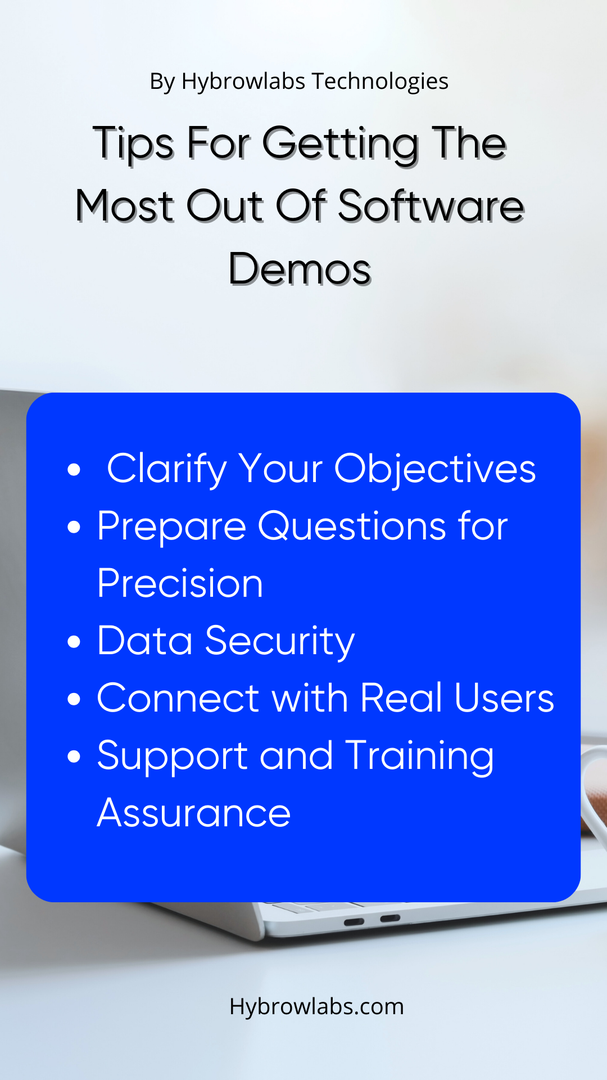
1. Clarify Your Objectives:
Your time is precious & so is your business. Begin your demo journey by setting crystal-clear objectives. What issues are you looking to resolve? What goals are you aiming to achieve? This focus will guide your evaluation effectively.
2. Tailored Scenarios for You:
Recognize the power of customization. Collaborate closely with the vendor to create demo scenarios that mirror your real-world challenges. This means every minute of the demo directly addresses your unique needs.
3. Your Team, Your Voice:
Your team members are your strongest allies. Involve them in the demo process to harness their insights & expertise. This ensures that the software aligns with diverse roles & departmental requirements.
4. Prepare Questions for Precision:
Your curiosity is your greatest asset. Prepare a thoughtfully curated list of questions & specific areas you wish to explore during the demo. This proactive approach ensures you leave no stone unturned.
5. Data Security:
Trust is paramount. Probe the software's security features & protocols. Your data's safety is non-negotiable & the software should align seamlessly with your security standards.
6. Connect with Real Users:
Your peers hold valuable insights. If possible, reach out to current users of the software for candid feedback. Their authentic experiences & feedback are treasures.
7. Support and Training Assurance:
Your journey doesn't end at acquisition. Inquire about the vendor's customer support & training options. Your peace of mind is ensured through a robust support system.
Conclusion:
Remember, the right software can transform your business, but it's your dedication, your insight & your relentless pursuit of excellence that will ultimately set you apart.
As the digital landscape evolves, so too will the possibilities & challenges of software utilization. But armed with a well-crafted strategy, a resilient team & a commitment to continuous improvement, you're not just choosing software; you're choosing success.
You're overwhelmed where to start? Partner with Hybrowlabs for your business needs because of our expertise, innovation & reliability. Our team brings deep industry knowledge & experience to the table, ensuring you receive tailored solutions that fit your unique requirements. We're committed to innovation, offering cutting-edge technologies & approaches to drive your business forward. With Hybrowlabs, you can trust in our reliability & dependable support, knowing we're here to help you succeed. Contact us today!!!
FAQ:
1. What is the significance of software demo evaluation in the software selection process?
Software demo evaluation is crucial as it provides firsthand experience of how a software solution works. It allows businesses to assess if the software aligns with their specific needs & helps in making informed decisions.
2. How can I ensure that I select the right software during the demo evaluation process?
To select the right software, start by clearly defining your requirements, actively participating in software demos, asking relevant questions & comparing multiple options. Ultimately, choose the software that best aligns with your unique needs and objectives.
3. What are some common mistakes to avoid when evaluating software demos?
Common mistakes to avoid include focusing solely on aesthetics, neglecting compatibility with existing systems, overlooking user-friendliness & not asking enough questions. A comprehensive evaluation process can help avoid these pitfalls.
4. What role does user feedback play in the demo evaluation process?
User feedback is invaluable. It provides insights into how the software performs in real-world scenarios & highlights user satisfaction or pain points. Incorporating user feedback can lead to more informed decisions.
5. How do I ensure that software demos align with my specific business needs?
Ensure that your software demos are tailored to your business needs by creating specific scenarios & asking the vendor to demonstrate how the software addresses those scenarios. Customization is key.



95fbb1.png)


a3dc85.jpg)

.jpg)
fd8f11.png)

.jpg)
.jpg)