What is Angular PWA (Progressive Web App)?
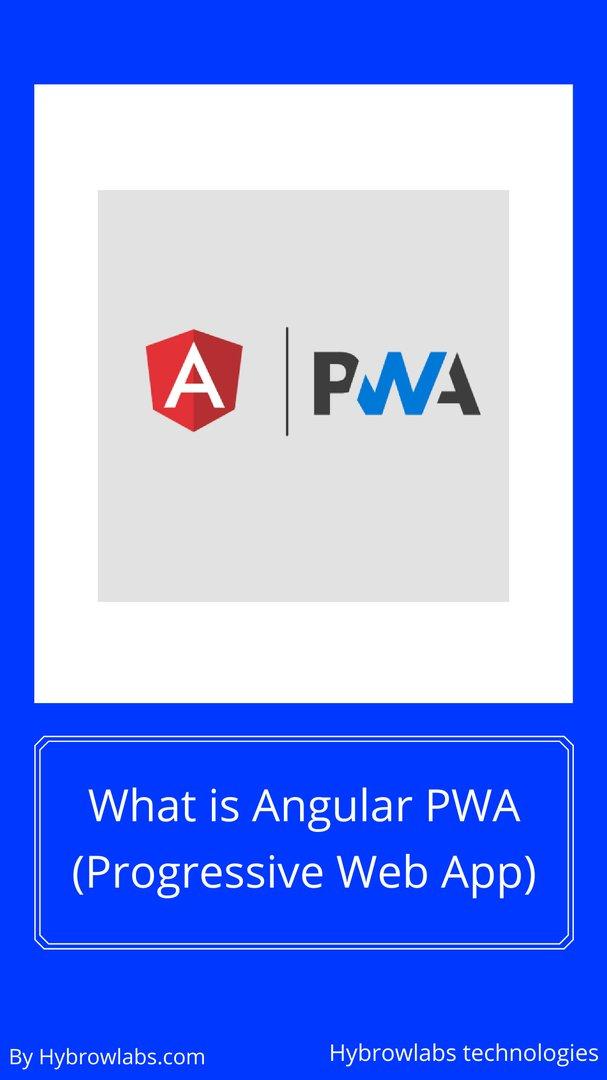
Angular PWAs (Progressive Web Apps) are web applications built with the Angular framework that provide a native app experience while being accessible via the web. It has the advantages of both web apps and native apps, including offline functionality, push notifications, responsive design, and installability.
PWA is a web app that employs modern web technologies and adheres to a set of best practices to provide a unified user experience. PWA's backbone is Service Workers, which allows web apps to work offline, provide push notifications, and improve performance.
PWAs can be tailored to the user's device and preferences, making them an excellent choice for companies looking to improve their online presence and user experience. It also provides a low-cost method of developing and maintaining apps, as it can be built once and deployed across multiple platforms.
Why build a Progressive Web App?

Creating a Progressive Web App (PWA) has several advantages for both developers and end users. PWAs are web applications that offer a similar user experience to native mobile apps but are built using web technologies such as HTML, CSS, and JavaScript.
Flexibility:
The ability to work offline or with a slow internet connection is one of the primary benefits of developing a PWA. PWAs cache resources with Service Workers, allowing them to load quickly even when there is no internet connection.
Easily Installable:
PWAs are also installable, which means they can be added to users' home screens and launched like native apps. Because the app is easily accessible and behaves like a native app, the user has a seamless experience.
Push Notifications:
Another advantage of PWAs is the ability to send users push notifications. This feature is especially useful for engaging users and retaining them.
Responsive Design:
PWAs also have a responsive design that adapts to different screen sizes, making them accessible on a variety of devices. PWAs provide a native app experience across all devices thanks to this mobile-first approach.
Overall, building a PWA with the Angular framework provides numerous advantages, including improved user experience, increased accessibility, and scalability. Furthermore, PWAs are less expensive and faster to develop than native mobile apps, making them a cost-effective solution for businesses.
Why Angular is a Top Choice for Building PWAs?
When it comes to building a Progressive Web App (PWA), selecting the right framework is essential. You need a framework that can deliver a native mobile app-like user experience, even when offline, and can provide push notifications. Angular is one of the most popular frameworks for creating PWAs, and for good reason.
Angular is a comprehensive web application framework that utilizes TypeScript, a superset of JavaScript, to enhance development speed and maintainability. But what makes Angular stand out for PWAs is its powerful features that support offline capability, caching strategies, and push notifications. Service Workers, which are available through Angular, enable these features and provide an even more enhanced user experience.
With Angular, developers can create highly scalable and performant PWAs that can run on any device, anywhere, and at any time. Plus, the framework has a robust community that regularly contributes new libraries, tools, and extensions to make Angular even more capable and versatile.
If you want to create a PWA that offers a smooth and seamless user experience, Angular is the top choice. And when it comes to selecting the right framework, choosing Angular can set you on the path to success. So, why wait? Get started with Angular today and experience the power of PWAs with Hybrowlabs Development services.
Process of Building a Progressive Web App with Angular:
Angular is a popular framework for building Progressive Web Apps (PWA). In this article, we will discuss the process of building a PWA with Angular and the important steps involved in it.
Step 1: Create an Installable PWA
The first step in creating an Angular PWA is to create an installable app. This entails producing a manifest file containing information about your app, such as its name, icons, and start URL. This manifest file notifies browsers that your app is a PWA and allows users to install it on their home screen. You will also need to implement a service worker that will cache your app's assets and enable offline functionality. This is a critical feature of PWAs because it allows users to access your app even when they are not connected to the internet.
Step 2: Customize Your PWA
After you've created an installable PWA, you can customise it to provide a better user experience. This can be accomplished by incorporating push notifications, which allow your app to send notifications to users even when they are not using it. Additionally, you can improve your app's performance by employing caching strategies, which will allow your app to load faster and reduce the amount of data that must be downloaded. It is also critical that your app has a responsive design that adapts to different screen sizes, as well as a mobile-first approach to optimise for mobile users.
Step 3: Implement Service Workers:
Service workers are an important part of a PWA. They make it possible to work offline and can improve performance by caching resources. To easily add service worker functionality to your Angular app, use the Angular Service Worker package.
Step 4: Use caching strategies:
Caching strategies, in addition to service workers, can improve the performance of your PWA. Your PWA can load faster and be more responsive by caching assets such as images and scripts. The Angular Cache Package, for example, provides tools to assist you in implementing caching strategies.
Step 5: Add an SRI Hash:
You can add a Subresource Integrity (SRI) hash to your app to ensure that your PWA is secure and that your users can trust the code you're serving. This ensures that the code has not been tampered with and that it is served from a reliable source.
Step 6: Use a database like MongoDB:
PWAs frequently rely on data, and using a database like MongoDB can make storing and managing that data easier. MongoDB is a popular NoSQL database that can scale to meet your PWA's needs.
Step 7: Deploy your PWA on a hosting platform like Railway:
After you've built your PWA, you'll need to deploy it so that users can use it. Railway is a web hosting platform that makes it simple to publish your app to the internet.
Following these steps will allow you to create a high-quality Angular PWA that provides a great user experience, is optimised for performance and scalability, and has the look and feel of a native app.
How do you implement push notifications in PWA?
Push notifications are an important feature of modern mobile and web applications because they provide users with real-time updates and encourage engagement with the app. Push notifications in a Progressive Web App (PWA) can be implemented using the Service Workers API.
There are several steps involved in implementing push notifications in an Angular-based PWA:
Register for a push notification service:
You'll need to use a push notification service provider, such as Firebase Cloud Messaging or OneSignal, to send push notifications. You must first create an account, then register your app and obtain an API key.
Add push notification support to the PWA:
Once you've obtained your API key, you'll need to use the Angular Service Workers API to add push notification support to your PWA. This entails registering a service worker and dealing with push events.
Request permission from the user:
To send push notifications to the user, you must first obtain permission. You can make use of the Notification. To request permission and handle the user's response, use the requestPermission() method.
Send push notifications:
You can now send push notifications to the user after obtaining the API key and permission. You can do this through the dashboard of the push notification service provider or through the API provided by the service.
When implementing push notifications in a PWA, keep the user experience in mind and make sure the notifications are relevant and timely. Make certain that your PWA has a clear opt-in/opt-out mechanism for push notifications and that users can easily control their notification preferences.
How to setup service workers in existing or new Angular PWA?
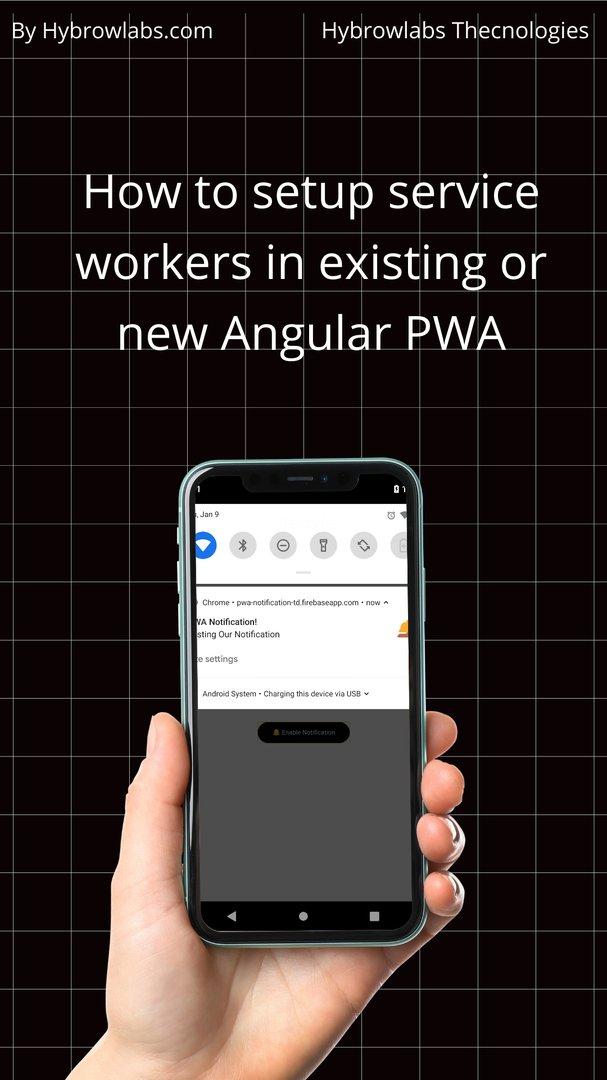
Because they provide offline capabilities & push notifications, service workers are an essential component of Progressive Web Apps (PWAs). Service workers in Angular can be added to both new & existing PWAs. Here's step-by-step guidance for configuring service workers in Angular:
Install the Angular Service Worker package
The first step is to install the Angular Service Worker package in the terminal by typing the following command:
ng add @angular/pwa
This command installs the essential dependencies & modifies the app module to register the service worker.
Generate the Service Worker configuration file
Then, run the following command to build the service worker configuration file:
ng create a service worker
This command creates a default service worker configuration file in the root of your Angular project named ‘ngsw-config.json’.
Configure the Service Worker
To configure the service worker, open the ngsw-config.json file and modify the settings as needed. Here are some of the settings that can be customized:
- ‘ "appData": {}’ - this is where you can identify any custom data that the service worker can use.
- ‘ "assetsGroups" ‘: [] - this is where you can specify which files & source should be cached.
- ‘ "dataGroups" ‘: [] - this is where you can identify how data should be cached & updated.
Register the Service Worker
To register the service worker, open the app.module.ts file and add the following code:
import { ServiceWorkerModule } from '@angular/service-worker';import { environment } from '../environments/environment';@NgModule({imports: [// other imports here ServiceWorkerModule.register('ngsw-worker.js', { enabled: environment.production }), ],// other module properties here})export class AppModule { }
This code loads the 'ServiceWorkerModule' & registers the service worker as 'ngsw-worker.js'. To enable the service worker only in production mode, the 'enabled' property is set to 'environment.production'.
Test the Service Worker
To test the service worker, create & serve the application in production mode by running the following command:
ng build --prod && ng serve --prod
This command enables the service worker by developing & serving the application in production mode. Open the application in the browser & review the service worker with the developer tools.
What are the tools needed to create a progressive web app?

To build a Progressive Web App (PWA), you'll need a collection of tools to help you implement features like offline capability, push notifications, & an installable app. Here are some of the essential tools required to build a PWA with the Angular framework:
Angular CLI:
Angular CLI is a command-line interface for creating, building, & testing Angular applications. It gives a set of tools & commands to help develop a PWA.
Service Workers:
Service Workers are JavaScript files that run in the background & help in caching the app's content, enabling push notifications, & serving offline functionality. They are the foundation of PWA development & are needed for creating a reliable, fast, & engaging app.
Web Manifest:
The Web Manifest is a JSON file that narrates the metadata of the app, such as its name, description, icons, & start URL. It is used to make the app installable & to provide an experience similar to that of a native app.
Caching Strategies:
Caching strategies are used to store & secure data from the cache, ensuring that the app functions even when the user is not linked to the internet. There are several caching strategies, such as network-first, cache-first, & stale-while-revalidate.
SRI Hash:
SRI hash ensures that the app's resources, such as scripts & stylesheets, have not been tampered with. It adds an extra layer of security to help protect against malicious attacks.
Push Notifications:
Push Notifications are used to send users timely & relevant updates even when the app is closed. They are an essential feature of a PWA, & developers must implement them with the help of a service worker and a push notification API.
MongoDB and Railway:
MongoDB is a well-known NoSQL database that can be used to store information for a PWA. Railway is a hosting platform that makes it simple and free to deploy and manage PWAs.
How to catch the external URL using service workers?
The 'fetch' event can be used to capture external URLs in an Angular PWA using Service Workers. When a network request is made, the Service Worker intercepts it & causes the 'fetch' event to be fired. The 'request.url' property can then be used to determine whether the request is for an external URL. If it is an external URL, you can redirect it to a URL within your app by creating & returning a new 'Response' object.
Here's an example of how to catch external URLs using Service Workers in an Angular PWA:
self.addEventListener('fetch', event => {const request = event.request;//Check if the request is for an external URLif (/^https?:\/\/(?!your-app-domain.com)/i.test(request.url)){ Redirect the request to a URL within your app event.respondWith(fetch('/internal-url'));}});
In this example, we're using a regular expression to obtain whether the request URL starts with 'http' or 'https' but is not within the domain of your app. If it's an external URL, we'll redirect it to an internal URL in your app. You can change '/internal-url' to the URL you want to redirect to.
You can enhance the user experience by keeping users within your app & providing a seamless native app experience by catching external URLs using Service Workers in your Angular PWA.
Conclusion:
Building a Progressive Web App (PWA) with Angular is a awesome way to give users with a seamless & responsive experience. By following the guidelines & best practices explained in this guide, you can create an app that is fast, reliable, & engaging. PWAs created with Angular provide many benefits, including offline functionality, push notifications, & easy installation. Additionally, Angular's powerful toolset & extensive library of components make it the top choice for building strong & scalable PWAs. With the popularity of PWAs on the rise, mastering Angular's PWA capabilities is a valuable skill for any developer looking to stay ahead of the curve.
FAQ:
How do you implement push notifications in a PWA?
Push notifications in a PWA can be completed by combining Service Workers, a push notification server, and the Web Push API.
How do you set up Service Workers in an existing or new Angular PWA?
Service Workers can be configured in an Angular PWA by registering the Service Worker in the app module, implementing asset & data caching strategies, & managing Service Worker events.
What are some of the tools needed to create a Progressive Web App?
A code editor, a version control system, a build tool, a hosting service, & tools for optimizing performance & user experience are all needed to build a PWA.
How do I access the image gallery from a PWA?
Using the Web API for file selection or a third-party library such as ng-file-upload, a PWA can access the image gallery.
How do you catch external URLs using Service Workers?
Service Workers can intercept network requests & redirect them to a cached version of the resource or a custom page to catch external URLs.






a3dc85.jpg)

.jpg)
fd8f11.png)


.jpg)
.jpg)