ERPNext and Frappe Framework have revolutionized enterprise resource planning by providing powerful and comprehensive solutions for businesses. In this article, we will delve into the enhanced features of Frappe Framework V14 and explore how they unleash the true power of ERPNext. This exploration will highlight the key modifications made to ERPNext, emphasizing the impact of breaking monolithic architecture and focusing on the improved India compliance, the introduction of a payment ledger, common party accounting, provisional accounting for service items, asset grouping and splitting, and inventory dimensions. These enhancements contribute to a more efficient and user-friendly ERP experience.
Breaking Monolithic Architecture: An Improved Approach
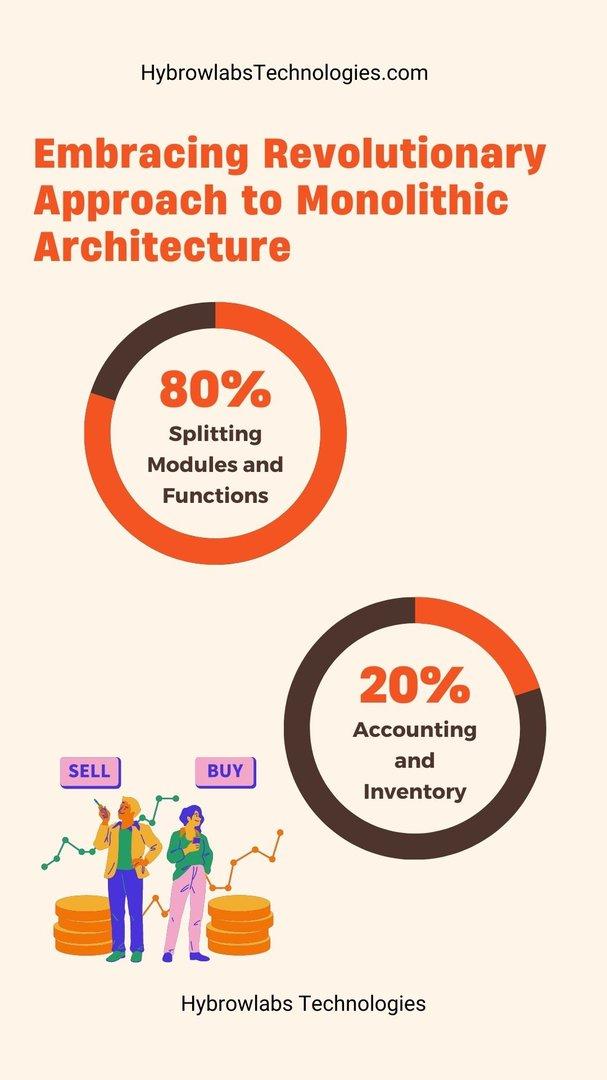
The traditional monolithic architecture of ERP systems posed several challenges for businesses, such as complex codebase, limited flexibility, and difficulty in scaling. However, with the enhanced features in Frappe Framework V14, ERPNext adopts a modular approach by splitting modules and functionalities into multiple apps while keeping the core modules of accounting and inventory intact.
A. Benefits of Splitting Modules and Functionalities
- Improved Flexibility: By separating modules into apps, businesses can choose and implement only the functionalities they require, resulting in a more tailored ERP solution.
- Scalability: The modular architecture allows for easy scalability, enabling businesses to add or remove modules as their needs evolve.
- Enhanced Customization: The modular approach simplifies customization efforts, making it easier to modify and extend specific modules without impacting the entire system.
- Independent Development: Separate apps facilitate independent development and updates, allowing for faster release cycles and bug fixes.
B. Focus on Core Modules: Accounting and Inventory
- Streamlined Accounting Processes: The core accounting module in ERPNext remains intact, ensuring seamless financial management, accurate reporting, and compliance with accounting standards.
- Efficient Inventory Management: The core inventory module provides robust features for inventory tracking, stock control, and order fulfillment, enabling businesses to streamline their supply chain operations.
Enhancements in India Compliance

A. Introduction of the India Compliance App
ERPNext's latest version, V14, brings significant enhancements to India compliance through the introduction of the India compliance app. This app, contributed by the community and managed by Brazilian Tech, aims to streamline and improve the compliance process for businesses operating in India.
B. Managed by Brazilian Tech
The India compliance app is managed by Brazilian Tech, an organization that oversees the development and maintenance of this application. Their expertise ensures that the app aligns with the specific requirements and regulations of the Indian market.
C. Key Features and Improvements in GST Settings and Credentials
- GST Workspace: V14 introduces a new GST workspace that provides a centralized location for managing GST-related settings. Users can easily configure primary GST settings and credentials, enabling seamless compliance with GST regulations.
- Simplified Sign-Up Process: The sign-up process for accessing GST services has been simplified. Users can sign up for ASP Services and receive a dashboard, where they can manage their credentials. The dashboard offers a user-friendly interface for configuring GST-related information.
- Credential Validity: The credentials obtained during the sign-up process have a specified validity period. Users can easily monitor the validity of their credentials through the dashboard, ensuring compliance with the latest regulations.
D. Simplified Sign-Up Process and Dashboard Overview
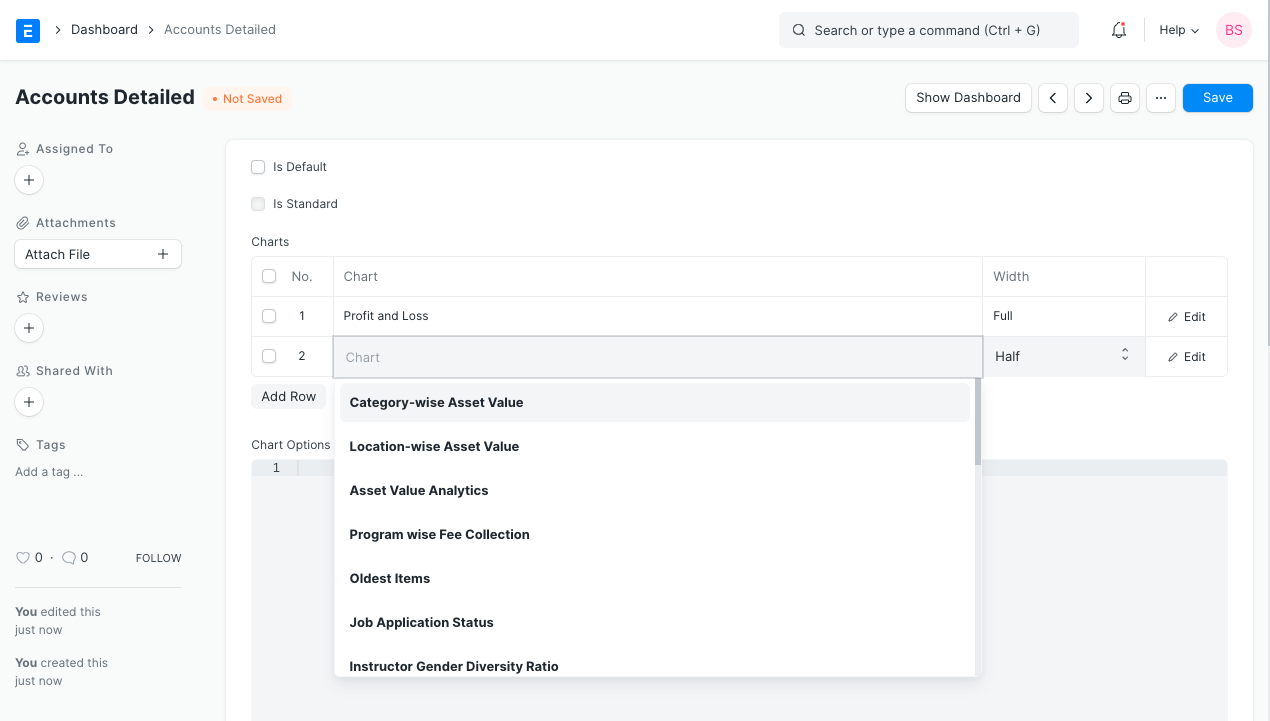
- Easy Sign-Up: The sign-up process for ASP Services is straightforward. Users need to provide their GSTC number and email ID during the sign-up, ensuring a quick and hassle-free registration.
- Dashboard Functionality: Once signed up, users gain access to a comprehensive dashboard. The dashboard provides an overview of the user's account and offers various features and functionalities for managing GST-related tasks.
- Testing Purposes: The sign-up process grants users a thousand free credits, which can be utilized for testing purposes. This feature allows users to explore the capabilities of the India compliance app without incurring any additional costs.
Streamlined Accounting Processes
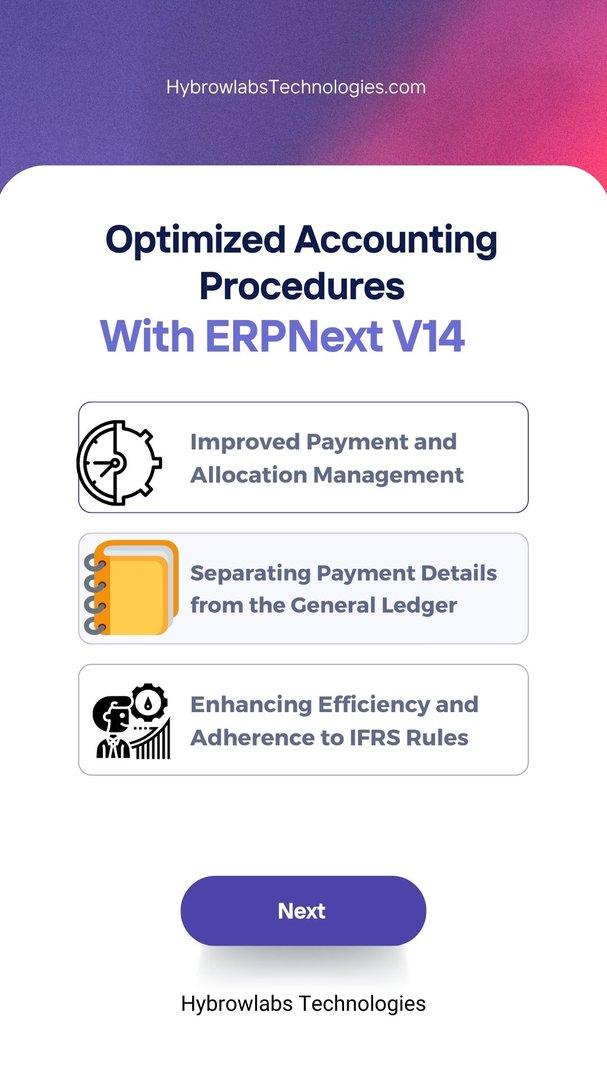
A. Payment Ledger: Improved Payment and Allocation Management
- Separation from General Ledger: In previous versions, payment and allocation details were maintained within the general ledger. However, V14 introduces the payment ledger, providing a dedicated space to manage payments and their allocations. This separation enhances clarity and accuracy in financial transactions.
- Efficient Payment Application: The payment ledger streamlines the process of allocating payments against invoices. Users can easily allocate payments to specific invoices, reducing manual efforts and improving efficiency.
B. Benefits of Separating Payment Details from the General Ledger
- IFRS Compliance: Separating payment details from the general ledger aligns with International Financial Reporting Standards (IFRS). By adhering to IFRS rules, businesses can ensure accurate financial reporting and maintain transparency in their accounting practices.
- Enhanced Transaction Monitoring: The separation of payment details allows for better monitoring and tracking of financial transactions. Users can easily identify and analyze payment-related information, improving overall financial management.
C. Enhancing Efficiency and Adherence to IFRS Rules
- Faster Payment Applications: With the introduction of the payment ledger, the process of applying payments becomes faster and more streamlined. Businesses can allocate payments to invoices efficiently, reducing manual data entry and saving time.
- Accurate Financial Reporting: By adhering to IFRS rules and separating payment details from the general ledger, businesses can generate accurate financial reports. This ensures compliance with accounting standards and provides a reliable view of the organization's financial health.
Common Party Accounting
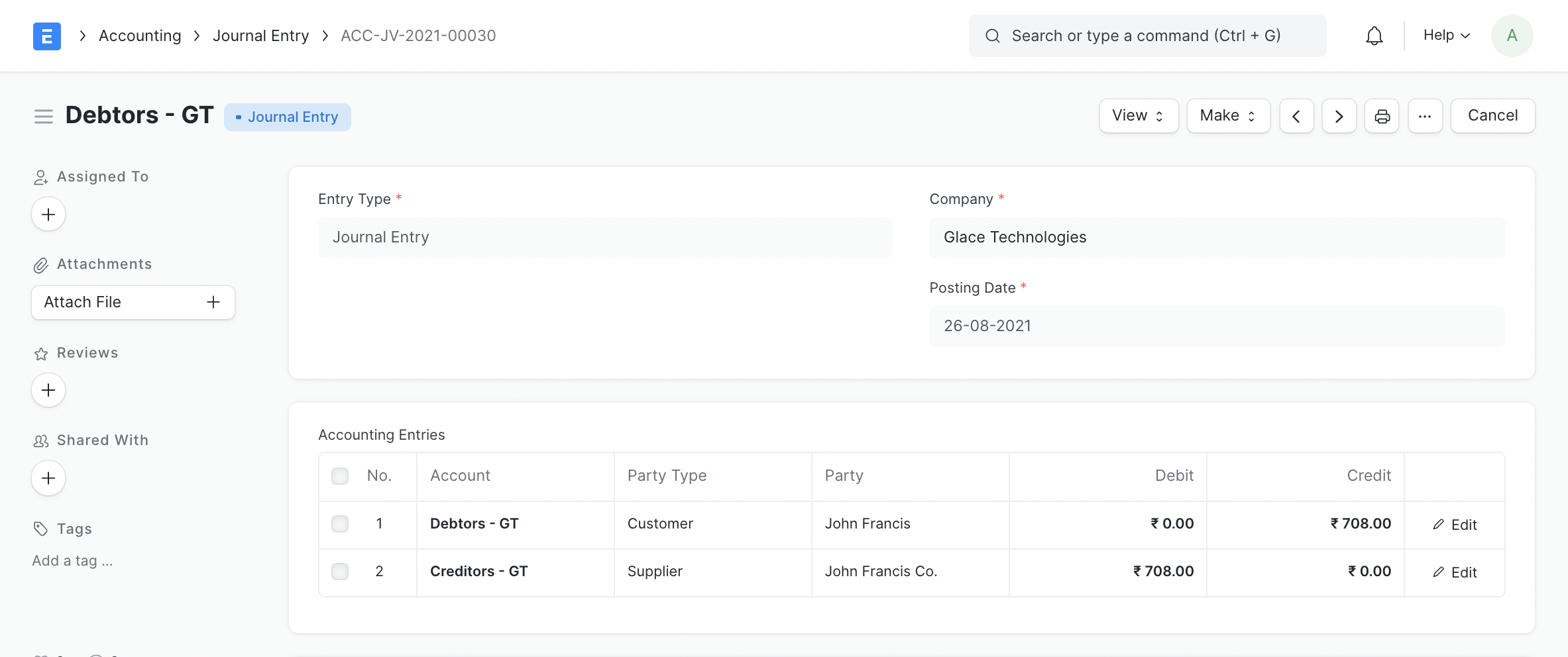
In many business scenarios, parties often play dual roles as both suppliers and customers. ERPNext's enhanced feature of Common Party Accounting addresses this complexity and streamlines the accounting process. Let's explore the key aspects of Common Party Accounting:
Addressing scenarios with parties acting as both suppliers and customers:
- Simplified Accounting for Dual Role Parties: ERPNext allows configuring primary and secondary roles for parties. This feature enables businesses to define the primary role of a party (either as a customer or a supplier) while also acknowledging their secondary role.
- Configuring Primary and Secondary Roles: The Party Link DocType in ERPNext facilitates the configuration of primary and secondary roles for parties. By specifying the customer and supplier roles, businesses can ensure that sales and purchase invoices automatically offset each other for the same party.
- Automated Offsetting of Sales and Purchase Invoices: With Common Party Accounting, ERPNext automatically offsets sales and purchase invoices between parties acting in dual roles. When a purchase invoice is created against a supplier, the corresponding payment entry is automatically generated against the customer's outstanding sales invoice, and vice versa.
Provisional Accounting for Service Items
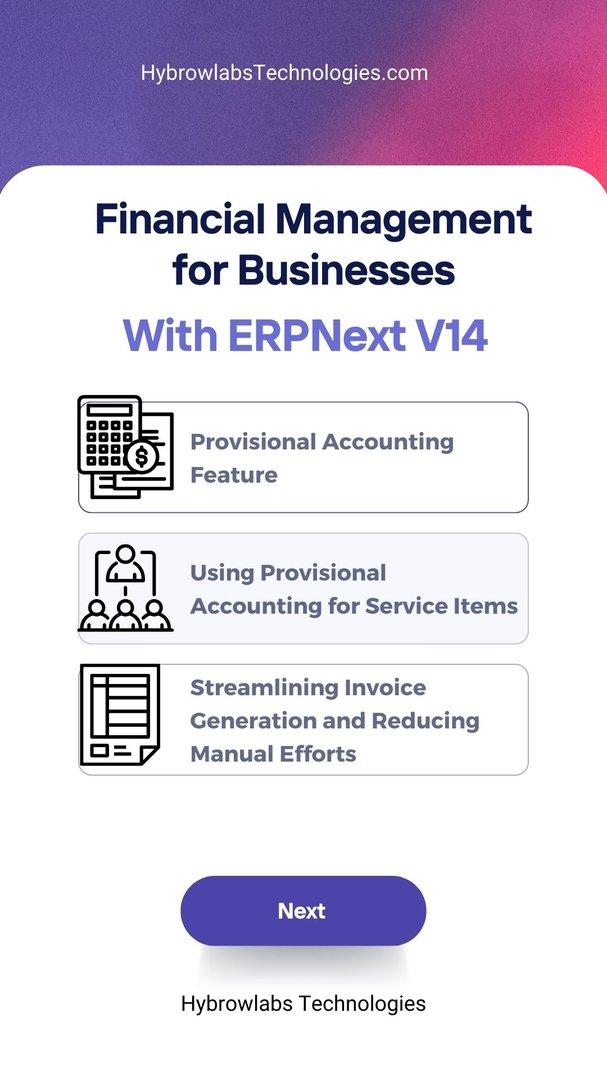
The introduction of the Provisional Accounting feature in ERPNext V14 brings significant benefits for managing service items. Let's delve into the details:
A. Understanding Provisional Accounting Feature:
- Streamlined Service Item Invoicing: Provisional Accounting simplifies the process of invoicing for service items. It allows businesses to generate invoices for service-based transactions and eliminates the need for manual adjustments.
- Automated Invoice Generation: ERPNext V14 enables the automatic generation of invoices based on predefined thresholds. When the total value of an invoice, including taxes, exceeds the specified threshold, the system automatically generates the invoice, saving time and effort for businesses.
- Enhanced Validation and Error Prevention: The Provisional Accounting feature includes validations such as HSN (Harmonized System of Nomenclature) code verification. Businesses can configure the required number of digits for HSN code validation, ensuring accurate and compliant invoicing.
B. Benefits of Using Provisional Accounting for Service Items:
- Efficiency and Time Savings: By automating the invoice generation process, businesses can save time and resources that would otherwise be spent on manual invoice creation.
- Error Reduction: Provisional Accounting minimizes the risk of errors and omissions in service item invoicing. The system validates crucial information, such as HSN codes, to ensure accuracy and compliance with regulations.
- Improved Cash Flow Management: With automated invoice generation, businesses can streamline their cash flow management by promptly issuing invoices for service items and reducing payment delays.
C. Streamlining Invoice Generation and Reducing Manual Efforts:
- API Integration and Documentation: ERPNext V14 provides comprehensive API features for seamless integration with other systems. The Provisional Accounting feature leverages these APIs, enabling businesses to integrate ERPNext with their existing invoicing and billing systems.
- Enhanced Visibility and Reporting: The Provisional Accounting feature offers comprehensive visibility into invoice generation, allowing businesses to track and monitor the automated invoice creation process. API logs provide detailed information on successful requests and facilitate easy debugging in case of errors.
Asset Grouping and Splitting

In ERPNext V14, Asset Grouping and Splitting functionality brings enhanced asset management capabilities. Let's explore the key aspects of this feature:
A. Understanding Asset Grouping Functionality:
- Organized Asset Management: Asset Grouping allows businesses to organize assets into logical groups based on predefined criteria. This grouping simplifies asset tracking and reporting, providing a clearer view of the organization's asset portfolio.
- Configuring Asset Groups: ERPNext offers a user-friendly interface to configure asset groups. Businesses can define groups based on categories such as departments,locations, or any other relevant criteria. Assets can be assigned to specific groups, facilitating efficient management and analysis.
B. Simplifying Asset Management and Tracking:
- Streamlined Asset Tracking: With Asset Grouping, businesses can easily track and monitor assets within specific groups. This feature simplifies the process of identifying and managing assets based on their assigned groups, streamlining asset management workflows.
- Group-wise Reporting and Analysis: Asset Grouping enables businesses to generate reports and perform analysis on specific asset groups. This capability provides deeper insights into asset performance, utilization, and maintenance requirements, contributing to better decision-making.
C. Streamlined Reporting and Analysis with Grouped Assets:
- Enhanced Data Visualization: Group-wise asset reporting allows businesses to visualize asset data in a structured manner. The ability to generate reports based on asset groups enhances data visualization and makes it easier to identify patterns, trends, and areas of improvement.
- Efficient Asset Allocation: Asset Grouping facilitates efficient asset allocation within groups. Businesses can optimize resource allocation by identifying underutilized assets in specific groups and reallocating them to areas with higher demand or utilization.
Inventory Dimensions
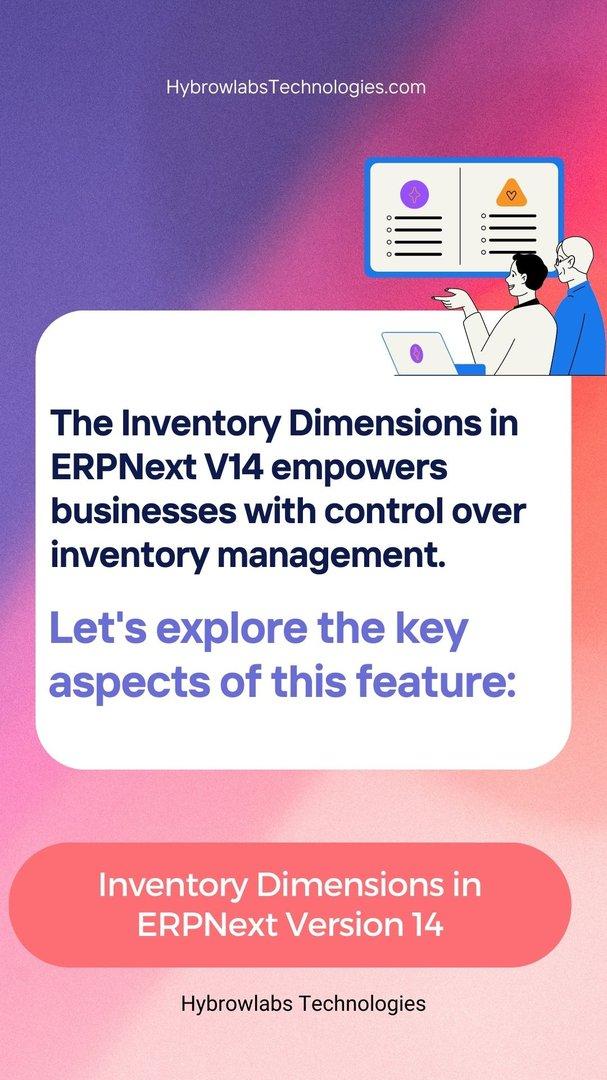
The introduction of Inventory Dimensions in ERPNext V14 empowers businesses with greater flexibility and control over inventory management. Let's explore the key aspects of this feature:
A. What is Inventory Dimensions in ERPNext:
Inventory Dimensions allow businesses to track inventory based on multiple attributes or dimensions. Dimensions can include factors such as size, color, variant, location, or any other relevant parameter specific to the business's inventory management needs. ERPNext provides a user-friendly interface for configuring inventory dimensions. Businesses can define and customize dimensions according to their specific inventory categorization requirements.
B. Enhancing Flexibility and Control over Inventory Management:
- Customized Inventory Tracking: With Inventory Dimensions, businesses can create custom attributes or dimensions that align with their unique inventory tracking needs. This flexibility enables accurate and granular inventory management based on specific dimensions.
- Efficient Stock Management: Inventory Dimensions facilitate efficient stock management by allowing businesses to monitor and control inventory at a dimensional level. This capability enables businesses to have a comprehensive view of stock availability, movement, and replenishment requirements.
C. Benefits of Tracking Inventory Based on Dimensions:
- Improved Product Differentiation: By tracking inventory based on dimensions, businesses can differentiate products based on specific attributes. This differentiation enhances product identification, streamlines order fulfillment, and improves customer satisfaction.
- Streamlined Inventory Analysis: Inventory Dimensions enable businesses to analyze inventory data based on different dimensions. This analysis provides insights into inventory performance, sales trends, and demand patterns for specific attributes, facilitating informed decision-making.
Conclusion:
In conclusion, the latest version of ERPNext powered by the Frappe Framework V14 brings a host of enhanced features that contribute to a more efficient and user-friendly ERP experience. By breaking down the monolithic architecture and separating modules into multiple apps, ERPNext has become more flexible and adaptable to specific business needs.
In a nutshell, the enhanced features in ERPNext V14 unleash the power of the Frappe Framework, providing businesses with a comprehensive and efficient ERP solution. By leveraging these features, businesses can streamline their operations, improve compliance, and enhance overall productivity. For more information on ERPNext and the Frappe Framework V14, visit the Hybrowlabs Technologies website.
FAQs:
1. Can I customize ERPNext according to my business requirements?
Yes, ERPNext is highly customizable. With the Frappe Framework, you can tailor the system to meet your specific business needs, allowing for a more personalized and efficient workflow.
2. How does the Payment Ledger feature benefit my business?
The Payment Ledger feature separates payment details from the general ledger, ensuring compliance with accounting standards. It improves payment and allocation management, making it easier to track and reconcile payments.
3. Can I automate invoice generation for service items?
Yes, ERPNext V14 introduces provisional accounting for service items. By setting predefined thresholds, the system automatically generates invoices, reducing manual efforts and improving efficiency.
4. What advantages do Asset Grouping and Splitting provide?
Asset Grouping and Splitting simplify asset management by allowing you to group related assets together. This streamlines reporting, analysis, and tracking, providing better visibility into your organization's assets.
5. How do Inventory Dimensions enhance inventory management?
Inventory Dimensions provide greater control and flexibility in managing inventory. You can track inventory based on various dimensions such as size, color, location, etc., allowing for more accurate inventory management and analysis.



d35f23.jpg)


a3dc85.jpg)
.jpg)
fd8f11.png)


.jpg)
.jpg)