
According to a report by McKinsey & Company, automation technologies like chatbots have the potential to save businesses up to 20% of their time & increase productivity by up to 60%.
Tired of spending countless hours searching through pages & pages of information? Look no further! Creating a PDF chatbot is the answer to all your problems. By following just 5 easy steps, you can build a custom PDF chatbot using LangChain, OpenAI, Panel & HuggingFace. This cutting-edge technology allows you to streamline your workflow & increase productivity like never before. So, let's get started & discover how you can take your PDF game to the next level!
Let’s start with knowing-
What is a PDF Chatbot?
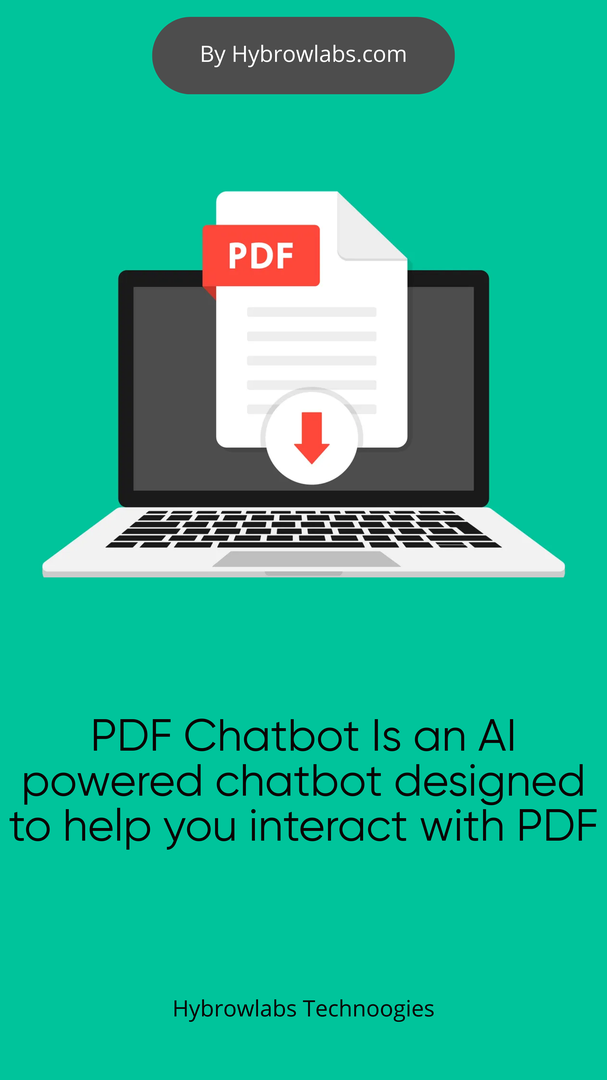
A PDF chatbot is an AI-powered chatbot that is designed to help users interact with PDF documents in a conversational manner. It can answer questions related to the content of the PDF document, provide context-specific information & perform various actions based on user requests. It makes it easier for users to navigate and interact with complex PDF documents, saving time & effort.
Benefits of a PDF Chatbot: Boost Workflow & Productivity:

A PDF chatbot is a revolutionary tool that offers numerous benefits to individuals & businesses. With these benefits, it's no wonder that more & more people are turning to PDF chatbots as a tool to enhance their work processes. Here are some of the key benefits of using a PDF chatbot:
1. Streamlines Workflow:
With a PDF chatbot, you can streamline your workflow & save time by automating repetitive tasks. Instead of spending hours manually searching through PDF documents, a chatbot can do the work for you in a matter of seconds. You can focus your time & energy on other important tasks, thus increasing your overall productivity.
2. Increases Efficiency:
A PDF chatbot can quickly & accurately answer questions related to PDF files, saving you the hassle of searching for answers yourself. This allows you to make decisions faster & more efficiently, which is particularly useful in fast-paced work environments.
3. Reduces Errors:
A PDF chatbot can help reduce errors caused by human mistakes. By automating the search process, a chatbot can retrieve the correct information quickly & accurately, eliminating the risk of errors.
4. Improves Collaboration:
A PDF chatbot can be shared with colleagues, making it easier to collaborate on PDF-related projects. The chatbot can quickly provide answers to questions, reducing the need for multiple people to search through the same documents.
5. Cost-effective:
Compared to hiring additional staff or outsourcing the work, using a PDF chatbot is a cost-effective solution. Once the chatbot is created, it can continue to provide value with minimal maintenance.
A brief overview of LangChain, OpenAI, Panel &HuggingFace:
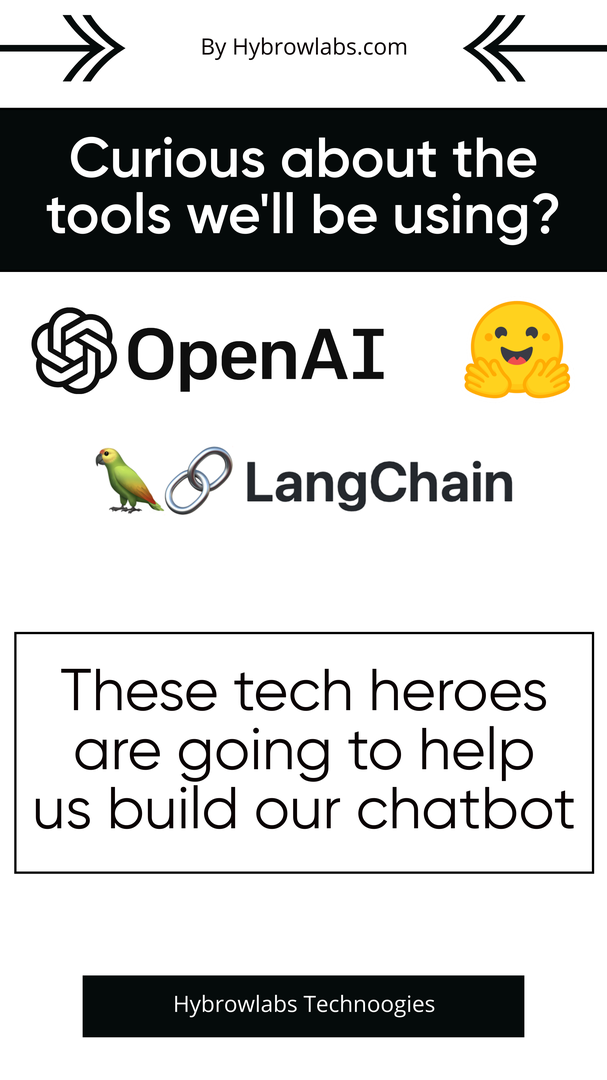
1. LangChain:
LangChain is a critical component of the chatbot's natural language processing (NLP) capabilities. It allows the chatbot to understand user queries & generate accurate responses based on the context of the question. LangChain can be used to train the chatbot on specific datasets, enabling it to understand & respond to queries related to PDF documents.
2. OpenAI:
OpenAI is another key tool in the development of a PDF chatbot. It provides access to powerful machine learning models that can train the chatbot on natural language processing tasks. OpenAI's pre-trained language models can be fine-tuned to the specific context of PDF documents, allowing the chatbot to provide accurate & relevant responses to user queries.
3. Panel:
Panel is a Python library that allows developers to create interactive web applications with ease. It helps to build a user-friendly interface for the chatbot, allowing users to input queries & see the results in a visually appealing way. Panel also provides a range of customization options, allowing developers to tailor the interface to their specific needs.
4. HuggingFace:
HuggingFace is a platform that provides pre-trained NLP models & tools for developing conversational AI. It can be used to integrate the chatbot into existing software & applications, allowing users to access the chatbot from within their workflow. HuggingFace also provides hosting services for the chatbot, making it easy to deploy & manage the application on a web server.
5 Easy Steps for Creating a PDF Chatbot:
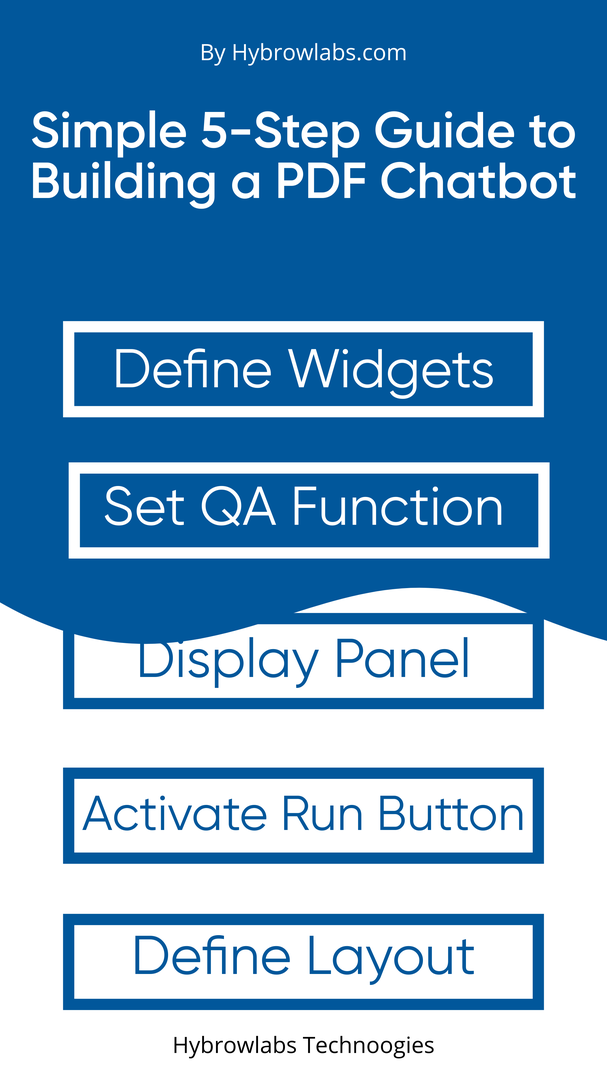
Set up Environment:
Before we begin, we need to set up our development environment. You will need to have Python 3 installed on your system, along with the necessary packages. To install the required packages, you can run the following command in your terminal or command prompt:
!pip install langchain!pip install openai!pip install panel!pip install transformers
Once the packages are installed, we can move on to the next step.
Step 1: Define Panel Widgets:
Panel is a Python library that allows us to create interactive web apps with very little code. We will use it to create the user interface for our PDF chatbot. To get started, we need to define the widgets that we will use in our app. We will create a text input widget for the user to input their question & a button to trigger the chatbot.
import panel as pnpn.extension()question_input = pn.widgets.TextInput(name='Ask a Question:', placeholder='Enter your question here...')submit_button = pn.widgets.Button(name='Submit', button_type='primary')
Step 2: Define the question-answering function:
Now we need to define the function that will use OpenAI's GPT-3 model to answer the user's question. We will use LangChain to preprocess the text & HuggingFace's transformers library to interface with the GPT-3 model. Here's the code for the function:
import openaiimport langchain# Set up the OpenAI API keyopenai.api_key = 'your_api_key'# Define the question-answering functiondef answer_question(question):# Preprocess the textpreprocessed_question = langchain.preprocess_text(question)# Use the GPT-3 model to generate the answerresponse = openai.Completion.create(engine='davinci',prompt=preprocessed_question,max_tokens=1024,n=1,stop=None,temperature=0.5,)# Extract the answer from the responseanswer = response.choices[0].text.strip()return answer
Step 3: Show output as a Panel object:
We will display the chatbot's response in a Panel object. This will allow us to easily update the interface with the response when the user submits their question.
output = pn.pane.Markdown()def update_output(event):response = generate_response(question_input.value)output.object = f"**Chatbot:** {response}"submit_button.on_click(update_output)app = pn.Column(question_input, submit_button, output)
Step 4: The run button runs the function:
Now we can run the application & test it out. Start the app by running the following command:
app.servable()
Step 5: Define Layout:
You can customize the appearance of the interface by defining a layout. Here's an example of a simple layout:
app = pn.Column(pn.Row(question_input, submit_button),pn.Row(output),background='#F0F2F6',sizing_mode='stretch_both',)
Final Step: Host on Hugging Face Space:
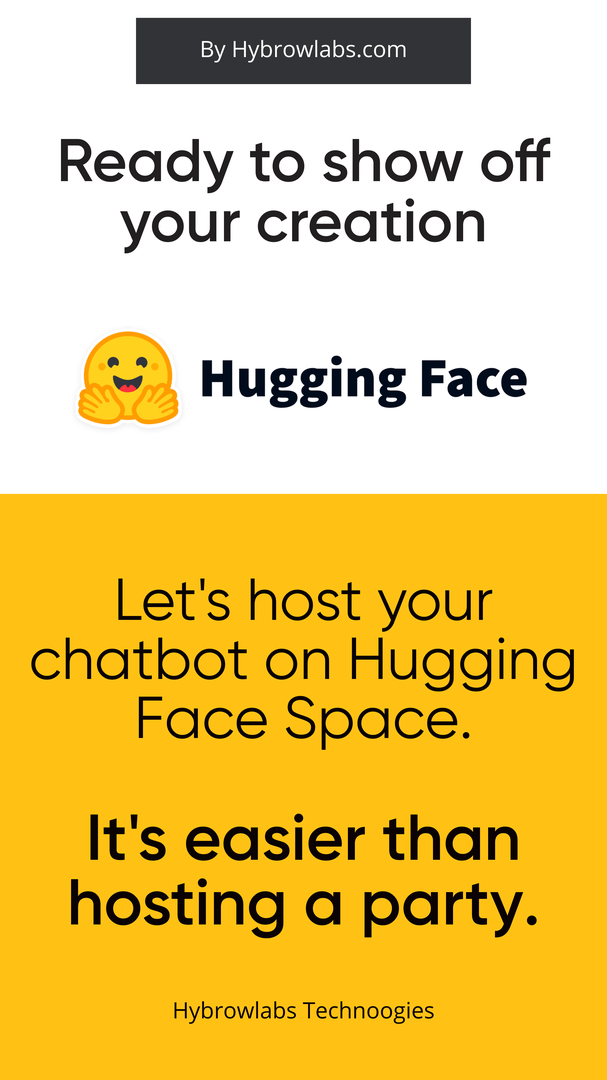
Once you are satisfied with your chatbot, you can host it on Hugging Face Space. This will allow others to easily access & use your chatbot. Here's how you can do it:
- Create an account on Hugging Face.
- Install the Hugging Face CLI by running the following command:
!pip install huggingface_hub
- Log in to your Hugging Face account by running the following command and following the instructions:
!huggingface-cli login
- Save your chatbot as a Python script.
- Upload your script to Hugging Face Space by running the following command:
!huggingface-cli repo create YOUR_USERNAME/YOUR_REPO_NAME!huggingface-cli push YOUR_USERNAME/YOUR_REPO_NAME
You have now created a PDF chatbot using LangChain, OpenAI, Panel, and Hugging Face!
Conclusion-
By following the 5 easy steps outlined above, you can boost your productivity & streamline your workflow with this innovative technology. Imagine the possibility of having a chatbot that can answer all your PDF-related questions in real time! With the power of these tools at your fingertips, you're well on your way to creating your own customized chatbot. So what are you waiting for? Get started today & see the amazing results for yourself!
At Hybrowlabs, we specialize in developing cutting-edge solutions that can take your PDF Chatbot to the next level. Our team of experts can work with you to create a customized chatbot that is tailored to your specific needs & requirements. With our help, you can create a chatbot that not only answers your PDF-related questions but also performs a wide range of other tasks & functions. So if you're looking to take your chatbot to the next level, be sure to check out Hybrowlabs & see how we can help you achieve your goals.
FAQ-
1. What are the benefits of a PDF chatbot?
PDF chatbots can improve workflow & productivity by providing quick & accurate answers to questions related to PDF documents. Also, they can reduce the workload of support staff & provide a more a personalized experience for users.
2. What are the essential tools to create a PDF chatbot?
LangChain, OpenAI, Panel & HuggingFace are the main tools used to create a PDF chatbot.
3. Do I need coding skills to create a PDF chatbot?
Some coding skills are required to create a PDF chatbot using the tools mentioned above. However, there are resources available that can help you learn the necessary coding skills.
4. Can I customize the PDF chatbot to meet specific needs?
Yes, You can customize a PDF chatbot to meet specific needs & requirements by working with a team of experts like Hybrowlabs who can create a tailored chatbot solution.
5. Can a PDF chatbot be hosted on a website or social media platform?
Yes, a PDF chatbot can be hosted on a website or social media platform. HuggingFace provides hosting services for chatbots.



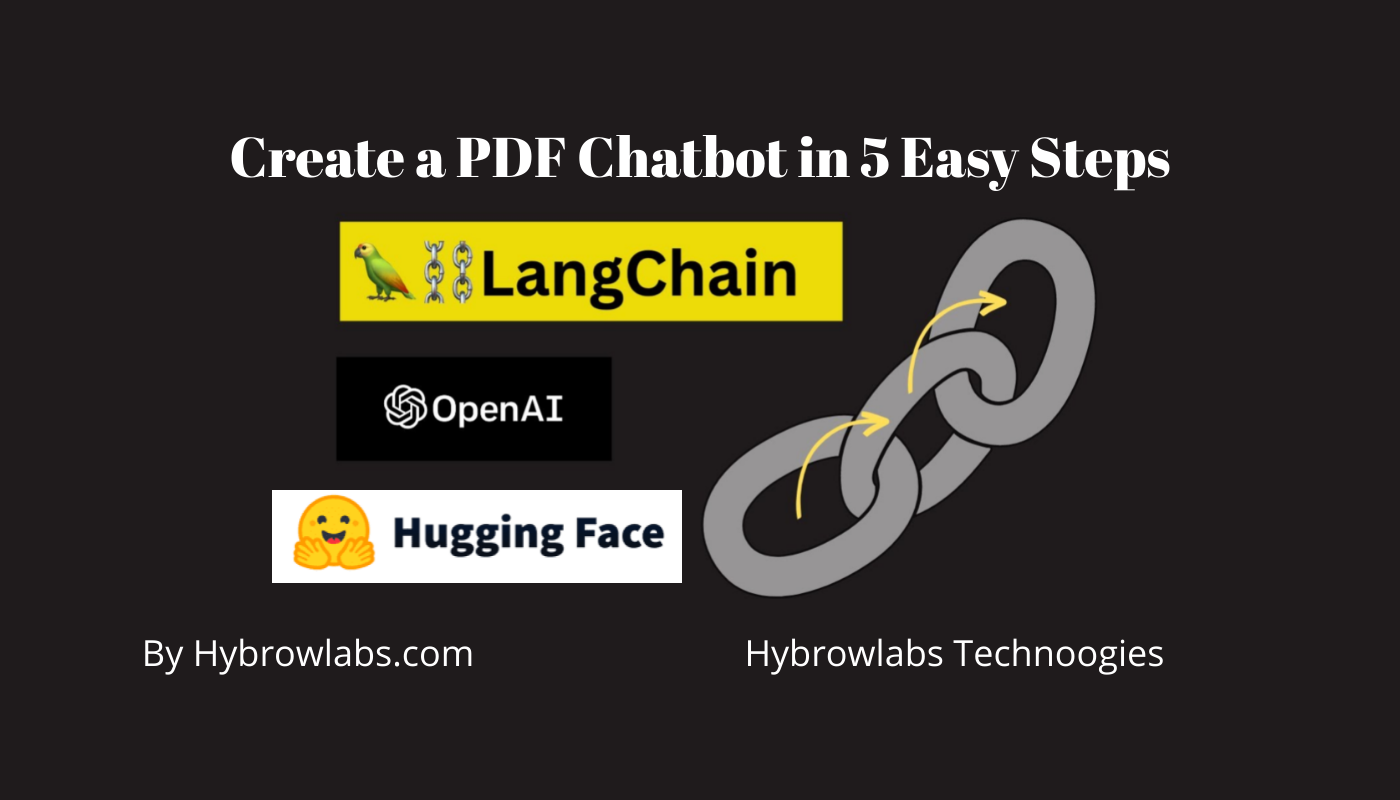


a3dc85.jpg)

.jpg)
fd8f11.png)

.jpg)
.jpg)