
In today's digital era, web-based applications are playing a vital role in the success of businesses. These applications have become an essential tool for businesses to interact with their customers & provide them with personalized solutions. With the advancement of technology, we have seen significant improvements in website application development that have made it easier to build complex applications with ease.
One of the most exciting technologies that have emerged in recent years is OpenAI. OpenAI is an artificial intelligence research laboratory consisting of the most talented AI researchers & engineers. Their primary objective is to create artificial intelligence that can benefit humanity. On the other hand, LangChain is a new blockchain technology that is designed to support multilingual communication.
In this article, we will explore the importance of building a web-based application using OpenAI & LangChain & how it can empower your business. We will provide an overview of the technical outline, so you can understand how to build your own website application using these technologies.
Importance of Building a Web App using OpenAI & LangChain:
OpenAI has revolutionized the way we interact with machines. It has enabled us to develop intelligent machines that can understand natural language, translate text & even recognize images. With OpenAI, you can create chatbots, virtual assistants & even language translation tools. These tools can provide your customers with personalized solutions & improve their overall experience with your business.
LangChain, on the other hand, is a blockchain technology that can help businesses communicate with their customers in multiple languages. This technology can break down language barriers & enable businesses to reach a wider audience. With LangChain, you can create multilingual chatbots, language translation tools & even multilingual websites. This can help your business expand globally & attract more customers.
By combining OpenAI & LangChain, you can create a powerful application that can provide your customers with personalized solutions in multiple languages. This can help you build a strong relationship with your customers & improve their overall experience with your business.
Overview of How to Build Own OpenAI & LangChain Website Applications:

To build a web-based application using OpenAI & LangChain, you will need to follow a technical outline. Here is a brief overview of the steps involved in building a web app using these technologies:
1. Determine the problem you want to solve:
The first step is to determine the problem you want to solve with your website application. This will help you identify the features you need to build into your application.
2. Choose the right platform:
The next step is to choose the right platform for your website application. You can choose from popular platforms like React, Angular & Vue.js.
3. Integrate OpenAI:
Once you have chosen the platform, you will need to integrate OpenAI into your application. You can use the OpenAI API to integrate language processing, chatbots & virtual assistants into your application.
4. Integrate LangChain:
The next step is to integrate LangChain into your application. You can use the LangChain API to enable multilingual communication in your application.
5. Test & deploy:
Finally, you will need to test your application & deploy it to a server. You can use cloud platforms like Amazon Web Services or Microsoft Azure to deploy your application.
Building Web-Based Application Using OpenAI & LangChain:
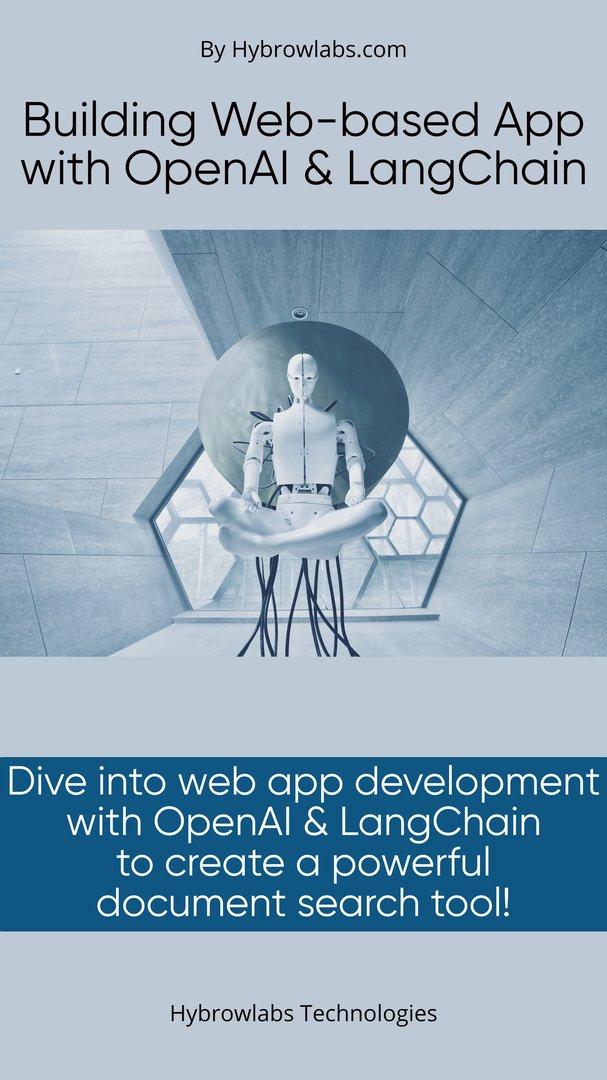
To get started, you will need to install several Python packages, including LangChain, OpenAI, PyPDF2, faiss-cpu, and tiktoken. Once installed, you can begin by accessing your OpenAI API key and connecting your Google Drive to access your data files.
!pip install langchain!pip install openai!pip install PyPDF2!pip install faiss-cpu!pip install tiktoken
In this example, we will be working with a PDF file that we will read and split into smaller chunks using the CharacterTextSplitter from LangChain. We will then use OpenAI embeddings to search for documents similar to a given query using the FAISS vector search tool.
from PyPDF2 import PdfReaderfrom langchain.embeddings.openai import OpenAIEmbeddingsfrom langchain.text_splitter import CharacterTextSplitterfrom langchain.vectorstores import ElasticVectorSearch, Pinecone, Weaviate, FAISS
# Get your API keys from openai, you will need to create an account.# Here is the link to get the keys: https://platform.openai.com/account/billing/overviewimport osos.environ["OPENAI_API_KEY"] = "YOUR-OPENAI-API-KEY"# connect your Google Drivefrom google.colab import drivedrive.mount('/content/gdrive', force_remount=True)root_dir = "/content/gdrive/My Drive/"# location of the pdf file/files.reader = PdfReader('/content/gdrive/My Drive/data/2023_GPT4All_Technical_Report.pdf')
# read data from the file and put them into a variable called raw_textraw_text = ''for i, page in enumerate(reader.pages):text = page.extract_text()if text:raw_text += text# raw_textraw_text[:100]
# We need to split the text that we read into smaller chunks so that during information retreival we don't hit the token size limits.
text_splitter = CharacterTextSplitter(separator = "\n",chunk_size = 1000,chunk_overlap = 200,length_function = len,)texts = text_splitter.split_text(raw_text)len(texts)
To answer questions related to the content of the PDF file, we will utilize a pre-built question-answering model from LangChain called "load_qa_chain." By providing the input document and question to the chain, it will return the answer to the question.
# Download embeddings from OpenAIembeddings = OpenAIEmbeddings()docsearch = FAISS.from_texts(texts, embeddings)docsearchfrom langchain.chains.question_answering import load_qa_chainfrom langchain.llms import OpenAIchain = load_qa_chain(OpenAI(), chain_type="stuff")
We have provided several sample queries to demonstrate how the web application can be used to retrieve information from the PDF file. These include questions about the authors of the article, the cost of training the GPT4all model, and how the model was trained.
Deploying the web application:

A. Hosting options for the website application:
When it comes to hosting an app, there are several options available. You can host your application on a cloud hosting platform like Amazon Web Services, Google Cloud Platform, or Microsoft Azure, or you can use a platform as a service (PaaS) like Heroku, Netlify, or Firebase. Alternatively, you can host the application on your own server if you have the necessary hardware & expertise.
B. Deploying the website application to a hosting platform:
Once you have chosen a hosting platform, the process of deploying the web app varies depending on the platform. For example, if you choose to use Heroku, you can deploy your application using Git or by connecting your GitHub repository. Similarly, if you choose to use Netlify, you can deploy your application by connecting your GitHub or GitLab repository.
To deploy your application on a hosting platform, you will typically need to create an account, configure the environment & upload your code. You will also need to configure any necessary dependencies, such as a database & set up any required environment variables.
C. Configuring the website application for production:
Once you have deployed the web app to a hosting platform, you will need to configure it for production. This involves setting up the necessary security measures, such as SSL certificates & firewalls & optimizing the application for performance.
To optimize the application for performance, you can use tools like Google Lighthouse to measure the application's performance & identify areas for improvement. You can also use a content delivery network (CDN) to distribute your content globally & reduce latency.
In addition to performance optimization, you should also implement monitoring & logging to ensure that the application is running smoothly & to identify any issues that may arise. Tools like New Relic & Sentry can help with this.
Conclusion:
In conclusion, building an OpenAI + LangChain website application can be a powerful tool for empowering your business. Throughout this technical outline, we have covered the necessary steps to create a functional application from scratch, including understanding the concepts of natural language processing & blockchain technology, setting up a development environment, creating & training an OpenAI model & deploying the web app.
The combination of OpenAI & LangChain can enable businesses to create secure & transparent applications that can process & analyze natural language data efficiently. With the potential to automate customer service inquiries & support the decision-making process, the future prospects of OpenAI & LangChain web apps are limitless.
For those interested in delving deeper into the field of natural language processing, there are several additional resources available. The OpenAI website provides documentation, tutorials & an API to integrate OpenAI into your projects. The LangChain GitHub repository offers additional resources & documentation for building blockchain-based applications. For further assistance, consider reaching out to Hybrowlabs Development Services for expert guidance in developing your application.
Feel free to explore the provided resources and embark on the exciting journey of integrating OpenAI and LangChain technologies into your business.
FAQ
1. What is OpenAI & how can it benefit my business?
OpenAI is a cutting-edge artificial intelligence (AI) platform that can be used to power a variety of applications, from natural language processing to machine learning. By integrating OpenAI into your website application, you can offer more advanced & personalized services to your customers, which can help you stand out in a crowded market.
2. What is LangChain & how does it work with OpenAI?
LangChain is a powerful language translation service that can help you bridge the gap between different languages & cultures. When integrated with OpenAI, LangChain can help your website application understand & respond to user input in multiple languages, which can be a huge advantage for businesses that operate globally.
3. How difficult is it to build an application using OpenAI & LangChain?
While building an app that incorporates OpenAI & LangChain does require some technical knowledge, it is not necessarily difficult. With the right tools & resources, even non-technical individuals can learn how to build a custom web app that leverages the power of AI & language translation.
4. What kind of businesses can benefit from a web application built with OpenAI & LangChain?
Any business that relies on effective communication with customers or clients can benefit from web apps that incorporate AI & language translation. This includes businesses in industries such as e-commerce, customer service & education, among others.
5. Are there any risks or challenges associated with building a web application using OpenAI & LangChain?
As with any new technology, there are risks & challenges associated with building web apps that incorporate AI & language translation. These may include issues with data privacy & security, technical glitches, or errors.






a3dc85.jpg)
.jpg)
fd8f11.png)


.jpg)
.jpg)