
Step into a world where ERPNext meets the magic of AI. With the integration of ChatGPT/Bard, the possibilities are boundless. Unleash the power of customized reports, redefine your workflows, and even program Frappe ERPNext using the brilliance of AI. It's a journey that blends innovation and enterprise resource planning like never before. So fasten your seatbelts and get ready to witness the convergence of cutting-edge technology and enterprise resource planning, as we embark on a step-by-step adventure to unlock the full potential of ERPNext with the magic of AI!
Introducing ERPNext (Enterprise Resource Planning):
ERPNext, which stands for Enterprise Resource Planning Next, is an open-source, cloud-based software solution designed to manage and integrate various aspects of business operations. It provides a comprehensive suite of applications that enable organizations to streamline and automate their processes across departments such as accounting, inventory management, sales, purchasing, manufacturing, and human resources.
ERPNext offers a centralized database that serves as a single source of truth for data, allowing for real-time visibility and collaboration across different functions within an organization. It facilitates the flow of information and supports decision-making by providing accurate and up-to-date insights into key business metrics.
Introduction To ChatGPT/Bard (AI language model):
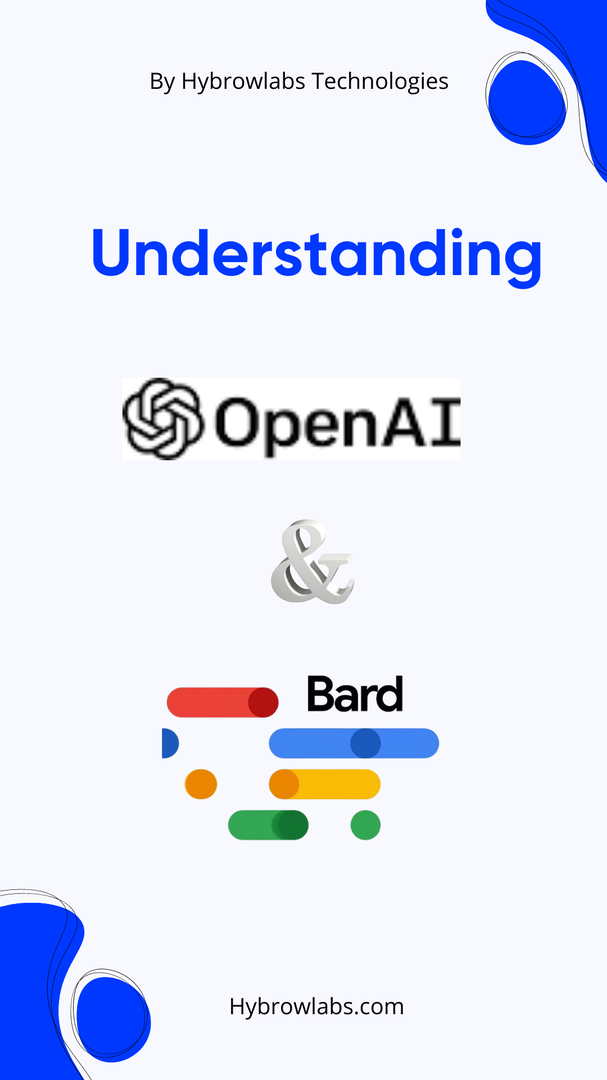
OpenAI's ChatGPT/Bard is a sophisticated AI language model. It is trained on a large amount of text data and is intended to produce human-like responses to text-based cues. ChatGPT/Bard is an effective tool for conversational exchanges because it excels at recognizing and creating natural language.
ChatGPT/Bard's deep learning algorithms can understand and reply to a wide range of queries, giving insightful and contextually relevant information. It can help with things including answering questions, creating text, making recommendations, and participating in interactive dialogues.
The goal of integrating ChatGPT/Bard with ERPNext is to improve many areas of the ERP system by leveraging its language processing capabilities. By harnessing the power of AI, ChatGPT/Bard can contribute to report generation, customization, and programming tasks, offering intelligent and efficient solutions within the ERPNext environment.
Leveraging ERPNext With ChatGPT/Bard:
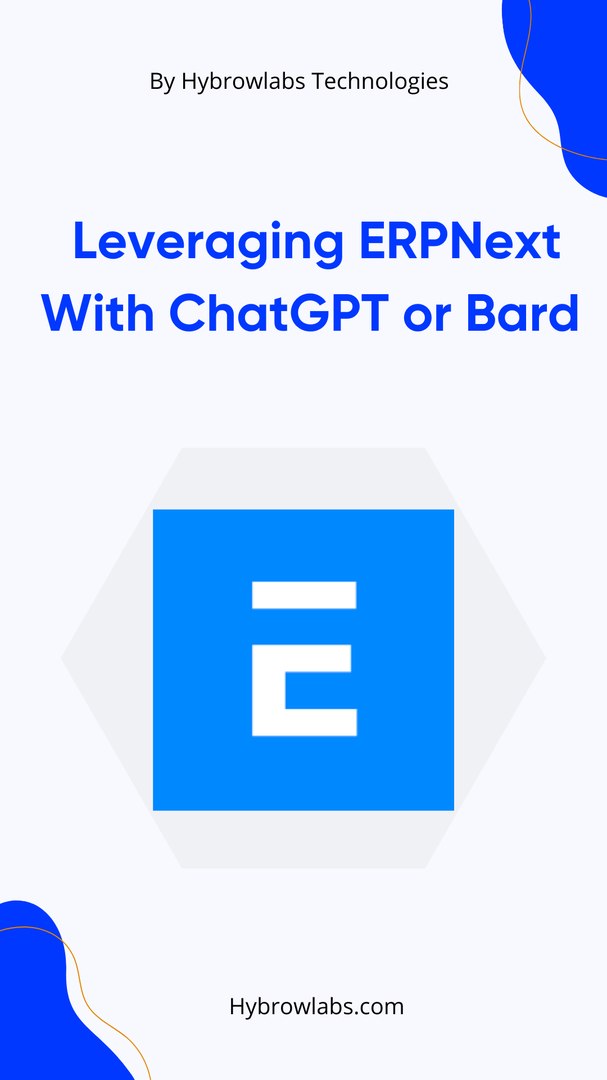
The integration of ChatGPT/Bard with ERPNext involves leveraging the AI language model's capabilities within the ERP system to enhance various functionalities and interactions. Here's a deeper explanation of how this integration can work:
1. Customized Reports:
ChatGPT/Bard can be used to generate customized reports in ERPNext. By understanding user requirements and interacting with the AI model, users can obtain tailored report templates, extract and manipulate data from the ERPNext database, and format the report output to meet specific needs.
2. Intelligent Code Generation:
ChatGPT/Bard can assist in intelligent code generation within ERPNext. It can provide code suggestions, automate code completion, and generate code snippets based on specific programming requirements. This streamlines the development process, saves time, and ensures adherence to coding conventions.
3. Workflow Automation:
With ChatGPT/Bard, it becomes possible to automate various workflows in ERPNext. By interacting with the AI model, users can define specific actions, trigger events, and streamline repetitive tasks. This enhances efficiency, reduces manual effort, and improves overall productivity.
4. Natural Language Interface:
Integrating ChatGPT/Bard with ERPNext enables a natural language interface. Users can interact with the ERP system using human-like conversations, making it more user-friendly and accessible to non-technical users. They can ask questions, give commands, and receive intelligent responses or perform actions within the ERPNext system.
5. Error Detection and Debugging:
AI models like ChatGPT/Bard can assist in error detection and debugging within ERPNext. They can analyze code snippets, identify potential errors or inefficiencies, and provide suggestions for improvement. This helps developers troubleshoot issues more effectively and improve the overall stability of the ERP system.
Creating Reports and Customization in ERPNext with ChatGPT/Bard:- Step-by-Step Process:
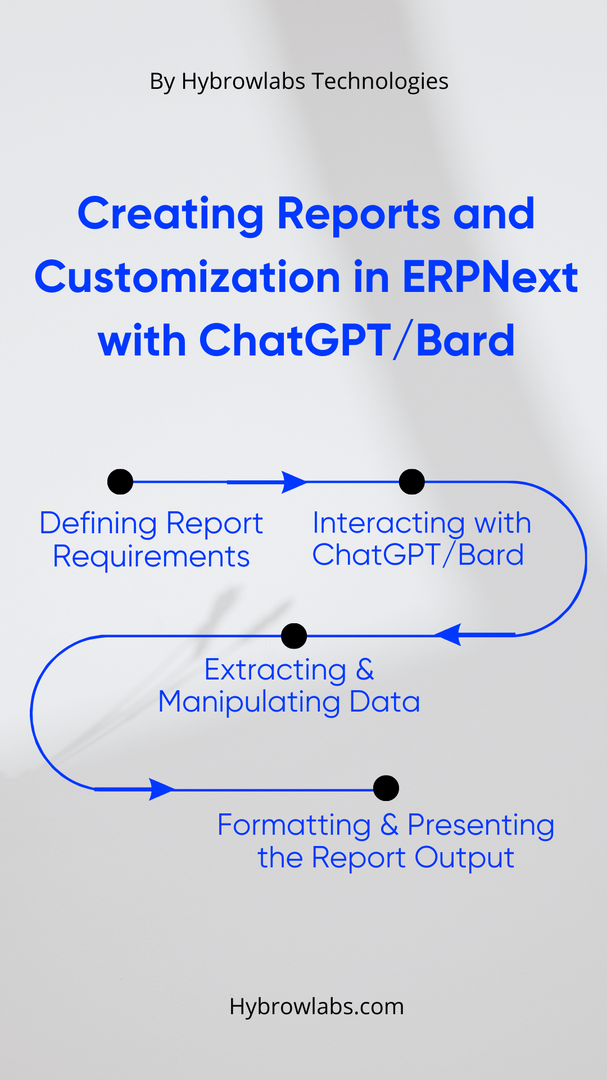
Step 1: Defining Report Requirements:
Start by defining the requirements for your report. Consider the data you want to include, the desired format, and any specific calculations or filters. For example, let's create a report to analyze sales data for a specific time period.
Step 2: Interacting with ChatGPT/Bard to Generate Report Templates:
Interact with ChatGPT/Bard to generate report templates based on your requirements. You can use natural language queries or commands to communicate with the AI model. For example:
from chatgpt import ChatGPT# Initialize the ChatGPT modelchatgpt = ChatGPT()# Generate a report template by interacting with ChatGPTreport_template = chatgpt.generate_report_template("Create a sales analysis report for the last month.")
The AI model will provide a report template based on the given requirements.
Step 3: Extracting and Manipulating Data from ERPNext Database:
Next, extract and manipulate the required data from the ERPNext database. Utilize the Frappe framework's database APIs to fetch the necessary information. For example:
import frappe# Fetch sales data from ERPNext database for the specified time periodsales_data = frappe.get_all("Sales Order", filters={"transaction_date": ["between", ["2023-04-01", "2023-04-30"]]}, fields=["name", "customer", "amount"])# Manipulate data as per the report template or calculationsreport_data = []for data in sales_data:report_data.append({"Order Name": data.name,"Customer": data.customer,"Amount": data.amount})
Here, we fetch sales order data for the specified time period and transform it into a format suitable for the report.
Step 4: Formatting and Presenting the Report Output:
Format and present the report output based on the generated template and manipulated data. You can use libraries like pandas or custom formatting techniques. For example:
import pandas as pd# Create a pandas DataFrame from the report datadf = pd.DataFrame(report_data)# Perform any additional formatting or calculationsdf["Amount"] = df["Amount"].astype(float)# Generate the report outputreport_output = df.groupby("Customer").agg({"Amount": "sum"})# Print or display the reportprint(report_output)
In this example, we use pandas to create a DataFrame from the report data and perform calculations. Finally, we group the data by the customer and aggregate the sum of the amounts.
Programming Frappe ERPNext Using AI:
Step 1: Data Preparation and Exploration
Before diving into programming, it's essential to prepare and explore the data in Frappe ERPNext. This step helps in understanding the data structure, identifying patterns, and defining the programming requirements.
# Import Frappe libraryimport frappe# Fetch data from a specific table in ERPNextdata = frappe.get_all("Table_Name", filters={"field": "value"}, fields=["field1", "field2"])# Perform data exploration and analysis# ...# Define programming requirements based on data insights# ...
Step 2: AI Model Training
To leverage AI for programming tasks, we need to train an AI model like ChatGPT/Bard on Frappe's codebase, documentation, and relevant resources. This step helps the AI model understand Frappe's coding conventions, patterns, and best practices.
# Import AI training librariesfrom ai_library import train_chatgpt# Train the AI model on Frappe's codebase and documentationtrain_chatgpt("path_to_frappe_codebase", "path_to_frappe_documentation")
Step 3: Intelligent Code Suggestions
Once the AI model is trained, it can provide intelligent code suggestions based on the programming context. This helps developers with faster code completion and reduces manual effort.
# Get code suggestion from AI modeldef get_code_suggestion(code_context):suggestion = ai_model.predict(code_context)return suggestion
Step 4: Code Generation
The AI model can assist in generating code snippets or complete functions based on provided specifications. This reduces the time spent on writing repetitive or complex code sections.
# Generate code snippet using AI modeldef generate_code_snippet(specifications):code_snippet = ai_model.generate_code(specifications)return code_snippet
Step 5: Code Execution and Integration
After generating code snippets, they can be executed within the Frappe framework and integrated into the existing codebase.
# Execute generated code within Frappedef execute_code(code_snippet):try:exec(code_snippet)except Exception as e:print(f"Error executing code: {str(e)}")
Step 6: Error Handling and Debugging
Error detection and debugging play a crucial role in programming. The AI model can assist in identifying potential errors and providing suggestions for improvement.
# Perform error handling and debugging with AI model assistancedef handle_errors(code):try:exec(code)except Exception as e:error_message = ai_model.debug_error(code, e)print(error_message)
Step 7: Natural Language Interface
The AI model can also understand natural language queries and commands, making programming more accessible and intuitive.
# Process natural language queries and commandsdef process_natural_language(query):response = ai_model.process_query(query)return response
ERPNext and AI Integration for Potential Future Developments:

The integration of AI into ERPNext holds significant potential for future developments. Here are some potential areas where AI integration can enhance ERPNext:
1. Intelligent Automation:
AI can automate routine tasks within ERPNext, such as data entry, document processing, and report generation. By leveraging machine learning algorithms, ERPNext can intelligently learn from user behavior and automate repetitive processes, saving time and reducing human error.
2. Predictive Analytics:
AI can enable predictive analytics capabilities within ERPNext, leveraging historical data to forecast future trends, demand patterns, and customer behavior. This can help businesses make data-driven decisions, optimize inventory management, and improve supply chain efficiency.
3. Advanced Reporting and Data Visualization:
AI-powered algorithms can enhance reporting and data visualization in ERPNext. By automatically analyzing large datasets, AI can generate meaningful insights and present them in visually appealing dashboards and interactive charts, enabling users to make informed decisions based on real-time data.
4. Anomaly Detection and Fraud Prevention:
AI algorithms can be integrated into ERPNext to identify anomalies, unusual patterns, and potential fraud within the system. By continuously monitoring transactions and user behavior, AI can detect suspicious activities, trigger alerts, and prevent fraudulent actions in real time.
Conclusion:
Overall, the future of ERPNext with AI integration is bright, with the potential to transform how businesses operate and leverage their data. By embracing AI technologies, ERPNext can become more intelligent, efficient, and adaptable, empowering organizations to make data-driven decisions, automate processes, and achieve greater productivity and success in an increasingly competitive business landscape. For businesses seeking expert assistance with ERPNext, Hybrowlabs ERPNext Development Services offer comprehensive solutions tailored to meet their unique needs.
FAQ:
1. What is AI integration in ERPNext?
AI integration in ERPNext involves leveraging artificial intelligence techniques to enhance various aspects of the system, such as automating tasks, providing intelligent suggestions, and improving decision-making capabilities.
2. How can ChatGPT/Bard enhance ERPNext?
ChatGPT/Bard, an AI language model, can enhance ERPNext by providing customized reports, assisting in customization efforts, and even automating programming tasks through its natural language processing and machine learning capabilities.
3. What benefits does AI integration bring to ERPNext users?
AI integration brings several benefits to ERPNext users, including increased efficiency, improved decision-making, reduced manual effort, enhanced user experience, and the ability to leverage AI-powered features for greater productivity.
4. Can AI integration in ERPNext improve data accuracy and reduce errors?
Yes, AI integration can help improve data accuracy by automating data entry, validating information, and detecting errors or inconsistencies within ERPNext.
5. How does AI-powered predictive analytics benefit ERPNext users?
AI-powered predictive analytics in ERPNext can help users forecast demand, identify trends, optimize inventory levels, and make data-driven decisions to improve overall business performance.



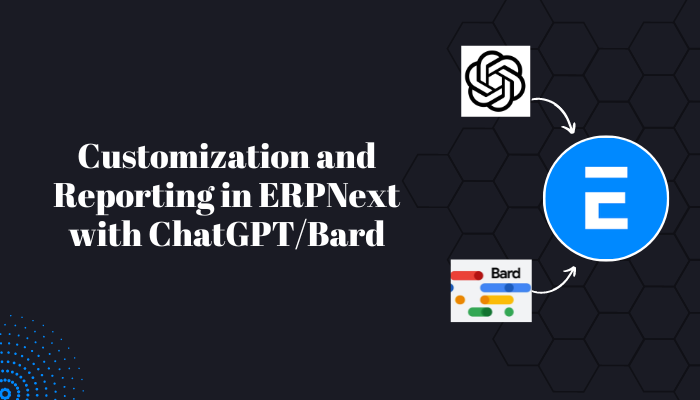


a3dc85.jpg)
.jpg)

fd8f11.png)

.jpg)
.jpg)