
Have you ever struggled with extracting specific information from a PDF document? Are you tired of manually searching through countless pages to find the answers you need? Querying PDFs can be a daunting task due to their complex structure and lack of native search capabilities. Querying PDFs is crucial for professionals, researchers, and anyone seeking specific information within a large collection of documents. But fear not! In this ultimate guide, we will explore how you can master the art of querying PDFs with LangChain, a powerful tool designed to streamline this process and provide accurate results. Let's dive in!
Langchain: A quick review:

LangChain is a game-changing tool for unlocking the power of PDF querying. With its user-friendly interface and advanced algorithms, LangChain revolutionizes the way you interact with PDF documents. Say goodbye to manual searching and sifting through endless pages. LangChain extracts and processes text with precision, making it easy to find the information you need. Whether you're a researcher, student, or professional, LangChain simplifies the querying process and empowers you to master the art of extracting insights from PDFs effortlessly. Try LangChain today and experience the future of PDF querying.
Ready to unlock the secrets of querying PDFs with LangChain?
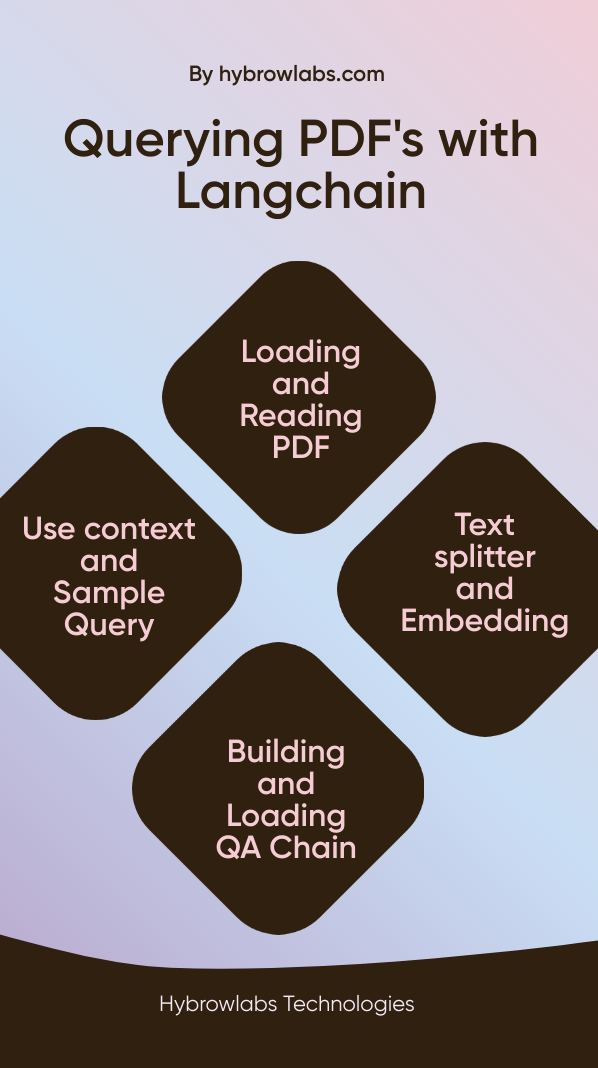
Mastering the art of querying PDFs involves a systematic approach that ensures accurate and efficient results. By following a set of steps, users can optimize their querying process and save valuable time. We will delve into these steps and guide you through the process. LangChain offers numerous benefits that make it the ultimate tool for querying PDFs. From its advanced text extraction capabilities to its ability to handle various file formats, LangChain empowers users to efficiently search, analyze, and extract information from PDF documents.
1. Loading the PDF:
The first step in your journey is to load the PDF document into LangChain. LangChain supports a wide range of file formats, including PDF,DOC, DOCX, and more, ensuring compatibility with your existing resources. When loading a PDF, it's crucial to consider the formatting, file size, and any specific requirements to ensure optimal performance. LangChain provides a user-friendly interface for seamlessly importing PDFs, making it easy to get started with your queries.Once the document is loaded, LangChain's intelligent algorithms kick into action, ready to extract valuable insights from the text.LangChain supports a wide range of file formats, including PDF, DOC, DOCX, and more.
2. Reading the PDF:
Once the PDF is loaded into LangChain, the system begins extracting and processing the text from the document. LangChain utilizes advanced text extraction techniques to accurately extract and process text from PDF documents. Accurate text extraction is crucial for successful querying and to obtain meaningful results. LangChain employs sophisticated algorithms to precisely extract the text from PDFs, preserving formatting and ensuring reliable querying capabilities.
3.Text Splitter:
LangChain employs a text splitter that breaks down the document into smaller, more manageable segments. The concept of the text splitter is central to LangChain's querying process. The text splitter breaks down the PDF document into segments, making it easier to query specific sections or analyze the content in a structured manner. This segmentation allows for targeted searches and precise extraction of information, enhancing the overall querying experience.
4. Embedding:
Once the document is segmented, LangChain embeds the text, preparing it for querying. Embedding the segmented text enhances the querying capabilities of LangChain.To maximize the effectiveness of querying, LangChain enables users to embed the segmented text into the system. By embedding the text, LangChain gains a deeper understanding of the document's content and context. This process enhances the accuracy and relevance of queries, enabling you to extract valuable insights and information from your PDFs.
5. Building a Chain:
In LangChain, building a chain is a crucial step in formulating effective queries.A query chain consists of a sequence of queries that help narrow down the search and retrieve specific information from the PDF document. Constructing a query chain involves formulating queries based on keywords, phrases, or specific criteria. LangChain's intuitive interface simplifies the process, allowing users to create powerful query chains effortlessly.
6. Load QA Chain:
LangChain goes beyond traditional querying methods by incorporating a question and answer (QA) chain functionality. Loading a QA chain into LangChain enhances the querying capabilities by allowing you to ask sp
-ecific questions and receive accurate answers directly from the PDF document.This feature streamlines the information retrieval process, making it more intuitive and efficient.
7. Use Context:
Context plays a crucial role in refining, improving the accuracy of queries and also when it comes to querying PDFs effectively. LangChain utilizes advanced contextual analysis techniques to enhance the querying process. It leverages context to provide more accurate and targeted results. By considering the surrounding content and context, LangChain understands the meaning behind queries and generates more relevant answers. Using context in queries enhances the precision and quality of the retrieved information.
8. Sample Query:
To showcase the capabilities and potential of LangChain, let's walk through a sample query. Suppose we have a PDF document related to climate change. We can formulate a query in LangChain, such as "What are the impacts of climate change on biodiversity?" LangChain will then analyze the document, search for relevant information, and provide a comprehensive answer that addresses the query. This example illustrates how LangChain empowers users to extract specific and valuable insights from PDFs, making it a powerful tool for researchers, analysts, and professionals in various fields.
9. Map Reduce:
LangChain incorporates the concept of map reduce to optimize the querying process for PDF documents. Map reduce is a powerful technique that allows for efficient processing and analysis of large datasets. Map reduce is a technique that divides the workload into smaller, parallelizable tasks, enabling efficient processing of large datasets. By utilizing map reduce, LangChain ensures speedy and effective querying, even for extensive PDF documents. LangChain's implementation of map reduce optimizes the querying process by distributing the workload and leveraging parallel processing. This feature enhances the overall performance and user experience.
10. Retriever QA:
Another valuable functionality of LangChain is the retriever QA. This feature improves the accuracy and relevance of answers. It is an advanced feature in LangChain that focuses on retrieving precise answers from PDF documents. By utilizing advanced retrieval techniques, Retriever QA improves the accuracy and relevance of the answers by retrieving information from reliable and authoritative sources provided by LangChain. LangChain combines its advanced querying capabilities with retriever QA to provide users with high-quality answers that are backed by trusted sources. This integration adds another layer of reliability and credibility to the querying process.
11. GPT4 Creativity:
LangChain takes querying to the next level with the integration of GPT-4, a cutting-edge language model. LangChain integrates GPT4, a state-of-the-art language model, to enhance the creativity of queries and generate innovative insights. It assists in generating insightful and original queries, uncovering hidden connections within the PDF document, and offering novel perspectives. With GPT4, LangChain becomes a creative companion, enabling users to explore their PDFs in a dynamic and imaginative way and a powerful tool for creative querying.
Here's a step-by-step process on how to implement the process:
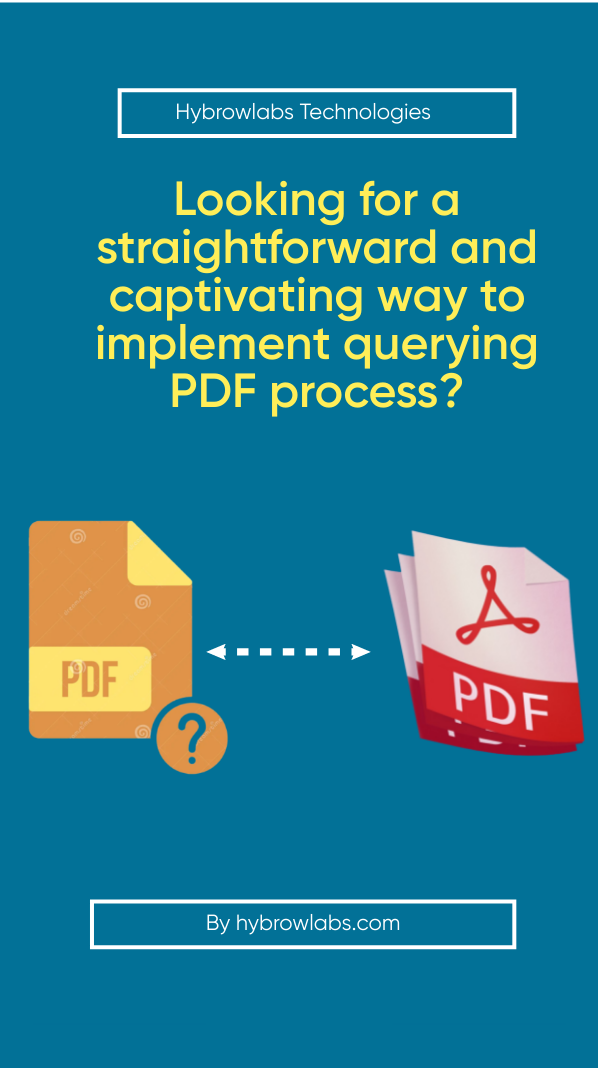
Step 1: Install LangChain:
- Download and install LangChain on your computer or visit the LangChain website.
Step 2: Launch LangChain:
- Open the LangChain application or navigate to the LangChain website.
Step 3: Load the PDF:
- Click on the "Load PDF" button in the LangChain interface.
- Select a PDF document related to renewable energy from your local storage.
Step 4: Consider formatting and file size:
- Ensure that the formatting of the PDF document is preserved and intact in LangChain.
- Check that the file size of the PDF is within LangChain's recommended limits.
Step 5: Extract and process text:
- LangChain automatically extracts and processes the text from the loaded PDF document.
- It employs advanced text extraction techniques to ensure accurate extraction.
Step 6: Text splitting:
- LangChain's text splitter divides the PDF document into smaller segments.
- The renewable energy PDF is split into sections such as "Introduction," "Solar Energy," "Wind Power," etc.
Step 7: Embed segmented text:
- LangChain embeds the segmented text into its system for enhanced querying capabilities.
- The embedded text allows LangChain to understand the context and content of the PDF document.
Step 8: Build a query chain:
- Construct a query chain by formulating a sequence of queries based on keywords or criteria. For example:
- Query: "What are the main causes of global warming?"
- Query: "How does climate change affect coastal regions?"
Step 9: Load a QA chain:
- Load a QA chain into LangChain to ask specific questions about the "Annual Report on Climate Change." For example:
- Question: "What are the predicted temperature increases by 2100 according to the report?"
- Question: "How does the report suggest addressing the impact of climate change on agriculture?"
Step 10: Utilize context:
- When formulating queries, consider the surrounding content and context of the "Annual Report on Climate Change." For example:
- Query: "In the section on mitigation strategies, what are the recommended actions for the transportation sector?"
- Query: "Regarding the impact of climate change on biodiversity, what species are most at risk according to the report?"
Step 11: Perform a sample query:
- Enter the query "What are the projected sea-level rise scenarios in the next 50 years?" into LangChain.
- LangChain analyzes the segmented text, searches for relevant information, and provides a comprehensive answer based on the "Annual Report on Climate Change."
Step 12: Optimize with Map Reduce:
- LangChain optimizes the querying process for the extensive "Annual Report on Climate Change" by utilizing map reduce techniques, ensuring efficient processing and analysis.
Step 13: Utilize Retriever QA:
- Ask a question like "What are the sources of data used in the report?" to LangChain's retriever QA, which retrieves precise answers from trusted sources referenced in the document.
Step 14: Enhance creativity with GPT4:
- Use GPT4 in LangChain to generate creative queries, such as "How might climate change impact cultural practices and traditions worldwide?" or "What are some innovative solutions for climate change adaptation?"
By following these steps in a practical scenario, users can effectively query PDFs using LangChain and extract valuable information and insights.
Summary:
In summary, LangChain is the ultimate tool for mastering the art of querying PDFs. With its comprehensive approach and advanced features, LangChain simplifies the process of searching, analyzing, and extracting valuable information from PDF documents. From loading and reading PDFs to leveraging techniques like text splitting, embedding, and constructing query chains, LangChain empowers users to unlock the full potential of their PDFs.
With LangChain's capabilities, you can perform targeted searches, retrieve specific information, and derive valuable insights from your PDF documents. This service is beneficial for anyone - researchers, analysts, or professionals across various fields, looking to transform their PDFs into significant sources of knowledge. Additionally, for further development and enhancement, Partner with Hybrowlabs to elevate your utilization of digital resources.
Frequently Asked Questions (FAQs):
1. How accurate is LangChain in extracting text from PDF documents?
LangChain utilizes state-of-the-art text extraction techniques, ensuring high accuracy in extracting text from PDF documents. However, the accuracy may vary depending on the complexity and formatting of the PDF. It is recommended to review the extracted text for any potential errors.
2. Can LangChain handle large PDF files?
Yes, LangChain is designed to handle large PDF files efficiently. The text splitter and map reduce techniques enable seamless processing and querying of even the most extensive PDF documents.
3 . How does the integration of GPT4 enhance the querying experience in LangChain?
The integration of GPT4 in LangChain adds a creative dimension to the querying process. GPT4 assists in generating innovative insights and expanding the scope of queries, enabling you to uncover unique perspectives and valuable information from your PDF documents.
4. How can LangChain help me overcome the challenges of querying complex PDFs?
LangChain is specifically designed to tackle the challenges posed by complex PDFs. Its advanced algorithms and techniques ensure accurate text extraction, even from intricate layouts and non-standard formatting. With LangChain, you can confidently query complex PDFs and extract valuable information with ease.
5. Can LangChain handle multiple languages within a single PDF document?
Yes, LangChain supports multi-language processing within a single PDF document. It can seamlessly analyze and query PDFs containing content in different languages. Whether your PDF has multilingual sections or mixed language content, LangChain's language models enable accurate querying across languages.



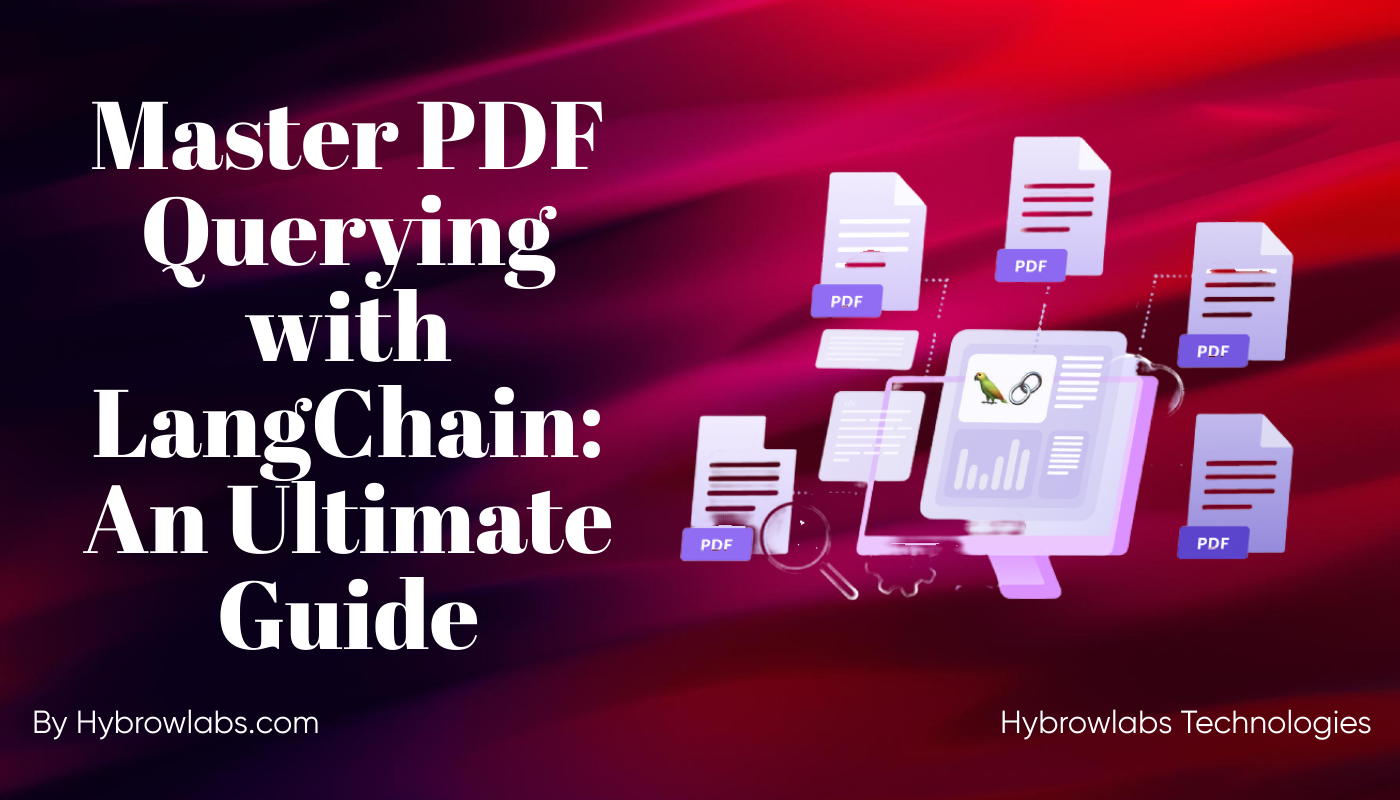


a3dc85.jpg)

.jpg)
fd8f11.png)


.jpg)
.jpg)