Astro-SEO-nomical is a term coined for combining the power of search engine optimization (SEO) & Astro.js to boost the visibility of websites. SEO has become a vital component in online marketing, as it helps to optimize web pages to rank higher in search engine results pages (SERPs). Astro.js is a static site builder that offers several benefits for SEO optimization.
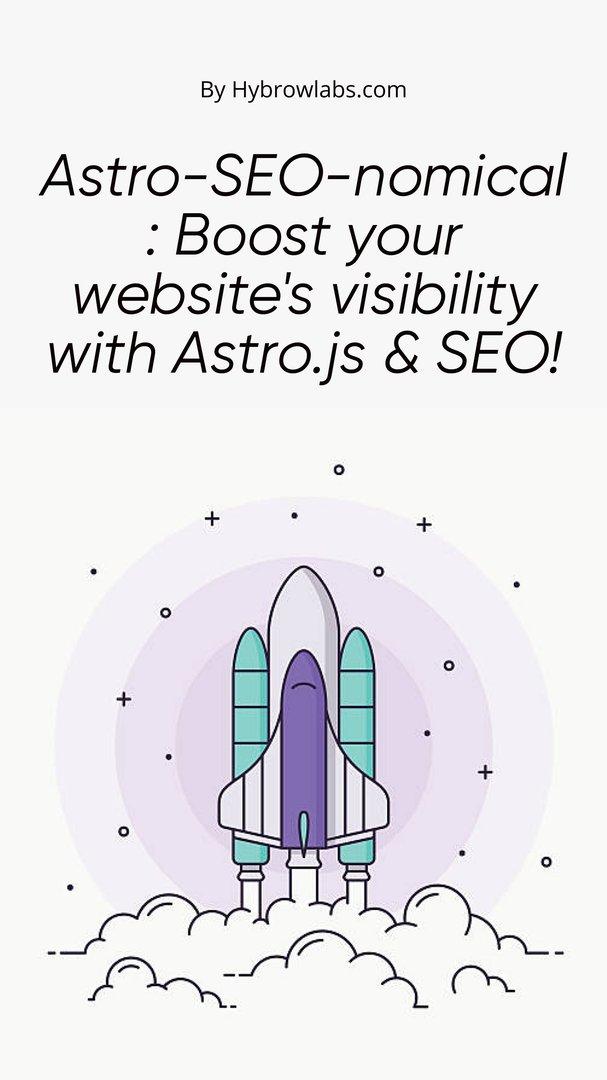
In today's digital world, where competition is fierce, having a strong online presence is crucial for businesses to succeed. The success of a website depends on various factors, & SEO is one of the most significant ones. When done right, SEO can drive organic traffic to a website, increasing the chances of conversions & revenue.
Astro.js, on the other hand, is a static site builder that offers several benefits over traditional dynamic site builders. In this article, we will know more about Website Visibility with Astro.js & SEO Best Practices.
Why SEO is crucial for website success & how Astro.js can help?

SEO is a critical component of a successful website, as it helps to optimize web pages to rank higher in search engine results pages (SERPs). When done right, SEO can drive organic traffic to a website, increase the chances of conversions, & generate revenue. On-page optimization involves optimizing website structure, meta tags, & content to improve website relevance & user experience. Link building helps in improving website authority & domain ranking, while content creation helps in generating traffic & improving user engagement.
Astro.js is a static site builder that offers several benefits for SEO optimization. Traditional dynamic site builders rely on server-side processing to render website pages, which can affect website speed & performance. Astro.js, on the other hand, compiles the site's source code into static HTML & CSS files, which can load faster, improve user experience, & boost SEO performance. Additionally, Astro.js offers server-side rendering, which helps in improving website speed & performance.
Here are some of the ways Astro.js can help improve SEO:
1. Faster Website Speed:
Astro.js compiles the site's source code into static HTML & CSS files, which can load faster & improve website speed. Faster-loading websites tend to rank higher in SERPs, as search engines prioritize user experience & website performance.
2. Server-Side Rendering:
Astro.js offers server-side rendering, which helps in improving website speed & performance. Server-side rendering enables the website to load faster, as it generates the HTML on the server before sending it to the client's browser.
3. Improved Website Security:
Astro.js offers better website security, as it reduces the risk of vulnerabilities that can be exploited by hackers. The static site builder does not rely on server-side processing, which reduces the risk of attacks that exploit server vulnerabilities.
4. Better Website Accessibility:
Astro.js offers built-in accessibility features that can help improve website accessibility, including proper labeling of HTML elements, keyboard navigation, & proper color contrast. Websites that are accessible to a wide range of users tend to rank higher in SERPs, as search engines prioritize user experience.
5. Improved Website Performance:
Astro.js can improve website performance by reducing the number of server requests, optimizing website structure, & reducing website size. These optimizations can help improve website speed & reduce the load time of website pages.
Step 1: Setting Up Your Website for SEO Success with Astro.js:
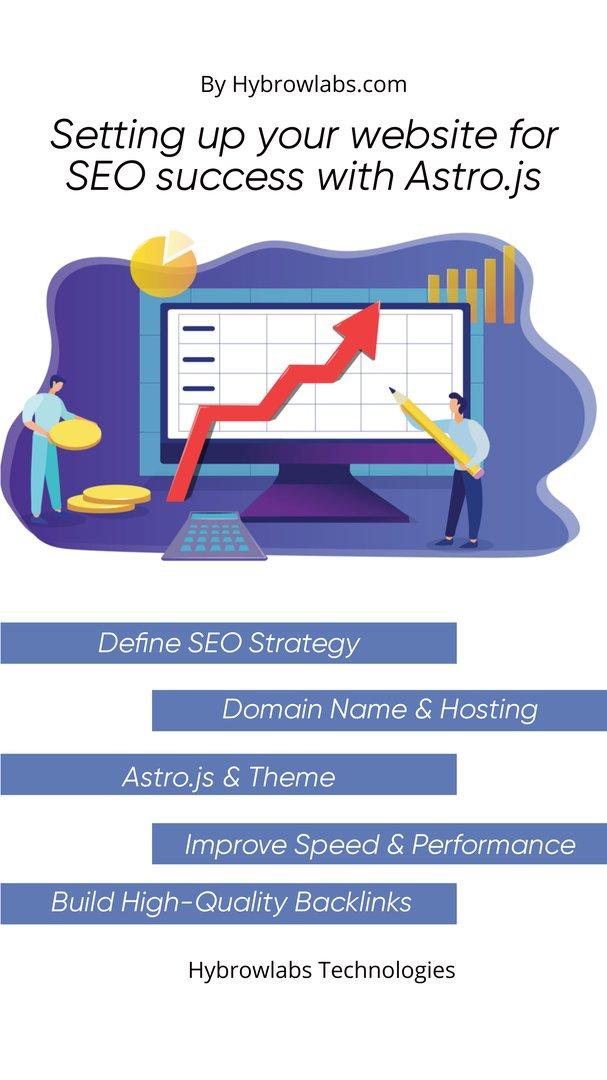
Setting up your website for SEO success with Astro.js involves several steps. Here is a step-by-step guide to help you get started:
1. Define Your SEO Strategy:
Before you start building your website with Astro.js, it's essential to define your SEO strategy. Identify your target audience, relevant keywords, & the type of content you want to create. A clear SEO strategy will help you optimize your website effectively & generate organic traffic.
2. Choose a Domain Name & Hosting:
Choose a domain name that is easy to remember, relevant to your business, & includes relevant keywords. You can use domain name generators to help you come up with unique & memorable domain names. Choose a hosting provider that offers reliable & fast website hosting, as website speed is an important ranking factor for SEO.
3. Install Astro.js & Choose a Theme:
Install Astro.js & choose a theme that aligns with your website's goals & design preferences. Astro.js offers several pre-built themes that you can use to get started quickly. Choose a theme that is responsive, easy to navigate, & optimized for website speed.
4. Optimize Website Structure & Meta Tags:
Optimize website structure by organizing content into categories & subcategories. Create a sitemap to help search engines crawl & index your website's pages. Optimize meta tags by including relevant keywords in the title, description, & headers.
5. Conduct Keyword Research & On-Page Optimization:
Conduct keyword research to identify relevant keywords & phrases that your target audience uses to search for your product or service. Use these keywords to optimize your website's content, including headlines, subheadings, & body copy. Use on-page optimization techniques, such as including alt tags for images, using internal links, & optimizing page URLs.
6. Improve Website Speed & Performance:
Use Astro.js to improve website speed & performance. Use static HTML & CSS files, enable server-side rendering, & optimize website size & structure. Implement caching & compression techniques to improve website performance & reduce load times.
7. Build High-Quality Backlinks:
Build high-quality backlinks from reputable websites to improve your website's authority & ranking in SERPs. Use guest posting, broken link building, & social media promotion to build backlinks.
Step 2: Optimizing Your Website Content for Search Engines:
Optimizing your website content for search engines is a crucial step in boosting your website's visibility & attracting organic traffic. Here are some steps to help you optimize your website content for search engines:
1. Conduct Keyword Research:
Conduct keyword research to identify relevant keywords & phrases that your target audience uses to search for your product or service. Use tools like Google Keyword Planner, SEMrush, or Ahrefs to identify keywords with high search volume & low competition. Use these keywords to optimize your website content.
2. Create High-Quality Content:
Create high-quality content that provides value to your target audience. Use a mix of text, images, & videos to make your content engaging & informative. Use your target keywords in your headlines, subheadings, & body copy, but avoid keyword stuffing.
3. Optimize Headlines & Subheadings:
Use headlines & subheadings to break up your content into digestible sections. Use your target keywords in your headlines & subheadings to make it easier for search engines to understand the content of your page.
4. Use Meta Tags:
Use meta tags, such as title tags & meta descriptions, to provide a brief summary of your page's content to search engines & users. Use your target keywords in your title tags & meta descriptions to improve your page's relevance to search queries.
5. Optimize Images & Videos:
Optimize images & videos by using descriptive file names, alt tags, & captions. Use relevant keywords in your alt tags & captions to improve your page's relevance to search queries.
6. Use Internal Links:
Use internal links to connect related content on your website. Use descriptive anchor text to make it clear to search engines & users what the linked content is about.
7. Use Schema Markup:
Use schema markup to provide additional context to search engines about your website's content. Use schema markup for your business information, reviews, & events.
Step 3: Make the Most of Metadata, Schema Markup, & Open Graph Tags with Astro.js:

Metadata, schema markup, & Open Graph tags are essential elements of a website's SEO strategy. They help search engines & social media platforms understand the content & context of your web pages, which can improve your visibility & engagement. Astro.js can help you optimize these elements on your website by providing a streamlined & efficient way to manage them.
Here are some tips for making the most of metadata, schema markup, & Open Graph tags with Astro.js:
1. Metadata Optimization:
Metadata, including title tags & meta descriptions, are important for on-page SEO. Astro.js makes it easy to manage your metadata by allowing you to define default metadata for your site & individual pages. You can also customize metadata for specific pages to make them more relevant to search queries.
2. Schema Markup:
Schema markup is a type of microdata that helps search engines understand the context of your website's content. Astro.js provides built-in support for schema markup, allowing you to add structured data to your pages with ease. You can use schema markup for a variety of content types, including products, reviews, events, & more.
3. Open Graph Tags:
Open Graph tags are metadata tags that help social media platforms understand the content of your web pages when they are shared. Astro.js allows you to add Open Graph tags to your pages, making them more shareable on social media. You can customize the title, description, & image that appear when your content is shared, improving its visibility & engagement.
4. Rich Snippets:
Rich snippets are enhanced search results that include additional information, such as star ratings, prices, & product availability. Astro.js makes it easy to add rich snippets to your pages using schema markup. This can improve your click-through rate & drive more traffic to your website.
5. Canonical URLs:
Canonical URLs help search engines understand which version of a page is the preferred version. Astro.js allows you to define canonical URLs for your pages, ensuring that search engines index the correct version of your content.
Step 4: Mastering Technical SEO with Astro.js:
Technical SEO is an important aspect of website optimization that involves improving the technical elements of your site to make it easier for search engines to crawl & index your content. With Astro.js, you can simplify & streamline the technical SEO process, making it easier to implement best practices & improve your website's visibility.
Here are some tips for mastering technical SEO with Astro.js:
1. Site Speed Optimization:
Site speed is a crucial factor in SEO, as it can impact user experience & search engine rankings. Astro.js provides built-in support for performance optimization, including code splitting & preloading, which can improve your site's speed & performance. You can also use tools like Google PageSpeed Insights to identify areas for improvement & optimize your site accordingly.
2. Mobile-Friendly Design:
Mobile optimization is important for both user experience & search engine rankings. Astro.js provides responsive design out of the box, making it easy to create a mobile-friendly website. You can also use tools like Google's Mobile-Friendly Test to identify any issues & optimize your site accordingly.
3. Site Architecture:
Site architecture refers to the structure of your website, including URLs, internal linking, & navigation. Astro.js allows you to define a clear site architecture using its built-in routing & component system. This can help search engines understand the hierarchy of your content & improve your site's crawl ability.
4. SSL & Security:
SSL (Secure Sockets Layer) is a security protocol that encrypts data transmitted between your website & users. Having SSL is important for both user trust & search engine rankings. Astro.js provides built-in support for SSL, making it easy to secure your website with HTTPS. You can also use tools like SSL Checker to ensure that your SSL certificate is properly installed & configured.
5. Sitemap & Robots.txt:
A sitemap is a file that provides a list of all the pages on your website, while robots.txt is a file that tells search engine bots which pages to crawl & which to ignore. Astro.js provides built-in support for generating sitemaps & robots.txt files, making it easy to ensure that your website is properly optimized for search engines.
Conclusion: Launch Your Website to the Top of Search Engine Results with Astro.js:
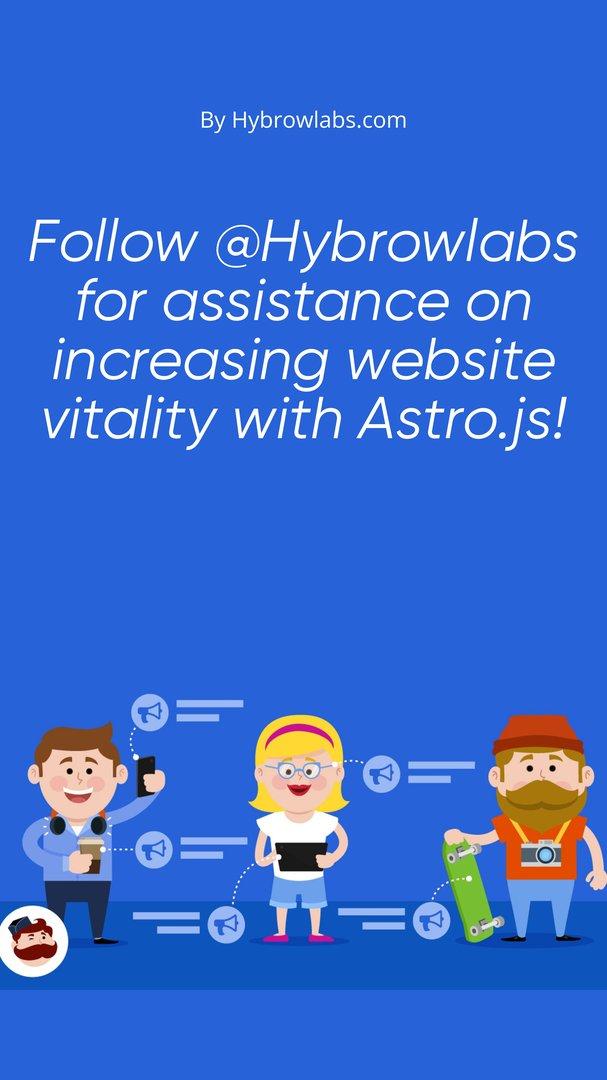
In conclusion, launching a successful website requires not only great design & content but also effective SEO practices. Astro.js is a powerful tool that can help you implement SEO best practices & improve your website's visibility on search engines.
By following the steps outlined in this guide, you can set up your website for SEO success, optimize your content for search engines, make the most of metadata & schema markup, & master technical SEO. With Astro.js, you can streamline these processes & make it easier to improve your website's search engine rankings.
By implementing these SEO best practices & leveraging the power of Astro.js, you can launch your website to the top of search engine results, driving more traffic & engagement to your site. Don't wait to start optimizing your website for SEO success – with Astro.js, follow Hybrowlabs for assistance on increasing website vitality with Astro.js.
FAQ:
1. What is Astro.js, & how can it help boost my website's visibility?
Astro.js is a static site generator that can help you implement SEO best practices on your website. It provides features such as automatic image optimization, built-in performance optimizations, & support for metadata & schema markup, which can improve your website's visibility on search engines.
2. Do I need technical expertise to use Astro.js?
While some technical knowledge can be helpful, you don't need to be an expert to use Astro.js. Its user-friendly interface & built-in features make it easy for website owners of all skill levels to implement SEO best practices.
3. How does Astro.js differ from other SEO tools?
Unlike other SEO tools, Astro.js is a static site generator that helps you build SEO best practices directly into your website's code. This can make it easier & more efficient to implement SEO changes, without the need for additional plugins or tools.
4. Can Astro.js help with local SEO?
Yes, Astro.js can help with local SEO by allowing you to include schema markup for local business information such as address, phone number, & hours of operation. This can make it easier for search engines to display your website in local search results.
5. Is Astro.js free to use?
Yes, Astro.js is an open-source tool & is free to use for anyone. However, some advanced features may require a paid subscription to access.






a3dc85.jpg)
.jpg)
fd8f11.png)


.jpg)
.jpg)