Introduction
A successful business depends on effective communication at its core. In today's world, when messaging apps and chatbots have increased, building a chatbot may be the key to unlocking more excellent customer communication.
Welcome to our thorough tutorial on using Dialogflow and Node.js to build chatbots! Due to their ability to automate several everyday customer service activities and give users a more individualized experience, chatbots are quickly emerging as crucial tools for organizations. But, creating a chatbot from scratch might be challenging, particularly if you don't have any prior knowledge of Node.js or other programming languages or tools like Dialogflow. This step-by-step manual was created; as a result to assist you in creating your chatbots.
This post will explore using Dialogflow and Node.js to develop a chatbot. We'll review everything, including how to set up a webhook, integrate with a messaging system, and respond to user inquiries.
What is a Chatbot?
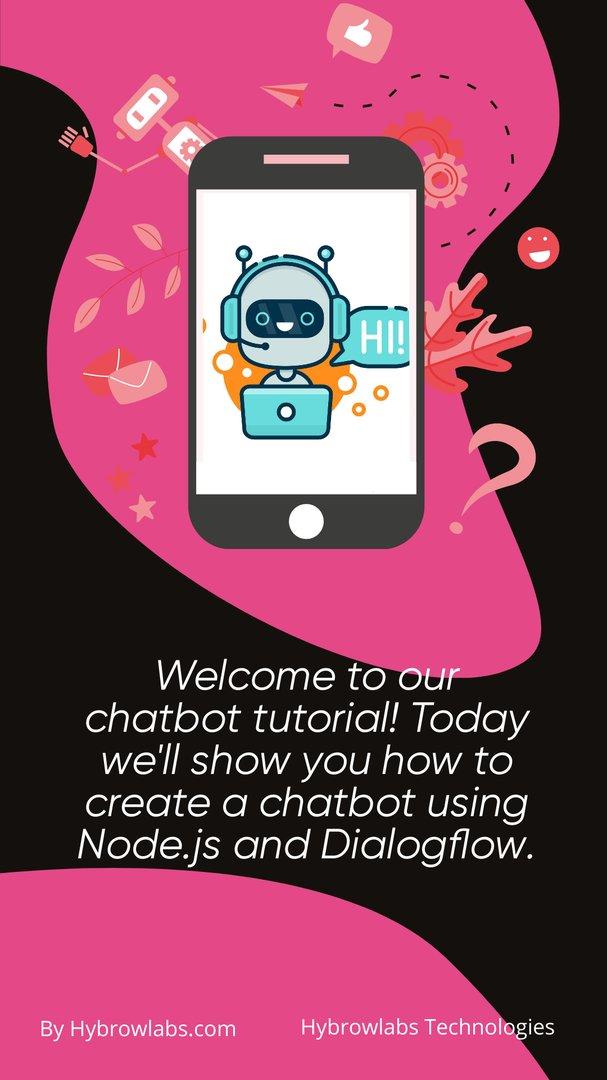
An AI-powered tool called a chatbot can mimic human discussions through messaging services. They can perform activities like responding to frequently asked questions, making product recommendations, and processing orders because they are made to automate consumer interactions.
Chatbots imitate discussions with human users by interpreting and responding to user inputs using natural language processing (NLP). Chatbots can be connected to messaging services, websites, or mobile applications to offer automated customer care, respond to frequently asked inquiries, or start customer conversations.
Importance of Chatbots
For both individuals and organizations, chatbots can offer several advantages, including:
- enhanced client support and service
- efficiency gains and financial savings
- continuous accessibility and responsiveness
- individual user experiences
- automated marketing and sales
- improved data gathering and analytics
Why Use Node.js and Dialogflow?
Although several programming languages and tools are accessible, Node.js and Dialogflow are two of the most often-used options for creating chatbots. With the help of the open-source, cross-platform runtime environment Node.js, programmers can create JavaScript network applications that are quick and scalable. It may be used to create chatbots in addition to being commonly used to create web applications and APIs.
Contrarily, Dialogflow is a platform for natural language processing (NLP) that enables developers to create conversational user interfaces for chatbots, voice assistants, and other software. It is the best option for creating advanced chatbots since it employs machine learning algorithms to comprehend user input and produce relevant responses.
A well-liked runtime environment for creating server-side applications is Node.js. It is renowned for its performance, usability, and scalability. With the natural language processing platform Dialogflow, programmers can create intelligent chatbots that can comprehend user requests and react logically and naturally.
Getting Started with Node.js and Dialogflow:
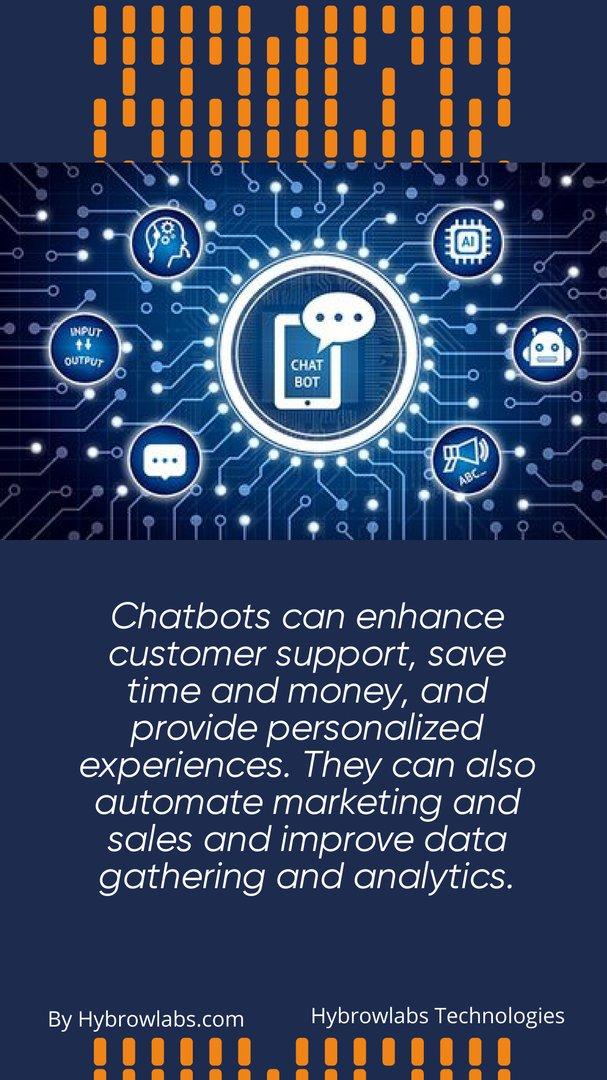
You must first install Node.js and create a Dialogflow project before creating your chatbot. What to do is as follows:
1. Install Node.js:
To create a chatbot using Node.js and Dialogflow, you'll need to follow a few simple steps. First, you need to install Node.js, which is a powerful and popular open-source JavaScript runtime environment. To install Node.js, you'll need to download the appropriate installer from the official Node.js website. Once you've downloaded the installer, launch it and follow the on-screen instructions to install Node.js on your computer.
2. Create a Dialogflow project:
After you've installed Node.js, the next step is to create a Dialogflow project. Dialogflow is a natural language processing platform that enables developers to build conversational interfaces, including chatbots. To create a Dialogflow project, you must register for a Dialogflow account and follow the instructions to start a new project. Once you've created a project, you must develop the interface between your chatbot and the user.
Building Your Chatbot:
Now that you have set up your development environment, it's time to start building your chatbot. Here's a step-by-step tutorial on how to create a simple chatbot using Dialogflow and Node.js:
1. Create a New Node.js Project:
To start, open a terminal or command window and navigate to the directory where you want to create your project, and then navigate to the desired directory Once you're in the appropriate directory, enter the following command to create a new Node.js project:
npm init
A package will be created using this command file in json file in your project directory, which is used to manage dependencies and other project settings.
2. Install the Dialogflow Client Library:
Next, you must install the Dialogflow API client library for Node.js. This library provides a convenient way to interact with the Dialogflow API from within your Node.js application. To install the library, enter the following command in your terminal or command window:
npm install dialogflow
3. Setting up a Dialogflow Agent:
Before building your chatbot, you must create a Dialogflow agent and configure it with intents and training phrases. To set up your Dialogflow agent, follow these steps:
- Go to the Dialogflow Console and create a new agent.
- Add some intents to your agent. Intents are the actions that your chatbot can perform. For example, you might create an intent called "greet" that your chatbot will use to greet the user.
- For each intent, add some training phrases. Training phrases are examples of how users might express themselves within each intent. For example, for the "greet" intent, you might add training phrases like "hello" and "hi there."
- Test your agent by typing some sample phrases into the "Try it now" section of the Dialogflow Console.
Here is an illustration of how it's done:
const dialogflow = require(‘dialogflow’);const projectId = ‘YOUR_PROJECT_ID’;const credentials = require(‘/path/to/your/credentials.json’);Const sessionClient
4. Integrating with a Messaging Platform:
Once you have configured your Dialogflow agent, the next step is to integrate it with a messaging platform. Various messaging services, such as Facebook Messenger, Slack, and WhatsApp, are available. In this example, we will link our chatbot with Facebook Messenger.
We first must create a Facebook page and app to link our chatbot with Facebook Messenger. Once that is done, we can set up our application to receive messages from Facebook Messenger and send them to our webhook.
5. Setting up a Webhook:
To enable our chatbot to send and receive messages, we need to set up a webhook, a URL that can be used to receive and process incoming messages. We must create a new Node.js project and install the necessary dependencies. We can then add the code to a new file called "index.js."
The program will configure an Express server to listen for incoming POST requests to the "/webhook" endpoint and execute them. When a request is received, it will create a new WebhookClient object and use an intent map to process the request. In this example, we have defined a "welcome" intent that simply sends a greeting in response.
6. Handling User Queries:
Now that our webhook is configured, we must handle user queries by defining intents in Dialogflow that reflect our chatbot's various tasks. We can then handle these intents and respond using the intent map in our webhook.
For example, let's say we want our chatbot to be able to make product recommendations. In Dialogflow, we can create a new intent called "Product Suggestion" and add training phrases that users might use to ask for product recommendations. We can then define the corresponding actions and responses in our webhook's intent map so that our chatbot can understand and respond to these queries.
Advanced Chatbot Features:
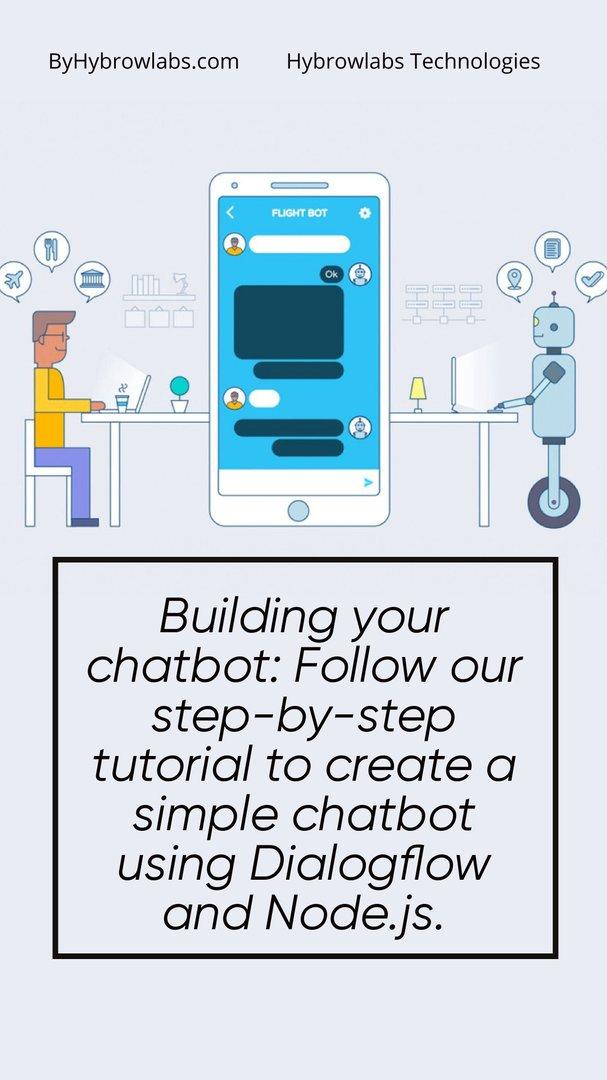
The dynamic and ever-changing world of chatbot technology has heralded a new era of advanced capabilities, distinguished by these intelligent virtual assistants' ability to engage with users in a highly personalised manner. As chatbots become more sophisticated, they provide many functionalities to improve the user experience.
1. Customizing responses:
The capacity of a chatbot to provide tailored responses is one of its most potent weapons. Chatbots can analyse the subtleties of a conversation's context and modify their responses by utilising sophisticated algorithms and NLP approaches. Chatbots are skilled at giving consumers dynamic, contextually-relevant information, whether they use variables, conditional statements, or cutting-edge machine learning models.
2. Adding context and intent:
Chatbots can become more intelligent by injecting context and intent into their user interactions. Context is used to recollect prior encounters with the user, while the intent is used to infer the user's goals from their inputs. Together, these elements enable chatbots to offer more appropriate and customised responses.
3. Implementing fulfilment:
Moreover, chatbots may carry out activities or actions in response to user input, a capability called fulfilment. Placing orders, making appointments, and dispensing information are just a few tasks that chatbots can be trained to perform. It can be done by connecting chatbots to external databases or application programming interfaces (APIs).
4. Adding Natural Language Processing :
Natural language processing (NLP) technologies can help chatbots become more intelligent and conversational. Chatbots can better understand and respond to natural language by using machine learning algorithms to recognise language and context patterns in user input. Moreover, chatbots can recognise and react to users' emotional states thanks to NLP-based sentiment analysis.
5. Voice-Activated Interactions:
Chatbots can communicate with users more casually and informally by integrating voice instructions. Users can access these chatbots through smart speakers and smartphones by integrating them with well-known virtual assistants like Google Assistant or Alexa.
6. Personalization:
Chatbots can deliver personalised recommendations and messaging to improve the user experience by utilising user data. For instance, if a user makes a purchase, the chatbot can provide promotions or suggest related products depending on the user's preferences.
7. Human Handoff:
Human agents can smoothly take over a discussion when chatbots cannot resolve a user's issue without interfering with the user's experience. Chatbots with human handoff capabilities ensure consumers get the help they require while reducing wait times and boosting customer satisfaction.
Conclusion:
Chatbots are software applications created to simulate discussions with actual users. Node.js, a well-liked JavaScript server-side framework, can be used to create them and Hybrowlabs provides the best development services for the same. Natural language processing, context and intent, fulfilment, and answer personalisation are essential elements of chatbots.
Chatbots have a bright future as more businesses and organisations turn to them for support and customer service. Chatbot capabilities are anticipated to be improved and advanced, making them more complex and human-like, thanks to artificial intelligence and natural language processing developments.
FAQ’s:
1. How do Node.js and Dialogflow relate to the development of chatbots?
An open-source server-side JavaScript runtime environment called Node.js enables programmers to create scalable, fast apps. Developers may create conversational agents for a variety of platforms using Dialogflow, formerly known as API.ai, a cloud-based natural language processing tool. It is possible to build robust chatbots that communicate with consumers naturally and comfortably using Node.js with Dialogflow.
2. Can someone without programming experience build a chatbot using Node.js and Dialogflow?
With prior programming experience, it is possible to build a chatbot using Node.js and Dialogflow, but it is highly advised. It will make it simpler for you to debug any problems and will aid in your understanding of the fundamental ideas of chatbot creation. But, many guides and resources online can assist you in getting started with Node.js and Dialogflow-based chatbot development.
3. How can I combine my Node.js and Dialogflow chatbot with well-known messaging services like Facebook Messenger or Slack?
Various messaging networks, such as Facebook Messenger, Slack, and others, can be integrated with Dialogflow. You must adhere to the guidelines provided by each platform to integrate your Node.js and Dialogflow chatbot with them. Usually, this entails setting up an account, making the relevant settings, and giving Dialogflow the necessary API keys or tokens.
4. What are some best practices for using Dialogflow to create appropriate conversational flows for my chatbot?
With Dialogflow, some recommended practices for creating suitable conversational flows for your chatbot include:
- Maintain a straightforward and basic conversational flow.
- To lead users through the dialogue, use conversational suggestions and simple language.
- Respond to user questions in a precise and straightforward manner.
- To customise the conversation and offer more pertinent comments, use context.
- To enhance the user experience, frequently test your chatbot and make adjustments as necessary.
5. With Node.js and Dialogflow, can I train my chatbot to understand multiple languages? If so, how can I go about doing this?
With Dialogflow and Node.js, you can teach your chatbot to comprehend several languages. Almost 20 languages are supported via Dialogflow's built-in support. By including more training data and customising Dialogflow's basic language settings, you may teach your chatbot to comprehend multiple languages. In addition, you may translate user input in real time between languages using the Google Cloud Translation API.



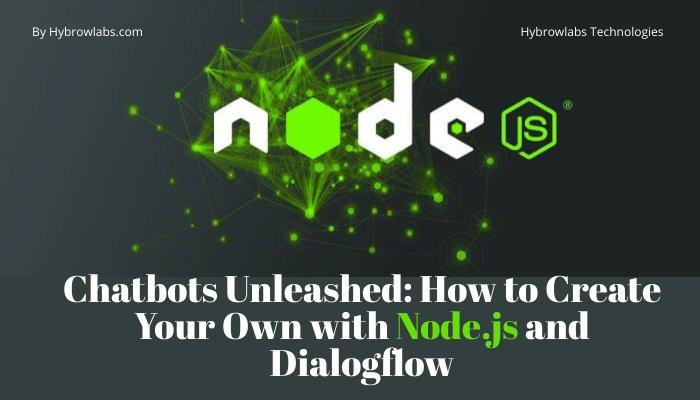


a3dc85.jpg)

.jpg)
fd8f11.png)


.jpg)
.jpg)