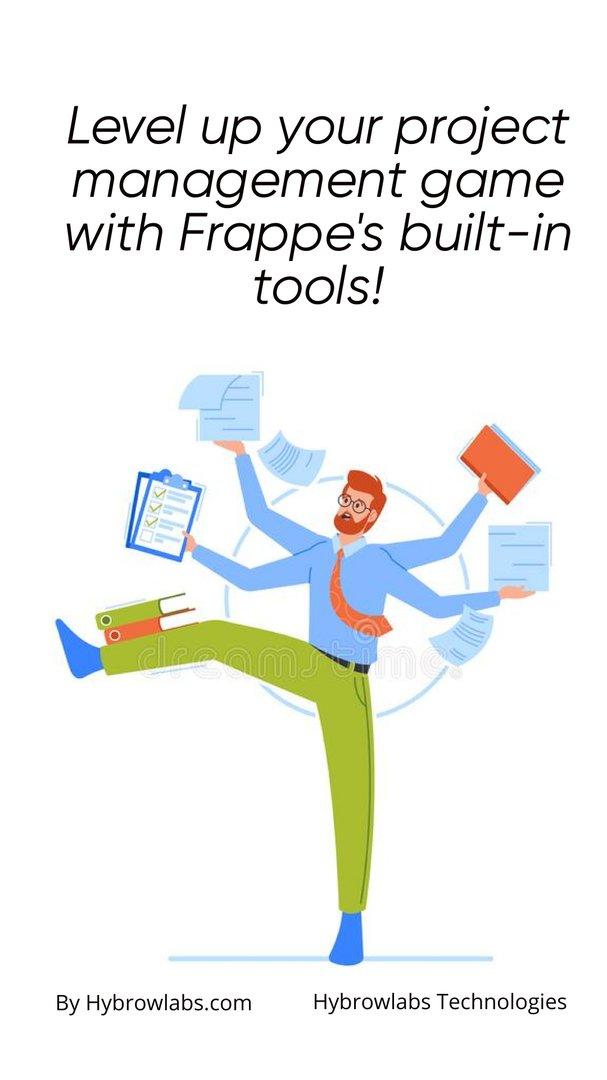
As a project manager, keeping everything organized can feel like an uphill battle. With thousand-and-one things to do & deadlines looming over your head, it's easy to feel overwhelmed. But fear not, because Frappe's built-in project management tools are here to save the day. These tools are developed to streamline your workflows, boost productivity, & keep your team on track. With Frappe's project management modules, you can say goodbye to chaos & hello to a more efficient, stress-free workday. In this blog, we'll explore the benefits of using Frappe's project management tools & How Frappe's project management tools can help streamline workflows & increase productivity & many more. So, let’s read the article & explore how we can get the most productive work day.
What are the Project Management Modules in Frappe?
Frappe's project management tools can be a game-changer for your project management workflows. By using these tools, you can streamline your processes, increase efficiency, & ultimately improve productivity. Here are some key modules that Frappe's project management tools can help streamline workflows & increase productivity:
1. Task Management:
This module allows you to create & manage tasks within your project. You can assign tasks to team members, set deadlines, & track progress. You can also create sub-tasks & dependencies, so you can break down larger tasks into smaller, more manageable chunks. Additionally, you can add comments & files to tasks to streamline collaboration between team members & make sure that everyone is on the same page.
2. Project Timelines:
With this module, you can visualize project timelines & milestones, identify dependencies between tasks, & track progress against the plan. This gives you a clear overview of the project & helps you identify potential delays early on.
3. Resource Planning:
This module helps you allocate resources (such as team members, equipment, or materials) to tasks & projects. You can track resource utilization & availability, & adjust your plan as needed to assure that resources are used efficiently.
4. Kanban Board:
Frappe's Kanban board provides an alternative way of visualizing tasks & their progress. You can use the Kanban board to move tasks between columns (such as "To Do," "In Progress," and "Done"), assign tasks to team members, & track progress. This module is particularly useful for agile project management, where tasks are often completed in short sprints.
5. Time Tracking:
With Frappe's time tracking module, you can track the time spent on each task & project. This helps you to understand how much time is being spent on each activity & can help you identify areas where you can improve efficiency. Additionally, you can use time-tracking data to create accurate invoices or billing statements for clients or stakeholders.
6. Gantt Chart:
Frappe's Gantt chart module allows you to create & visualize Gantt charts for your project. Gantt charts provide a detailed view of the project schedule, showing each task's start & end date, duration, & dependencies. This helps you identify essential path tasks, & understand how each task fits into the project timeline. The Gantt chart module is particularly useful for larger, more complex projects with multiple dependencies & interrelated tasks.
Benefits of Using Frappe's Project Management Tools for Project Planning & Execution:
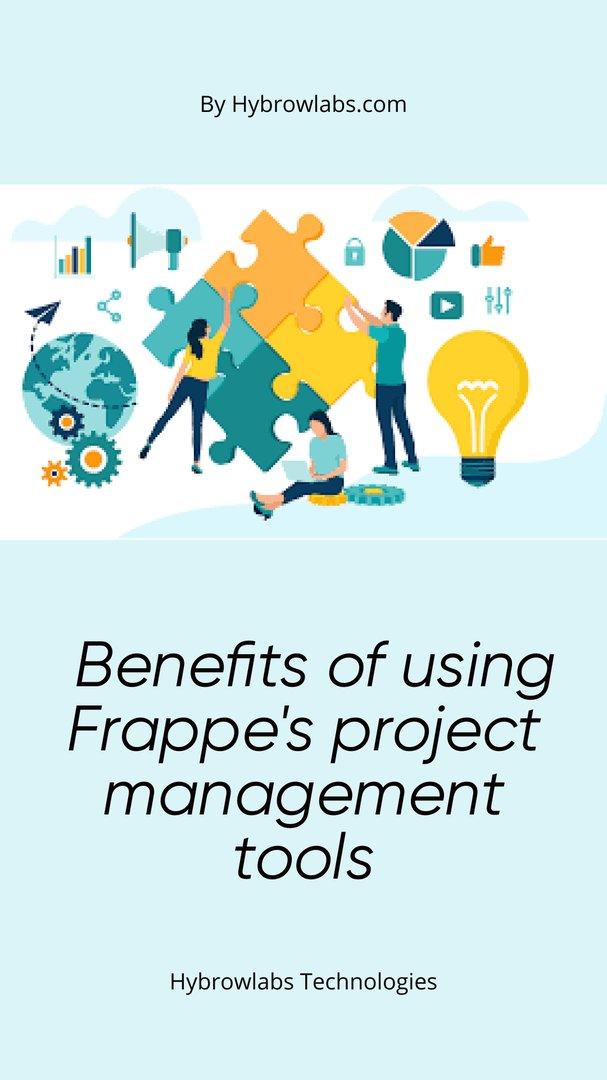
Are you tired of managing projects using a patchwork of tools & spreadsheets? Frappe's project management tools offer a comprehensive solution for project planning & execution, providing a range of benefits that can improve project outcomes. From task management to resource allocation, Frappe's project management modules can help you streamline workflows & increase productivity, resulting in better project outcomes. Let's take a closer look at some of the key benefits of using Frappe's project management tools for project planning & execution.
1. Improved Planning:
Frappe's project management tools allow teams to create detailed project plans, including task lists, timelines, & resource allocation. This level of detail helps teams plan & execute projects more effectively, reducing the risk of delays, errors, & oversights.
2. Better Collaboration:
Frappe's project management tools improve collaboration between team members by providing a central platform for communication and task management. By allowing team members to share information & track progress in real-time, Frappe's tools help to assure that everyone is on the same page, lessening the risk of miscommunication & errors.
3. Clear Accountability:
Frappe's project management tools provide clear accountability for tasks and milestones, making it easier for team members to understand their roles & responsibilities. This helps to make sure that tasks are completed on time & that projects stay on track.
4. Increased Productivity:
By streamlining workflows, reducing administrative tasks, & providing clear visibility into project progress, Frappe's project management tools can improve productivity. This allows teams to focus on high-value activities & improve the quality of their work.
5. Better Resource Management:
Frappe's resource planning module helps teams manage their resources more effectively, reducing the risk of overloading team members or underutilizing resources. By tracking resource availability & utilization, Frappe's tools ensure that resources are allocated efficiently, reducing waste & improving project outcomes.
How to Set Up & Configure Project Management Tools in Frappe?
Setting up and configuring project management tools in Frappe is a straightforward process that can be completed in a few simple steps. Whether you're new to Frappe or an experienced user, the platform's intuitive interface makes it simple to get started. With a few clicks, you can create a new project, add tasks, set deadlines, & assign team members. Just you need to complete a few steps:
Step-1: Install the Frappe framework:
Before you can use Frappe's project management tools, you need to install the Frappe framework. You can download the framework from the Frappe website & follow the installation instructions.
Step-2: Enable the project management modules:
Once you have installed Frappe, you can enable the project management modules in the Frappe user interface. Simply navigate to the "Settings" menu & select "Modules." From there, you can enable the project management modules you wish to use, such as task management, project timelines, & resource planning.
Step-3: Configure the project management tools:
Once you have enabled the project management modules, you can configure them to suit your specific project management needs. For example, you can set up task lists, assign tasks to team members, & set deadlines & priorities. You can also create project timelines, track resource utilization, & generate reports on project progress.
Step-4: Customize the project management tools:
Frappe's project management tools are highly customizable, allowing you to tailor them to your specific needs. You can add custom fields, modify workflows, & integrate with third-party tools as required.
Step-5: Train your team:
Once you have set up and configured the project management tools, it's important to train your team on how to use them effectively. Provide training & support to help your team members understand how to use the tools to manage tasks, track progress, & collaborate effectively.
Real-Time Examples of Using Frappe:

Here are some specific examples of organizations and start-ups that have used Frappe:
1. Unnati:
A start-up in India that provides agricultural management solutions to farmers. They used Frappe to build a custom ERP system to maintain their operations & improve productivity.
2. Kwara:
A fintech start-up in Nigeria that provides digital banking solutions to cooperatives & microfinance institutions. They used Frappe to build their platform & manage their operations.
3. OpenCraft:
An education technology company that provides open-source solutions to universities & educational institutions. They used Frappe to build an ERP system to manage student records & administrative tasks for several universities in Europe & Africa.
4. Ezequiel & Associates, P.C.:
A law firm in the United States that used Frappe to build a custom case management system to manage their legal cases & enhance their workflow.
Conclusion-
So, there you have it! Frappe's built-in project management tools can make your life easier by providing a comprehensive & centralized solution for managing your projects. By using Frappe's task management, project timelines, & resource planning modules, you can streamline your workflows, increase productivity, & get better results. Whether you're a project manager or a team member, Frappe's project management tools can help you stay on top of your work and deliver projects on time & within budget. Why not give them a try & see how they can help you improve your project management skills? Utilizing services like Hybrowlabs Development services and Hybrowlabs ERPNext Services can further enhance your experience with Frappe and its project management tools.

FAQ:
1. How can Frappe's project management tools help improve project management?
Frappe's project management tools can help improve project management by streamlining workflows, enhancing collaboration, providing clear visibility into project progress and resource allocation, & automating routine tasks.
2. Is Frappe's project management tool easy to use?
Yes, Frappe's project management tool is designed to be easy to use, with a simple & intuitive interface that can be customized to meet your specific project management needs.
3. Can Frappe's project management tools be integrated with other tools and software?
Yes, Frappe's project management tools can be integrated with other Frappe modules, as well as third-party tools & software, using Frappe's APIs.
4. How can I get started with using Frappe's project management tools?
To get started with using Frappe's project management tools, you can install Frappe on your server or use Frappe Cloud, which provides a hosted version of Frappe. From there, you can configure & customize the project management modules to meet your specific requirements.
5. What kind of projects are best suited for Frappe's project management tools?
Frappe's project management tools are well-suited for a variety of projects, including software development, marketing campaigns, construction projects, & more. Any project that involves multiple tasks & stakeholders can benefit from using Frappe's project management tools.



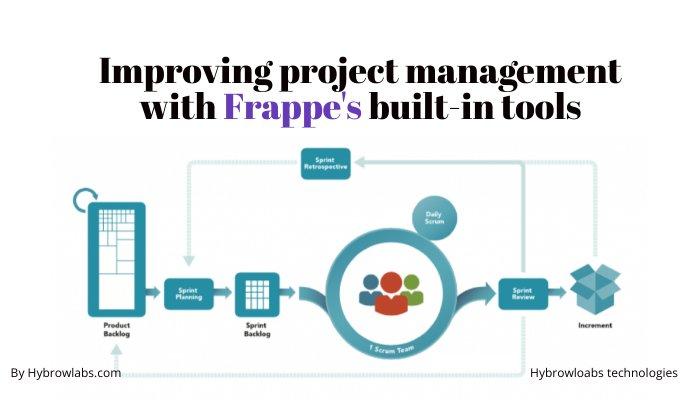


a3dc85.jpg)

.jpg)
fd8f11.png)

.jpg)
.jpg)