The user experience (UX) of an enterprise resource planning (ERP) system plays a crucial role in its adoption & effectiveness. With the release of ERPNext version 14, significant improvements have been made to enhance the user experience & streamline processes. In this article, we will delve into the new UI & controls of ERPNext, exploring the features of Workspace 2.0 & highlighting the benefits it offers to users. Additionally, we will discuss the new controls, such as the "Phone" control, enhanced autocomplete functionality & barcode scanner integration. These additions aim to enhance usability, streamline processes & improve data entry efficiency.
ERPNext Version 14: A Modular Structure
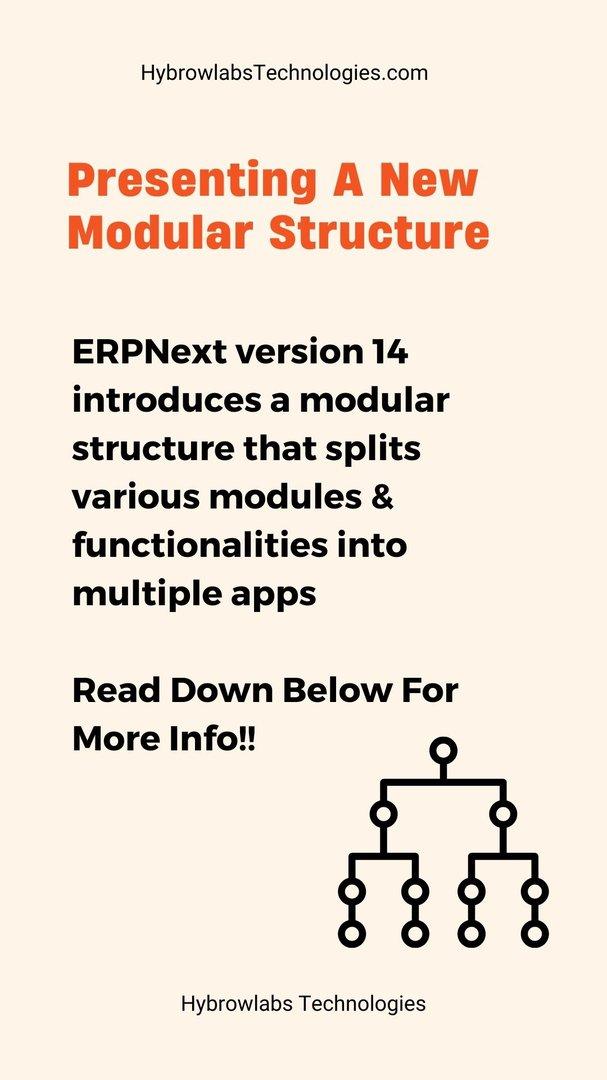
ERPNext version 14 introduces a modular structure that splits various modules & functionalities into multiple apps, while the core remains focused on accounting, inventory & basic modules. This modular approach allows for better scalability, flexibility & customization. By separating out modules, ERPNext becomes more adaptable to specific business needs & users can choose to install only the required apps, reducing unnecessary complexity. This modular structure also encourages community contributions, as demonstrated by the India compliance app, which was contributed & managed by the community with support from Brazilian Tech. This collaboration showcases the strength of the ERPNext community in driving continuous improvements.
II. Workspace 2.0: Layout & Functionality

A. Introduction to the new workspace & its key features:
ERPNext version 14 introduces Workspace 2.0, a revamped interface designed to enhance user experience.
- The new workspace offers a more intuitive & streamlined layout, making it easier for users to navigate & access key functionalities.
- Key features of Workspace 2.0 include improved organization of modules, enhanced search capabilities & customizable dashboards.
B. Discussion on the primary doc type of the GST settings:
One notable feature in the new workspace is the addition of a primary doc type for GST settings.
- The primary doc type allows users to easily access & configure GST-related settings specific to their business needs.
- This feature simplifies the process of managing GST compliance within ERPNext & ensures accurate accounting & reporting.
C. Sign-up process for ASP Services & credential configuration:
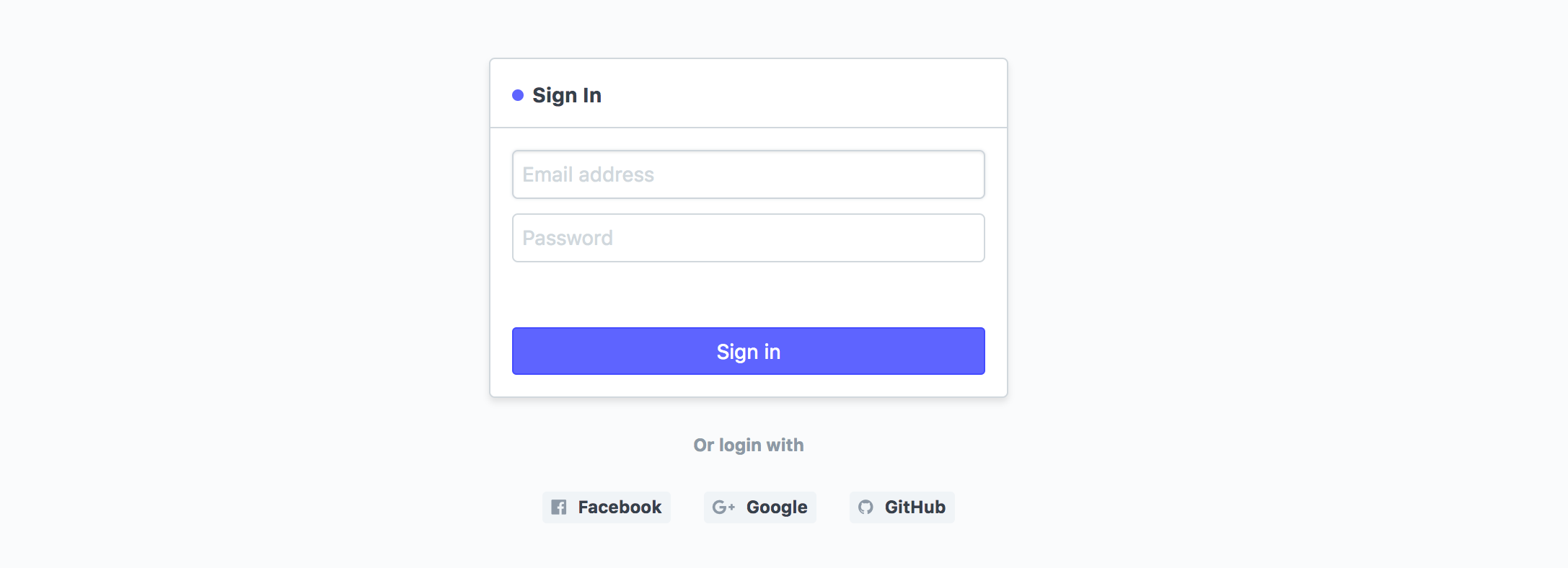
- To utilize the ASP Services for GST compliance, users need to sign up & configure their credentials within ERPNext.
- The sign-up process is straightforward, requiring users to provide their GSTC number & email ID.
- Upon signing up, users receive a dashboard with a thousand free credits for testing purposes.
- The credentials have a validity period & users can configure their GST accounts based on their specific requirements.
D. Exploring the workspace layout & options:

- The enhanced workspace in ERPNext offers a clean & organized layout, with modules & functionalities logically categorized.
- Users can easily navigate between different modules, such as accounting, inventory & more, through intuitive menus & shortcuts.
- The search functionality has been improved, allowing users to quickly find specific records, documents, or settings within the system.
- Customizable dashboards enable users to personalize their workspace & have quick access to important information & reports.
E. Benefits of the enhanced workspace in improving user experience:
The new workspace in ERPNext brings several benefits that significantly improve the user experience:
- The intuitive layout & improved navigation streamline workflow & reduce the time required to perform tasks.
- Enhanced search capabilities save users' time by quickly locating the information they need.
- Customizable dashboards provide a personalized experience, allowing users to focus on the most relevant data & metrics.
- The overall user interface improvements contribute to increased productivity, efficiency & user satisfaction.
The primary dock type for GST settings, simplified sign-up process for ASP Services & customizable dashboards are just a few examples of how ERPNext aims to streamline operations & improve user productivity. With the enhanced workspace, users can navigate the system more intuitively, access key functionalities easily & personalize their experience. These advancements contribute to a more efficient & user-friendly ERPNext, ultimately enhancing the overall user experience for businesses utilizing the platform.
III. Enhanced Controls for Improved Usability
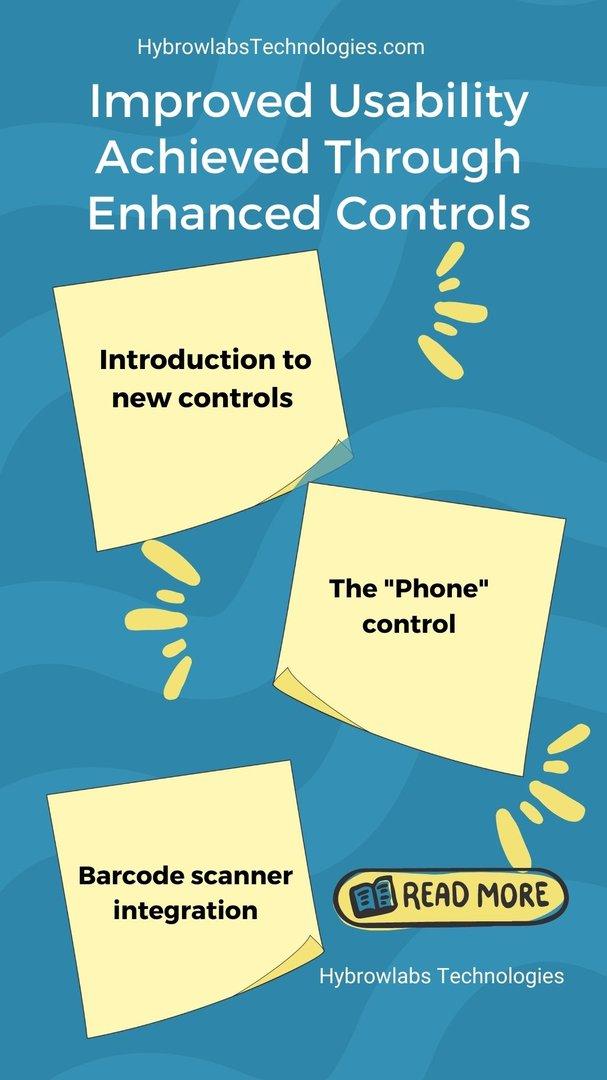
B. The "Phone" control: Streamlining phone number entry
One of the new controls introduced in ERPNext is the "Phone" control. This control simplifies the process of entering phone numbers by providing a standardized format & intelligent validation. Users can now easily enter phone numbers without worrying about formatting errors or inconsistencies. The "Phone" control ensures that phone numbers are accurately recorded & can be easily accessed for communication purposes.
- Standardized phone number format: The "Phone" control ensures that phone numbers are entered in a consistent format, eliminating the need for manual formatting & reducing errors.
- Intelligent validation: The control validates the entered phone number to ensure it meets the required criteria, such as the correct number of digits or specific country codes.
- Improved communication: By streamlining phone number entry, the "Phone" control improves communication within the ERP system, making it easier for users to contact customers, suppliers, or colleagues.
C. Enhanced autocomplete functionality: Improving data entry efficiency
Another notable enhancement in ERPNext is the improved autocomplete functionality. Autocomplete helps users save time & improve data entry accuracy by suggesting relevant values based on previously entered information. The improved autocomplete functionality takes this highlight to the another level, giving more exact and context-aware suggestions.
- Context-aware proposals: The autocomplete functionality presently takes under consideration the setting in which the information is being entered. It considers the field, related data & user preferences to provide more accurate suggestions.
- Time-saving data entry: By suggesting values based on historical data, the enhanced autocomplete feature speeds up data entry, reducing the need for manual typing & minimizing errors.
- Customizable suggestions: ERPNext allows users to customize the autocomplete suggestions to match their specific needs, further improving efficiency & user satisfaction.
D. Barcode scanner integration: Simplifying inventory management
Inventory management is a critical aspect of ERP systems & ERPNext has introduced barcode scanner integration to simplify this process. By seamlessly integrating with barcode scanners, users can easily track & manage inventory, improving accuracy & efficiency.
- Efficient stock management: With barcode scanner integration, users can quickly scan barcodes to update stock levels, perform stock transfers & manage inventory across different locations.
- Error reduction: Barcode scanning eliminates the potential for manual data entry errors, ensuring accurate tracking of inventory & reducing discrepancies.
- Streamlined processes: By simplifying inventory management through barcode scanner integration, ERPNext enhances overall operational efficiency, allowing businesses to optimize their supply chain & reduce costs.
E. How these controls enhance usability, streamline processes & improve data entry efficiency
The introduction of these enhanced controls in ERPNext significantly improves usability, streamlines processes & enhances data entry efficiency in several ways:
- User-friendly experience: The new controls provide a user-friendly interface & standardized formats, making it easier for users to navigate & enter data.
- Time-saving: With features like autocomplete & barcode scanner integration, users can save valuable time by automating repetitive tasks & reducing manual data entry.
- Improved accuracy: The intelligent validation & context-aware suggestions ensure that data is entered accurately, reducing errors & improving data integrity.
- Seamless integration: The controls seamlessly integrate with other modules & functionalities within ERPNext, allowing for smooth workflow & enhanced system-wide performance.
IV. Additional New Features & Functionalities
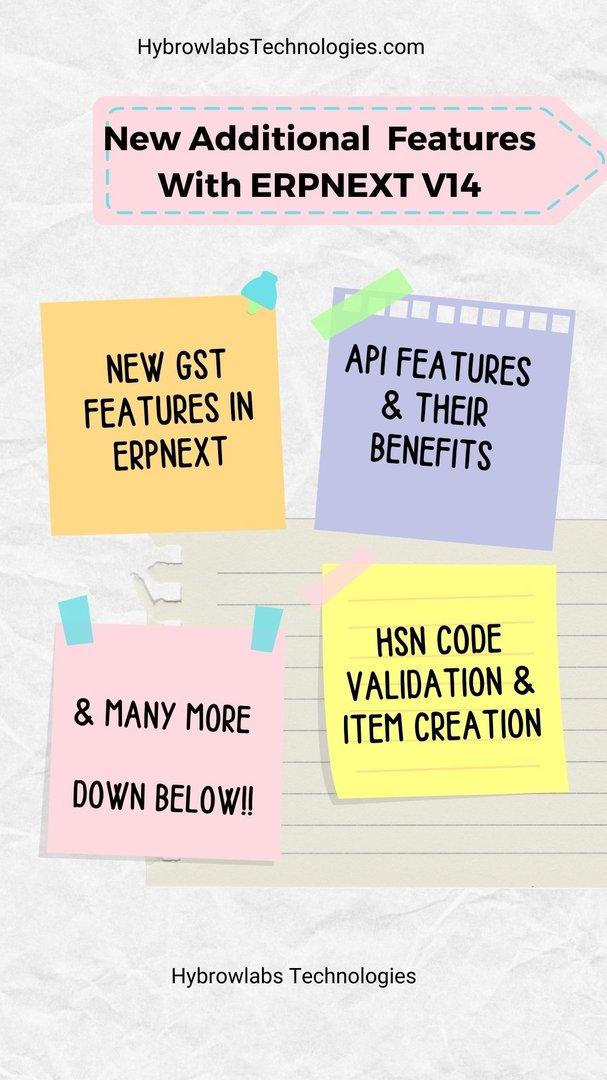
A. Overview of the India Compliance App & Its Contributions
The India compliance app has made significant contributions to the latest version of ERPNext, further enhancing its functionality & usability. This app, developed & managed by Brazilian Tech, focuses on ensuring compliance with Indian taxation regulations. Its inclusion in ERPNext version 14 demonstrates the commitment to meeting the specific needs of Indian businesses.
B. Highlighting the New GST Features in ERPNext
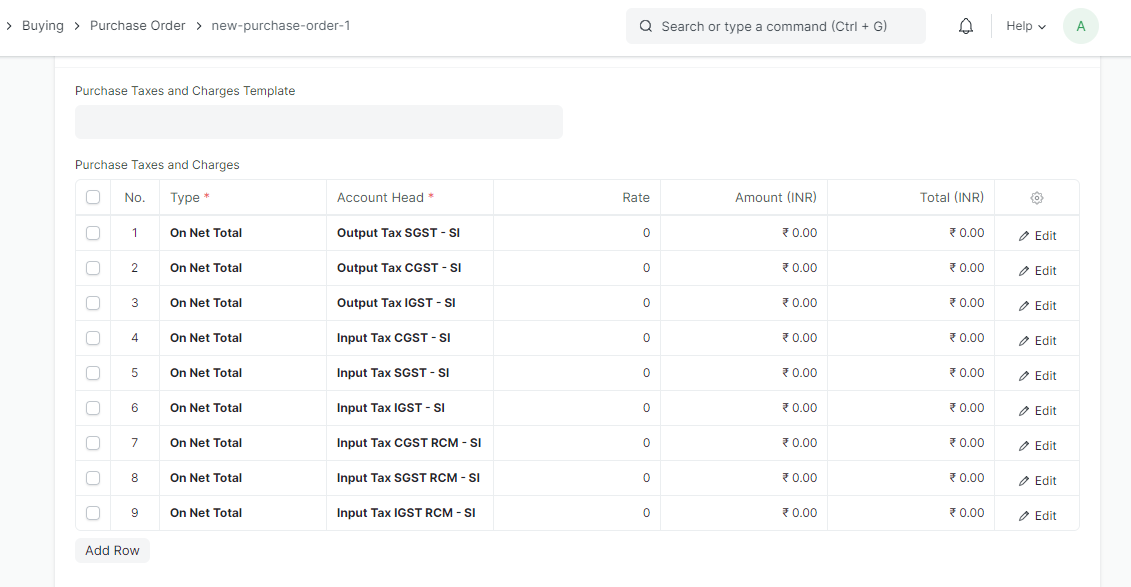
- GST Workspace: The introduction of a dedicated GST workspace provides users with a centralized location to manage GST-related settings. This streamlines the process of configuring GST credentials & allows users to specify the type of GST account being used.
- Credential Configuration: Users can easily sign up for ASP services & configure their credentials within the GST settings. This integration simplifies the management of GST-related tasks & ensures seamless communication between ERPNext & ASP services.
- HSN Code Validation: ERPNext now offers HSN code validation, allowing users to specify the minimum number of digits required for HSN codes. This ensures compliance with GST regulations & eliminates errors during item creation.
- Enhanced Item Creation: The new version enables users to create items with associated HSN codes more efficiently. Additionally, the system provides a validation check, ensuring that an item cannot be created without a valid GST number, further improving data accuracy.
C. Exploring the API Features & Their Benefits
- Enabling API Features: With ERPNext version 14, users can enable API features, providing them with greater control & customization options. This feature allows integration with other systems & enables the automation of various processes, resulting in increased efficiency & productivity.
- Visibility & Invoicing Features: The API features in ERPNext offer a wide range of options, including visibility features & inverse automation. Users can monitor API logs, track successful requests & identify any errors for efficient debugging. The automatic generation of invoices based on predefined thresholds simplifies the invoicing process & reduces manual effort.
D. HSN Code Validation & Item Creation Improvements
- HSN Code Validation Settings: ERPNext allows users to configure HSN code validation based on their specific requirements. This flexibility enables businesses to adhere to the varying regulations surrounding HSN codes & ensures accurate reporting & compliance.
- Streamlined Item Creation: The enhanced item creation process in ERPNext version 14 enables users to create items seamlessly by incorporating HSN codes. By automating the HSN code validation & linking it to items, businesses can save time & reduce errors during the item creation process.
E. Automatic Generation of Invoices & Logging Capabilities
- Efficient Invoice Generation: ERPNext now offers automatic generation of invoices based on predefined criteria. Users can set thresholds for invoice creation & once the specified value is reached, invoices are automatically generated, eliminating the need for manual intervention. This feature streamlines the billing process & improves efficiency.
- Detailed Logging & Monitoring: The system provides comprehensive logging capabilities, allowing users to monitor & track API requests, responses & integrations. This logging feature aids in identifying issues, troubleshooting errors & ensuring the smooth functioning of ERPNext.
Conclusion
In conclusion, ERPNext's new UI & controls have truly revolutionized the user experience, making the platform more intuitive, efficient & user-friendly. The introduction of Workspace 2.0 has provided users with a refreshing layout & enhanced functionality. With its primary dock type & streamlined GST settings, users can easily configure their credentials & access key features. The improved controls, such as the "Phone" control, enhanced autocomplete functionality & barcode scanner integration, have significantly enhanced usability, streamlined processes & improved data entry efficiency.
By diving deep into ERPNext's new UI & controls, users can explore the full potential of the platform & take advantage of its user-centric enhancements. For more info, you can visit our hybrowlabs technologies.
Frequently Asked Questions (FAQs)
1. How can I sign up for ASP Services to configure credentials in ERPNext?
Answer: To sign up for ASP Services, you can go to the designated sign-up page provided in ERPNext. Follow the registration process by providing your GSTC number & email ID. Once signed up, you will receive a dashboard with a thousand free credits for testing purposes.
2. What benefits does Workspace 2.0 offer to ERPNext users?
Answer: Workspace 2.0 in ERPNext provides a new layout & enhanced functionality, improving the overall user experience. Users can easily configure GST settings, access key features & benefit from a more intuitive & streamlined workspace, leading to increased efficiency & productivity.
3. How do the new controls, such as the "Phone" control & enhanced autocomplete functionality, enhance usability in ERPNext?
Answer: The "Phone" control simplifies the entry of phone numbers, reducing errors & improving data accuracy. The enhanced autocomplete functionality speeds up data entry by suggesting & completing information based on previously entered data, saving time & effort for users.
4. How does ERPNext's new UI & controls streamline processes & improve data entry efficiency?
Answer: The new UI & controls in ERPNext provide a more intuitive & user-friendly interface, reducing the learning curve for users. Streamlined processes, such as automatic invoice generation & common party accounting, eliminate manual tasks & improve accuracy. Enhanced data entry features, like the barcode scanner integration, expedite inventory management & improve overall data entry efficiency.
5. What benefits do the new features, such as cost center allocation & provisional accounting, offer to ERPNext users?
Answer: The new features in ERPNext, such as cost center allocation, allow for accurate reporting & analysis by distributing costs according to specified percentages. Provisional accounting enables users to track expenses for services that have not yet been invoiced, providing accurate financial insights even before invoices are generated. These features enhance financial control & decision-making capabilities.



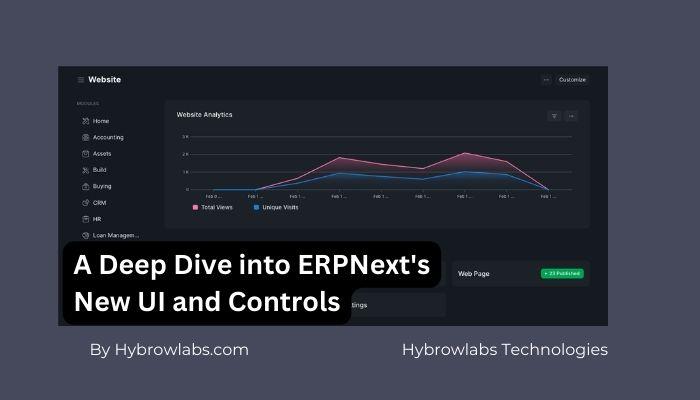


a3dc85.jpg)
.jpg)
fd8f11.png)


.jpg)
.jpg)