Angular is the most widely used JavaScript framework to develop web applications. In any web development project, performance is crucial to improving the user experience. In this article, we will look at some of the most common issues that Angular developers face and why performance optimization is necessary. In addition, we will look at various strategies & techniques for optimizing the performance of an Angular web application.
What are the common challenges faced by Angular developers?
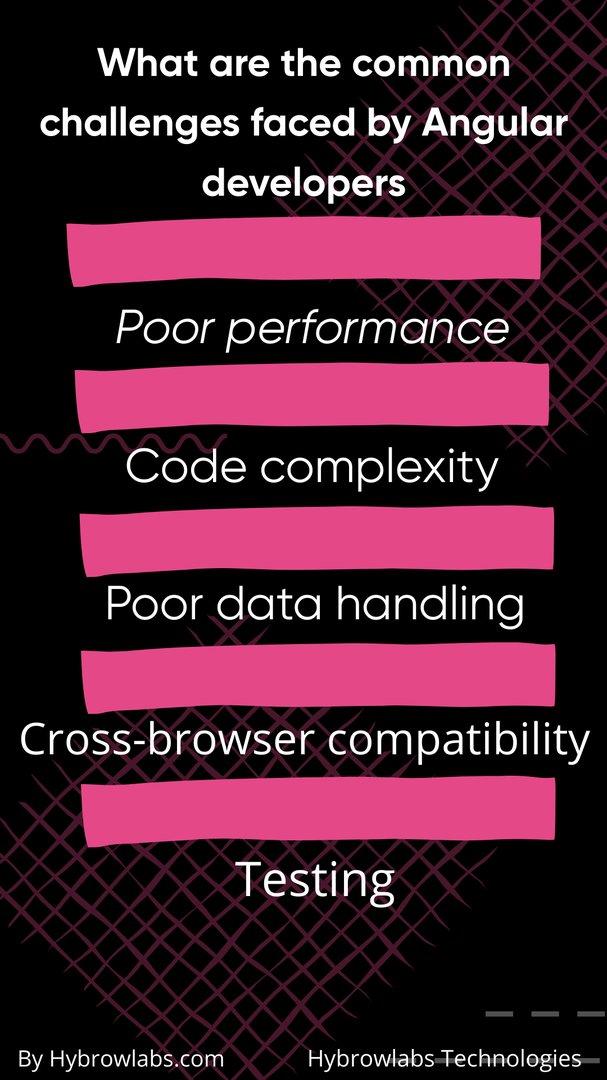
Here are some of the common challenges faced by Angular developers:
Poor performance:
Angular applications can suffer from performance issues such as slow loading times & unresponsive UIs, which can result in a poor user experience.
Code complexity:
As Angular applications grow in size & complexity, the codebase can become stubborn to maintain & debug.
Poor data handling:
Handling data in Angular applications can be challenging. Particularly when dealing with huge amounts of data or real-time updates.
Cross-browser compatibility:
Ensuring that Angular applications work consistently across different browsers & devices can be a challenge.
Testing:
Testing Angular applications can be time-consuming & complex. Particularly when dealing with asynchronous code and complex UI interactions.
What are the Techniques of Performance Optimization?
When building web applications, one of the most crucial aspects to assume is performance. Performance optimization techniques can help improve the user experience by reducing load times, improving page responsiveness, & improving overall efficiency. In this article, we will discuss four methods of performance optimization for Angular web applications: Lazy Loading, Change Detection Optimization, Using Pure Pipes, and Using the Angular CLI.
Lazy Loading:
Lazy loading is a method of loading components. It is only when they are required. This method can reduce the initial load time of your Angular app by loading only the necessary modules first and then loading other components as requested. You can improve the performance of your web application and provide a more seamless user experience by doing so.
Change Detection Optimization:
Angular's Change Detection is a strategy that checks for changes in the component tree & updates the view accordingly. However, the process of Change Detection can be costly & can impact the performance of your application. To optimize Change Detection, you can use the OnPush Change Detection strategy, which only updates the view when changes occur in the component's @Input properties or events. By doing so, you can significantly reduce the number of Change Detection cycles & increase your application's overall performance.
Using Pure Pipes:
Pipes are an important feature in Angular that helps you to transform data before displaying it on the screen. Pure Pipes are a type of pipe that only executes when the input value changes. By using Pure Pipes, you can stop unnecessary computations & enhance the performance of your web application.
Using the Angular CLI:
The Angular CLI (Command Line Interface) is a tool that can help you build, test, & deploy your Angular app more efficiently. The CLI contains several features that can help optimize your application's performance, such as Ahead-of-Time (AOT) Compilation & Tree Shaking. AOT Compilation can help reduce the initial load time of your application, while Tree Shaking can help clear unused code, resulting in a smaller application pile size.
What are the Best Tips to Optimize Angular Performance?
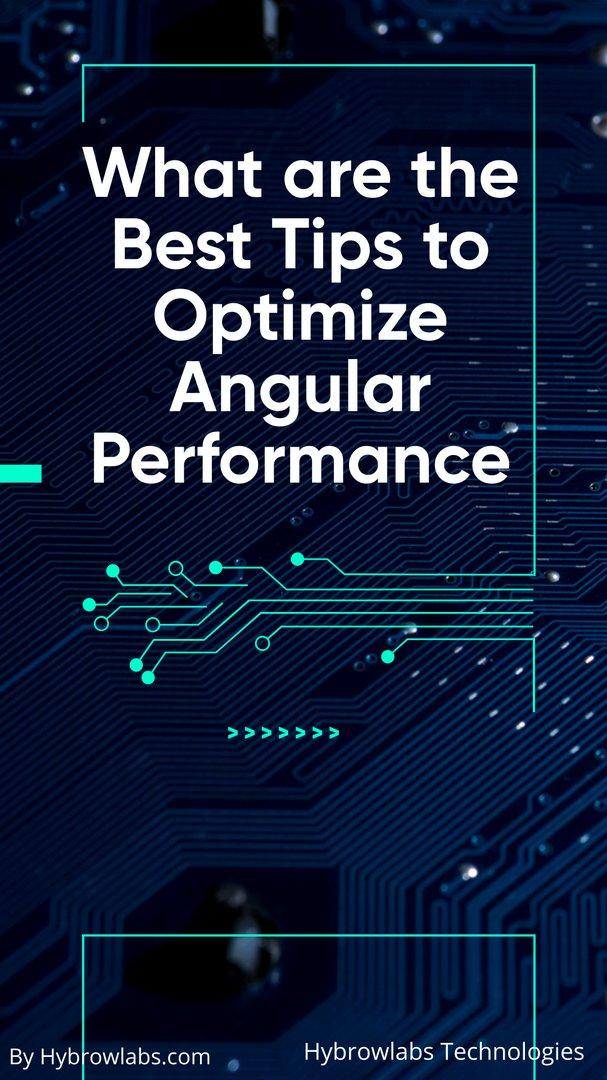
Use OnPush Change Detection:
OnPush change detection is a performance optimization technique that allows you to trigger change detection only when the input changes. This can significantly reduce the number of times the application updates the view and improve the overall performance.
Use Code Splitting:
Code splitting is a technique that allows you to split the application code into smaller chunks and load them on demand. This can reduce the initial load time of the application and improve the overall performance.
Use Lifecycle Hooks:
Lifecycle hooks allow you to take specific actions at different points in the lifecycle of a component. This can help optimize the performance of the application by reducing unnecessary actions.
Use Server-Side Rendering:
Server-side rendering (SSR) is a technique that renders the application on the server before sending it to the client. This can help improve the initial load time of the application and provide better SEO and accessibility.
Use Angular Universal:
Angular Universal is a platform that allows you to render Angular applications on both the client and the server. This can improve the overall performance and provide a better user experience.
How to use Angular CLI to Generate Optimized Builds?
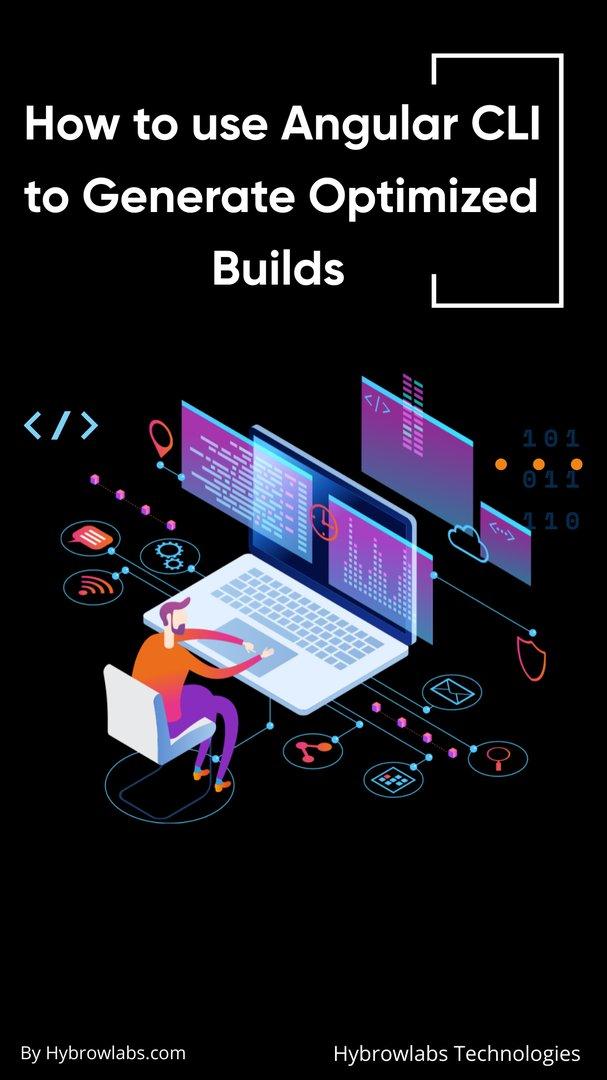
Angular CLI delivers several options to develop optimized builds of your Angular application. Here are some of the commonly used options:
Production build:
Running ‘ng build --prod’ will develop a production-ready build of your application with the Ahead-Of-Time (AOT) compiler & optimization of the code for performance. The output will be written to the ‘dist’ folder.
Source maps:
To generate source maps for your application, run ‘ng build --prod --source-map=true’. This will allow you to debug your application in the browser's developer tools even after the code has been minified.
Vendor chunk:
By default, Angular CLI creates a seller chunk for third-party dependencies. You can optimize this chunk by running ‘ng build --prod --vendor-chunk=true’. This will extract common dependencies used by your application & put them in a separate chunk to improve loading time.
Bundle size analysis:
You can analyze the size of your application's bundles by running ‘ng build --prod --stats-json=true’. This will create a JSON file containing information about the size of each chunk, module, & asset in your application. You can then use tools like Webpack Bundle Analyzer to visualize this information.
Custom configuration:
You can create a custom configuration file for the Angular CLI build process by creating a ‘webpack.config.js’ file at the root of your project. This file can be used to modify the complex build behavior & add custom optimizations.
By using these options, you can generate optimized builds of your Angular application that are faster & more efficient.
How to resolve slow page responses?
There could be multiple reasons why an Angular application is responding slowly. Here are some steps you can take to resolve slow page response on an Angular application:
Optimize your code:
Ensure that your code is optimized & efficient. You can use Angular's change detection mechanism to detect and update only the parts of the page that require to be updated. Avoid using expensive operations & use asynchronous operations wherever possible.
Use lazy loading:
If your application has multiple modules, use lazy loading to load only the required modules when needed. This will help to decrease the initial loading time of the application.
Minimize HTTP requests:
Reduce the number of HTTP requests your application makes by concatenating & minifying your scripts & stylesheets. Use a tool like webpack to bundle your assets into a single file.
Use caching:
Use browser caching to cache static assets such as images, CSS files, & JavaScript files. This will help decrease the load time of these assets.
Optimize images:
Optimize images by compressing them & reducing their size. Use tools like Kraken.io, ImageOptim, or TinyPNG to compress your images.
How to solve Performance Optimization Issues?
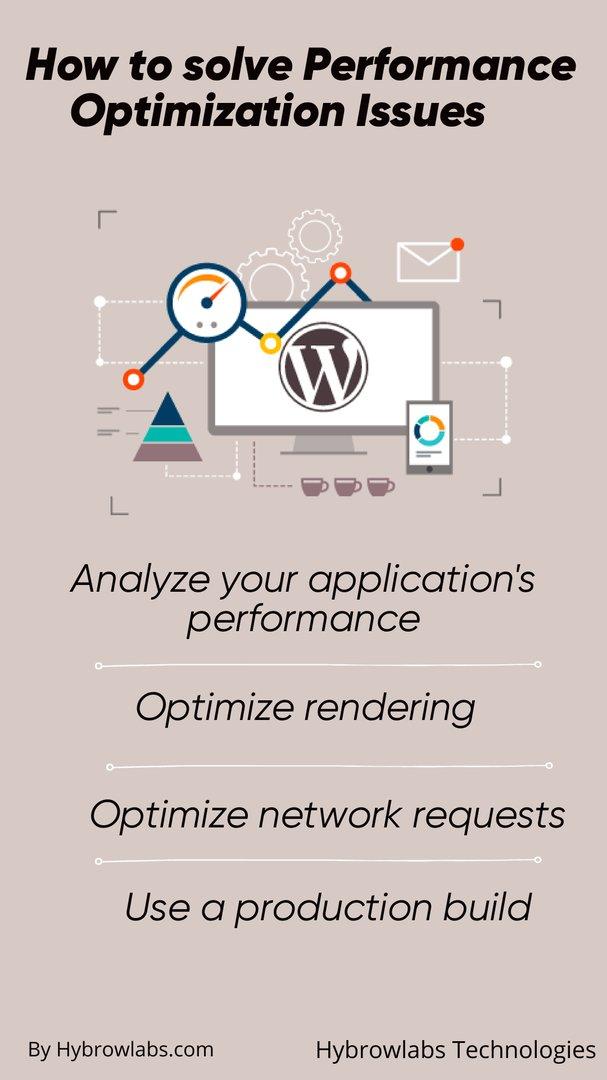
Slow page response can be a symptom of performance optimization issues. Optimizing performance in an Angular application can be a complex task that involves analyzing & improving various aspects of the application's code, architecture, & design. Here are some steps you can take to solve performance optimization issues in your Angular application:
Analyze your application's performance:
Use browser tools like Chrome DevTools, Lighthouse, or other profiling tools to identify areas that are causing performance issues. Look for areas of the code that are taking a long time to execute or that are causing excessive memory usage.
Optimize rendering:
Enhance rendering performance by lessening the number of DOM elements, optimizing CSS, & reducing the number of Angular bindings. Use lazy loading to reduce initial load time and improve user experience.
Optimize network requests:
Optimize network requests by reducing the size of data being sent between the client & server. Use compression techniques & caching to reduce the number of requests and response time.
Use a production build:
Use a production build of your application to lower the size of your application & improve performance. This will cleare debug code and minimize the number of files required to load the application.
Conclusion:
In conclusion, optimizing the performance of your Angular web application is essential for providing a perfect user experience. By implementing Lazy Loading, Change Detection Optimization, Using Pure Pipes, & Using the Angular CLI, you can significantly improve the performance of your web application. These techniques can help reduce load times, improve page responsiveness, & enhance overall efficiency, resulting in a better user experience.
When it comes to your Angular development needs, HybrowLabs is the best choice. With a team of experienced Angular developers, Hybrow Labs can provide you with the expertise you need to take your web application to the next level. Contact HybrowLabs today to learn more about their Angular development outsourcing services.
FAQ:
What is Angular?
Angular is an open-source framework for building web applications. It is maintained by Google and is widely used for creating dynamic single-page applications.
Why is performance optimization necessary for web applications?
Performance optimization is essential for web applications because it can significantly impact the user experience. Slow load times, unresponsive pages, and inefficient code can lead to a frustrating user experience, which can drive users away from your application.
What is the Angular CLI?
The Angular CLI (Command Line Interface) is a tool that can help you build, test, and deploy your Angular app more efficiently. It includes several features that can help optimize your application's performance, such as Ahead-of-Time (AOT) Compilation and Tree Shaking.
How can performance optimization techniques help improve the user experience of my web application?
Performance optimization techniques can help reduce load times, improve page responsiveness, and enhance overall efficiency, resulting in a better user experience. A fast and responsive application can lead to higher user satisfaction and better engagement with your application.
What are Pure Pipes?
Pure Pipes are a type of pipe in Angular that only executes when the input value changes. By using Pure Pipes, you can prevent unnecessary computations and improve the performance of your web application.



.jpeg)


a3dc85.jpg)

.jpg)
fd8f11.png)


.jpg)
.jpg)