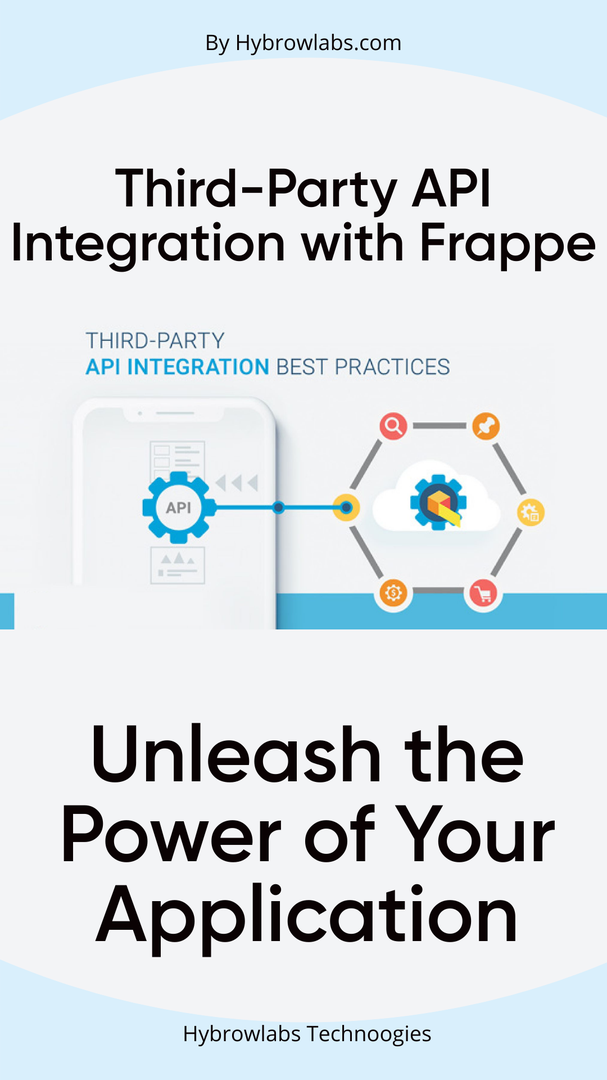
Are you tired of reinventing the wheel every time you build a new application? Third-party APIs can be a lifesaver, but integrating them can be a headache. Fear not, as we introduce you to the world of third-party API integration with Frappe. In this beginner's guide, you will learn how to seamlessly integrate APIs into your Frappe application, unlocking a world of possibilities. From setting up API keys to handling responses, we'll guide you through every step of the process. Join us on this journey of mastering the art of third-party API integration with Frappe, and take your application development skills to the next level!
Frappe and Third Party APIs : A Dynamic Duo:

An open-source web framework called Frappe enables programmers to create applications quickly and effortlessly. It is created using the Flask framework and is written in Python. Developers can easily design apps with Frappe's many built-in capabilities, which include authentication, database management, and form handling.
Third-party APIs (Application Programming Interfaces) are services that give developers access to information or features offered by other businesses or organizations. For instance, a developer might use a third-party API to access social media data, process payments, or collect meteorological information. Typically, third-party APIs offer a set of guidelines or protocols that programmers can use to communicate with the service and acquire the required data.
.
Supercharge Your App with Third-Party APIs and Frappe: Discover Why Integration is Key!
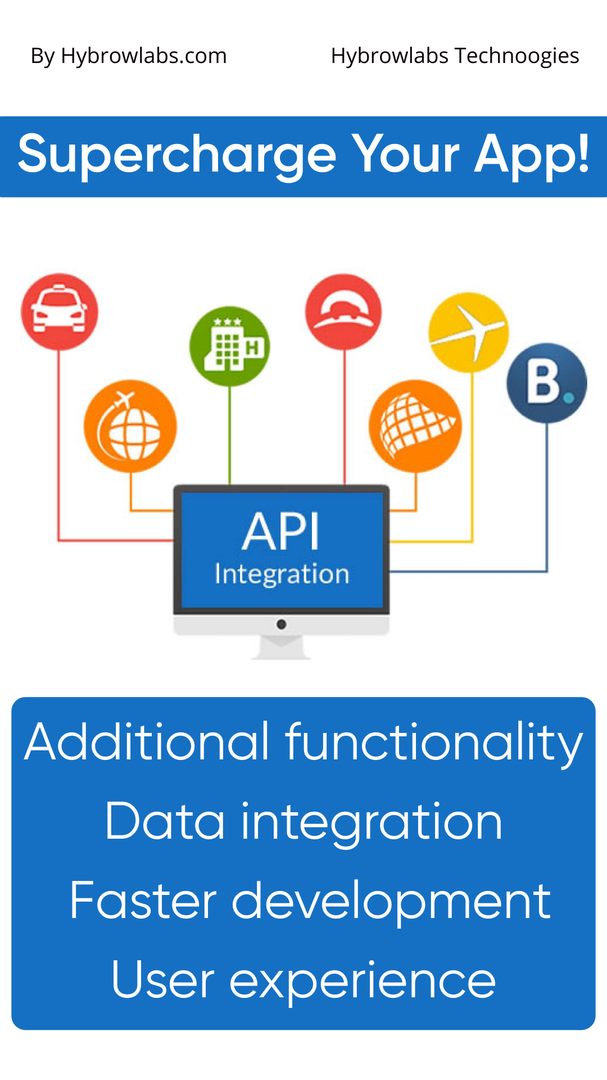
Users and developers alike can gain a lot from integrating third-party APIs with Frappe. Using third-party APIs with Frappe can be crucial for the following main reasons:
1. Access to additional functionality:
A variety of additional functionality that may not be offered by Frappe can be accessed using third-party APIs. Users may be able to process payments directly within a Frappe application by, for instance, interacting with a payment gateway API.
2. Improved data integration:
Integration of third-party APIs can aid developers in better integrating data from many sources, which will result in improved data integration. This can enhance the precision and comprehensiveness of the data in a Frappe application.
3. Faster development:
Integration with third-party APIs can help developers build applications more quickly and effectively. Developers can save time and money by utilising existing APIs rather than having to start from scratch and create unique functionality.
4. Improved user experience:
The user experience of a Frappe application can be improved by integrating with third-party APIs. For instance, integrating with a social media API can enable users to publish information directly from the app, increasing user happiness and engagement.
Overall, integrating third-party APIs with Frappe can help developers to build more powerful and feature-rich applications, while also improving the user experience and reducing development time and costs.
Third-Party APIs: How to Find the Perfect Match for Your Frappe Integration?
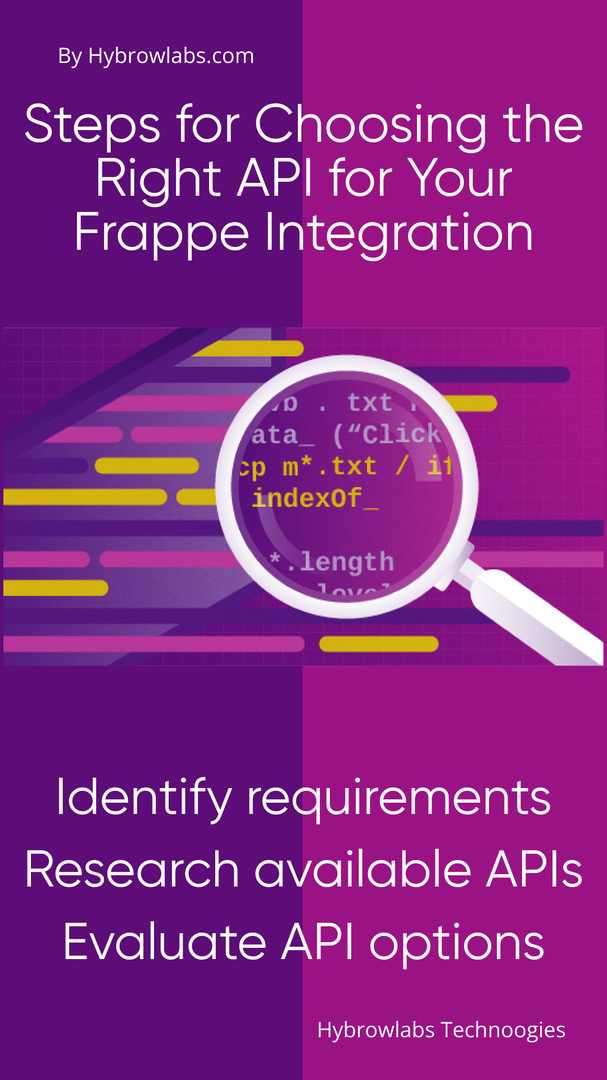
Any developer or business must carefully consider their options before selecting a third-party API. The following are some crucial actions to take into account while picking a third-party API to integrate with Frappe:
1. Determine your requirements and needs:
Identifying your unique objectives and requirements is the first step in selecting the appropriate API. What features do your Frappe application need to add? What information do you require access to? What are the demands you have for performance and scalability? You can focus your search and find APIs that are a suitable fit for your needs by responding to these questions.
2. Research available APIs:
After determining your needs and specifications, the following step is to explore the available APIs. You can identify APIs that meet your needs by using one of the various API directories and marketplaces accessible, like ProgrammableWeb, RapidAPI, and Mashape. Also, you can perform a search for APIs on the websites of the businesses or institutions that offer them.
3. Evaluate API options:
API alternatives should next be evaluated using a set of criteria when potential APIs have been identified. While assessing APIs, it's crucial to take the following into account:
- Documentation: Does the API have clear and comprehensive documentation?
- Performance: How quickly and dependable is the API? Does it fulfil your performance expectations?
- Security: To protect your data, does the API employ secure protocols and authentication techniques?
- Support: Do the API supplier offer help and support in the event of problems or inquiries?
- Cost: What is the API's pricing structure? Is it affordable given your needs?
You may decide which API is the best fit for your Frappe application by comparing potential APIs using these and other factors.
Is your Frappe ready for seamless integration with third-party APIs?
There are a few steps you need to take to get Frappe ready for API integration before integrating a third-party API with it. These are some crucial actions to think about:
1. Frappe installation:
The first step is to install Frappe on your server or development machine. Frappe can be set up manually or with the aid of a package manager like pip by downloading the source code first.
pip install frappe-bench
2. Setting up a Frappe site:
After installing Frappe, you must create a Frappe site. A site houses a collection of databases, files, and configuration options for a Frappe application. With the bench command-line tool, which comes with Frappe, you can set up a Frappe site.
bench new-site <site-name>
3. Setting up Frappe for API Integration:
Once a Frappe site has been created, Frappe needs to be set up for API Integration. To do this, you must create API keys, specify permissions, and enable API access. The following actions can be taken to set up Frappe for API integration:
- Create API keys: To authenticate queries to the API, Frappe uses API keys. Both the Frappe online interface and the bench command-line programme can be used to generate API keys.
- Set up permissions: Frappe offers a sophisticated permission system that enables you to manage access to various system components. To make sure that only authorized users may access the API, permissions must be configured.
- Activate API access: Next, you need to configure the hooks.py file in Frappe to enable API access. You can create unique API routes and controllers in this file to handle incoming API requests.
# Import the required modulesfrom frappe import _# Define the API route and controller functionsdef setup_api(app):# Define the API routeapi_route = '/api/<path:path>'# Define the controller function for the API route@app.route(api_route, methods=['GET', 'POST'])def api_controller(path):# Your API code goes herepass# Define the Frappe hooks for API integrationdef api_hooks():# Generate API keysfrappe.get_doc({'doctype': 'API Key','user': 'Administrator'}).insert()# Set up permissions for API accessfrappe.permissions.add_permission('API Key', 'Administrator', 0)# Activate API access in hooks.pyfrappe.conf.api_enabled = 1# Call the functions to set up Frappe for API integrationsetup_api(frappe.app)api_hooks()
These instructions will help you set up Frappe for third-party API integration and make sure your Frappe application is prepared to interact with outside services.
Unlocking the Power of Frappe with Third-Party API Integration: How to Do It Right?
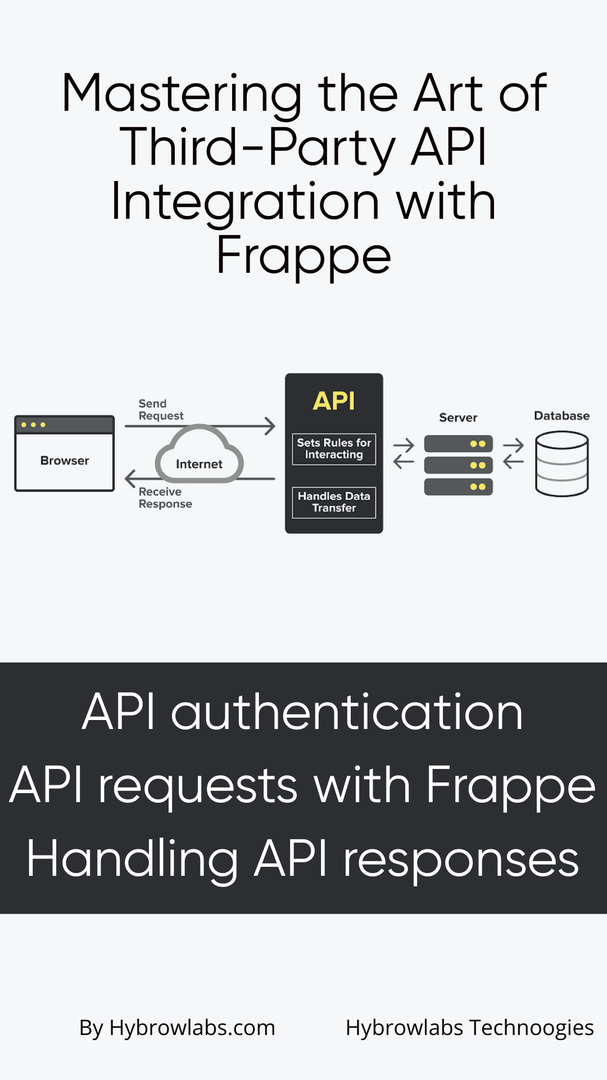
Understanding API authentication, using Frappe to make API calls, and managing API answers are three crucial aspects of integrating a third-party API with Frappe.
1. Figuring out API authentication:
First, it's critical to comprehend how API authentication functions. Many APIs demand authentication of some kind before allowing access to their resources. Identifying and authorizing the user making the request usually entails getting an access token or API key. It is crucial to carefully read the API documentation to comprehend how it operates because the specific authentication technique will differ based on the API.
import requests
url = 'https://api.example.com/oauth2/token'data = {'grant_type': 'client_credentials','client_id': 'your-client-id','client_secret': 'your-client-secret',}response = requests.post(url, data=data)access_token = response.json()['access_token']
2. Making API requests with Frappe:
Frappe may be used to make API queries after you have the required authentication credentials. A built-in API module in Frappe offers a convenient and adaptable approach to communicating with external APIs. This module lets you manage HTTP requests and responses to the API endpoints. The requests library, a well-liked Python library for making HTTP requests, is usually used when making API queries with Frappe. Frappe has a variety of helper functions, such as frappe.request.get and frappe.request.post, which makes it simple to submit requests along with requests.
import frappeurl = 'https://api.example.com/users'headers = {'Authorization': f'Bearer {access_token}',}response = frappe.request.get(url, headers=headers)data = response.json()
3. Handling API responses in Frappe:
It's crucial to appropriately handle the responses after sending API requests. The requested data is often included in the response body of API responses, along with a status code. For managing API responses, Frappe has several utility functions, such as frappe. request. get json, which delivers the response content as a JSON object, and frappe.request.raise for status, which throws an exception if the response status code indicates an error.
import frappeurl = 'https://api.example.com/users'headers = {'Authorization': f'Bearer {access_token}',}response = frappe.request.get(url, headers=headers)response.raise_for_status()data = response.json()# Do something with the data
In conclusion, using a third-party API with Frappe requires knowing API authentication, using the requests library and the API module built into Frappe to make API requests, and using Frappe's utility methods to handle API responses. You may quickly integrate a wide range of third-party APIs with your Frappe application by following these instructions.
Boost Your Frappe Integration: Top Best Practices for Third-Party API Integration:
Your application can gain powerful functionality by integrating third-party APIs with Frappe, but it's crucial to adhere to best practices to make sure the integration is dependable, safe, and maintained. The following are some suggestions for integrating Frappe with third-party APIs:
1. Steps for integrating a documented API:
The ease of understanding of the API integration by potential future developers working on your application depends heavily on the documentation. Record the authentication procedure, the used API endpoints, and the mapping of data between the API and Frappe.
2. Test API integration thoroughly:
Integrate the API thoroughly under test conditions to ensure everything functions as it should. To verify the accuracy and dependability of API requests and responses, test them using automated testing tools like Selenium and unit test.
3. Use caching:
Employ caching to save frequently accessed data to decrease the number of API requests and enhance performance. The built-in caching system in Frappe can be used for this.
4. Monitor API performance and usage:
Keep an eye on the API's performance and usage to make sure the integration is working properly. Track usage and find potential problems early on by using monitoring tools like New Relic, Datadog, or Prometheus.
5. Implement error handling and logging:
This will guarantee that errors are handled correctly and can be tracked. Utilize the built-in logging feature of Frappe to record failures and exceptions.
6. Stay up to date with API changes:
Awareness of changes to the API you are integrating is crucial because APIs are continuously changing. For updates on any changes that might impact your integration, sign up for the API's newsletter, follow them on social media, and keep an eye on their changelog.
By adhering to these guidelines, you can guarantee the dependability, security, and maintainability of your third-party API integration with Frappe.
Conclusion:
By integrating third-party APIs with Frappe, you may provide your application with strong functionality. It's crucial to adhere to best practices when doing this, such as extensive testing, documenting the integration stages, keeping track of usage and performance, adding error handling, employing caching, and remaining up to current with API updates. You can ensure that your integration is dependable, safe, and maintainable by adhering to these best practices. Don't be hesitant to begin integrating third-party APIs with Frappe since, with careful thought and execution, you can improve your application's functionality and user experience. For professional assistance with API integration in Frappe, consider using the Hybrowlabs Development Service.
FAQ’s
1. How do APIs work?
Application Programming Interface is what it means to be an API. It is a collection of instructions, procedures, and instruments for creating software programs. APIs allow various software programs to connect.
2. Why should I use Frappe to integrate third-party APIs?
An application's functionality can be greatly enhanced by integrating third-party APIs with Frappe. You may be able to use and access information and services that are not offered by Frappe.
3. What should I do if errors or problems arise while integrating the API?
To make sure that problems are handled properly and can be tracked, provide error handling and logging. Utilize the built-in logging feature of Frappe to record failures and exceptions.
4. Is it challenging to integrate Frappe with outside APIs?
Connecting third-party APIs with Frappe can be difficult, but both novice and experienced developers can succeed with careful preparation and execution.
5. Can I use Frappe to integrate numerous third-party APIs?
Sure, you may use Frappe to integrate many third-party APIs. Therefore, it's crucial to make sure the APIs are compatible with one another and do not clash.



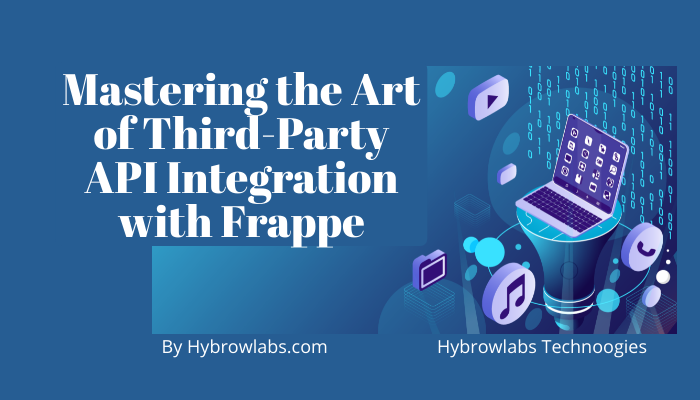


a3dc85.jpg)

.jpg)
fd8f11.png)


.jpg)
.jpg)